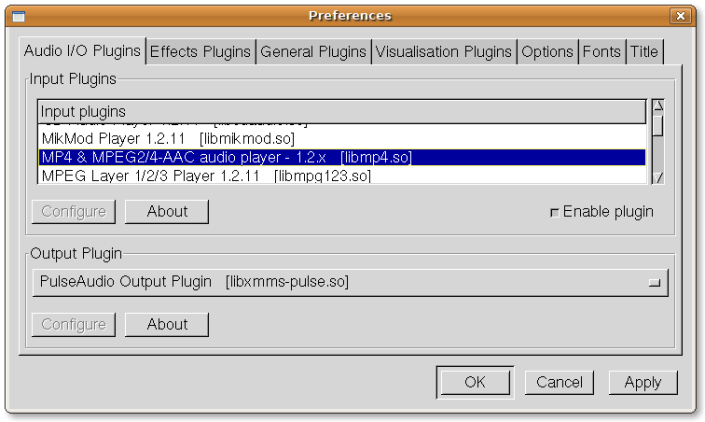ubuntu
XMMS in Jaunty Jackalope 9.04: How to install with codecs.
Many have decried the removal of XMMS from the Ubuntu repositories – it has been absent since Gutsy – despite it being the preferred music player for a lot of people and remains the only media player that – to my knowledge – can handle 30-40k+ collections. Not only is it the only player capable of very large collections, it also handles such collections with very little resource use. It’s the canine’s testicles, mate!
The colonos blog has provided some detailed explanations for installing XMMS in Intrepid (see this entry for an overview) and now the time has come for installing XMMS in Jaunty Jackalope, also known as Ubuntu 9.04.
Read the rest of this entry »
Ubuntu 9.04 Jaunty Jackalope has been released! Get torrent here.
Download Ubuntu 9.04 Jaunty Jackalope (i386/desktop), Full/Final Release on CD, with this torrent:
http://ftp.heanet.ie/mirrors/ubuntu-releases/9.04/ubuntu-9.04-desktop-i386.iso.torrent
or find your version on Complete Download Mirror List.
XMMS in Intrepid: All you need in a .zip file
All you need to be able get XMMS up and running in Intrepid (or Hardy), incl. FLAC, WMA, mp4, can be found in this zipped file.
UPDATE: THE LIBFAAD/M4A/MP4/AAC DIDN’T COMPILE (SOURCE IN THE ZIP) AND I COULDN’T SOLVE THE ISSUE, BUT THEN – AHA!! – I FOUND A .DEB HERE AND IT WORKS IN INTREPID:
If you need information about how to use it, look here, here, and here. So now I have XMMS running in Intrepid with all needed plugins – wouldn’t it just be nice if the olden golden player came back into the repos?
Intrepid Ibex – Ubuntu 8.10: Released, installed, configured and running XMMS
Colonos’ interface to cyberspace has been updated to Ubuntu 8.10 and here are the first impressions – with more to come.
So far most things look fine (the default wallpaper is surprisingly nice), lm-sensors configured painlessly, but getting my favourite music player, XMMS, to work proved a right hassle – basically you have to be Intrepid to get it compiled in the Ibex.
VLC 0.9.2: apt-get install vlc in Ubuntu Hardy 8.04
The best player for videos of all kinds – the one and only, VLC:

VLC media player 0.9.2 Grishenko release.
The VideoLAN Team is pleased to announce the release of VLC media player 0.9.2 – Grishenko.
Resulting of 2 years of development, it features many new functionalities, including a new interface for xxxxxx and Linux. A comprehensive list of new features can be found on our our wiki or by reading the release notes.
To install it in (K/X/Y/Z)Ubuntu Hardy Heron 8.04 follow these simple, but concise instructions. It solves various issues in Hardy’s Pulseaudio system and the player is a lot more user friendly.
Default DVD in Hardy Heron: “Preferred Applications” not preferred?
There are two things that bug me about Ubuntu 8.04 Hardy Heron – the one is the new “feature”, which changes the System / Administration / Network window to pop-up without asking for a password, as it used to do, but instead offeriing an “unlock” button after which a new password dialogue appears – and this does not keep the setting for a a pre-set time as the previous password dialogue did. Instead you have to fill it in again. Now, I wouldn’t call up that window without wanting to change something (so there is now one more click and repeated password hurdles to changing my network settings) – notice the perfect red circle:
The other bug or removal of freedom is the option to define preferred applications – which used to include default DVD player (many use VLC), but is now rather useless:
These two issues are enough to prevent me from fully, happily embracing Ubuntu Hardy Heron 8.04 – it feels like my freedom to choose has been downgraded ….
Hardy Heron, Firefox 2, Beta 5: Downgrading 8.04 from bleeding edge and up again: KDE4
Hardy Heron is a Long Term Support release (supported until 2011 – quick overview here) so the focus is on something durable, yet commencing with a severely crippled beta release of Firefox. But the Heron is smHardy and flyes on strong.
The Hardy Heron is out and about: Ubuntu 8.04 torrent
Get your latest and greatest Ubuntu from this torrent:
http://ie.releases.ubuntu.com/8.04/ubuntu-8.04-desktop-i386.iso.torrent
- or find your specific flavour and regional mirror here:
http://www.ubuntu.com/getubuntu/downloadmirrors

and check some reviews:
http://www.crn.com/software/207401927
http://fosswire.com/2008/04/24/ubuntu-804-hardy-heron-review/
Happy hacking……..
Ubunty 7.10 Gutsy Gibbon released today!
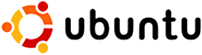
Get Ubuntu 7.10 Gutsy Gibbon here – or choose your own mirror here – or even better, use the .torrents at the bottom of this page. Have fun!
apt-get install Thunderbird 2 in the Feisty Pawn of the Fawn.
There has been news about the quest for getting Thunderbird 2 in Ubuntu 7.04, Feisty Fawn, since I described how to add TB2 manually to Ubuntu’s latest creature. Via the Ubuntu-Tutorials I came to this useful info:
“I am a member of the Ubuntu Mozilla Team, we have packaged Thunderbird 2.0 for Feisty, but it is in our testing repositories”:
https://wiki.ubuntu.com/MozillaTeam/PreviewArchives
Here is how it’s done…….
Feisty Fawn has seen the break of Dawn: How to add Thunderbird 2.0
I am using Thunderbird for email. Used to use Evolution, which has some nice features, but which is a serious hassle to migrate across system updates. Thunderbird is very easy to move between systems – whether across to a a new version of GNU/Linux or from Winblo$e or to/fro wherever (I should think?).
However, Feisty Fawn has seen the break of dawn without the new Thunderbird 2.0 (TB2), which is a shame. But just as it is easy to move your configuration, preferences and mail from one system to another, it is easy to run two versions of Thunderbird in parallel within the same system. So while we wait for a .deb of TB2 to appear, check this out…