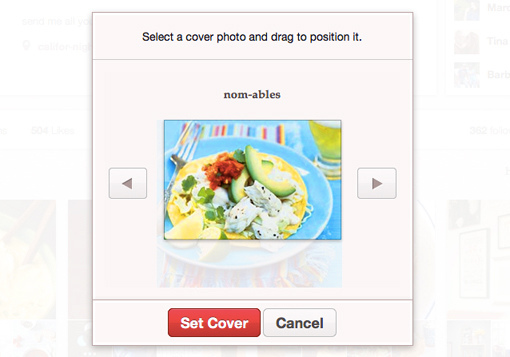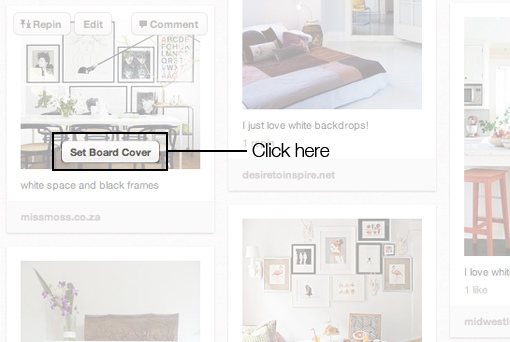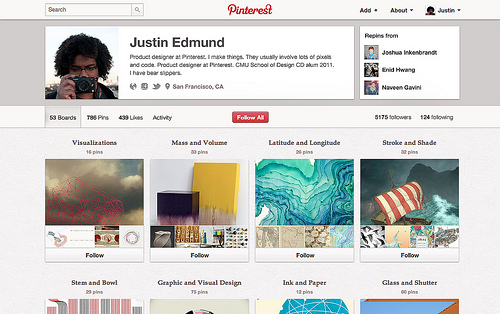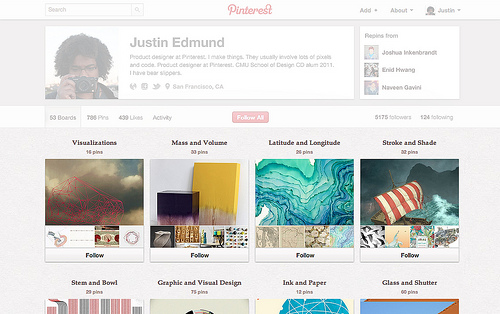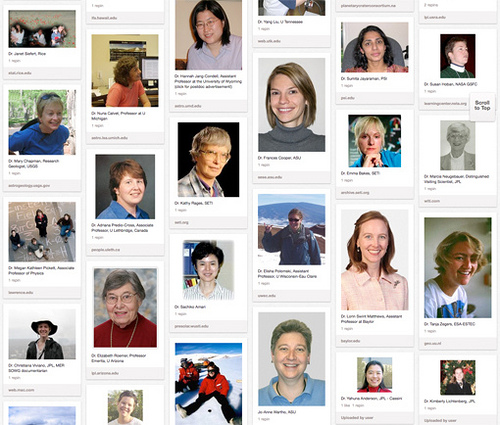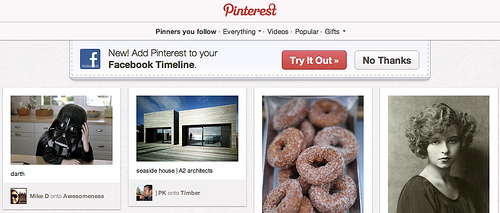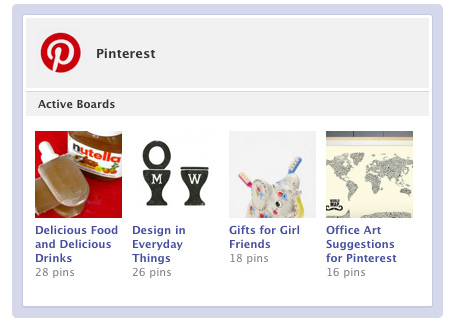Addressing Spam on Pinterest
As Pinterest grows, spammers have also grown within our community. While the technology we use to detect spam becomes more advanced each day, we want Pinners to know what to do in case you come across suspicious content or links while browsing Pinterest.
First: What is spam and how can you report it?
Similar to spam emails that have plagued Internet users for years, it’s possible that you’ll encounter spam while using Pinterest. In most cases, spam accounts on Pinterest create pins with misleading links and follow many people in hopes that you’ll visit their boards.
You don’t need to be concerned if a spam account follows you on Pinterest, but you should definitely feel empowered to let us know about it.
Report one or more of their pins using the Report Pin button. Just click on any pin to view it in full-size. Then, on the right-hand side of the pinned image, you’ll see the Report Pin button which will open a menu to choose your type of report.
Reporting a pin helps everyone by removing the pin from public feeds. A reported pin also gives us information about the suspicious account and the spam links they’re trying to promote.
Second: How can you protect your account?
There are many online spam tactics, but following general Internet-safety practices will go a long way:
- If you click on a link and the resulting page isn’t what you expect, return to Pinterest.com.
- Don’t click on a pin that promotes a free giveaway or looks like an advertisement. Pinterest doesn’t have any advertising and we don’t post surveys, giveaways, or other promotions. If an offer seems too good to be true, it’s very likely spam.
- Pinterest will only ask for your login and password details on Pinterest.com or on our official iPhone app. Don’t log in on other websites or on other apps.
- Pinterest.com is the only Pinterest website; other addresses containing the name “Pinterest” are not legitimate.
- Avoid interacting with accounts where their pins do not link to relevant content or their pins all link to the same source.
- You should choose unique, difficult-to-guess passwords for all of your online accounts, and you should update them regularly. Don’t reuse passwords across websites. If you’re ever concerned about your account, create a new password.
Fighting spam is a top priority as we continue to grow and we really appreciate the reports we’ve received so far. Your input and efforts have really helped us develop our anti-spam features, so if you have any questions or concerns, you can learn more and contact us at http://support.pinterest.com.
Thanks for pinning with us!
Vimeo Pinning
Caine’s Arcade from Nirvan Mullick on Vimeo.
The Pin It bookmarklet can now pin Vimeo videos in addition to YouTube!
Pinning from Vimeo works the same way that pinning from YouTube does, so if you haven’t already, install the Pin It bookmarklet to your browser’s bookmarks bar following the directions here.
Then you can pin from Vimeo.com and from pages that have embedded Vimeo videos.
Or, just browse and watch some pinned videos by going to the Video feed.
Have fun pinning and if you’re looking for a great video, we recommend Caine’s Arcade: This short film about a DIY cardboard arcade constructed by 9 year-old Caine is guaranteed to make your day better!
Caine’s Arcade is directed by Nirvan Mullick and produced by Interconnectd.
Introducing Board Covers
A couple weeks ago we launched our new design for Pinterest profiles and we got a lot of great suggestions from Pinners.
One of the most requested features was the ability to choose a pin to be the cover for each board. Today, you’ll be able to do just that:
If you’d prefer a specific pin as a board cover, mouse-over the board you want to edit and click “Edit Board Cover”. Next, select a cover pin and drag it to the exact position you want.
When you’re finished, hit “Set Cover”.
You can also choose a board cover while you’re browsing within your board: Just mouse-over any of your pins to select it.
Covers on collaborative boards can only be selected by the Pinner who created the board. Other than that, you can choose new covers as often as you’d like, so we hope you’ll have fun customizing the look of your boards and profile.
As always, we consider this new feature a work-in-progress and we really appreciate all the feedback we received about it along the way. Let us know your continued thoughts and Happy Pinning!
From Pinterest Co-Founder, Paul Sciarra
I consider myself an incredibly lucky guy. For the last three and a
half years, I have had the privilege of helping to found the company
that — after fits and starts and lots of awkward half-steps — has
become Pinterest.
Following a failed first product, Ben, Evan, and I started work on
Pinterest with a simple idea: make an internet service where people
can create and share collections of images — an online take on the
time-honored tradition of collecting your favorite things in
photo-albums, on refrigerators, in dog-eared stacks of clippings, or,
of course, on physical cork-boards.
Although it’s hard to imagine today, I lost sleep when we launched the
first version in early 2010 over whether anyone except a handful of
close family and guilt-ridden friends would ever use it. Now,
millions of people from all over the world use Pinterest, and it’s on
a trajectory to make pinners of so many more!
The Pinterest journey has often been strange, but always exciting. I’ve
played lots of roles along the way: from product-guy to recruiter;
from fundraiser to construction foreman. I even made a humbling run as
a self-taught developer which produced plenty of code I hope never
sees the light of day.
From marking milestones in hundreds of new pins to millions, the
company has grown, the product has evolved, and I’ve changed too along
the way. After lots of reflection and plenty of discussion with Ben
and others, I’ve decided that now is a good time for me to step down
formally from day-to-day involvement. Of course, I’ll continue to be
there for the company: now, as an advisor, an owner, and — as always — a
dedicated pinner.
Looking back over the past few years, what strikes me most is the
passion of the folks that use Pinterest. Few companies get
love-letters from their users, and few get hugs from users at meetups.
I can almost guarantee that this is the only company ever that’s
been offered homemade barbeque sauce in exchange for a beta
invitation.
This passion reflects, I think, something that we’ve always believed
as a company. That is, that the best internet services aren’t just
ways for people to escape their everyday lives. Instead, those
services with longevity –- with real “legs” –- enhance folks’
day-to-day experiences, deepen their relationships, and show them
things about themselves they didn’t know before.
As for me, I’ve accepted a role as an Entrepreneur-in-Residence at
Andreessen Horowitz. I hope that eventually leads me back to doing
what I’ve done for the past three and a half years — namely, building
cool things with awesome people with unexpected results.
I’m grateful to be a part of this enormously talented group of people,
and I’m so excited for what’s to come!
- Paul
Updated Pinterest Terms
Our original Terms stated that by posting content to Pinterest you grant Pinterest the right for us to sell your content. Selling content was never our intention and we removed this from our updated Terms.
We updated our Acceptable Use Policy and we will not allow pins that explicitly encourage self-harm or self-abuse.
We released simpler tools for anyone to report alleged copyright or trademark infringements.
Finally, we added language that will pave the way for new features such as a Pinterest API and Private Pinboards.
We think these changes are important and we encourage you to review the new documents here. These Terms will go into effect for all users on April 6, 2012.
Like everything at Pinterest, these updates are a work in progress that we will continue to improve upon. We’re working hard to make Pinterest the best place for you to find inspiration from people who share your interests. We’ve gotten a lot of help from our community as we’ve crafted these Terms.
Thanks!
Ben & the Pinterest Team
A More Visual You
We believe everyone’s Pinterest boards are a window into all the things that inspire them every day. We wanted to make Pinterest profiles as beautiful and informative about your interests as possible. Today, we’re starting to roll out a new version of profile and we wanted to share a few of the details.
The biggest change is next to your basic profile information: It’s a card called “Repins From”. As the name indicates, this card shows you 3 people you frequently repin from. It’s a great way to discover new people to follow.
Next, we reimagined Boards themselves. By pulling out the most recent pin and giving it center stage, boards now have a larger point of focus. Redesigning something as fundamental as the board was tricky. We tried more than 20 versions before arriving at the current design. The more we used this new layout as a team here in Palo Alto, the more we enjoyed it. We hope you feel the same way!
Centralizing profile navigation was also key. Even seasoned Pinners had trouble finding out who follows them and who they’re following. We decided to put all of the profile navigation in one bar so you always know where to look to find your profile’s core information. You can also rearrange your boards by hitting the button next to “Edit Profile.”
We also added a new view called Activity. When you’re browsing your friends’ profiles, it helps you see all the things they’ve been doing on Pinterest. It’s a great view to quickly see how much someone is pinning and commenting, who they decide to follow, or keep track of the things you’ve been doing yourself on your own profile!
Lastly, your profile image, description, and website are all at the top of the page, so people can get a great idea of who you are really quickly. This design also gives your pins and pinboards a lot more space to shine.
We think this new profile is a step forward in representing you and helping you discover interesting things and people. We always welcome and consider feedback. Like everything at Pinterest, our new profile is a work in progress that we will continue to improve.
Happy Pinning!
In Memory of Susan Niebur

As a relatively young company, it’s amazing that we’ve already had the opportunity to interact with so many incredible people. For those of you who joined us earlier, you might remember Susan Niebur. We interviewed her about the Women in Planetary Science project she founded, increasing inflammatory breast cancer awareness, and the lymphedema sleeve project.
Susan Niebur passed away on February 6, 2012, of inflammatory breast cancer. While we didn’t know her personally, it was clear to anyone who read her blog that she inspired and advocated many causes and communities. Her peers from the Women of Planetary Science project are continuing Susan’s cause on Pinterest, so we wanted to take a moment to highlight their efforts:
Astronomer Erin Ryan is maintaining Susan’s “Women in Planetary Science” pinboard here.
We feel it’s a graceful gesture on top of a powerful message; check it out if you have a chance.
Growing Up
The last few months have been a whirlwind here at Pinterest. It’s hard to explain how it feels to go from a small group of people working on a virtually unknown website, to a slightly bigger team of people working on a service that millions of people use every day. It’s humbling, and exciting.
With all that growth, we’ve gotten more questions from reporters and Pinners. In the past, we’ve been pretty quiet, but we want to get better about answering questions openly with people who are interested in Pinterest. We decided to start today by talking about copyright.
As a company, we care about respecting the rights of copyright holders. We work hard to follow the DMCA procedure for acting quickly when we receive notices of claimed copyright infringement. We have a form for reporting claims of copyright violations on our site here. Every pin has a flag to make reporting easier. We also know that copyright is a complicated and nuanced issue and we have knowledgeable people who are providing lots of guidance.

Most publishers we speak with are excited about Pinterest. We’ve heard that Pinterest drives a lot of traffic to their websites. This has prompted many groups to add Pin It buttons to their websites. We’ve seen Pin It buttons on sites across the web, including some of our favorite retailers, marketplaces, museums, publications, and blogs.

At the same time, we understand and respect that sometimes site owners do not want any of their material pinned. For these folks, we provide a snippet of code that can be added to any website. You can find it in our help section.

Pinterest plays different roles for different people. People use Pinterest as a creative outlet, a place to connect with friends in new ways, a tool to plan important personal projects, and of course, a source of inspiration and discovery. We hope that like many technology services we’ve come to love on the internet - from blogs to YouTube to Facebook - we can help figure out good approaches to complex issues, and build a service that is valuable to lots of people all over the world.
- Ben
Add Pins to Your Facebook Timeline
Starting today, you can add pins to your Facebook Timeline!
Lots of people use Pinterest to get inspiration for the most important projects in their life. People use Pinterest to plan their vacations, redecorate their homes, and create menus for holiday dinners.
You can now share all of these pins on your Facebook Timeline and look back at all of your projects and inspirations across the year! To add pins to your Facebook Timeline, click the button on the top of your screen:
Success! Pins will automatically be added to your Timeline. Don’t worry, we’ll automatically group your pins, showing your most active boards and recent boards you’ve chosen to follow.
If you change your mind, you can always disable this option by going to your settings page and turning this option off:
Happy Pinning!
Pinterest iPhone App: Version 1.4
The latest version of Pinterest for iPhones is in the app store today! We’ve been working on changes behind-the-pins to make our iPhone app speedier, but the update also includes a new look and new features.
So when you get a chance before the holidays, we recommend updating to version 1.4 in the app store for:
- Larger images in your feed
- Faster search
- Better compatibility with iOS 5
- Tabs that drop away while scrolling for easier browsing
- Saving pins to your Camera Roll
We hope you enjoy it and happy pinning!