
- Order:
- Duration: 10:39
- Published: 05 Jan 2008
- Uploaded: 04 Aug 2011
- Author: lockergnome










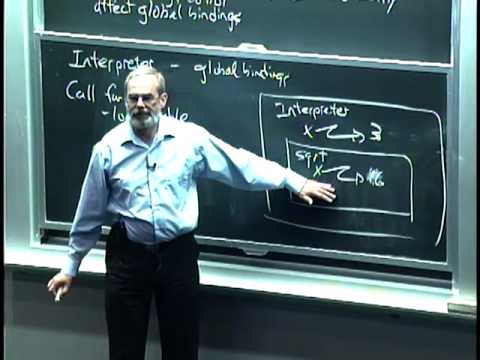



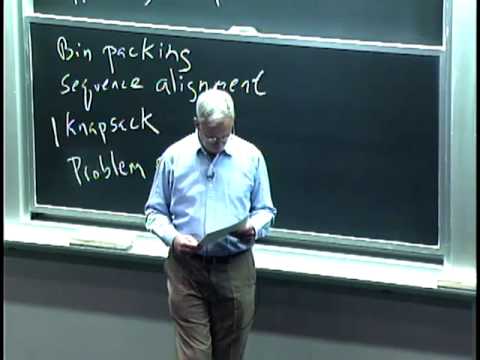














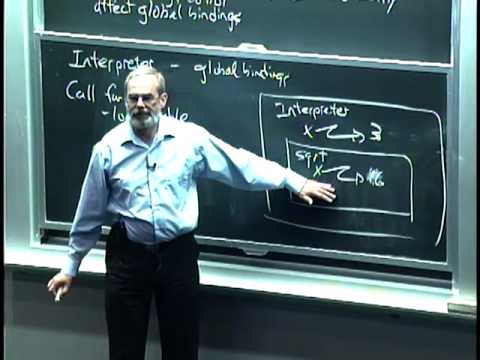


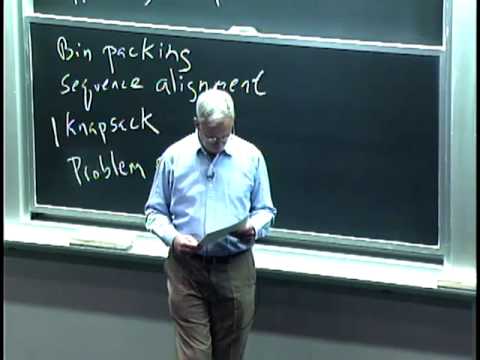











In computer programming, a comment is a programming language construct used to embed programmer-readable annotations in the source code of a computer program. Those annotations are potentially significant to programmers but typically ignorable to compilers and interpreters. Comments are usually added with the purpose of making the source code easier to understand. The syntax and rules for comments vary and are usually defined in a programming language specification (see the syntax of comments in various programming languages).
Comments have a wide range of potential uses: from augmenting program code with basic descriptions, to generating external documentation. Comments are also used for integration with source code management systems and other kinds of external programming tools.
The flexibility provided by comments often allows for a wide degree of variability and potentially non-useful information inside source code. To address this, many technical commentators and software analysts subscribe to any of several "philosophies" and guidelines regarding the proper use of comments.
Block comments delimit a region of source code in which the region is allowed to span multiple lines. This region is specified with a start delimiter and an end delimiter. Some programming languages (such as MATLAB) allow block comments to be recursively nested inside one another, but others (such as Java) do not.
Line comments either start with a comment delimiter and continue until the end of the line, or in some cases, start at a specific column (character line offset) in the source code, and continue until the end of the line. There are many different ways of writing comments and many commentators who offer sometimes conflicting advice.
:"Good comments don't repeat the code or explain it. They clarify its intent. Comments should explain, at a higher level of abstraction than the code, what you're trying to do."
Comments may also be used to explain why a block of code does not seem to fit conventions or best practices. This is especially true of projects involving very little development time, or in bug fixing. For example:
For example, a programmer may add a comment to explain why an insertion sort was chosen instead of a quicksort, as the former is, in theory, slower than the latter. This could be written as follows:
=== Resource inclusion ===
Logos, diagrams, and flowcharts consisting of ASCII art constructions can be inserted into source code formatted as a comment. Further, copyright notices can be embedded within source code as comments. Binary data may also be encoded in comments through a process known as binary-to-text encoding, although such practice is uncommon and typically relegated to external resource files.
The following code fragment is a simple ASCII diagram depicting the process flow for a system administration script contained in a Windows Script File running under Windows Script Host. Although a section marking the code appears as a comment, the diagram itself actually appears in an XML CDATA section, which is technically considered distinct from comments, but can serve similar purposes.
Although this identical diagram could easily have been included as a comment, the example illustrates one instance where a programmer may opt not to use comments as a way of including resources in source code. These may include insert positions for automatic header file inclusion, commands to set the file's syntax highlighting mode, or the file's revision number. These functional control comments are also commonly referred to as annotations. Keeping documentation within source code comments is considered as one way to simplify the documentation process, as well as increase the chances that the documentation will be kept up to date with changes in the code.
Examples of documentation generators include the programs Javadoc for use with Java, Ddoc for D, Doxygen for C, C++, Java, IDL, and PHPDoc for PHP.
C# and Visual Basic implement a similar feature called "XML Comments" which are read by IntelliSense from the compiled .NET assembly.
In between these views is the assertion that comments are neither beneficial nor harmful by themselves, and what matters is that they are correct and kept in sync with the source code, and omitted if they are superfluous, excessive, difficult to maintain or otherwise unhelpful.
For example, the following Java comment would be suitable in an introductory text designed to teach beginning programming:
This level of detail, however, would not be appropriate in the context of production code, or other situations involving experienced developers. Such rudimentary descriptions are inconsistent with the guideline: "Good comments ... clarify intent." The occurrence of this phenomenon can be easily seen from online resources that track profanity in source code.
The following code fragments in C demonstrate just a tiny example of how comments can vary stylistically, while still conveying the same basic information:
Factors such as personal preference, flexibility of programming tools, and other considerations tend to influence the stylistic variants used in source code. For example, Variation Two might be disfavored among programmers who do not have source code editors that can automate the alignment and visual appearance of text in comments.
Software consultant and technology commentator Allen Holub is one expert who advocates aligning the left edges of comments:
Different styles can be chosen for different areas of code, from individual lines to paragraphs, routines, files, and programs. If the syntax supports both line comments and block comments, one method is to use line comments only for minor comments (declarations, blocks and edits) and to use block comments to describe higher-level abstractions (functions, classes, files and modules).
Sometimes projects try to enforce rules like "one comment every ten lines". These kinds of rules can be counterproductive when too rigorous, but may provide a useful standard of measurement and consistency if the project participants deem it necessary.
There is a risk that tags accumulate over time; it is advisable to include the date and the tag owner in the tag comment to ease tracking.
Typographic conventions to specify comments vary widely. Further, individual programming languages sometimes provide unique variants. For a detailed review, please consult the programming language comparison article.
fork.c file from the Linux kernel source.
setToolTipText method. The formatting is consistent with Sun Microsystems Javadoc standards. The comment is designed to be read by the Javadoc processor.
# this program prints "Hello World" to the screen and then quits. print "Hello World!"
Python also supports docstrings a special sort of comment usually enclosed in triple-quotes (
Single line commenting: (line starts with hash "#")
#this is commented
This is not a comment
Multi-line commenting: (comments goes between keywords "begin" and "end")
=begin
whatever goes in here
will be ignored :)
=end
This is not a comment
Category:Source code Category:Articles with example code Category:Articles with example C code Category:Articles with example Java code Category:Articles with example Perl code Category:Metadata Category:Reference
This text is licensed under the Creative Commons CC-BY-SA License. This text was originally published on Wikipedia and was developed by the Wikipedia community.
