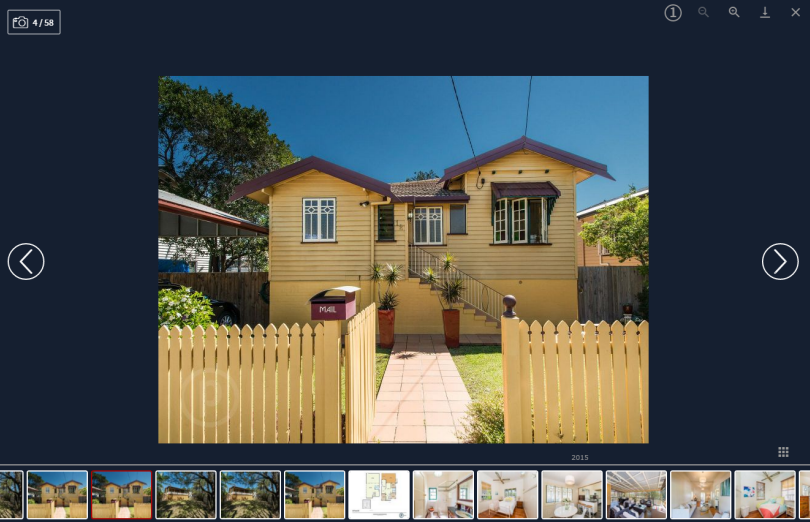Interactive Mapping
View the latest Google aerial imagery, property boundaries, dimensions, property shading and area with the Interactive Map
Step-by-Step Guide
- Log in to PriceFinder with your username & password
- Use Property Search to bring up the Property Report
- Under Research Tools, select the Interactive Map
- Use the Map Tools to pan the map, zoom and measure
- Use the Map Layers to display further information
- Select Print & Export Options to download a PDF or JPEG