- published: 27 Feb 2012
- views: 513288
-
remove the playlistDns
- remove the playlistDns
- published: 13 Mar 2013
- views: 301321
- published: 20 May 2016
- views: 135137
- published: 08 Apr 2010
- views: 514234
- published: 04 Apr 2013
- views: 75174
- published: 19 Dec 2013
- views: 28104
- published: 04 Feb 2014
- views: 57386
- published: 25 Nov 2013
- views: 64738
- published: 25 Jun 2012
- views: 45039

Domain Name System
The Domain Name System (DNS) is a hierarchical decentralized naming system for computers, services, or any resource connected to the Internet or a private network. It associates various information with domain names assigned to each of the participating entities. Most prominently, it translates more readily memorized domain names to the numerical IP addresses needed for the purpose of locating and identifying computer services and devices with the underlying network protocols. By providing a worldwide, distributed directory service, the Domain Name System is an essential component of the functionality of the Internet.
The Domain Name System deligates the responsibility of assigning domain names and mapping those names to Internet resources by designating authoritative name servers for each domain. Network administrators may delegate authority over sub-domains of their allocated name space to other name servers. This mechanism provides distributed and fault tolerant service and was designed to avoid a single large central database.
This article is licensed under the Creative Commons Attribution-ShareAlike 3.0 Unported License, which means that you can copy and modify it as long as the entire work (including additions) remains under this license.
- Loading...

-
 6:04
6:04DNS Explained
DNS ExplainedDNS Explained
Learn the ins and outs of how the Domain Name System (known as DNS by the cool kids), takes a name like dnsmadeeasy.com and translates it into an IP address to find content on the web. Try DNS Made Easy free for 30 days with absolutely no obligation to buy, or credit card info required: http://www.dnsmadeeasy.com/r/22 -
 19:18
19:18Introduction to DNS (Domain Name Services)
Introduction to DNS (Domain Name Services)Introduction to DNS (Domain Name Services)
Info Level: Beginner Presenter: Eli the Computer Guy Date Created: March 13, 2013 Length of Class: 19:17 Tracks Servers Networking Prerequisites Introduction to Networking Purpose of Class This class teaches students the basic concepts for network DNS (Domain Name Services). Class Notes DNS is the Server Service that Maps Hostnames/ Domain Names to IP Addresses DNS and DHCP are different services that are generally hosted on the same server, but can be hosted on separate servers Dynamic DNS allows DHCP to automatically add Name and IP Address mapping to DNS tables. Most techs will work with DNS built into Small Business/ Home Routers or ISP Modems. Other variations of DNS are provided by Windows Servers or BIND which is used on Unix and Linux servers. A DNS implementation may be very simple or very complex. BIND and Windows DNS can have many configurations and options while DNS built into a Linksys Router will only have an On/ Off toggle. DNS Servers can be configured to query other DNS Servers if they cannot find a result in their tables. Reverse DNS maps IP Addresses to Hostnames/ Doman Names. This is done for security to verify a connection has not been redirected by hackers. Resources https://www.isc.org/software/bind http://en.wikipedia.org/wiki/Domain_Name_System -
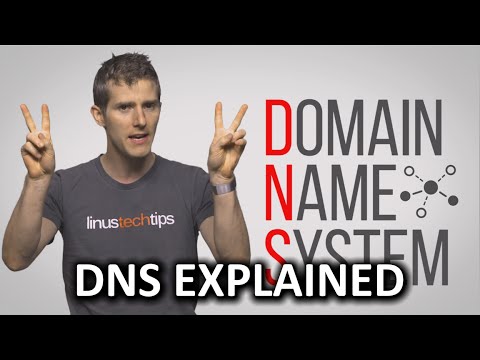 5:43
5:43DNS as Fast As Possible
DNS as Fast As PossibleDNS as Fast As Possible
Without the DNS, your browser wouldn't even know which website you're trying to visit! Learn all about how it works. Freshbooks message: Head over to http://freshbooks.com/techquickie and don’t forget to enter Tech Quickie in the “How Did You Hear About Us” section when signing up for your free trial. Follow: http://twitter.com/linustech Join the community: http://linustechtips.com License for image used in this video: https://creativecommons.org/licenses/by/2.5/legalcode -
 53:14
53:14Understanding DNS Part 1
Understanding DNS Part 1Understanding DNS Part 1
Two session on understanding DNS -
 2:27
2:27How the DNS works
How the DNS works -
 7:30
7:30DNS - Domain Name System - हिंदी में डीएनएस - Video 1
DNS - Domain Name System - हिंदी में डीएनएस - Video 1DNS - Domain Name System - हिंदी में डीएनएस - Video 1
DNS Tutorial हिंदी में डीएनएस (डोमेन नाम प्रणाली) by Jagvinder explains What is DNS Server in Hindi. DNS Server Tutorial explains basic concepts of DNS Domain name system in hindi. -
 24:00
24:00DNS Essentials - Understanding & Working With DNS
DNS Essentials - Understanding & Working With DNSDNS Essentials - Understanding & Working With DNS
This tutorial explains how DNS (Domain Name System) works. We take a look at DNS on a Windows 2012 R2 Server, how to add host records, and working with NSLookup & IPConfig command line tools to test and troubleshoot DNS. Topics include: DNS Resolution, Fully Qualified Domain Names (FQDNs), The Domain Namespace, Forward & Reverse Lookups, Root, Top Level & Second Level Domain Name Servers and Zones & Zone Transfers. -
 4:29
4:29What is DNS
What is DNSWhat is DNS
This course goes through DNS or Domain Name System. This video provides an introduction to DNS, however the videos in this course are dynamic in nature. As DNS changes, videos are added or removed as required to make sure that you always have the most up to date information. For all the DNS videos see the following link. http://itfreetraining.com/dns Download the PDF handout http://ITFreeTraining.com/handouts/dns/what-is-dns.pdf What Is DNS DNS is a system that primarily maps a name to an IP Address. Although it can be used to do the reverse, it is primarily given a name and asked what the IP Address is for that name. This is the same principle that is used for a phone book. Given a name, a person is able to look up the phone number for that person using the phone book. Hosts File Before DNS, a hosts file was created on the local computer that contained a list of computer names and their IP Addresses. The problem with this approach is that all computers needed to have a copy of the same hosts file. With a few computers this was not too difficult, however as networks got bigger so did the hosts file, making it harder to keep up to date due to the size of the hosts file and the number of computers that the hosts file had to be copied to. Nowadays, DNS is the preferred way to look up computers on the internet, however the hosts file is still present on modern computers. Whenever possible you should use DNS rather than the hosts file however in some rare situations it may be necessary to use the hosts file. DNS (Domain Name System) DNS was first developed in 1983 to address the shortfalls of the hosts file. It is a distributed database based on a hierarchy design. This hierarchy design means that it is possible to have two computers on the internet with the same name. For example ws1.example.com and ws1.ITFreeTraining.com. The computers have the same hostname as ws1, however after this it is different. The full DNS address like ws1.example.com is referred to as the fully qualified domain name. Since the fully qualified domain name is different, it allows two computers to exist on the same network that have the same host name. DNS Namespace DNS Namespace can be divided up in to different parts. Each part can be stored on different DNS servers, which makes DNS a distributed system. This allows control of DNS to be divided up and distributed across the world. A DNS server does not need to hold all the data for a fully qualified domain. For example a DNS server may only hold data for the .com, .edu, .au etc part of the domain space. Other DNS servers may hold additional parts of the fully qualified Domain Name, for example Microsoft, ITFreeTraining, and Amazon. By these DNS servers working together, a fully qualified domain name can be resolved. This will be covered in more detail in later videos as well as other features of DNS. For the rest of the DNS videos please visit http://ITFreeTraining.com/dns See http://YouTube.com/ITFreeTraining or http://itfreetraining.com for our always free training videos. This is only one video from the many free courses available on YouTube. References None -
 29:23
29:23O que é DNS ? na Prática - NSLOOKUP - www.professorramos.com
O que é DNS ? na Prática - NSLOOKUP - www.professorramos.comO que é DNS ? na Prática - NSLOOKUP - www.professorramos.com
http://www.professorramos.com SLIDE (PREZI) = http://www.professorramos.com/video.php?id=350 Vídeo Aula sobre DNS Teoria e Prática com testes utilizando os Comandos NSLOOKUP, PING, IPCONFIG / DISPLAYDNS e IPCONFIG / FLUSHDNS. O DNS, do inglês Domain Name System (Sistema de Nomes de Domínios), funciona como um sistema de tradução de endereços IP para nomes de domínios. Na verdade, é graças ao DNS que você pode digitar www.professorramos.com na barra de endereços do seu navegador para acessar o site, e não o endereço IP (200.103.3.33) Leandro Ramos - 2013 - www.professorramos.com http://registro.br/ http://www.cgi.br/ -
 6:43
6:43DNS Resolution, Step by Step
DNS Resolution, Step by StepDNS Resolution, Step by Step
When your computer needs to resolve a hostname (such as www.yahoo.com) into an IP address, the domain name system goes through a series of steps to deliver the answer. This video shows you what goes on behind the scenes.
DNS
ALBUMS
- Sound Track released: 2005
- Acid Flash, Volume 8 released: 1998
- Southern Slam released:
Sound Track
Released 2005- add to main playlist Play in Full Screen Misirlou
- add to main playlist Play in Full Screen Stuck in the Middle With You
- add to main playlist Play in Full Screen Main Theme (Get Carter)
- add to main playlist Play in Full Screen Everybody's Talkin'
- add to main playlist Play in Full Screen Something to Talk About
- add to main playlist Play in Full Screen Across 110th Street
- add to main playlist Play in Full Screen Suicide Is Painless
- add to main playlist Play in Full Screen Cavatina
- add to main playlist Play in Full Screen A Little Less Conversation
- add to main playlist Play in Full Screen Viva Las Vegas
- add to main playlist Play in Full Screen Surfin' Bird
- add to main playlist Play in Full Screen If You Want Me to Stay
- add to main playlist Play in Full Screen Oye Como Va
- add to main playlist Play in Full Screen Superfly
- add to main playlist Play in Full Screen Girls
- add to main playlist Play in Full Screen Woo Hoo
Acid Flash, Volume 8
Released 1998- add to main playlist Play in Full Screen Mad Cows On Acid (Rozzers Dog Mix)
- add to main playlist Play in Full Screen Nu Style Acid
- add to main playlist Play in Full Screen Mardy Alan
- add to main playlist Play in Full Screen The Goose
- add to main playlist Play in Full Screen Intense
- add to main playlist Play in Full Screen Promodoro
- add to main playlist Play in Full Screen Return of the Acid Bell
- add to main playlist Play in Full Screen Brain 10 "Under My Command" (Domain Mix)
- add to main playlist Play in Full Screen Egomaniac
- add to main playlist Play in Full Screen Jacknife
Southern Slam
- add to main playlist Play in Full Screen Metamorphosis
- add to main playlist Play in Full Screen What's On
- add to main playlist Play in Full Screen Stress
- add to main playlist Play in Full Screen 23 Hours
- add to main playlist Play in Full Screen Mosquito Machine
- add to main playlist Play in Full Screen Down Time
- add to main playlist Play in Full Screen We Are the Strong
- add to main playlist Play in Full Screen Long Gone
- add to main playlist Play in Full Screen Body Bag
- add to main playlist Play in Full Screen D.S.N.
- add to main playlist Play in Full Screen Safe Cracker
- add to main playlist Play in Full Screen Hatemode
- add to main playlist Play in Full Screen Truth
- add to main playlist Play in Full Screen Mind of My Own
- add to main playlist Play in Full Screen Frozen
- add to main playlist Play in Full Screen Push
Dip*N*Steam (D*N*S)
ALBUMS
- Zillos CD 10/08 released: 2008
Zillos CD 10/08
Released 2008- add to main playlist Play in Full Screen Lucifer (live)
- add to main playlist Play in Full Screen Dead as We
- add to main playlist Play in Full Screen Am Ende
- add to main playlist Play in Full Screen Amber Fields
- add to main playlist Play in Full Screen Darkenia
- add to main playlist Play in Full Screen There Will Be Blood
- add to main playlist Play in Full Screen Tired (Leather Strip remix)
- add to main playlist Play in Full Screen Whispers
- add to main playlist Play in Full Screen The Watcher
- add to main playlist Play in Full Screen Buzzsaw
- add to main playlist Play in Full Screen Insect Calm
- add to main playlist Play in Full Screen Touching Ground
- add to main playlist Play in Full Screen Every Night
- add to main playlist Play in Full Screen Grausam
DNS
ALBUMS
- The Podcast Annual 2007 released: 2007
- Juventus Mix, Volume 1 released: 1999
The Podcast Annual 2007
Released 2007- add to main playlist Play in Full Screen 2007 (intro)
- add to main playlist Play in Full Screen We Are U
- add to main playlist Play in Full Screen 8 Bit Era
- add to main playlist Play in Full Screen Under the Influence
- add to main playlist Play in Full Screen More Grey Than Blue
- add to main playlist Play in Full Screen Sunrize
- add to main playlist Play in Full Screen More Than Anything (Jerome Isma-Ae mix)
- add to main playlist Play in Full Screen Soul Symbol (Tasadi & Storyteller remix)
- add to main playlist Play in Full Screen Latenite Symphony
- add to main playlist Play in Full Screen Nothing (Mohawk's Pathfinder dub)
- add to main playlist Play in Full Screen Where Are My Goggles (Fine Taste remix)
- add to main playlist Play in Full Screen Yearzero (Andy Moor's First Light remix)
- add to main playlist Play in Full Screen Wasted (Lys remix)
Juventus Mix, Volume 1
Released 1999- add to main playlist Play in Full Screen Juventus Mix: Intro
- add to main playlist Play in Full Screen Akarok egy férfit
- add to main playlist Play in Full Screen 1x1
- add to main playlist Play in Full Screen Még egy tánc
- add to main playlist Play in Full Screen Álomhajó
- add to main playlist Play in Full Screen Szebb holnap
- add to main playlist Play in Full Screen Szerelembomba
- add to main playlist Play in Full Screen Vár ránk a nyár
- add to main playlist Play in Full Screen Szeress
- add to main playlist Play in Full Screen Itt vagyunk
- add to main playlist Play in Full Screen Miért kell, hogy elmenj?
- add to main playlist Play in Full Screen Száguldj velem
- add to main playlist Play in Full Screen Hétvégi királylány
- add to main playlist Play in Full Screen Delta
- add to main playlist Play in Full Screen Érezd a ritmust
- add to main playlist Play in Full Screen A hegyekbe fönn...
- add to main playlist Play in Full Screen Megbántottak
- add to main playlist Play in Full Screen Táncolj még
- add to main playlist Play in Full Screen Earth Move (feat. Letta)
- add to main playlist Play in Full Screen Út a fénybe
- add to main playlist Play in Full Screen Nem számít a pénz
- add to main playlist Play in Full Screen Titkos üzenet
- add to main playlist Play in Full Screen Szabad a gazdag
- add to main playlist Play in Full Screen Keleti oldal - nyugati oldal
- add to main playlist Play in Full Screen Dübörög a ház
- add to main playlist Play in Full Screen Tiltott szerelem
- add to main playlist Play in Full Screen Szerda délután
- add to main playlist Play in Full Screen Ha van még a világon
- add to main playlist Play in Full Screen Rád gondolok
- add to main playlist Play in Full Screen Balatoni láz
- add to main playlist Play in Full Screen Tiszta őrület
- add to main playlist Play in Full Screen Holnaptól nem...
- add to main playlist Play in Full Screen Ha lemegy a nap
- add to main playlist Play in Full Screen Takarítónő
- add to main playlist Play in Full Screen Tanga
- add to main playlist Play in Full Screen Jókedvű nap
- add to main playlist Play in Full Screen Bújj mellém
- add to main playlist Play in Full Screen Ezittaz
- add to main playlist Play in Full Screen Akár péntek, akár szombat
- add to main playlist Play in Full Screen Ragadom, dagadom, dagad-e
- add to main playlist Play in Full Screen A reggel túl messze van
- add to main playlist Play in Full Screen Hello
- add to main playlist Play in Full Screen Fiatal szerelem
- add to main playlist Play in Full Screen Akarom
- add to main playlist Play in Full Screen Álmodj néha rólam
- add to main playlist Play in Full Screen Juventus mix (radio edit 1)
- add to main playlist Play in Full Screen Juventus mix (radio edit 2)
DNS
ALBUMS
- United Trance, Volume 03 released: 2002
- Dream Dance 23 released: 2002
- DJ Mind-X: Trance Fixed released: 2000
- Dreamzcape: Nonstop Trance Voyage released:
United Trance, Volume 03
Released 2002- add to main playlist Play in Full Screen Overdose (Killa radio mix)
- add to main playlist Play in Full Screen Free Your Mind (radio version)
- add to main playlist Play in Full Screen Sail Away (dance radio mix)
- add to main playlist Play in Full Screen Deep Sea (Martin Eyerer radio mix)
- add to main playlist Play in Full Screen The Power of Trance (radio cut)
- add to main playlist Play in Full Screen The Answer's Back
- add to main playlist Play in Full Screen Journey Through the Time (radio edit)
- add to main playlist Play in Full Screen Re-Animation (club mix)
- add to main playlist Play in Full Screen Bad Melody
- add to main playlist Play in Full Screen Adrenalin
- add to main playlist Play in Full Screen Changing Minds (Kr@uts remix)
- add to main playlist Play in Full Screen Welcome to the Future (Gary D. Nu Style mix)
- add to main playlist Play in Full Screen Motherf*ck (Nexus edit)
- add to main playlist Play in Full Screen My Houzze (Gary D & Dr. Z radio mix)
Dream Dance 23
Released 2002- add to main playlist Play in Full Screen Heaven (Green Court remix edit)
- add to main playlist Play in Full Screen Urban Train (radio edit)
- add to main playlist Play in Full Screen Rapture
- add to main playlist Play in Full Screen Message Without Words (album version)
- add to main playlist Play in Full Screen Total Eclipse of the Heart
- add to main playlist Play in Full Screen Into the Sea (Moonrise edit)
- add to main playlist Play in Full Screen Set You Free (Rob Searle edit)
- add to main playlist Play in Full Screen Free (Peter Luts remix edit)
- add to main playlist Play in Full Screen Dreams 2002 (Cosmic Gate remix edit)
- add to main playlist Play in Full Screen Baya Baya (Future Breeze radio edit)
- add to main playlist Play in Full Screen Together (radio mix)
- add to main playlist Play in Full Screen Little Paradise (DJ Sakin's mix)
- add to main playlist Play in Full Screen Can't Stop Raving (radio version)
- add to main playlist Play in Full Screen If I Had Known This Before (Woody's Fumakilla XTC-Xpress-Mix Edit)
- add to main playlist Play in Full Screen Another Joy (radio cut)
- add to main playlist Play in Full Screen Trancespotting (radio mix)
- add to main playlist Play in Full Screen Melody
- add to main playlist Play in Full Screen Infected (radio edit)
- add to main playlist Play in Full Screen I Need Your Love (main mix)
- add to main playlist Play in Full Screen Bolero (single edit)
DJ Mind-X: Trance Fixed
Released 2000- add to main playlist Play in Full Screen 2000 (DJ Jam X & Du Monde's Millenium mix)
- add to main playlist Play in Full Screen Heartbeat (DJ Mind-X & DJ Snowman mix)
- add to main playlist Play in Full Screen Mindmachine (original mix)
- add to main playlist Play in Full Screen Nightingale (Tandu remix)
- add to main playlist Play in Full Screen On a Mission (DJ Tandu & Allan MC Loud mix)
- add to main playlist Play in Full Screen My Rhythm Makes You Move (Trance mix)
- add to main playlist Play in Full Screen My Dreams (Noise Club remix)
- add to main playlist Play in Full Screen Feel the Bass (J Wag & Misar mix)
- add to main playlist Play in Full Screen Friends 2000 (Fridge remix)
- add to main playlist Play in Full Screen Acid Rain (live club mix)
- add to main playlist Play in Full Screen My Anthem (extended Trance mix)
- add to main playlist Play in Full Screen Friendship (feat. DJ Tokke) (club mix)
- add to main playlist Play in Full Screen Heartbeat (DJ JamX & De Leon's Du Monde remix)
- add to main playlist Play in Full Screen Re-Animation (DJ Shah remix)
- add to main playlist Play in Full Screen Outerlimits (DJ Snowman vs DJ Mind-X remix)
Dreamzcape: Nonstop Trance Voyage
- add to main playlist Play in Full Screen Ready to Flow (DJ Mind-X remix)
- add to main playlist Play in Full Screen The Sky Is the Limit (DJ Pain Midnight remix)
- add to main playlist Play in Full Screen The Touch (Steve Baltes remix)
- add to main playlist Play in Full Screen Dimension (club mix)
- add to main playlist Play in Full Screen The Dragon (Fridge mix)
- add to main playlist Play in Full Screen Outer Limits (DJ Snow vs. DJ Mind-X remix)
- add to main playlist Play in Full Screen My Anthem (Full in Trance mix)
- add to main playlist Play in Full Screen Marvin
- add to main playlist Play in Full Screen Adding Up (Steve Baltes remix)
- add to main playlist Play in Full Screen X Colours (Vectrex remix)
- add to main playlist Play in Full Screen Eternity 2000 (Fridge remix)
- add to main playlist Play in Full Screen Honey Buzz
- add to main playlist Play in Full Screen Perfect Day
DNS
ALBUMS
- System Synthesis released: 2008
System Synthesis
Released 2008- add to main playlist Play in Full Screen System
- add to main playlist Play in Full Screen This Love
- add to main playlist Play in Full Screen Friday 13th
- add to main playlist Play in Full Screen Killing 4
- add to main playlist Play in Full Screen Indoctrinate
- add to main playlist Play in Full Screen Beyound My Grasp
- add to main playlist Play in Full Screen Time
- add to main playlist Play in Full Screen Erase / Rewind
- add to main playlist Play in Full Screen Downfall
- add to main playlist Play in Full Screen Fate
- add to main playlist Play in Full Screen We Will Win
- add to main playlist Play in Full Screen Desert
D.N.S.
ALBUMS
- Clouds & Bombs released: 1993
Clouds & Bombs
Released 1993- add to main playlist Play in Full Screen Dream Theme
- add to main playlist Play in Full Screen Jealousy
- add to main playlist Play in Full Screen The Ride
- add to main playlist Play in Full Screen Overlove
- add to main playlist Play in Full Screen The Killing Grey
- add to main playlist Play in Full Screen The Wide
- add to main playlist Play in Full Screen Guilty Jesus
- add to main playlist Play in Full Screen A.-Leader
- add to main playlist Play in Full Screen Hell
- add to main playlist Play in Full Screen Factory
-

DNS Explained
Learn the ins and outs of how the Domain Name System (known as DNS by the cool kids), takes a name like dnsmadeeasy.com and translates it into an IP address to find content on the web. Try DNS Made Easy free for 30 days with absolutely no obligation to buy, or credit card info required: http://www.dnsmadeeasy.com/r/22 -

Introduction to DNS (Domain Name Services)
Info Level: Beginner Presenter: Eli the Computer Guy Date Created: March 13, 2013 Length of Class: 19:17 Tracks Servers Networking Prerequisites Introduction to Networking Purpose of Class This class teaches students the basic concepts for network DNS (Domain Name Services). Class Notes DNS is the Server Service that Maps Hostnames/ Domain Names to IP Addresses DNS and DHCP are different services that are generally hosted on the same server, but can be hosted on separate servers Dynamic DNS allows DHCP to automatically add Name and IP Address mapping to DNS tables. Most techs will work with DNS built into Small Business/ Home Routers or ISP Modems. Other variations of DNS are provided by Windows Servers or BIND which is used on Unix and Linux servers. A DNS implementation may ... -
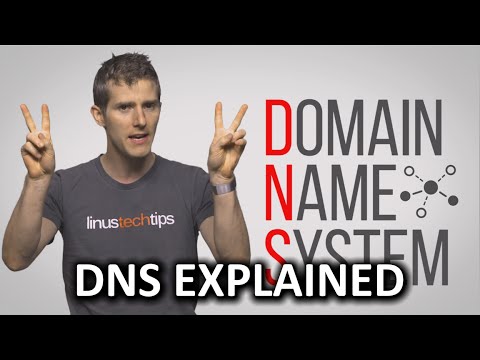
DNS as Fast As Possible
Without the DNS, your browser wouldn't even know which website you're trying to visit! Learn all about how it works. Freshbooks message: Head over to http://freshbooks.com/techquickie and don’t forget to enter Tech Quickie in the “How Did You Hear About Us” section when signing up for your free trial. Follow: http://twitter.com/linustech Join the community: http://linustechtips.com License for image used in this video: https://creativecommons.org/licenses/by/2.5/legalcode -

Understanding DNS Part 1
Two session on understanding DNS -

-

DNS - Domain Name System - हिंदी में डीएनएस - Video 1
DNS Tutorial हिंदी में डीएनएस (डोमेन नाम प्रणाली) by Jagvinder explains What is DNS Server in Hindi. DNS Server Tutorial explains basic concepts of DNS Domain name system in hindi. -

DNS Essentials - Understanding & Working With DNS
This tutorial explains how DNS (Domain Name System) works. We take a look at DNS on a Windows 2012 R2 Server, how to add host records, and working with NSLookup & IPConfig command line tools to test and troubleshoot DNS. Topics include: DNS Resolution, Fully Qualified Domain Names (FQDNs), The Domain Namespace, Forward & Reverse Lookups, Root, Top Level & Second Level Domain Name Servers and Zones & Zone Transfers. -

What is DNS
This course goes through DNS or Domain Name System. This video provides an introduction to DNS, however the videos in this course are dynamic in nature. As DNS changes, videos are added or removed as required to make sure that you always have the most up to date information. For all the DNS videos see the following link. http://itfreetraining.com/dns Download the PDF handout http://ITFreeTraining.com/handouts/dns/what-is-dns.pdf What Is DNS DNS is a system that primarily maps a name to an IP Address. Although it can be used to do the reverse, it is primarily given a name and asked what the IP Address is for that name. This is the same principle that is used for a phone book. Given a name, a person is able to look up the phone number for that person using the phone book. Hosts File Bef... -

O que é DNS ? na Prática - NSLOOKUP - www.professorramos.com
http://www.professorramos.com SLIDE (PREZI) = http://www.professorramos.com/video.php?id=350 Vídeo Aula sobre DNS Teoria e Prática com testes utilizando os Comandos NSLOOKUP, PING, IPCONFIG / DISPLAYDNS e IPCONFIG / FLUSHDNS. O DNS, do inglês Domain Name System (Sistema de Nomes de Domínios), funciona como um sistema de tradução de endereços IP para nomes de domínios. Na verdade, é graças ao DNS que você pode digitar www.professorramos.com na barra de endereços do seu navegador para acessar o site, e não o endereço IP (200.103.3.33) Leandro Ramos - 2013 - www.professorramos.com http://registro.br/ http://www.cgi.br/ -

DNS Resolution, Step by Step
When your computer needs to resolve a hostname (such as www.yahoo.com) into an IP address, the domain name system goes through a series of steps to deliver the answer. This video shows you what goes on behind the scenes.
DNS Explained
- Order: Reorder
- Duration: 6:04
- Updated: 27 Feb 2012
- views: 513288
- published: 27 Feb 2012
- views: 513288
Introduction to DNS (Domain Name Services)
- Order: Reorder
- Duration: 19:18
- Updated: 13 Mar 2013
- views: 301321
- published: 13 Mar 2013
- views: 301321
DNS as Fast As Possible
- Order: Reorder
- Duration: 5:43
- Updated: 20 May 2016
- views: 135137
- published: 20 May 2016
- views: 135137
Understanding DNS Part 1
- Order: Reorder
- Duration: 53:14
- Updated: 23 Dec 2011
- views: 241022
How the DNS works
- Order: Reorder
- Duration: 2:27
- Updated: 08 Apr 2010
- views: 514234
- published: 08 Apr 2010
- views: 514234
DNS - Domain Name System - हिंदी में डीएनएस - Video 1
- Order: Reorder
- Duration: 7:30
- Updated: 04 Apr 2013
- views: 75174
- published: 04 Apr 2013
- views: 75174
DNS Essentials - Understanding & Working With DNS
- Order: Reorder
- Duration: 24:00
- Updated: 19 Dec 2013
- views: 28104
- published: 19 Dec 2013
- views: 28104
What is DNS
- Order: Reorder
- Duration: 4:29
- Updated: 04 Feb 2014
- views: 57386
- published: 04 Feb 2014
- views: 57386
O que é DNS ? na Prática - NSLOOKUP - www.professorramos.com
- Order: Reorder
- Duration: 29:23
- Updated: 25 Nov 2013
- views: 64738
- published: 25 Nov 2013
- views: 64738
DNS Resolution, Step by Step
- Order: Reorder
- Duration: 6:43
- Updated: 25 Jun 2012
- views: 45039
- published: 25 Jun 2012
- views: 45039
- Playlist
- Chat
- Playlist
- Chat

DNS Explained
- Report rights infringement
- published: 27 Feb 2012
- views: 513288

Introduction to DNS (Domain Name Services)
- Report rights infringement
- published: 13 Mar 2013
- views: 301321
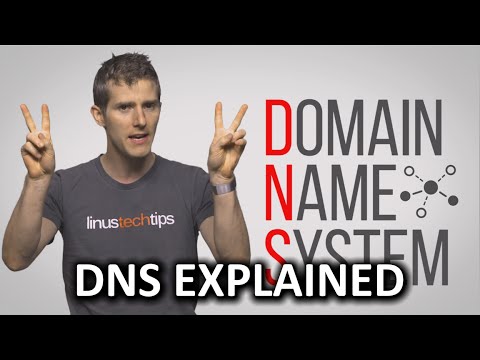
DNS as Fast As Possible
- Report rights infringement
- published: 20 May 2016
- views: 135137

Understanding DNS Part 1
- Report rights infringement
- published: 23 Dec 2011
- views: 241022

How the DNS works
- Report rights infringement
- published: 08 Apr 2010
- views: 514234

DNS - Domain Name System - हिंदी में डीएनएस - Video 1
- Report rights infringement
- published: 04 Apr 2013
- views: 75174

DNS Essentials - Understanding & Working With DNS
- Report rights infringement
- published: 19 Dec 2013
- views: 28104

What is DNS
- Report rights infringement
- published: 04 Feb 2014
- views: 57386

O que é DNS ? na Prática - NSLOOKUP - www.professorramos.com
- Report rights infringement
- published: 25 Nov 2013
- views: 64738

DNS Resolution, Step by Step
- Report rights infringement
- published: 25 Jun 2012
- views: 45039
Hillary Clinton Surpasses Delegate Threshold, Claims Nomination By Acclamation
Edit WorldNews.com 27 Jul 2016[VIDEO]: Update: Hostage Taker At Normandy Church Wore Electronic Monitoring Device
Edit WorldNews.com 26 Jul 2016Missing Treasure Hunter Remains Found in New Mexico
Edit WorldNews.com 27 Jul 2016Aside From Hillary, Three Black Women Running DNC Also Make History
Edit WorldNews.com 27 Jul 2016[VIDEO]: 'Trump University Graduate' Sen. Al Franken Jokes At DNC
Edit WorldNews.com 26 Jul 2016Donald Trump Russia DNC Hacker Scandal Widens: Hacker Definitely Russian, Study Finds, As U.S. Intelligence Agrees
Edit Inquisitr 27 Jul 2016Fujitsu Selects BlueCat as a Key Supplier for the Implementation of UK Ministry of Defence ...
Edit PR Newswire 26 Jul 2016GoDaddy Releases Summer 2016 Updates Across All Product Lines (GoDaddy Inc)
Edit Public Technologies 26 Jul 2016Hosts vs Networks (APNIC Pty Ltd)
Edit Public Technologies 26 Jul 2016Request for trusted party to provide secondary DNS services (RIPE NCC)
Edit Public Technologies 25 Jul 2016Italians pip their Irish hosts at thrilling Furusiyya leg in Dublin (FEI - Fédération Equestre Internationale)
Edit Public Technologies 23 Jul 2016IETF boffins design a DNS for digital money
Edit The Register 21 Jul 2016Cyber attack on ISPs in state among largest worldwide: police
Edit The Hindu 21 Jul 2016This is why your broadband isn't working
Edit Digital Spy 20 Jul 2016Internet Grows to 326.4 Million Domain Names in the First Quarter of 2016
Edit Stockhouse 19 Jul 2016Arbor Networks Releases Global DDoS Attack Data for 1H 2016 (Arbor Networks Inc)
Edit Public Technologies 19 Jul 2016- 1
- 2
- 3
- 4
- 5
- Next page »







