Questions about God? There's an app for (and against) that
 Many iPhone users have become accustomed to using their devices to settle arguments.
Many iPhone users have become accustomed to using their devices to settle arguments.
- Arguing over the best route to take for your weekend getaway? Pull out the Maps app or one of the many iPhone GPS apps.
- Found someone who doesn't believe that Inigo Montoya and Jason Gideon are played by the same actor? Fire up the IMDB app.
- Disagreement over when Star Wars was released (or re-released)? Head over to Wikipedia.com or one of the many Wikipedia apps.
On the side of religious skeptics are applications like Bible Thumper, the Atheist Pocket Debater, and mAtheist. For those who are certain they can convert others to faith, if only they find the right argument, there are apps such as Doubt Busters, God Tools, or Jesus Evangelism Tool by Mobile Jesus. (As an aside, I think developers of these sorts of apps may want to avoid the word "tool" in the title, or they're just asking for people to twist the meaning.)
Read on for more...




 Heading off to a conference? Here are
Heading off to a conference? Here are  Although most of the East Coast of the U.S. is sweltering right now, it's a cool day here at the
Although most of the East Coast of the U.S. is sweltering right now, it's a cool day here at the  We were surprised and gratified at how many of our readers were able to improve iPhone 4 reception (or at least there were more bars) by
We were surprised and gratified at how many of our readers were able to improve iPhone 4 reception (or at least there were more bars) by 
 Just days prior to the
Just days prior to the  Spokespersons for AT&T have responded to our queries in regard to
Spokespersons for AT&T have responded to our queries in regard to  When you've been at sea for three weeks with incredibly slow Internet service, coming back to the land of broadband seems like a drink of
When you've been at sea for three weeks with incredibly slow Internet service, coming back to the land of broadband seems like a drink of  One must-have app for me with any smartphone is a decent
One must-have app for me with any smartphone is a decent 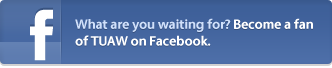

![TUAW [Cafepress]](http://web.archive.org./web/20100708003408im_/http://www.blogsmithmedia.com/www.tuaw.com/media/tuaw-cafepress-promo.png)






















