Filed under: App Store, First Look
Dropbox + text editing = Droptext
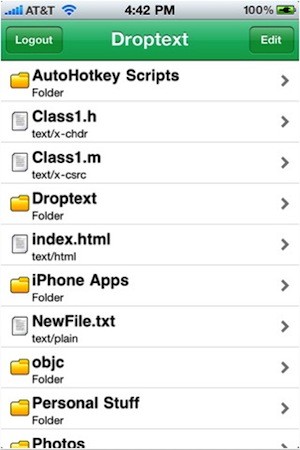 Most of the bloggers here at TUAW are huge fans of Dropbox, the free cloud storage service. Since you can share documents with all of your iDevices, wouldn't it be nice to be able to edit your files from any of them as well?
Most of the bloggers here at TUAW are huge fans of Dropbox, the free cloud storage service. Since you can share documents with all of your iDevices, wouldn't it be nice to be able to edit your files from any of them as well? There are actually several solutions for cross-platform on-the-go Dropbox file editing, like Documents To Go Premium (US$14.99) for both iPhone and iPad. However, if your need is just for plain vanilla text file editing for iOS, you might want to take a look at Droptext ($0.99) from developer Kevin Smith.
Any type of file with a MIME type of TEXT can be opened from Dropbox and edited in Droptext. Those files types include .txt, .php, HTML, CSS, and many source code types. Smith promises to add the ability to add your own file extensions in a future version of Droptext. Editable file types appear with a text file icon when you browse your Dropbox, and they're opened immediately with a tap. When you're done editing, tap Save, and the file is saved back on Dropbox in its revised form.
It's not a fancy app, but Droptext does what it is supposed to do -- bring Dropbox text editing to iOS.
[via Wired Gadget Lab]



 I've been watching the e-reader competition with great interest lately -- after the iPad entered the market with such a splash, Amazon and Barnes & Noble have been trying to
I've been watching the e-reader competition with great interest lately -- after the iPad entered the market with such a splash, Amazon and Barnes & Noble have been trying to 
 Predicting Apple's sales numbers is always a guessing game.
Predicting Apple's sales numbers is always a guessing game. 
 You've seen
You've seen 





 There's an old saying, "When all you have is a hammer, every problem looks like a nail." For Henry Blodget of
There's an old saying, "When all you have is a hammer, every problem looks like a nail." For Henry Blodget of  As someone who cares about words, I have been considering signing up for the
As someone who cares about words, I have been considering signing up for the  Dear Auntie TUAW,
Dear Auntie TUAW, Many iPhone users have become accustomed to using their devices to settle arguments.
Many iPhone users have become accustomed to using their devices to settle arguments.
 Although most of the East Coast of the U.S. is sweltering right now, it's a cool day here at the
Although most of the East Coast of the U.S. is sweltering right now, it's a cool day here at the 
![TUAW [Cafepress]](http://web.archive.org./web/20100712055437im_/http://www.blogsmithmedia.com/www.tuaw.com/media/tuaw-cafepress-promo.png)






















