Your browser settings are preventing events from loading.
Update settings to continue…
Please try the following steps to enable.
- Open FireFox Settings → Privacy & Security → Website Privacy Preferences
- Make sure "Tell websites not to sell or share my data" is not checked.
- Make sure "Send websites a Do Not Track request" is not checked.
- Open Chrome Settings → Privacy & Security → Third-party cookies
- Under Advanced, make sure "Do Not Track " is disabled.
- Open Edge Settings → Privacy, search, and services
- Under Privacy, make sure "Send Do Not Track" requests is not enabled
- Open Cookies and Site Permissions → Manage and delete cookies and site data
- Make sure "Block third-party cookies" is not enabled
- Open your browser settings and make sure "Do Not Track " is disabled.
-
Open your cookie preferences.
- Make sure "Targeted Advertising" is toggled ON.
- Make sure "Do Not Sell or Share My Personal Information" is toggled OFF.
- Click Save