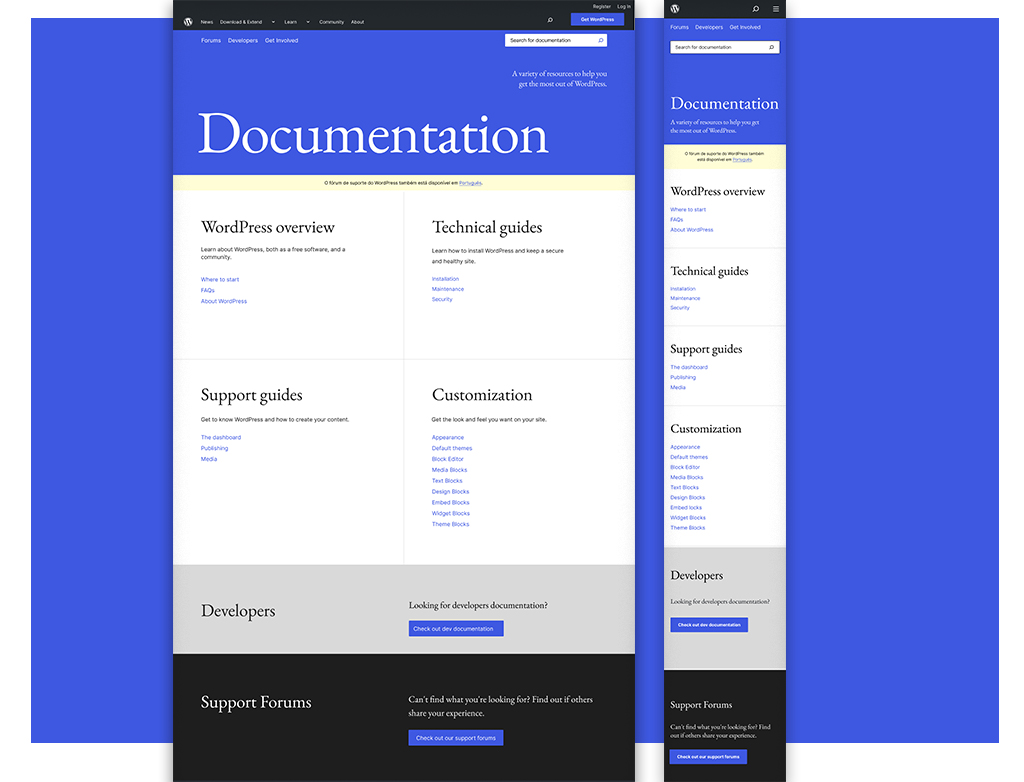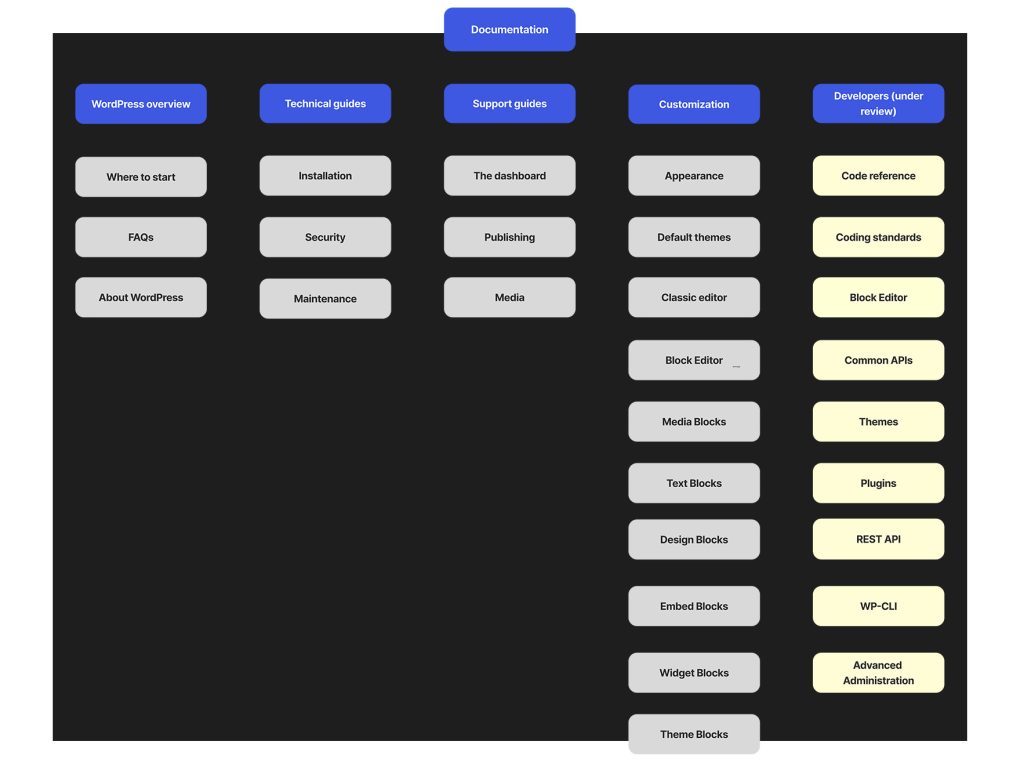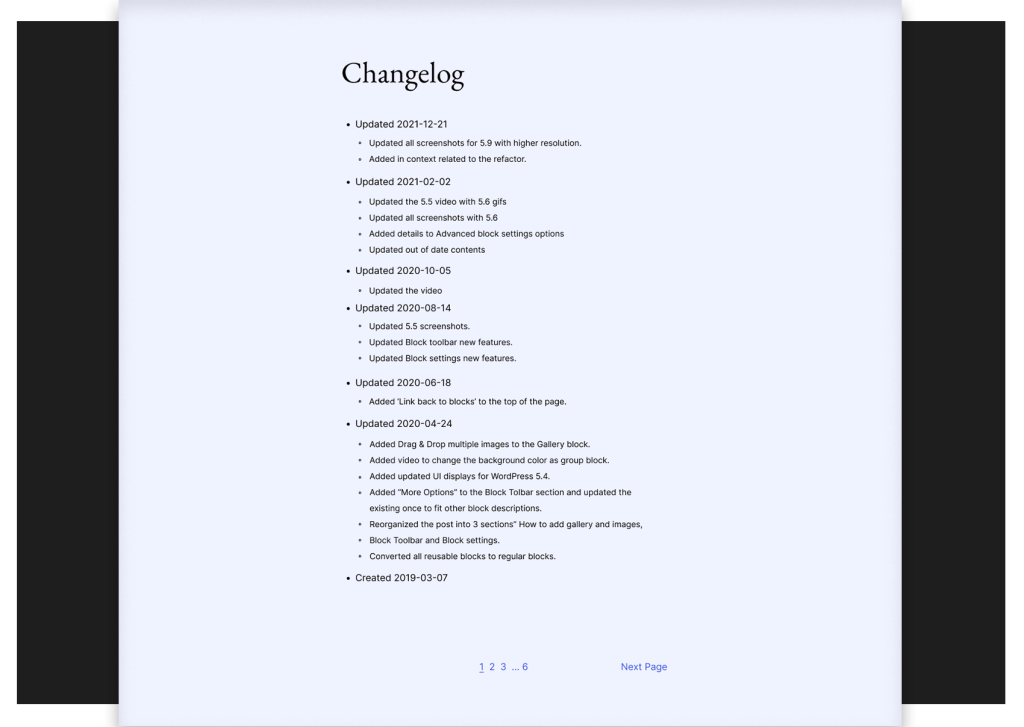Thank you for participating in the kick-off meeting for the WordPress 6.1 release documentation team: @milana_cap, @femkreations, @mburridge, @bph (facilitator and notetaker). @webcommsat participated asynchronously and added input from the video.
The meeting was recorded and is available on YouTube.
Updated August 11: refined the instructions to match the GitHub Tracking issue for Block Block is the abstract term used to describe units of markup that, composed together, form the content or layout of a webpage using the WordPress editor. The idea combines concepts of what in the past may have achieved with shortcodes, custom HTML, and embed discovery into a single consistent API and user experience. Editor PRs.
TL;DR: Follow the progress
Links to relevant information.
Next Steps and process for 6.1
Triage Phase
DevNotes and Developer Documentation
- Add ‘Needs Dev Note’ label to tickets in milestones, and Gutenberg The Gutenberg project is the new Editor Interface for WordPress. The editor improves the process and experience of creating new content, making writing rich content much simpler. It uses ‘blocks’ to add richness rather than shortcodes, custom HTML etc. https://wordpress.org/gutenberg/ plugin A plugin is a piece of software containing a group of functions that can be added to a WordPress website. They can extend functionality or add new features to your WordPress websites. WordPress plugins are written in the PHP programming language and integrate seamlessly with WordPress. These can be free in the WordPress.org Plugin Directory https://wordpress.org/plugins/ or can be cost-based plugin from a third-party releases
- Trac tickets ‘needs-dev-note’
- 🙋♀️ Triage Trac Trac is the place where contributors create issues for bugs or feature requests much like GitHub.https://core.trac.wordpress.org/. tickets – Milana
- GitHub (Gutenberg) needs dev note
- 🙋♀️ Triage Gutenberg plugin PRs – Birgit
End User Documentation
- Add
'[Type] User Documentation' or needs user-doc labels to Trac tickets and Gutenberg PRs and all will be tracked via the 6.1 Project for both (trac + GitHub GitHub is a website that offers online implementation of git repositories that can easily be shared, copied and modified by other developers. Public repositories are free to host, private repositories require a paid subscription. GitHub introduced the concept of the ‘pull request’ where code changes done in branches by contributors can be reviewed and discussed before being merged be the repository owner. https://github.com/) - GitHub Gutenberg [Type] User Documentation
- 🙋♀️ Add labels to PRs on Gutenberg – Femy
- 🙋♀️ Trac Tickets to be labeled with
needs-user-docs: Milana
Tracking
- Add ‘needs dev note’ / ‘needs dev docs’ tickets to the project – Milana
- Create issues for pages once the scope of user-facing features tracked with
[Type] User Documentation is determined – Femy - Track Gutenberg
needs dev note via the Tracking issue on GitHub and connect with developers regarding delivery – Birgit - Reach out to the Component Maintainers for the “But Wait there is more” tickets – Birgit. Abha, if extra hands needed
Delivery and Collecting the Dev Notes Tasks
After Beta A pre-release of software that is given out to a large group of users to trial under real conditions. Beta versions have gone through alpha testing in-house and are generally fairly close in look, feel and function to the final product; however, design changes often occur as part of the process. 1, it will be pretty clear which patch and PR will make it into the WordPress 6.1 release. It would help tremendously if dev notes are drafted between Beta 1 and Beta 2 (for 6.1, this will be between September 20 and 27, 2022). This will help the reviewers have more time to give it a fuller review.
Stand-along Post
If a dev note requires a separate post, the process is slightly different between dev notes concerning the Gutenberg project and developers who provided a patch on trac.
The instructions for dev notes on Editor features are listed in the GitHub Tracking Issue for DevNotes
For developers who provided commits via trac also draft the dev note on Make Blog, and once drafted, the developer should add a message to the docs channel, with the public preview link to let the team know it’s ready for review.
For small dev notes for a combined post
If only a small dev note is required, it will be published with other notes in a combined post (Miscellaneous Block Editor, or Miscellaneous Theme, Miscellaneous Caching). The developer assigned will add the dev notes as a comment to the particular PR or the Trac ticket.
Trac tickets also are then labeled with has dev note.
For the GitHub PRs the developer should post a comment on the GitHub tracking issue
The release documentation team will review and collect those for the Miscellaneous blog posts.
Tasks for release documentation team:
- provide author privileges to developers who write dev notes
- collect the small notes from the PRs and organize them on Miscellaneous Dev Note posts
- collect snippets from the Component Maintainers’ responses
- compile the Field Guide
- assist in triaging, prioritizing and recruit writers for End User Documentation
How to get involved?
End User Documentation updates
With new features coming to WordPress, the majority of help is needed in triaging, scoping and executing changes to the end user documentation for the block editor. Femy Praseeth @femkreations, a documentation team project rep and one of the co-leads of the 6.1 release documentation team, is the contact point if you can help with one of the areas listed below.
- Triaging: join in on labeling user-facing Gutenberg PRs for End-User Documentation
- Issue Gardening: once all issues are reviewed, create issues in Documentation Issue Tracker repo for End-User Documentation, adding information from the PRs to the description
- Writing: add and edit identified pages of End User documentation
- Taking screenshots (Training video)
Abha will support Femy in triaging, prioritizing and recruiting writers for End User Documentation.
Write and review 6.1 Dev Notes
In the next few weeks, Abha will co-ordinate additional steps to help those writing dev notes, including information on adding excerpts, a summary paragraph at the top of the post, the core Core is the set of software required to run WordPress. The Core Development Team builds WordPress. style guide, and avoiding using ‘here’ for links which are difficult for accessibility Accessibility (commonly shortened to a11y) refers to the design of products, devices, services, or environments for people with disabilities. The concept of accessible design ensures both “direct access” (i.e. unassisted) and “indirect access” meaning compatibility with a person’s assistive technology (for example, computer screen readers). (https://en.wikipedia.org/wiki/Accessibility), etc.
Developers of release features which will be relevant for other developers will write the dev notes or the relevant section to include into a collection of dev notes. If you are assigned a dev note, drafting it on the Make blog between Beta 1 and Beta 2 would be great. Please do not publish the dev note until it has been through its review stages. It will be published by the Release Documentation Team and the GitHub entry updated.
Each dev note requires two people to review, plus final review by the documentation release team. If you like to review other people’s writing, reviewing dev notes could be for you!
Find out more
As the team is just starting to get all the pieces in place, they might not have all the answers yet.
Please don’t hesitate to comment below or send a message via the Make WordPress Slack Slack is a Collaborative Group Chat Platform https://slack.com/. The WordPress community has its own Slack Channel at https://make.wordpress.org/chat/. #docs channel and ping The act of sending a very small amount of data to an end point. Ping is used in computer science to illicit a response from a target server to test it’s connection. Ping is also a term used by Slack users to @ someone or send them a direct message (DM). Users might say something along the lines of “Ping me when the meeting starts.” either @femkreations, @milana_cap or @bph.
Props for reviewing the post: @webcommsat, @milana_cap, @femkreations, @audrasjb
#6-1, #dev-note, #meetings, #summary