Use our Shorts creation tools to put your unique spin on the content you love. Get creative and use our sampling options to remix audio or add a video segment from videos across YouTube.
Shorts you make with sampled content are attributed back to the original work – a great opportunity for new viewers to discover your content!
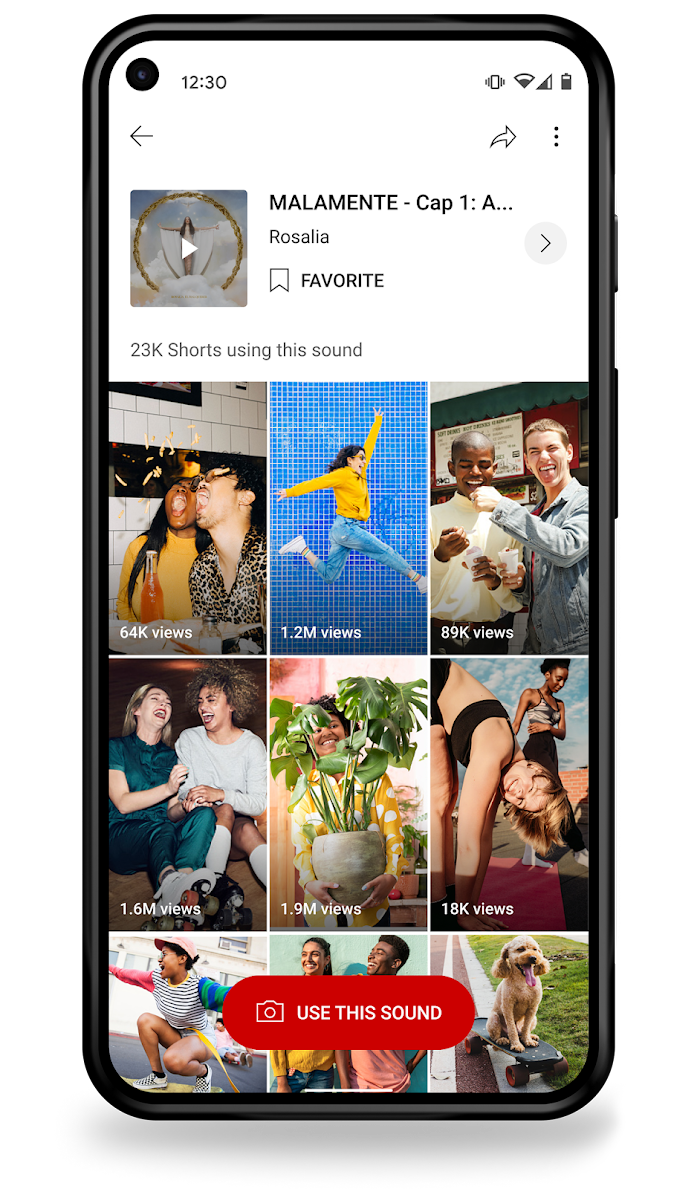 |
 |
|
The source of your remixed audio is credited on the Sound Library page (example above).
Tap Sound  in the Shorts player to find a link to the source video alongside other Shorts using the same audio. in the Shorts player to find a link to the source video alongside other Shorts using the same audio.
|
The source of your sampled video is credited in the Shorts player with a link to the video (example above). |
Video sampling is coming to Android later in 2022.
Create Shorts with sampled audio content
From the Shorts player
To remix from another Short:
- Sign in to the YouTube app on mobile.
- Go to the Short you want to sample.
- In the lower-right corner, tap Sound
 to find other Shorts that used the same audio.
to find other Shorts that used the same audio.
- Tap
 USE THIS SOUND to Create a Short.
USE THIS SOUND to Create a Short.
From a video watch page
To remix audio from a long-form video:
- Sign in to the YouTube app on mobile.
- Go to the video that you want to sample.
- Under the video player, tap Create

 Sound
Sound  .
.
If you upload a short video you’ve created elsewhere, make sure that any copyright-protected material you’ve used is approved for your use on YouTube. Using copyright-protected material could lead to you getting a
Content ID claim. Also if a copyright owner sends us a valid and complete copyright takedown notice against your short video, it may be removed, and you could get a
copyright strike.
Learn more about sampling content
What content can I use to create a Short?
You can create a Short using a song from our library, the original audio from many other Shorts and long-form videos, or a video segment from videos across YouTube.
Some videos may be unavailable based on their privacy settings or who has claimed copyright ownership. For example, private videos and videos claimed by third-party copyright owners who haven't made the content available for Shorts. We also allow creators to limit sampling from their long-form videos or delete their original content at any time.
When you use content from our library or sample content from another video, you may see a "Shorts library with third-party content" restriction in YouTube Studio. If you use copyright-protected content in your Shorts outside of YouTube's creation tools, your video may get a
Content ID claim or be removed due to a
copyright removal request.
How do I know when someone remixes my content?
You get one notification per day (up to 3 per week) when your video is sampled by other creators.
How do I restrict the use of my content in others’ Shorts?
Shorts are automatically opted in to sampling on YouTube, and you can’t opt them out.
For existing long-form videos on your channel, you can limit audio sampling in YouTube Studio:
- Sign in to YouTube Studio.
- From the left menu, click Content.
- Click a video title or thumbnail.
- Scroll
 click SHOW MORE.
click SHOW MORE.
- Scroll to find “Shorts sampling”
 choose whether to allow sampling.
choose whether to allow sampling.
- Click SAVE.
What happens when the content I sample is restricted or deleted?
Audio remixes you create are muted,
set to Unlisted, and scheduled for deletion in 30 days after the original creator deletes their work or limits sampling from it. You are emailed about the change, so you can download your video from YouTube Studio without the sampled audio before it’s deleted. You can then reupload your video with different audio.
Video remixes you create are deleted after the original creator deletes their video or restricts its use. You are emailed when this happens. While you may not have permission to reupload your Short to YouTube with the original sampled video, views accrued on your Short count toward your lifetime views.
What happens when I limit sampling or delete my video?
Restricting sampling in YouTube Studio or deleting your video stops any future derivatives from being created and notifies remixing creators:
- Audio remixes are:
- Video remixes are deleted.
Why is my Short muted?
Remixes you create with sampled audio may be muted whenever the original creator restricts the sampling of their work or they delete it. Should either situation occur, you’re emailed to let you know your short video has been:
You can download your video without the remixed audio in YouTube Studio before it’s deleted. You can then upload your video again – this time with a different soundtrack, since you may no longer have permission to use the original sampled audio.
to find other Shorts that used the same audio.
USE THIS SOUND to Create a Short.
Sound
.
click SHOW MORE.
choose whether to allow sampling.