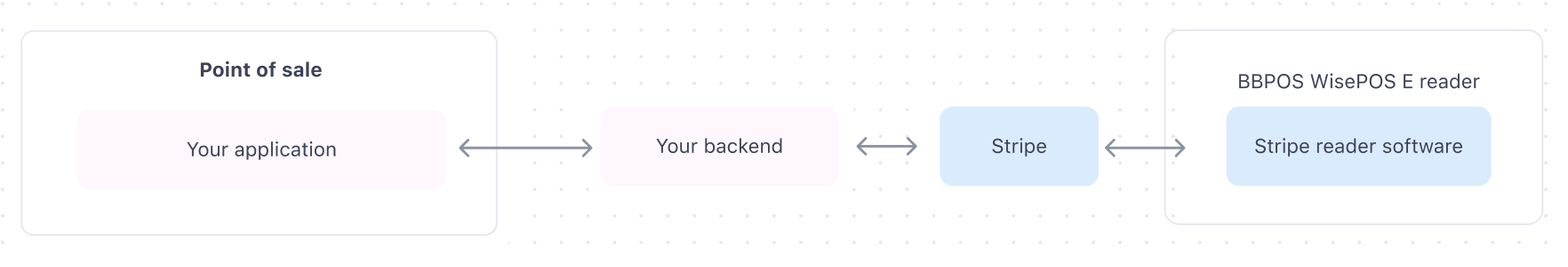Set up your integration
Set up a Stripe Terminal SDK or server-driven integration to accept in-person payments.
The server-driven integration is generally available in the United States. To request access to the server-driven integration in countries other than the US, please email stripe-terminal-betas@stripe.com.
Server-driven integrations use the Stripe API instead of a Terminal SDK to connect to smart readers and collect in-person payments. This allows you to:
- Use Terminal even if your infrastructure doesn’t support iOS, Android, or JavaScript SDKs
- Build a Terminal integration that’s powered by your custom middleware or cloud-based infrastructure
- Integrate a .NET-based point of sale to Terminal
- Improve reader network connections using an internet connection instead of the local area network
- Make curl requests to prototype an integration
You can start your server-driven integration with the following components:
- Your point of sale application — The operator-facing UI that employees see when creating a transaction.
- Your backend infrastructure — Mediates requests from your point of sale application and makes requests to the Stripe API during the transaction.
- The Stripe API — Receives requests and forwards them to a BBPOS WisePOS E reader. Stripe also sends webhooks to your backend infrastructure with the payment status.
- A BBPOS WisePOS E reader or simulated reader — Prompts the cardholder for payment and communicates with Stripe and our financial infrastructure in order to process the payment. You can create a simulated reader if you don’t yet have a physical reader.