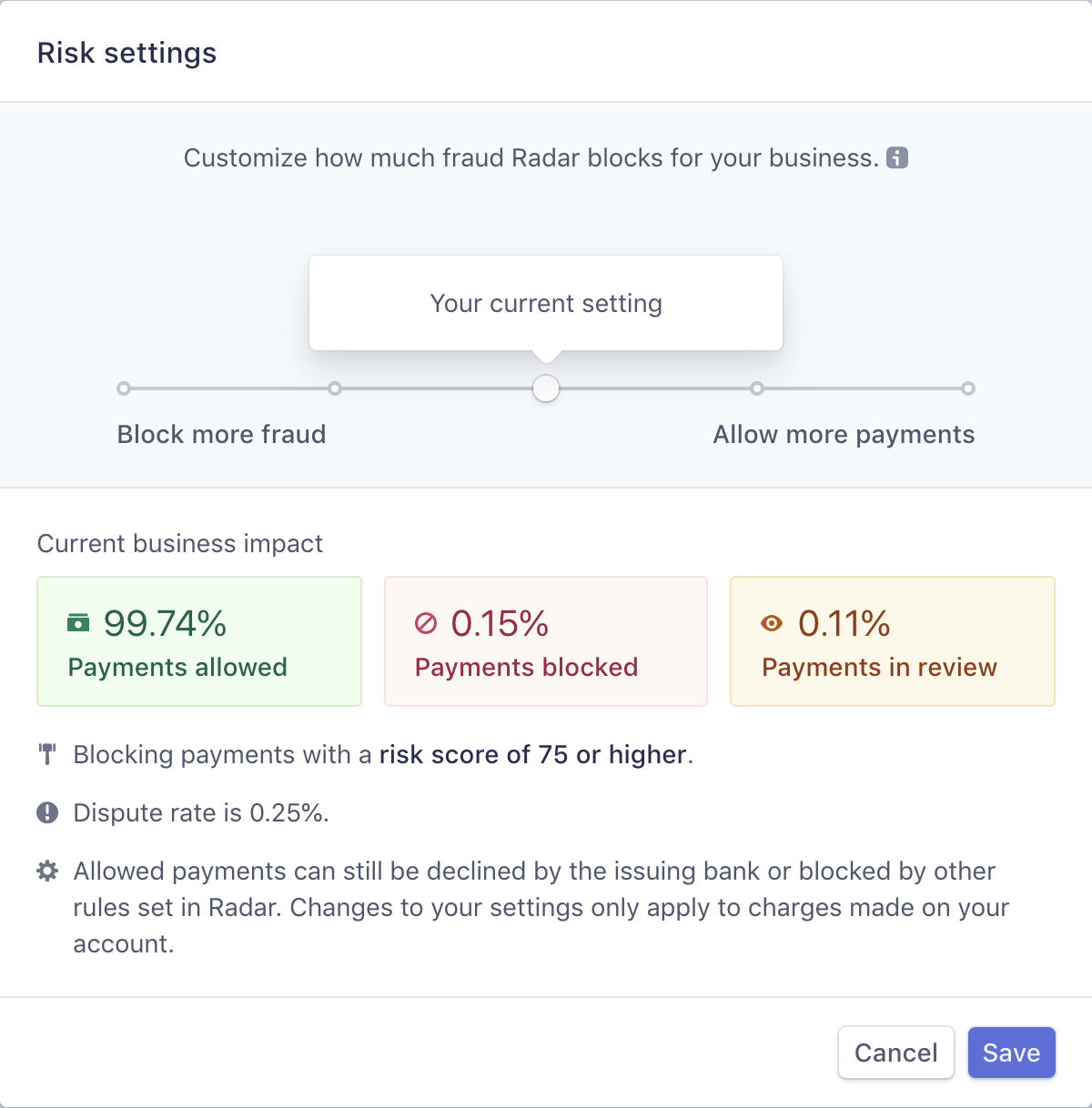Risk settings
Stripe Radar gives each charge a numerical risk score between 0 and 99, where 0 is the lowest risk and 99 highest. The default blocking threshold is 75, meaning Radar blocks charges with a score of 75 or higher.
You can customize the default threshold to fit your own business needs. For example, if your business has low fraud rates and costs, you may want to increase the default blocking score so that you can allow more payments overall. Alternatively, you can decrease the score for blocking payments if you’ve experienced higher rates of fraud.
Radar for Fraud Teams allows you to adjust the default risk score for blocking payments in your Radar settings:
Setting the risk score threshold requires you to consider a tradeoff between how much fraud Radar blocks and how many payments it allows. As you increase the risk score, you allow more overall payments but you may also allow more fraud. As you decrease the risk score, you’re likely to block more fraud but also block more overall payments. You can go to your Radar settings in the Dashboard to test the impact of changing risk score thresholds for your business.
If you’re increasing the risk score for blocking charges, we can’t accurately predict the impact of this change on your fraud rate (as some charges that were previously blocked will now be allowed). Be careful when adjusting the risk score in this direction.
Changing your settings automatically changes the threshold where payments go into manual review, so everything stays in sync. And you can use custom rules (another Radar for Fraud Teams feature) to more precisely control exactly which payments Radar blocks, reviews, and allows.
Only adjust the risk score settings if you’re comfortable with the tradeoffs you’re making for your business. Otherwise, we recommend keeping the default settings.