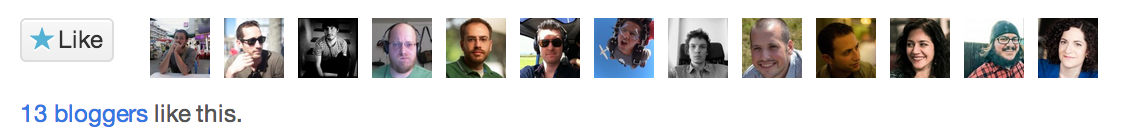The Like button is a way for people to show their appreciation for your posts.
You can activate the Likes button by following these steps:
- Go to Jetpack → Settings in your Dashboard, then click to the “Sharing” tab.
- Scroll to the Like buttons section near the bottom of the page.
- Click the button next to “Add like buttons to your posts and pages” to toggle it on. The button will turn blue.

Since Likes is a feature is unique to WordPress.com, your readers will need to be logged in to their WordPress.com account to be able to Like one of your posts.
Disabling Likes for Specific Posts
If you’d rather, you can turn off the Like button for specific posts. When editing a post, find the Likes and Shares section by clicking on the Jetpack logo in the Block Editor.
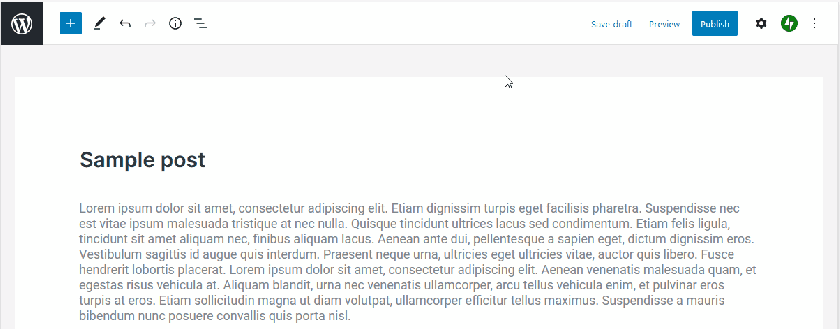
You can then uncheck the box to disable the “Show likes.” option for that post only. When you’ve set it, either publish or update your post to save the change.
Email Notifications
When you turn on the Likes feature, Jetpack will automatically send you an email whenever someone likes an item on your site. To turn off these emails, go to Settings -> Discussion in your Dashboard menu (not to the Settings -> Discussion in your Jetpack menu) and uncheck the “Someone likes one of my posts” box:

Troubleshooting
My Likes Disappeared?
Likes are tied to specific URLs and cannot be migrated between sites.
If you transfer your site from WordPress.com to self-hosted or the other way around, change the site URL settings, your Likes count will be reset, and start counting again.
Likes cannot be migrated from one site to another.
Likes not loading
There is a known issue between Cloudflare’s Rocket Loader and Jetpack Likes. You’ll consequently need to disable this feature in your Cloudflare settings.
If you have a cache/optimization plugin minifying JavaScript, the minification could cause the Likes button to sit just loading. Please, try to deactivate the minification to solve the issue.
Get Help
Contact Jetpack Happiness Engineers to get further assistance.
Privacy Information
This feature is deactivated by default. If you ever need to deactivate this feature, you can toggle the Allow readers to show their appreciation of your posts by adding a like button to your content setting in the Like buttons section from Jetpack — Settings — Sharing in your dashboard.
| Data Used | |
|---|---|
| Site Owners / Users
IP address, WordPress.com user ID, WordPress.com username, WordPress.com-connected site ID (on which the post was liked), post ID (of the post that was liked), user agent, timestamp of event, browser language, country code. | Site Visitors
IP address, WordPress.com user ID, WordPress.com username, WordPress.com-connected site ID (on which the post was liked), post ID (of the post that was liked), user agent, timestamp of event, browser language, country code. |
| Activity Tracked | |
| Site Owners / Users
We track when, and which user, likes (or receives a like on) a specific post. | Site Visitors
We track when, and which user, likes a specific post. |
| Data Synced (Read More) | |
| Site Owners / Users
We sync options that identify whether or not the feature is activated and how its available settings are configured. | Site Visitors
None. |