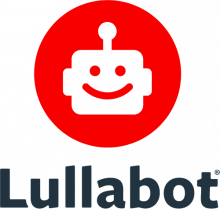Overview
Install additional functionality and styles with addon 'modules' and 'themes', contributed by members like you, and free here at drupal.org.
Finding Contributed Modules
These are the instructions for finding and evaluating contrib modules to use on your site.
Installing Modules
Describes the process for adding a module to your site and enabling it.
Installing modules' Composer dependencies
Composer is the PHP package manager. It provides features similar to Drupal's own dependency management, and Drush make, but for any project
Installing Modules from the Command Line
Instructions for installing modules using Drush or Drupal Console.
Installing Themes
These are the instructions for installing themes on Drupal 8.
Updating Modules
Describes how to update a module to its latest version.
Module Configuration
Some modules require post-installation configuration. This describes generally how to do that.
Module Documentation and Help
Describes the process for finding the documentation related to any modules you may be installing.
Uninstalling Modules
Describes how to remove modules from your Drupal site when they are no longer needed.
Installing Sandbox Modules
Instructions for installing a sandbox module on Drupal 8.