

Select your languages and you’re good to go within 5 minutes (or less!). No code required.

Weglot is compatible with every WordPress theme, plugin, and add-on including page builders.

Get a first round of machine translation, then easily verify and edit them through your dashboard.
Content Detection: Weglot automatically detects all of your website content for translation – posts, pages, menus, ecommerce products, widgets, headers, sidebars, and more.
All-in-one translation interface: easily review your translated content in over 100+ different languages through a single simple interface.
SEO-optimized: Weglot follows Google’s SEO best practices to maximize your searchability across different languages and search engines. It translates all of your metadata and automatically adds hreflang tags. Even better, Weglot automatically translates SEO tags added by SEO plugins such as Yoast!


In-context editor: Translate your content directly inside your website’s design and structure, so you can easily see what your translated pages will look like.
Auto-redirection: Dedicated language subdirectories automatically serve visitors pages in their language, based on their browser settings
Customizable language button: Keep your front-end language switcher in a style consistent with the look and feel of your pages.
Unparalleled customer support: Our support team is always here to help you. We are experts on multilingual websites, multilingual SEO, and we know WordPress.
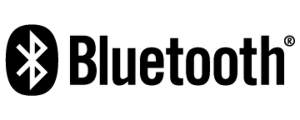



Check out our sample WordPress sites (there are a bunch, using plugins like WooCommerce, and many more). On each sample site, you’ll see a language-switch button at the bottom right corner of the page or integrated into the navigation menu, depending on the design. Try changing languages to see how it works.
Ready to get started? The best way to understand the power of Weglot is to see it for yourself. Get your website multilingual live in minutes!
Discover how Poptin increased it’s conversion rate by +40% after adding multiple languages with Weglot







