You’ve asked for it, and we’ve heard you. You want more control over which versions of key software you’re running. And you want to be able to initiate upgrades yourself, on your timeline.
Now you can. We’ve introduced a new setting page where you can control which versions of software are running in your environments.

In the Software Management panel, you can manage versions and initiate upgrades for:
- WordPress itself
- PHP
- WordPress VIP MU plugins
- Node.js
Historically, we’ve prioritized immediate and automatic updates for WordPress. This meant that environments would be upgraded to the latest version of WordPress very shortly after the official release. However, upgrading on the day of the release is not always possible and desirable for some complex applications, so we introduced a process for delaying upgrades. With this new capability you directly control when you update your environments and applications.
Per our upgrade policy, WordPress VIP will support the current version of WordPress and one major version behind. All minor updates, including security and maintenance releases, will continue to be applied immediately. For Node.js, we support all active LTS or maintenance LTS releases, and all environments will receive security updates within the same major version as soon as they’re made available. Available versions of PHP will be determined by the official PHP support schedule—if a version is still receiving security updates, it will be available.
This new capability should prove especially helpful for the upcoming upgrade to PHP 8. We recently provided guidance on how to get ready for this upgrade. Now that you can control versions on your own, it should be much easier to test PHP 8 in your non-production environments, work through any issues, roll back if needed, and eventually initiate the upgrade of PHP before the November 15 deadline. Don’t worry, though, we’ll always be here to help if you need it.
Read more information on how to use software management.


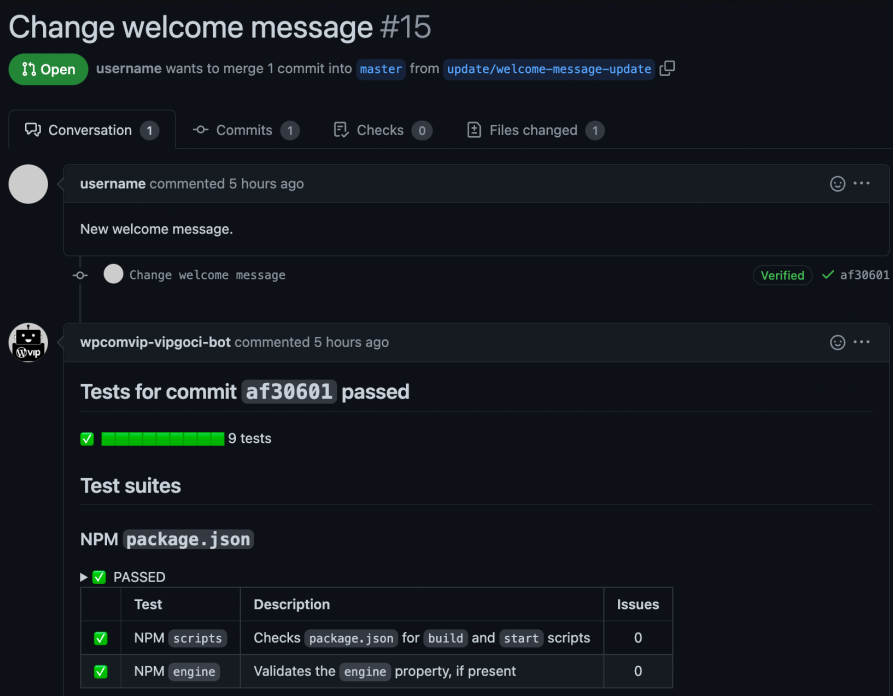

You must be logged in to post a comment.