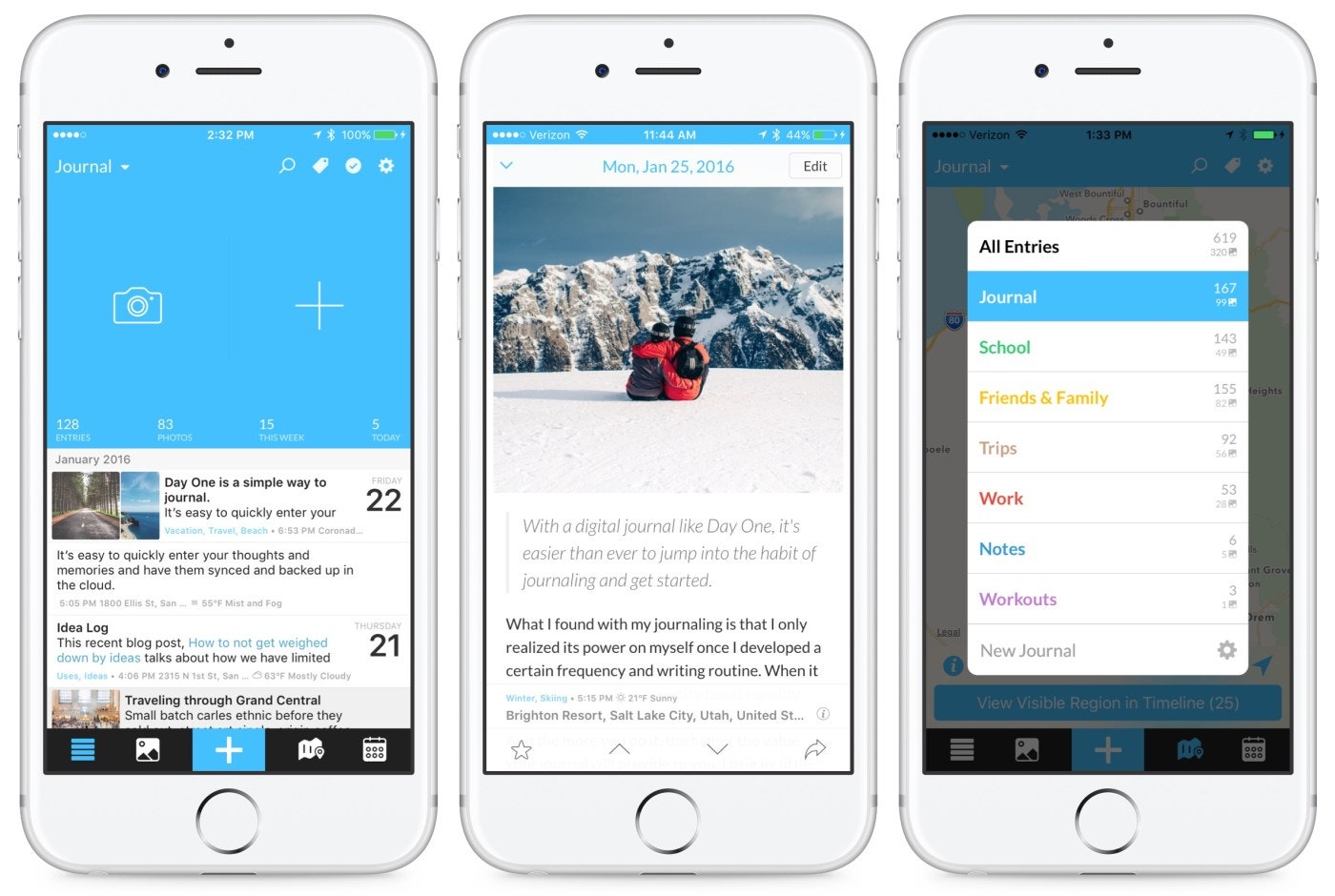Keeping a journal is a pain in the ass. It's a scientifically-proven wonderful thing to do—to preserve your memories, explore your feelings, record the things you do and notice and care about—but it's a lot of work to sit down every day and get your Dear Diary on. Day One has always cleverly skirted that hassle by turning a journal entry into something more like a splits counter on a stopwatch. The app takes your location, motion data, and more, and turns it into a snapshot of your life at any time you choose. How you fill it out—or don't—with words, pictures, video, and whatever else, is then up to you.
The app's been around for a few years for Mac and iPhone, but developer Bloom Built just released its first complete overhaul ever. The new Day One (insanely named Day One 2—yes, really) has a slicker design, a much bigger emphasis on photos, and a handful of new ways to filter your journal to see entries from a certain place or time or from a specific topic. You can even have multiple journals, in case you want to separate your obsessive cataloging of every book you read from your "feelsy" entries. The Mac app is a great browser for your old entries, and the iPhone app is well-tuned to make saving and creating those entries really easy. Just 3D-touch to start a new entry, snap or upload a photo, add a caption, and poof: You're a journaler.
The app is also unusually good at giving you control over your privacy and data. You can set a passcode, and at any time export all your data to PDF or a plain text file. It's a lot more secure than hiding your journal underneath your mattress. Stomaching the price might be a little tough ($9.99 for the iPhone app, $39.99 for Mac, though if you buy right now it's half-off), but that's the hardest part. Everything else about keeping a journal will suddenly be a lot easier.