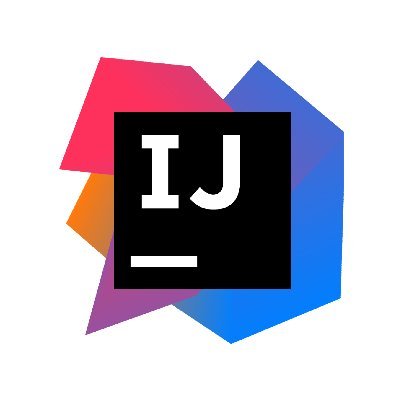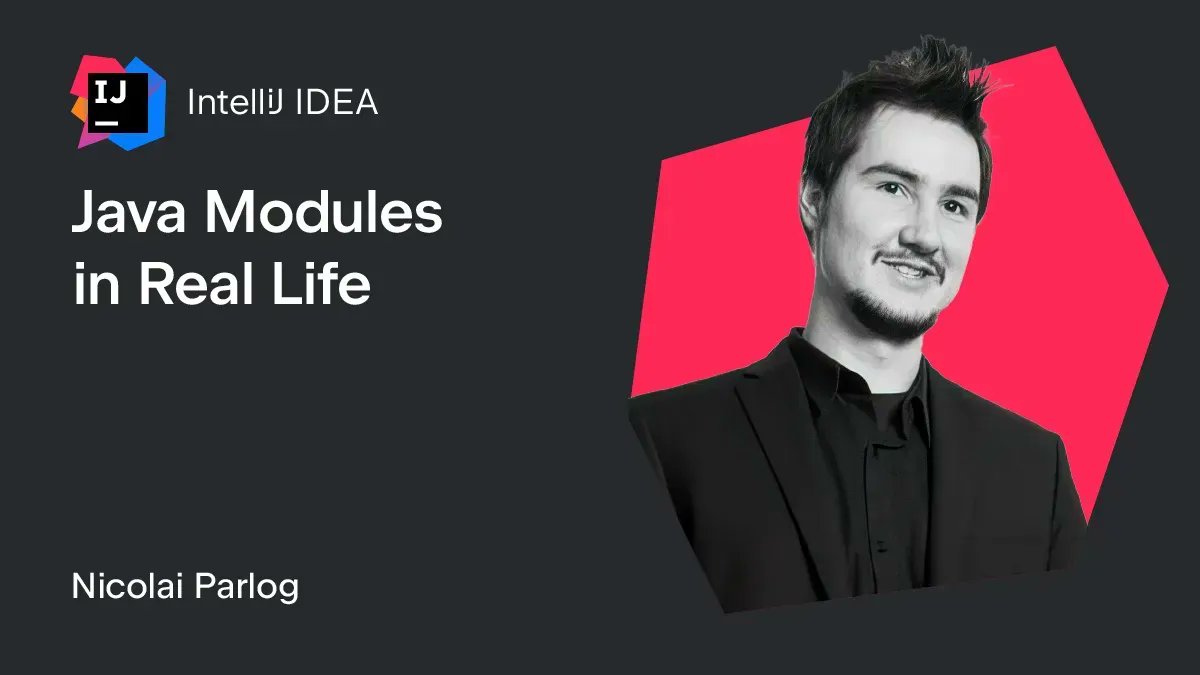Register for our next #IntelliJIDEALiveStream, 'Java Modules in Real Life', hosted by experts from and .
July 27, 2022, 3:00 pm – 4:00 pm UTC
buff.ly/3O4eJ96
JetBrains IntelliJ IDEA
@intellijidea
IntelliJ IDEA – the Leading Java and Kotlin IDE, by JetBrains
Tips: #IntelliJIDEATips
New Features: #NewInIntelliJIDEA
Our YT channel jb.gg/video
JetBrains IntelliJ IDEA’s Tweets
We all know the feeling of dread when your machine crashes and you're wondering if you have lost all your work.... IntelliJ IDEA's Local History to the rescue! Check out our latest Pro Tip to find out how Local History can help you when the worse happens!
4
12
57
As a developer, you spend most of your time reading or writing code.
You can add more real estate to your editor window by hiding the tool windows and entering distraction free mode. #IntelliJIDEATips 👩💻

0:37
7.5K views
2
4
101
IntelliJ IDEA 2022.2 Beta is out!
💻 Enhanced remote development experience
✨ Better inspections and code completion for Java
👍 Improvements for Kotlin
🌱 Support for Spring 6 and Spring Boot 3 features
🔄 The switch from JBR11 to JBR17
And more 👉 blog.jetbrains.com/idea/2022/07/i

2
18
86
Find Actions allows you to find and use features in IntelliJ IDEA. Soon you'll be able to remember all the shortcuts!
- ⌘⇧A (macOS)
- Ctrl+Shift+A (Windows)
#IntelliJIDEATips

0:38
4.3K views
1
8
58
July’s #JavaAnnotatedMonthly has arrived with a fresh batch of news! This month’s edition features #Java and #JVM content from and others. Read it here:
2
14
36
Topics to follow
Sign up to get Tweets about the Topics you follow in your Home timeline.
Carousel
Full video➡️ buff.ly/3xGPYtt Watch as he walks through JUnit You'll learn:
✅ The Maven/Gradle dependencies
✅ How to write tests
✅ How to use AssertJ & other libraries, asserting JSON & XML
✅ JUnit 5 features: #ParameterizedTests

0:20
5.1K views
7
47
Wow, this was so amazing! Presenting for the one and only stream 🥳 Live coding with my favourite frameworks -> #kafkastreams #springboot #actuator
Watch the stream here:
youtube.com/watch?v=HlNUUt
Code and slides here:
github.com/KoTurk/Kafka/t
#proud #fun #thankful
2
5
26
Learn about how to compare things in IntelliJ IDEA in this new "IntelliJ IDEA: how2pro" blog post:
1
3
18
Want to search for dependencies and their information but don't have access to IntelliJ IDEA at the moment? Head over to package-search.jetbrains.com then type and search the information you need, without the need for an IDE.

0:17
5.8K views
2
17
85
IntelliJ IDEA 2022.2 EAP 7 is out! This build brings several remote development updates, including:
✨ A new look for the JetBrains Gateway Welcome screen
✨ Improved functionality and usability for JetBrains Client
More details in the blog post: blog.jetbrains.com/idea/2022/06/i
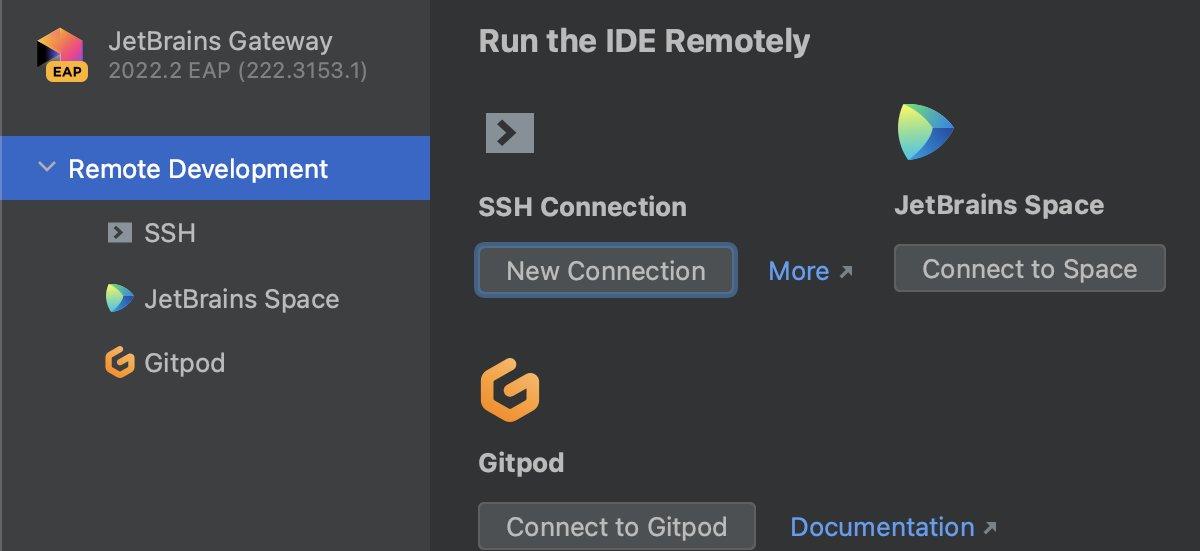
6
46
Our “Event Streaming Applications: A Live Coding Session” live stream with & starts in just 30 minutes! See you soon!
Don’t forget to register here if you haven’t already done so:
buff.ly/3y4VNCi
#IntelliJIDEALiveStream #eventstreaming #KafkaStreams
2
6
15
A heads-up: we're increasing the subscription prices for our IDEs, .NET Tools, and the All Products Pack as of October 1, 2022.
Find out more:
46
68
113
⏳ Tomorrow at 3:00 pm UTC we’ll be hosting our next #IntelliJIDEALiveStream,
“Event Streaming Applications: A Live Coding Session”.
Join from and to learn about Spring Kafka, Kafka Streams, and Spring Actuator.
buff.ly/3y4VNCi

5
31
#GraalVM Community Edition is now available in the JDK downloader in all IntelliJ IDEA versions!
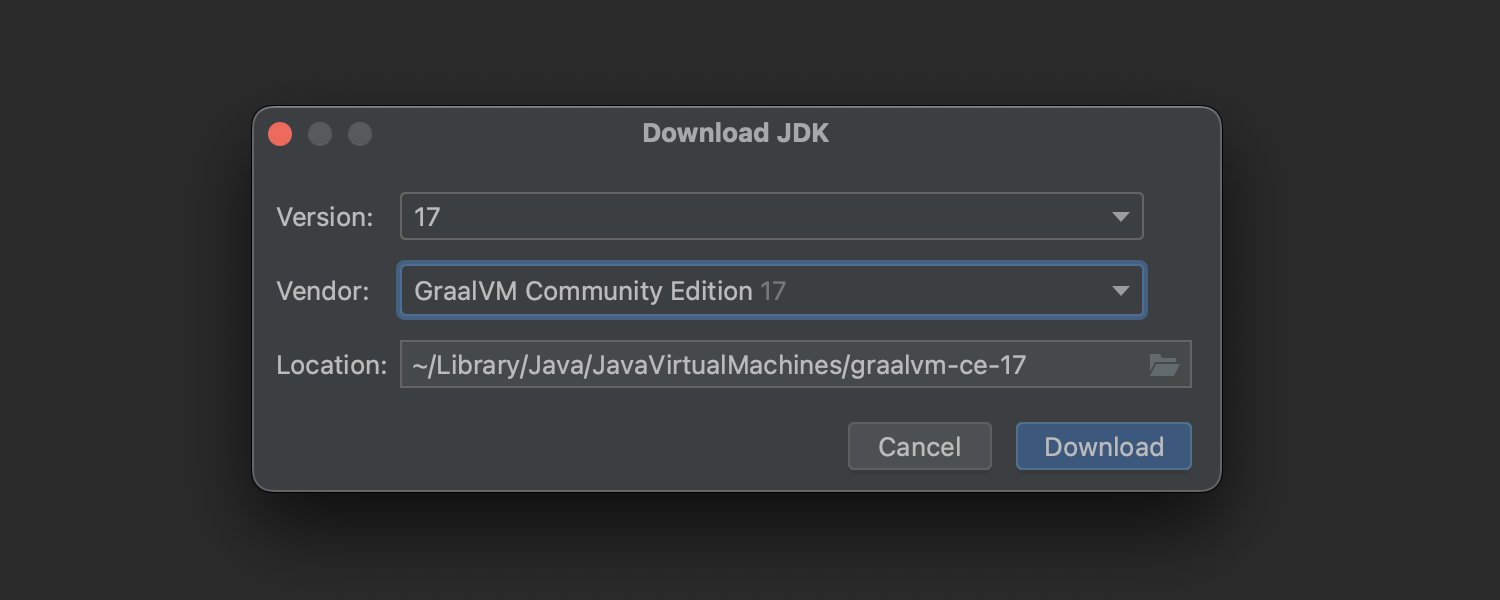
4
30
199
Apart from using different themes to customize the look and feel of IntelliJ IDEA, you can also add your favorite photo as a background image. You can then adjust its opacity or clear it.
#IntelliJIDEATips

0:29
8.2K views
7
17
115
IntelliJ IDEA has lots of ways to complete your code including:
- Basic completion ✅
- Smart completion ✅
- Postfix completion ✅
- Statement completion ✅
Check out this pro tip to learn more!
7
67
IntelliJ IDEA Ultimate can help you understand code by generating UML
diagrams.
You can view components of a package, their members and dependencies! Read more here: jetbrains.com/help/idea/clas
#IntelliJIDEATips

0:27
7.6K views
1
32
114
IntelliJ IDEA 2022.2 EAP 6 is out! The new build brings
✅ Import of trusted SSL certificates
▶️ Refined Run Current File
👍 Kotlin inline functions supported in the profiler
For more details read this blog post: blog.jetbrains.com/idea/2022/06/i
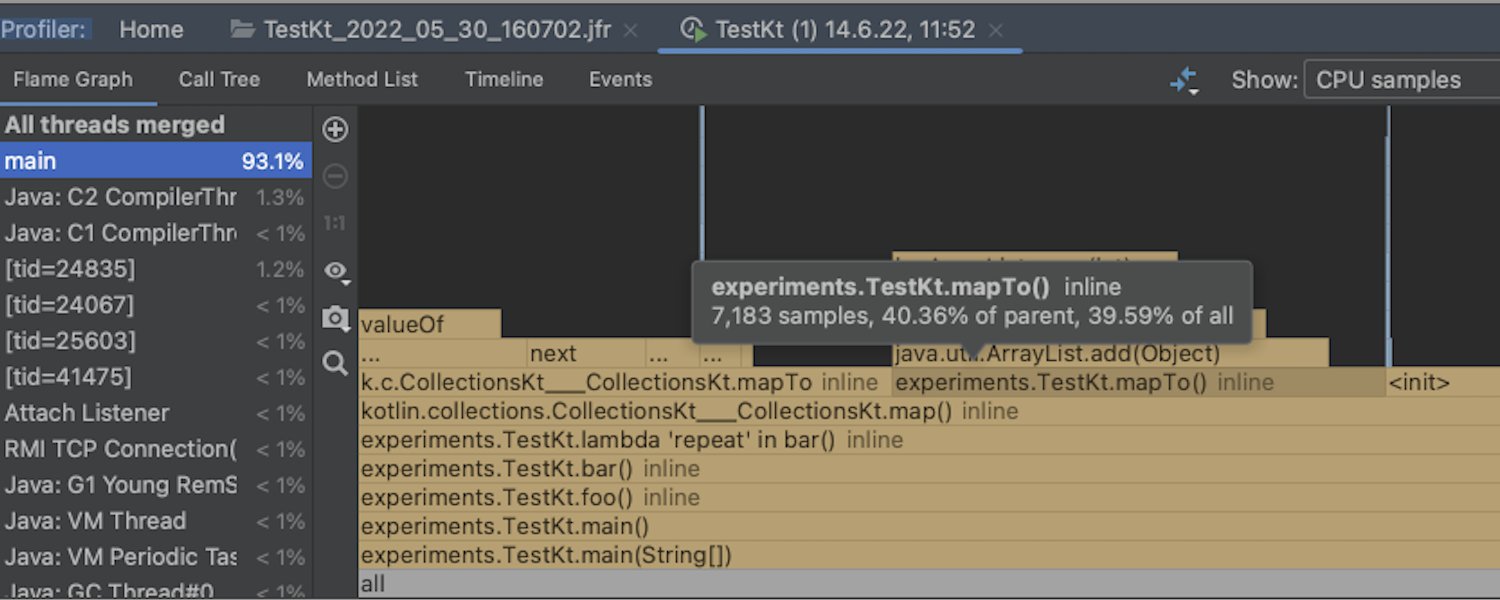
2
42
Our third bug-fix update – IntelliJ IDEA 2022.1.3 – is available!
Learn about the latest improvements from this blog post:
2
4
61
✨ Register for our next #IntelliJIDEALiveStream – “Event Streaming Applications: A Live Coding Session”, hosted by from and .
📆 June 29, 2022, 3:00 pm – 4:00 pm UTC
buff.ly/3y4VNCi

9
33
Full video → jb.gg/88ce9y where you can watch and learn from as he uses Maven: You'll learn:
- Installations inc the mvn wrapper ✅
- Your pom.xml ✅
- Maven commands ✅
- Using Maven together with IDEs ✅
- Maven repos and multi-module projects ✅

0:23
5K views
10
51
Great news — IntelliJ IDEA can now help you with debugging GraalVM Native Image executables!🎉
We are happy to collaborate with the team to provide GraalVM users with the best developer experience.
Learn more: blog.jetbrains.com/idea/2022/06/i
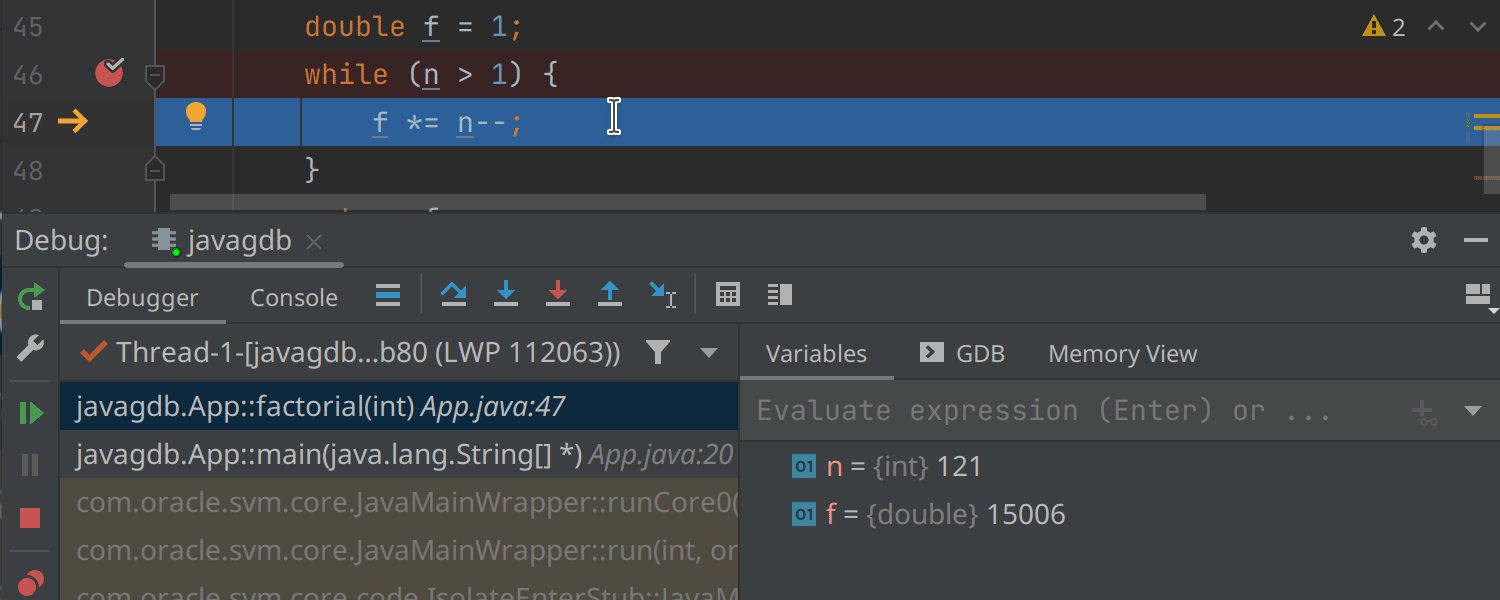
GIF
93
266
IntelliJ IDEA 2022.2 EAP 5 is out!
✅ Support for Spring 6 and Spring Boot 3 features
✅ GraphQL and WebSocket requests in the HTTP Client
✅ Docker and Kubernetes updates
Learn more about these and other updates 👉blog.jetbrains.com/idea/2022/06/i
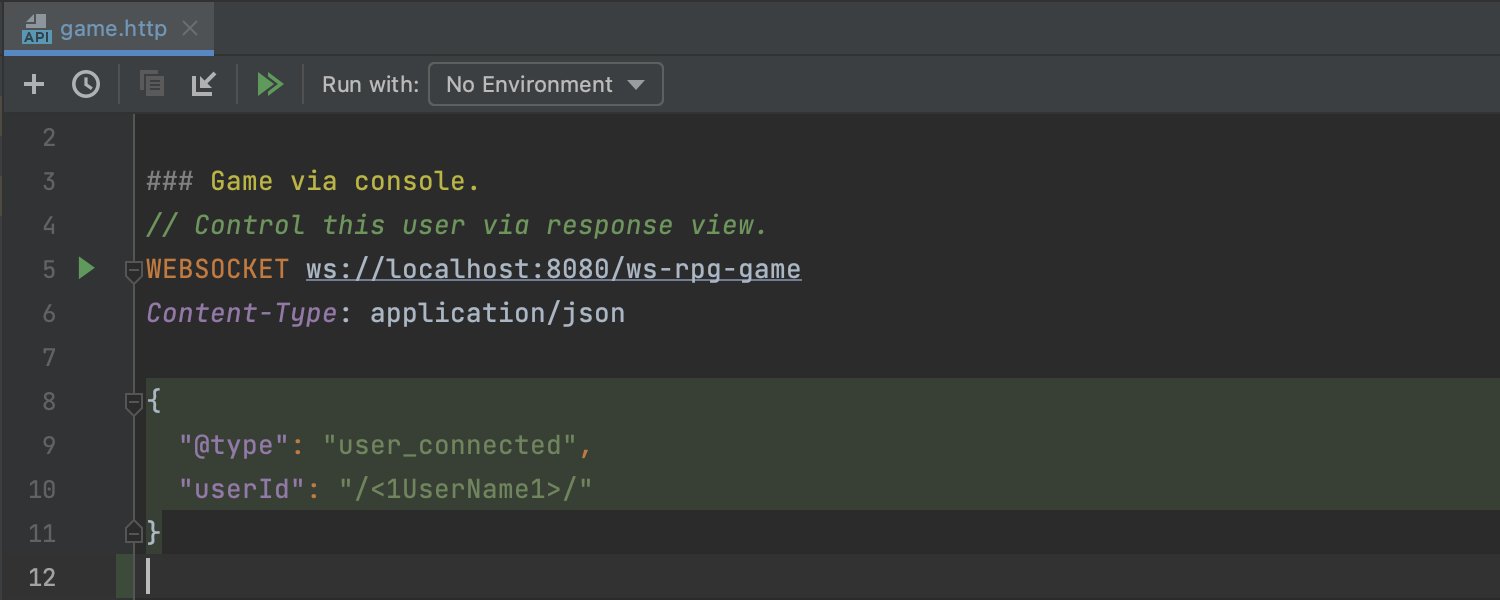
3
24
135
The new Dependencies pane lets you filter out unstable versions of dependencies super easy: just tick the "Only stable" checkbox.

0:12
6.6K views
2
10
62
Reading code is as important as writing code. What do you do when you don't understand an annotation, interface, a class or a method?
In IntelliJ IDEA, you can view quick (partial) or complete code definitions & documentation (with decompilation, if required).
#IntelliJIDEATips

0:28
7.3K views
5
19
116
IntelliJ IDEA 2022.2 EAP 4 is out! This build brings a bunch of Java-related updates including:
✨ New inspections and quick-fixes
✨ Improved code completion
For more details, please refer to the blog post: blog.jetbrains.com/idea/2022/06/i
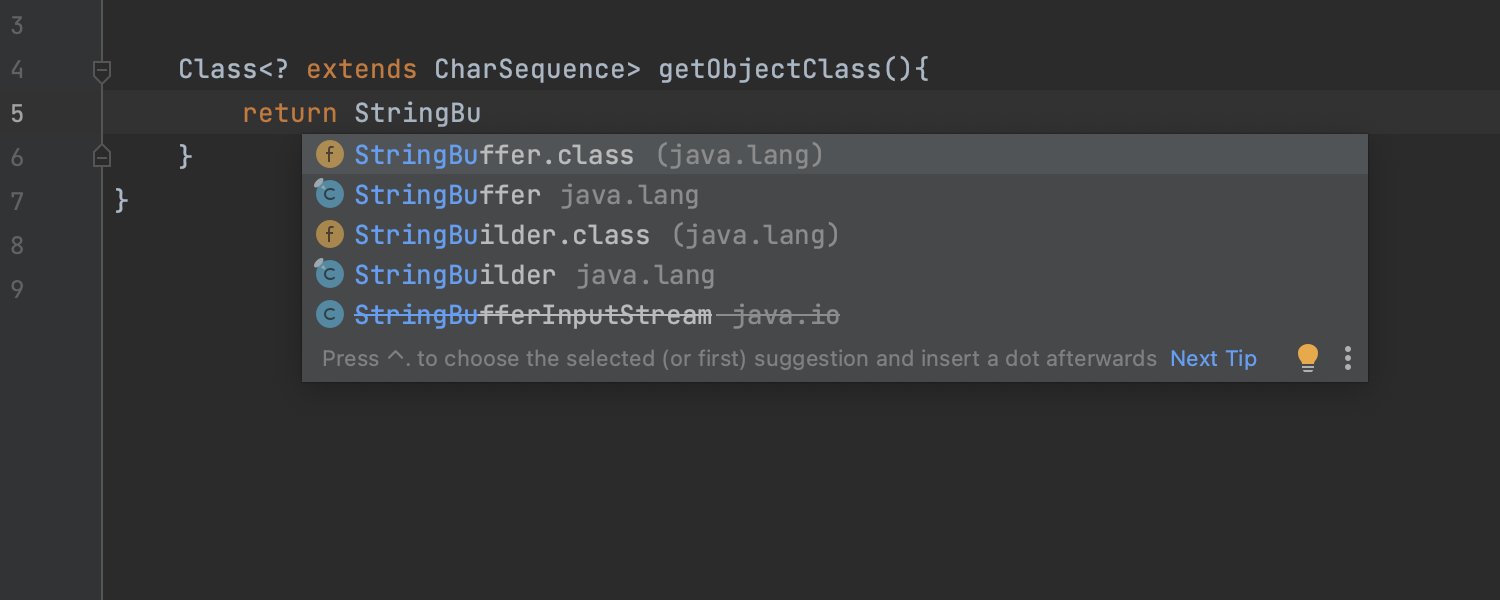
1
12
77
We are aware of the issue affecting plug-in downloads. Please follow youtrack.jetbrains.com/issue/IDEA-295 for updates.
9
23
Use Join Lines to concatenate String values, combine if statements, merge variable declaration and its assignment, and much more.
- (macOS) ⌃⇧ J
- (Windows/Linux) Ctrl+Shift+J
#IntelliJIDEATips

0:43
14.9K views
5
55
292
Full video → jb.gg/61313g where you can watch build a tiny Photos app with Spring Boot. You'll learn:
- Spring's Dependency Injection and MVC frameworks ✅
- Validation and File Handling ✅
- Spring Data and Databases ✅
... and deploy your app!

0:35
4.1K views
5
46
You can now find all the issues of the #JavaAnnotatedMonthly in one place. Check out our dedicated webpage to stay up to date with the latest news about the #JVM ecosystem:
10
49
The third IntelliJ IDEA 2022.2 EAP build is out, bringing the following updates:
✔️ Keyboard shortcut to change the font size globally
✔️ Enhanced snapshot recording with the IntelliJ Profiler
✔️ Support for Groovy-Integrated Queries
Learn more 👉
1
9
39
IntelliJ IDEA Ultimate 2022.1 detects packages that are considered vulnerable and suggests fixes where available. This is made possible by Software Composition Analysis, which is bundled into the IDE through the Package Checker plugin.
bit.ly/3xX1VwL
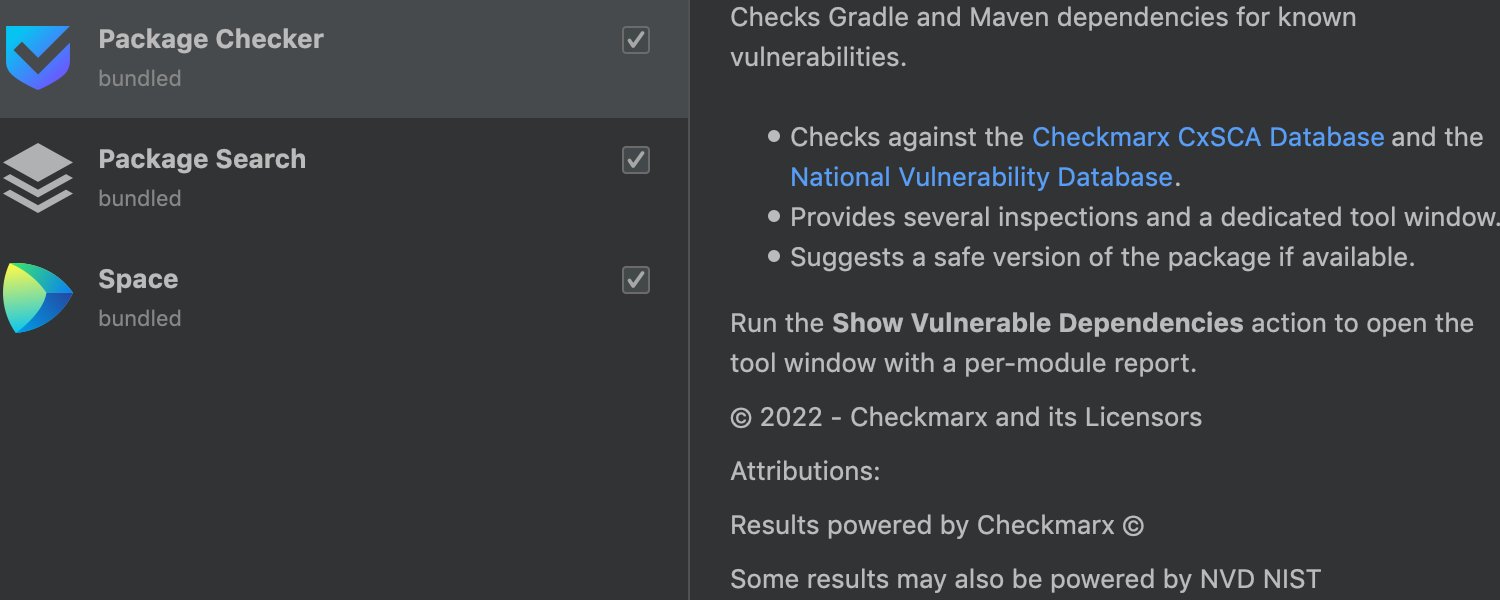
3
18
85
Last week, we announced our preview program for the new UI.
We’ve received an overwhelming number of comments. Thank you for your feedback!
We’ve done our best to address some of the most common concerns in our blog post 👉
6
10
62
LightEdit mode (available since 2020.1) allows you to open a single file in the editor without having to load an entire project. You can configure your shell script name using JetBrains Toolbox too! See jb.gg/dkpwyc for more details.
#IntelliJIDEATips

0:14
5.6K views
5
9
71
IntelliJ IDEA 2022.1.2 is here!
Read this blog post to learn about the latest fixes and improvements 👇👇👇
1
4
48
Working with JavaScript? Read the new FOMO digest for a round-up of the latest features for JavaScript development that made it into IntelliJ IDEA Ultimate.
Quote Tweet
 Fear you're missing out on something big in WebStorm? Our new #FOMOdigest gives you a round-up of the coolest features you can find in your IDE.
Check out the first digest on the latest features for JS development that made it into our IDEs.
Fear you're missing out on something big in WebStorm? Our new #FOMOdigest gives you a round-up of the coolest features you can find in your IDE.
Check out the first digest on the latest features for JS development that made it into our IDEs.
 blog.jetbrains.com/webstorm/2022/
blog.jetbrains.com/webstorm/2022/
17
IntelliJ IDEA is a tool that can reduce the amount of routine work in your web testing. Check out this how2pro post for a brief overview of our latest developments in this area.
blog.jetbrains.com/idea/2022/05/w
#how2pro #IntelliJIDEA

4
34
In addition to determining the return type for a method, IntelliJ IDEA lets you determine the return type of an expression as well!
- ⇧⌃P (macOS)
- Shift+Ctrl+P (Windows/Linux)
#IntelliJIDEATips

0:36
5.7K views
3
25
126