Developer essentials
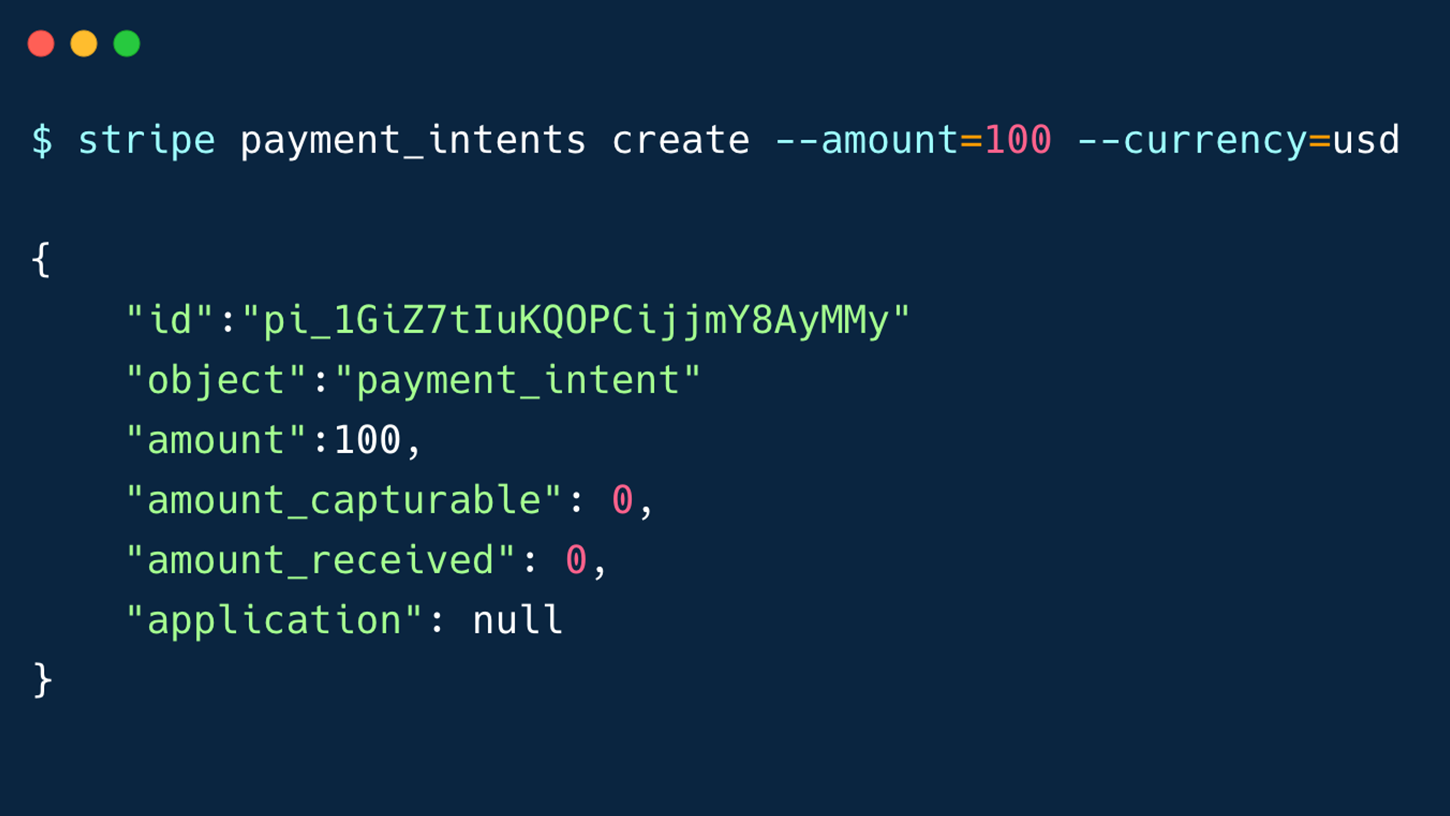
Stripe Command Line (CLI)
Build, test, and manage your integration with Stripe directly from your terminal. With the CLI you can:
- Create, retrieve, update, and delete API objects
- Tail API request logs in real time
- Securely test webhooks without third-party tunneling software

Documentation
Explore our guides and examples to integrate Stripe. Our documentation covers the essentials:
- Payments - Build an integration to accept payments online or in person
- Business operations - Monitor, protect, and report on your money
- Financial services - Move, control, and borrow money with Stripe
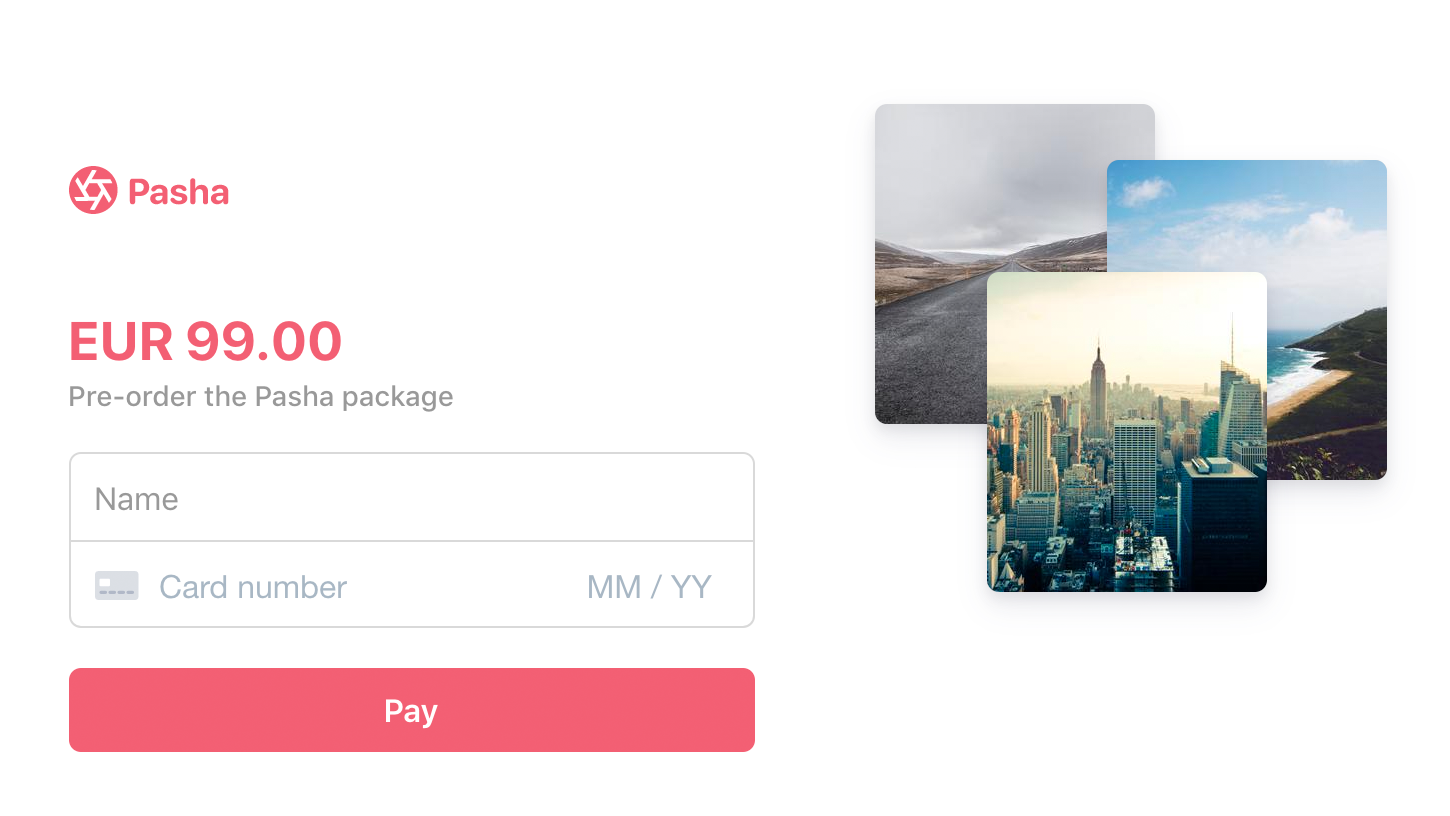
Stripe samples
Build with sample code designed to help you get started with your Stripe integration. Learn how to:
- Quickly accept one-time payments with Stripe Checkout
- Combine Checkout and Billing for fast subscription pages
- Accept a one-time payment on web, iOS, or Android.
Developer resources
Development quickstart
Obtain API keys, install a client library, and make a test API request.
Integration builder
Learn how to embed a custom Stripe payment form in your website or application.
API reference
View all backend API objects, methods, attributes, and responses.
Checkout demo
Choose your use case for a secure, Stripe-hosted payment page.
YouTube tutorials
Watch engineers walk through code examples and developer product updates.






