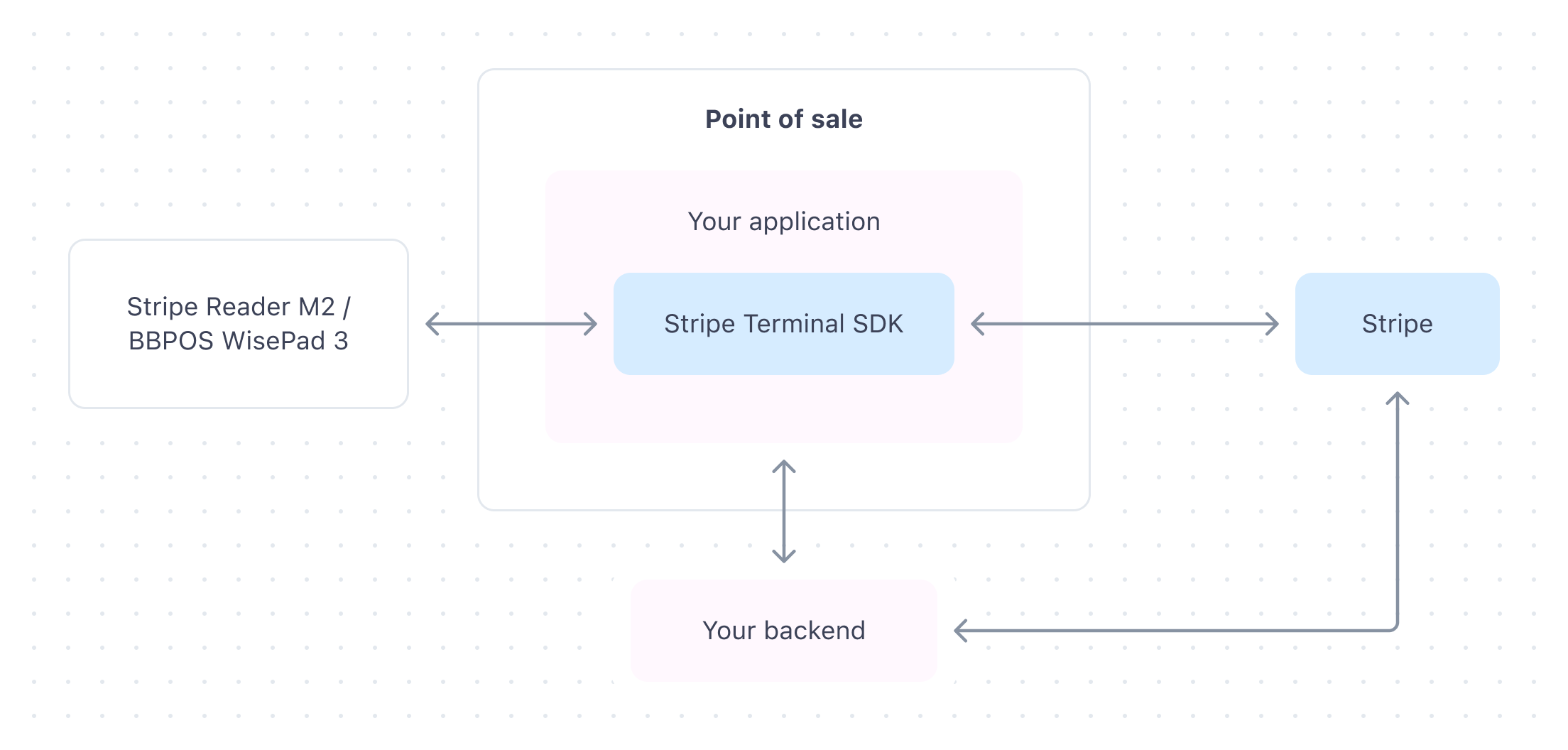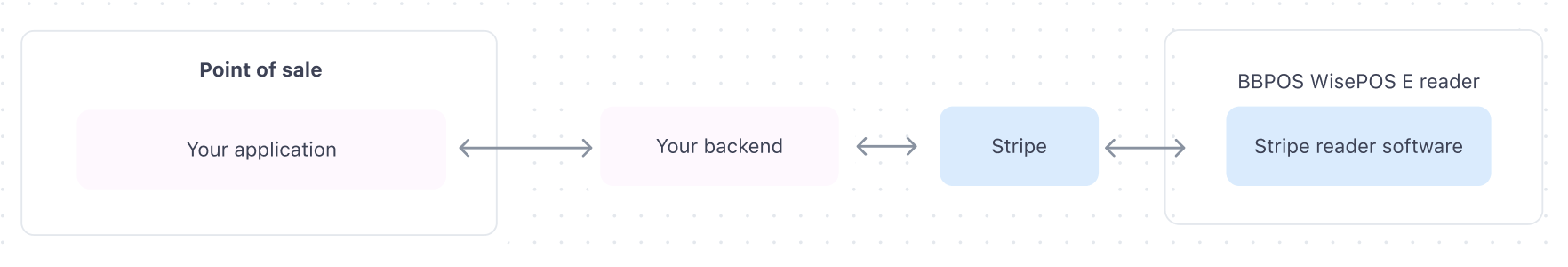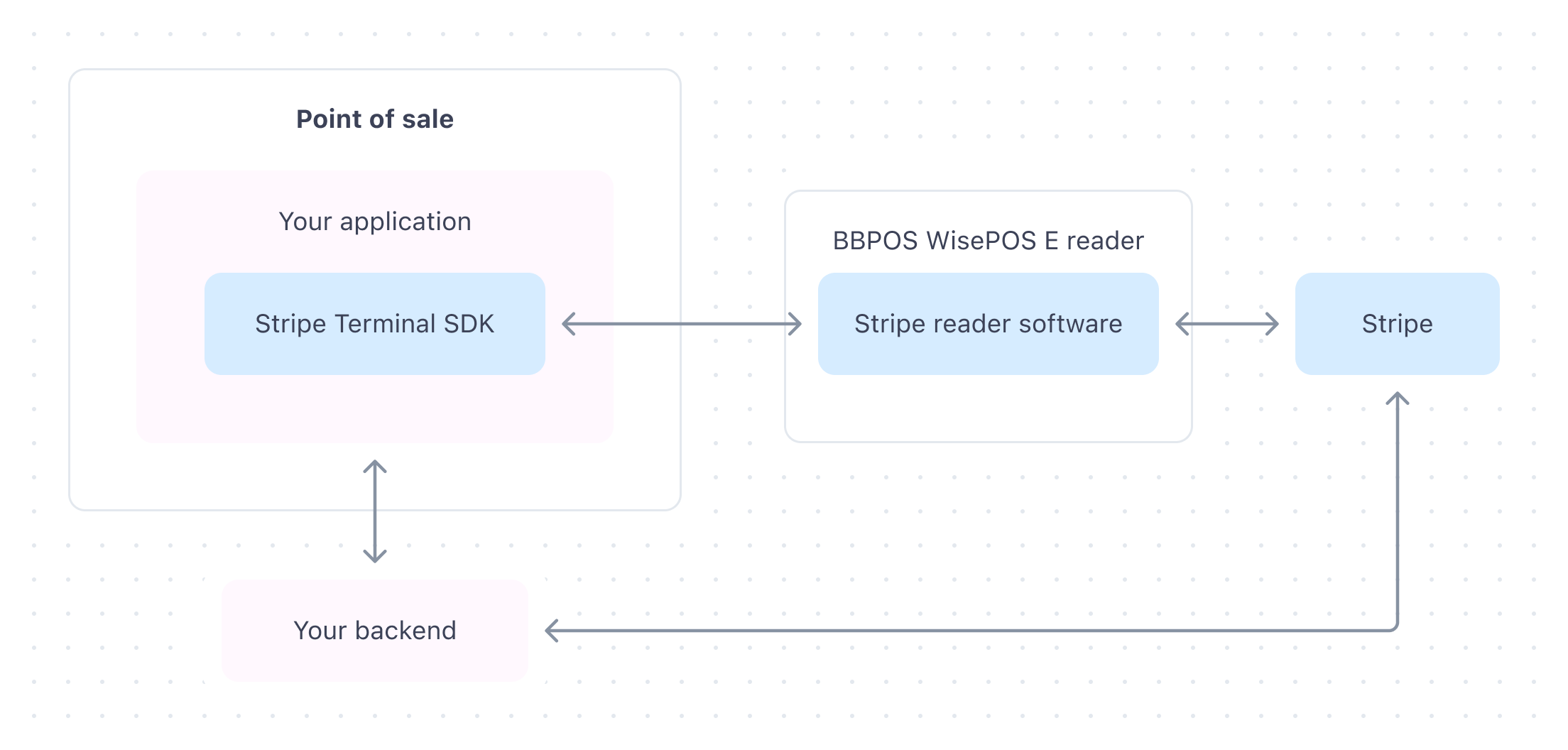Design an integration
Plan your Stripe Terminal integration by doing the following:
- Choose the reader that works best for your business. Stripe Terminal can support multiple reader types in a single deployment, but most businesses choose one.
- Choose an integration type (SDK or server-driven) that’s compatible with your reader and existing software.
- Decide on the high-level architecture for your deployment, based on your reader and integration type.
Integration comparison table
Android SDK | iOS SDK | React Native SDK | JavaScript SDK | Server-driven integration mode | |
|---|---|---|---|---|---|
| Support for Bluetooth readers | |||||
| Support for smart readers | |||||
| Available countries | All countries where Terminal is supported | US only | |||
Support for payment features: | |||||
Bluetooth readers
Bluetooth readers are compatible with the Android and iOS SDKs only. You can’t use the server-driven integration with this reader type.
When using Bluetooth readers, the Terminal SDK facilitates communication between the reader, your application, your backend, and the Stripe API. In this integration, your application runs on a mobile device or tablet, displaying a checkout UI for both the customer and cashier.
Smart readers
Smart readers are compatible with the server-driven integration mode and the Android, iOS, and JavaScript SDKs.
Server-driven integration US only
For BBPOS WisePOS E readers in the United States, we recommend the server-driven integration, which uses the Stripe API instead of a Terminal SDK to collect payments.
SDK integration
When using smart readers, the reader screen provides the customer-facing checkout experience and your application provides the cashier-facing UI. The reader runs embedded Stripe reader software to connect to your application over the local network and to Stripe over the internet.
Organize readers and locations
Whether you deploy Terminal in a single store or thousands of stores, you must use Locations to:
- Group and manage your fleet of readers
- Ensure that your readers download the proper regional configurations
- Optimize payment authorization rates
Create a location for each physical operating site. If you or your merchants don’t operate in fixed locations, create and assign your readers to a primary location where most of the payment volume is processed. We recommend the primary location be accurate to the city and state level at minimum.