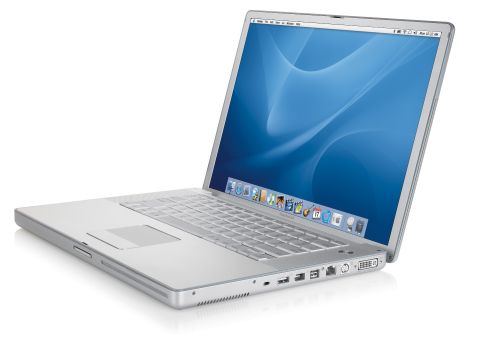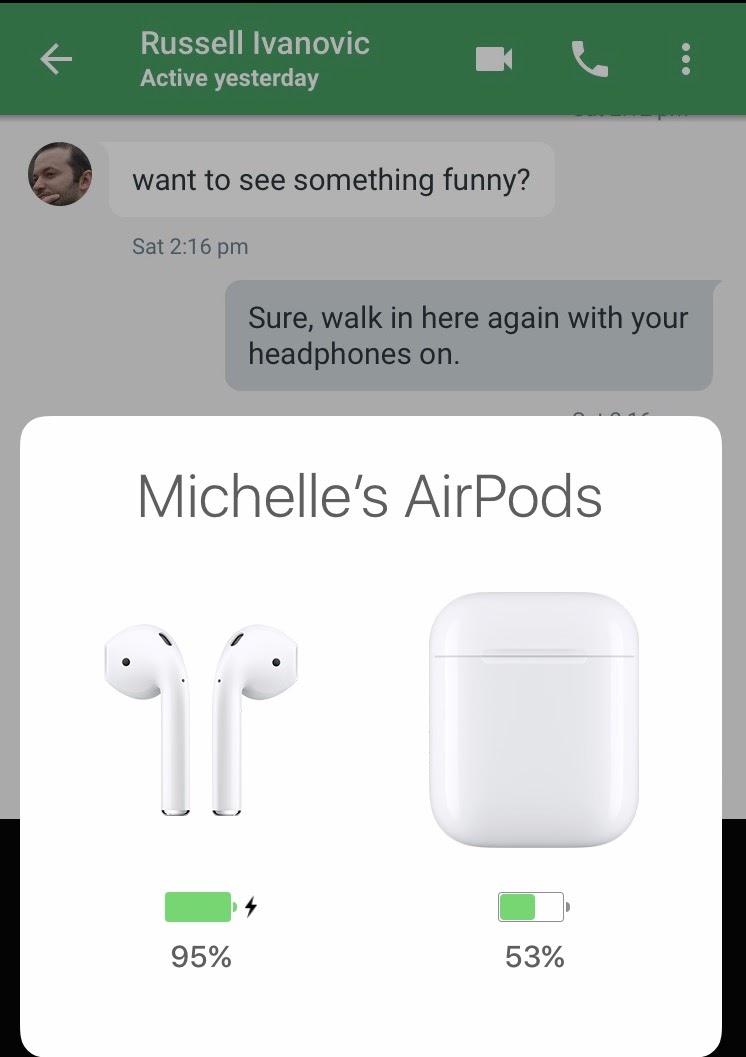I’ve tweeted quite a bit about Apple’s rejection of a Hey update from their iOS App Store. It was no surprise to me that this story got the attention it did. If there’s one thing a long time Apple Developer knows, it’s how many feelings of anger, confusion and outright disappointment so many of my colleagues in this industry hold towards Apple. You might not be as familiar with them, because for the most part they all hold them extremely close to their chests and share them only in private forums with people they trust. None of them are idiots, they know that if these views were public, it could harm their careers and incomes. They love, hate and fear Apple all at the same time. It’s a wild place to be, believe me.
So if that part didn’t shock me, why am I bothering to write a blog post? It’s because people leapt to the defence of Apple almost as quickly as this news story broke. That’s right, this 1.5 trillion dollar company, the biggest company in the world, has people out there that are more than happy to defend them when they shake much smaller companies down for their protection money.
Now I realise that there’s some historic context here. Apple was once the champion of great design, having a tiny portion of the PC market and fighting for all that was good and right in the world. Reporters and the general public mocked and derided them, predicting their downfall was just around the corner for a long, long time. This led to long time Apple followers developing instinctual reactions around explaining, slowly and calmly to people why Apple wasn’t about to die, and why in fact they were an amazing company that deserves more recognition than they were getting. I think some of these people haven’t yet woken up to the fact that this isn’t the same company anymore. They are now, quite literally, the biggest company in the world. They have hundreds of billions of dollars in cash, just sitting in bank accounts. It’s this company that went to TechCrunch to explain their side of this story. You see they weren’t trying to shake Hey down! They just care about usability! They are just enforcing the rules! People care about rules right?
I could write a book on how that was one of the most tone-deaf things I’ve ever seen come out of Apple. Marco Arment sums up my feelings on this pretty aptly here. It makes you wonder whether people like Phil Schiller even know just how much developers are privately seething about their constant abuse at Apple’s hands for over a decade now. Yes a decade. Here’s a fun history lesson for you about something that happened to me a full 10 years ago, on the eve of WWDC.
But instead of writing a book, I’d like to explain rationally and calmly why I, like many developers am so alarmed at the escalation happening here by addressing a few of the common rebuttals and points I’ve seen people make in Apple’s defence.
It’s Apple’s store, they invented the iPhone, they can do what they like! Also retail stores are way worse and 30% is a good deal!
This is such a compelling argument at a surface level. Apple is providing a store experience, putting your product on their shelves, and giving you a generous 70% of all profits. If this were all Apple was doing I’d be in 100% agreement with this take. Heck they could charge 50%, or even 70%, it would be their store, their choice. The issue is, Apple also makes the iPhone, and has mandated that there’s no other way to get software onto an iPhone except through their store. So what you have is the company which has a monopoly on installation of software on the iPhone, mandating that you use their store, and give them 30%. If you don’t like that deal, there’s no alternative available. It’s the definition of anti-competitive monopolistic behaviour: taking the market dominance you’ve created in one market, to give you an unfair advantage in another.
To me this would be more like if Samsung ran a giant supermarket chain, and also made only 1 of 2 fridge’s available worldwide. Then they mandated that only food bought from the Samsung store, could go into the Samsung fridge. Now market forces would thankfully stop that from happening in the retail world, because that’s a deal no one would accept, you’d simply go and buy someone else’s fridge. The issue is, in the smart phone market we now have a duopoly between Apple and Google. There is no other phone that’s any good out there as an alternative. Additionally it’s not customers that are getting screwed over right now, it’s mostly developers. As such this is a problem capitalistic market forces won’t and can’t solve. It’s why anti-trust laws exist, to prevent situations just like this one.
Again, if Apple offered their store as the best place to get iOS software, but gave developers a way to either directly sell apps to consumers, or allowed alternative stores, I think they could set whatever rules they wanted. As it stands they don’t have that luxury, because they have ruled themselves to be the only game in town. Imagine a world where developers wanted to be on their store, instead of being forced to. Imagine a world where Apple had to compete with other distributions methods to be the best one, not just the only one. Is that really a world you want to argue against?
Apple is just trying to cover the fees of running the App Store. How are they going to cover them if no developer is paying them?
Or in the words of Phil Schiller himself: “These apps do not offer in-app purchase — and, consequently, have not contributed any revenue to the App Store over the last eight years.”
This is a wild take. The worlds biggest company, is just trying to pay for their expensive store! Give them a break, they are just trying to make ends meet! A simple thought experiment puts this whole line to sword: imagine a world where Apple pulled all third party apps from their store. No Facebook. No Netflix. No Gmail. No Spotify. Now imagine how many phones they’d sell over the next 2 years, shipping them only with Apple made software. There’s how you more than pay for your store. Just ask Microsoft how well their phone business went without the support of third party developers. I’m also ignoring the $99 we give Apple each and every year, and their search ads business that we’re forced to pay them for just so we appear in search results for our own app names. Because nothing, absolutely nothing is as big as the profit Apple makes selling iPhones, which wouldn’t exist without high quality third party apps.
As a final nail in the coffin: Apple themselves don’t contribute to Google Play revenue to distribute their Android app, Apple Music. Yep, you guessed it, they bypass Google’s 30% cut by using their own payment processing. How is poor Google going to pay for their expensive App Store with companies like Apple not paying their own way 🙃? That’s right kids, do as we say, not as we do.
Apple just cares about usability! It’s not a great experience to install an app then be immediately asked to sign in, with no explanation.
No, no it’s not. It’s also extremely common place on the App Store, as this website shows. Isn’t it odd then that the reason so many of these apps don’t show sign up pages, is because Apple forbids developers from even alluding to their being a way to pay for their service through their own websites? This whole weird install experience is a direct result of Apple’s draconian rules, and them trying to extract a 30% cut from companies big and small.
Consider Netflix, the poster child of weird sign up screens.
They are a big company that doesn’t need my sympathy, but do we really think that when they’ve done all the marketing, all the content deals and all the hard work of acquiring a customer, they should be forced to hand over 30% to Apple merely for being allowed to be installed on an iPhone? It’s extremely unlikely Apple is driving customers their way through being in the App Store. Netflix is doing all the work, and Apple wants to skim a significant amount off the top just because they can. That doesn’t seem fair to me at all, and that’s without considering all the additional hassles that Netflix using Apple’s payment system would introduce for them. They can’t help a customer change billing details, they can’t help them get a refund, they pretty much can’t do anything except ask the customer to contact Apple.
We’re in the situation we are because Apple demands you either use their payment system, or never breathe a word about yours anywhere in the app. That they are now going even further and saying that even that’s not enough, is extremely worrying. I believe they are trying this with smaller companies first, who they hope won’t fight back, before moving on to even bigger companies, with which they will no doubt do back-room deals to negotiate lower fees. They stand to make many billions more if this strategy succeeds, and who is going to stop them when there’s no alternative way to get software installed on an iPhone?
As a developer, who has put up with this for over a decade now, I’m only asking one thing. Please consider how many of us feel this way, and how bad this will be for developers and eventually, customers, if Apple keeps being allowed to move the goal posts further and further without us pushing back. I want to end this with something John Gruber wrote earlier this week:
“To say that “many developers do not want to speak out for fear of falling afoul of Apple” is an understatement. Almost none do. And one thing I’ve learned this week — mostly via private communication, because, again, they fear speaking out publicly — is that there are a lot of them.”