Information Security Awareness training
All new and existing staff should complete the online Information Security Awareness training. To access the online course:
- Go to Blackboard Learn, enter your College username and password and click Login.
- Select the Courses tab in the top right corner of your screen, next to My Blackboard.
- Search for Information Security Awareness in the Course Search field to find the course information in the Course Catalogue.
- Click on the ICT Security Awareness course Course ID, select Enrol and then Submit to self-enrol on the course.
- Click OK to confirm enrolment.
- Click on the course link to start the Information Security Awareness course.
Step by step
1. Go to Blackboard Learn, enter your College username and password and click Login. Ensure that your web browser (Firefox, IE, Chrome etc.) will allow popups and accept cookies from the Blackboard website.

2. Select the Courses tab in the top right corner of your screen, next to My Blackboard.

3. Search for Information Security Awareness in the Course Search field to find the course information in the Course Catalogue.
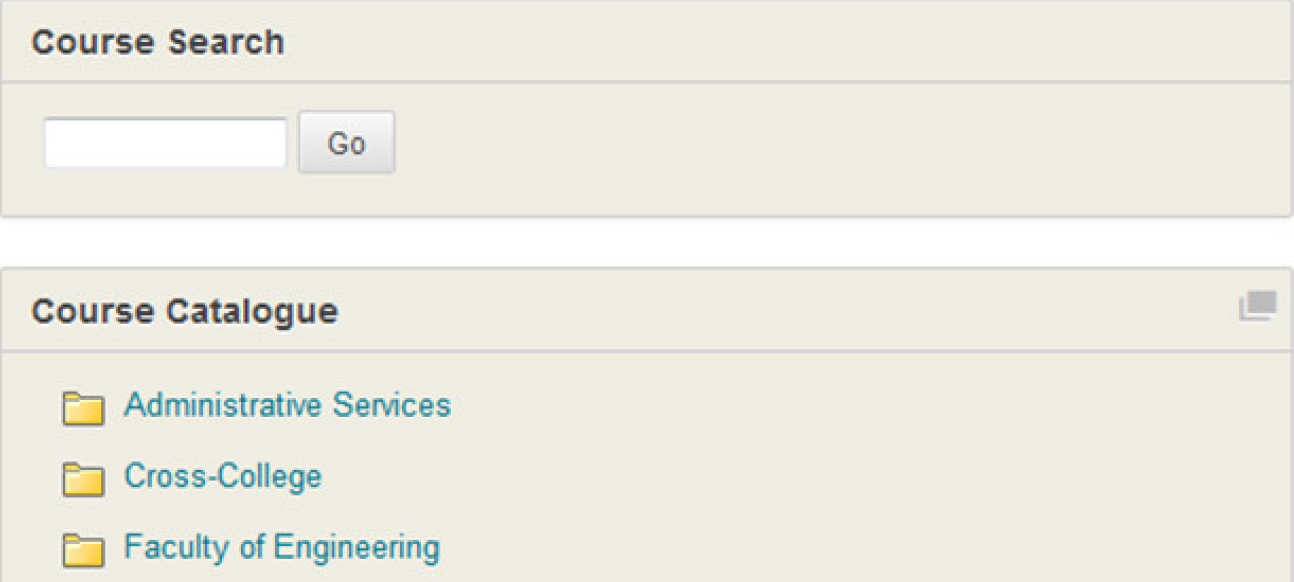
4. Click on the ICT Security Awareness course Course ID, select Enrol and then Submit to self-enrol on the course.

5. Click OK to confirm enrolment.

6. Click on the course link to start the Information Security Awareness course.
