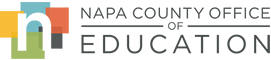Teachers and Parents Can Help Students Navigate Today’s
Complex Media Environment and Take Ownership of Their Digital Lives
All students need digital citizenship skills to participate fully in their communities and make smart choices online and in life.
Tools for Educators
- Common Sense Media (external website, new window)
- International Society for Technology in Education (external website, new window)
- ISTE Digital Standards for Students (external website, new window)
- Analyzing Today’s News (external website, new window)
Tools for Parents
- Media Literacy (external website, new window)
A personal portal to subscription-based educational resources for teachers and students.
ed1stop (external website, new window) is a website portal acting as a personal gateway for Napa County teachers and students with free access to both subscription-based services and educational Web sites. Students using the portal will find interesting programs that can help with reports, projects, and skill-building in a fun and engaging environment.
Portal resources are selected to help teachers meet state standards, improve instruction and benefit all students with exciting curriculum content support.
Schools that choose to purchase the yearly subscription have access to the ed1stop portal.

Accessing ed1stop
Visit ed1stop (external website, new window) to learn more and for technical support.
- Find out your username and password: email ed1stop coordinator.
- Login to the ed1stop portal (external website, new window). Enter your username and password
Once logged in to the ed1stop portal, choose one of the tabs at the top of the home page to explore Discovery Education Streaming, World Book Online, BrainPOP, and much more.