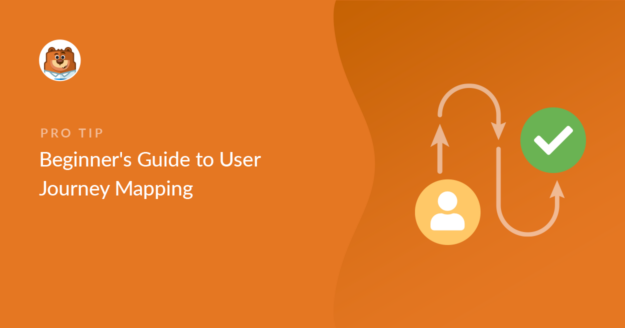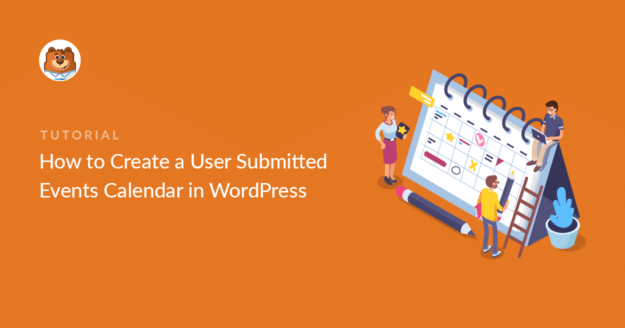Do you want to connect WPForms to Google Sheets? Connecting your WordPress forms to Google Sheets gives you and your team more flexible options to easily sort all form data and entries. In this article, we’ll show you how to save form entries from WPForms to Google Sheets. Create Your WordPress Form Today But first! […]
Beginner’s Guide to User Journey Mapping [Easy Learning Resource]
Looking for a detailed resource to learn about user journey mapping? A user journey map helps you understand how your visitors navigate your site and allows you to track the sources that are fetching traffic and converting prospects into paying customers. In this beginner’s guide, we will explain what a user journey map is and […]
Introducing the New Save and Resume Addon for WPForms
Ready for some exciting news? We’re super excited to introduce the brand new Save and Resume addon for WPForms Pro! With Save and Resume, you can let your visitors save their progress on any form and resume it later. Our Save and Resume addon will make long forms much easier to complete. It’s perfect […]
How to Embed a YouTube Channel on Your WordPress Website
Looking for a simple way to embed a YouTube channel on your WordPress website? YouTube is one of the popular social media platforms. By showcasing video content, you can increase your website engagement and traffic. In this article, we’ll show you the easiest way to embed your YouTube channel on your site. Create Your WordPress […]
How to Create a User Submitted Events Calendar in WordPress (Easily)
Do you want users to submit events to a calendar on your website? Letting users submit their own events is an awesome way to let your users build a community calendar. In this article, we’ll show you how to create a user submitted events calendar in WordPress. We’ll show you how to accept event listings […]
SurveyMonkey vs JotForm vs WPForms [Compared]
Considering SurveyMonkey vs JotForm vs WPForms to create online surveys? SurveyMonkey and JotForm are web-based applications to create online surveys and forms. At the same time, WPForms is a popular WordPress form builder plugin to create multiple types of forms, including surveys and polls. In this article, we’ll compare the key features of SurveyMonkey, JotForm, […]