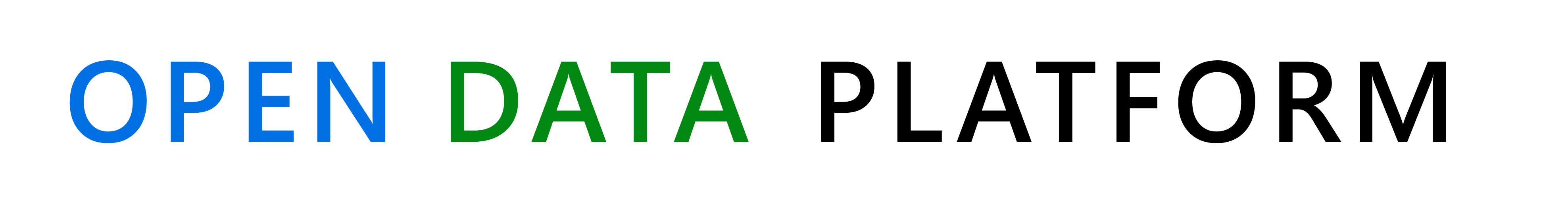How do I use the Open Data Platform?
What is data.ed.gov?
The Open Data Platform (ODP), accessible at data.ed.gov, is the U.S. Department of Education’s solution for publishing, finding, and accessing our public data profiles. This open data catalog brings together the Department’s data assets in a single index, making them available with metadata describing them, documentation describing them in detail, and, in some cases, APIs for accessing them programmatically. The Foundations for Evidence-Based Policymaking Act of 2018 (Evidence Act) requires government agencies, among other things, to collect and create data assets in open and machine-readable formats by default, and to compile and maintain a comprehensive inventory of their data assets. The Department’s comprehensive data inventory is maintained by the Open Data Platform. Additionally, the Open Data Platform provides a convenient index for finding and accessing the data assets the Department makes publicly-accessible.
What is open data?
As defined by the Evidence Act, open data is a data asset that is machine-readable, available in an open format, not encumbered by restrictions, other than intellectual property rights, that would impede its use or reuse, based on an underlying open standard that is maintained by a standards organization, and made available for public use. In short, open data is data that is made accessible to the public in a user-friendly way.
Do I need a log-in to access the data?
No. Though there is a “Sign In” option in the top menu for the site, that feature is currently only for the Department’s employees. Everyone else has full access to the site without logging in, including browsing the data catalog and downloading public data assets.
Where do I Start?
As a user, you can begin your journey with data.ed.gov at the search bar by typing by broad topic or specific area, depending on what you’re looking for. From there, you will navigate through the various data profiles that fit your search. Users can also see the newest data and what data is trending at the bottom of the data.ed.gov home page. Also, if you’re only looking to explore, navigate over to the “data profiles” tab in the top banner to view all available department data profiles and their associated resources. For more information on how to use navigate data.ed.gov, please contact the team at ODP@ed.gov.
Who do I contact if I have general data questions, to provide feedback, or report a technical issue?
The Open Data Platform is managed by the Office of the Chief Data Officer (OCDO) within the U.S. Department of Education. Please email your questions, feedback, or issues to ODP@ed.gov.
Will I still be able to use other ED tools (ED Data Express, FSA Data Center, etc.)?
Yes, the Open Data Platform is meant to complement existing data tools by cataloging all the Department’s data at one location. Links to various Department data explorers, such as the “College Scorecard”, can be found on the “Data Explorer” tab in the top banner.
What other data do you expect to add?
ODP is intended to be a comprehensive source for all The Department of Education’s data. As the site continue to evolve, data profiles for data from all areas within the Department of Education will be added to the data catalog. You can check the “new data” area on the homepage for the most recent additions.
How often does the data get updated?
Update frequency depends on the data asset. Some data assets are a one-time publication while others are updated annually or quarterly. For information regarding specific data asset please view the update frequency metadata element which can be found under the description tag in the data asset’s data profile.
What is the difference between a data asset, a dataset, a resource and a data profile in data.ed.gov?
In the Open Data Platform, a data profile describes characteristics of a related set of data assets. In other words, a data profile is the metadata the Open Data Platform maintains for a group of data assets.A data asset is a dataset worth keeping, and a dataset is a collection of related pieces of recorded information.A resource is a data asset made available in a specific format. For example, the same data asset may be provided as both a spreadsheet format compatible with Microsoft Excel and a Character-Separated Values (CSV) text file, resulting in two resources for one data asset.
What is an API?
An Application Programming Interface (API) is software that allows machine to machine communication. For data, APIs allow apps to read just the data they need directly, without downloading an entire dataset, saving bandwidth and ensuring that the data used is the most up-to-date available. (from https://data.ca.gov/pages/open-data-glossary). data.ed.gov used CKAN as a platform that provides a robust API which can be found at https://docs.ckan.org/en/2.8/api/.
How do I ask the steward of a data asset a question about their data?
The data profile for the data asset contains fields listing a data steward name and data steward email. Alternatively, you can submit questions on any data asset in the ODP via email to ODP@ed.gov.