About
Information for Librarians and Information Specialists
Shortcuts
- For Librarians:
- For Information Specialists:
MDPI Overview
MDPI is one of the leading scholarly open access Publishers. It was founded by researchers in Basel, Switzerland in 1996 as an institute to collect, preserve and redistribute rare chemical samples for research purposes. The acronym originally stood for Molecular Diversity Preservation International. The journal Molecules was launched in the same year in collaboration with the Springer-Verlag. The journal Molecules was taken over by MDPI in 1997. After 2006 the publication project was gradually separated from the samples preservation initiative. In 2010 MDPI AG was formally registered in Basel as a professional publishing house. The acronym now stands for Multidisciplinary Digital Publishing Institute. The chemical samples preservation initiative was turned into the non-profit MDPI Sustainability Foundation in 2012 and the samples are now distributed through MolMall.
In 2015 MDPI journals received more than 40.000 manuscript submissions, of which nearly 52% were rejected. The other manuscripts passed expert peer-review and revisions and were eventually published online after our usual language and copy-editing. Authors retain the copyright of their papers, and all papers are released under the Creative Commons by Attribution (CC-BY) license, thus allowing maximum dissemination and re-use of the research reported in our journals.
As of early 2016 we receive more than 2.300 manuscript submissions and publish slightly more than 1.400 papers per month. More than 270 full-time, in-house editors take care of coordinating the expert peer-review of manuscripts, as well as the copy-editing, English editing and production of accepted articles. The peer-review procedure is overseen by more than 9.900 active academic editors of the journals, notably the Editors-in-Chief of the journals. MDPI is also exploring the possibility of publishing scholarly open access e-books in the humanities and social sciences.
Promotional Material
MDPI has number of promotional materials readily available for free. Please contact [email protected] to request free copies of posters and flyers. We are also able to provide Swiss knives with MDPI branding. Here are a few impressions of our promotional products:
MDPI Full-Text Corpus Download
If you wish to download the full-text of all articles published in MDPI journals in one batch, you can do so through the Secure File Transfer Protocol (SFTP). We offer daily updated TAR files with 1) all full-text PDF versions; and 2) all full-text XML files in the PubMed Central-format. Please kindly note that the "PDF/XML files" are only added after the released date. MDPI will release papers in the middle and end of each month.
In order to access the SFTP server, please contact our support team at [email protected] to get a password.
We recommend that you use the free FileZilla or similar (S)FTP software.
- Protocol: SFTP (note that regular FTP will not work)
- Host: download.mdpi.com
- Port: 9922
- Logon Type: Normal password
- User: mdpi_public_ftp
- Password: (request at [email protected])
Chemical Structures
We have a daily updated SDF file available for download. It includes information on chemical structures published in some of our journals.
Indexing & Metadata Format
MDPI collaborates with a number of indexing and abstracting services. There are several ways to automatically access and index content from www.mdpi.com. We also have several feeds in place to deliver content and metadata directly to indexing partners — please contact [email protected] for additional information.
- Through Crossref using DOI numbers. MDPI is a member of Crossref and we register a DOI number and deposit the metadata for all articles. The DOI number prefix assigned to MDPI is '10.3390'. Note that articles published the same day are delivered to Crossref overnight and might therefore be available only the next day. There are several ways to request metadata from Crossref, for example one easy method is using CURL (available for Linux and Windows). Here is an example of using CURL for the paper with the DOI 10.3390/s130912044:
curl -L -H "Accept: application/unixref+xml" "http://dx.doi.org/10.3390/s130912044"
- Through the Open Archives Initiative (OAI) interface. MDPI maintains an OAI-PMH interface for metadata sharing and harvesting. The OAI-PMH service can be accessed at http://oai.mdpi.com. We readily provide the metadata in Dublin Core format (oai_dc set) and in AGRIS format for a number of journals related to agronomy and agriculture (oai_agris set). We are able to provide customized sets with the metadata that suits your needs. Please contact [email protected] for more information and to discuss the possibility of setting up a specialized OAI set.
- Through customized e-feeds. We maintain several electronic feeds to partnering indexing databases. E-feeds usually deliver content via File Transfer Protocol (FTP), WebDAV or HTML forms. We can deliver full-text content as well as metadata. Usually the metadata is prepared in XML format. We readily support PubMed and DOAJ XML formats, but can easily create additional export filters in text, XML or spreadsheet formats. Please contact [email protected] for more information and to discuss the possibility to setup an e-feed.
- Through manual download from the search results page at https://www.mdpi.com/search. You can download up to 1000 articles per search result. To ease the process, first set the “Articles per Page” to the maximum number of 200.
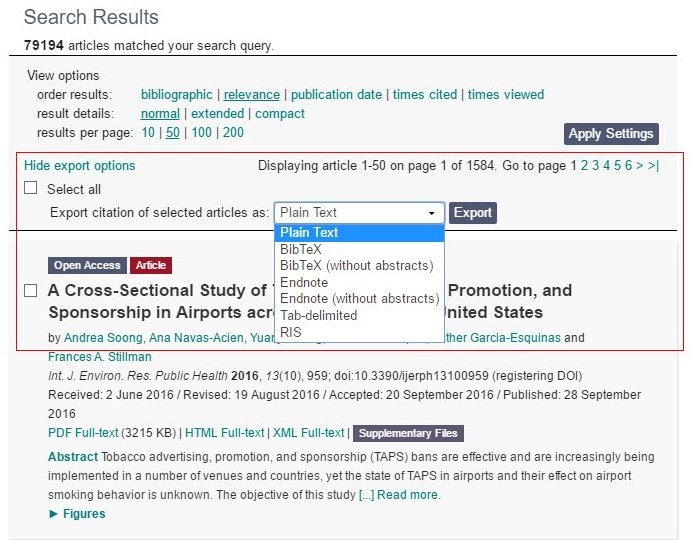
- Through page scrapping. MDPI provides standardized metadata in Dublin Core, PRISM and Google Scholar formats that are embedded in the source code of the article's abstract pages. We provide the following vocabulary:
Dublin Core Format
- dc.title (title of the article)
- dc.creator (authors' full names, one author per entry)
- dc.type (type of article, i.e. article, review, communication, etc.)
- dc.source (full citation in the following format: Sensors 2013, Vol. 13, Pages 12044-12069)
- dc.date (publication date in the format yyyy-mm-dd)
- dc.identifier (DOI number)
- dc.publisher (name of the publisher, i.e. Multidisciplinary Digital Publishing Institute)
- dc.rights (open access license, i.e. http://creativecommons.org/licenses/by/3.0/)
- dc.format (mime type of the official full-text format, i.e. application/pdf)
- dc.language (code for the article's language, i.e. en)
- dc.description (abstract of the paper)
- dc.subject (keywords for the paper, one keyword per entry)
PRISM Format
- prism.publicationName (full name of the journal, e.g. Sensors)
- prism.publicationDate (publication date in the format yyyy-mm-dd)
- prism.volume (volume number)
- prism.number (issue number)
- prism.section (type of article, i.e. article, review, communication, etc.)
- prism.startingPage (first page or article number)
- prism.endingPage (last page, if available)
Google Scholar Format
- citation_journal_title (full name of the journal, e.g. Sensors)
- citation_publisher (name of the publisher, i.e. Multidisciplinary Digital Publishing Institute)
- citation_authors (authors' full names as one entry in the following format: Larios, Diego F.; Barbancho, Julio ; Sevillano, José L.; Rodríguez, Gustavo ; Molina, Francisco J.; Gasull, Virginia G.; Mora-Merchan, Javier M.; León, Carlos)
- citation_title (title of the article)
- citation_date (publication date in the format yyyy-mm-dd)
- citation_volume (volume number)
- citation_issue (issue number)
- citation_firstpage (first page or article number)
- citation_lastpage (last page, if available)
- citation_doi (article's doi number)
- citation_id (unique ID for each article)
- citation_abstract_html_url (URL to the article's abstract page)
- citation_pdf_url (URL to the article's PDF full-text)
Last updated: 27 January 2015





