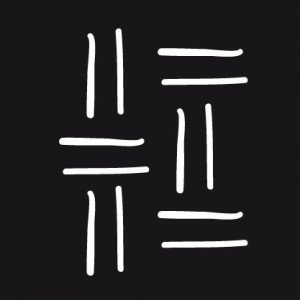The world’s most trusted WordPress backup, restore and clone plugin
Hacking, server crashes, dodgy updates or simple user error can ruin your WordPress site.
That’s why you need UpdraftPlus. Keep your WordPress site safe and install now!
Trusted by over 3 million WordPress sites. Users include:

Featured by:

Why choose UpdraftPlus?
Easy-to-use
Engage with an easy-to-use interface that allows you to backup and restore with a single click on a schedule that suits you.
Trusted
Not all backup plugins are created equal. UpdraftPlus is tested in more scenarios, installed on more servers and rated higher than any rival.
Comprehensive
UpdraftPlus is a complete, general-purpose backup and restore plugin with more features and advanced tools than any rival.

Backup
Performs complete manual or scheduled backups of all your WordPress files, databases, plugins and themes

Set schedules
Backup schedules every 4, 8 or 12 hours, daily, weekly, fortnightly or monthly

Restore
Restores backups directly from your WordPress control panel
What are the additional benefits of Premium?
Incremental backups
Allows you to only backup changes to your files (such as a new image) that have been made to your site since the last backup
Fast, personal support
Provides expert help and support from the developers whenever you need it
Pre-update backups
Automatically backs up your website before any updates to plugins, themes and cores
Backup non-WordPress files and databases
Backup the WP core and non-WP files and databases
Network / multisite
Backup WordPress multisites or networks securely
Backup time and scheduling
Set exact times to create, retain or delete backups
More database options
Encrypt your sensitive databases (e.g. customer information or passwords); Backup external databases and more…
Reporting
Sophisticated reporting and emailing capabilities
Importer
Some backup plugins can’t restore a backup, so Premium allows you to restore backups from other plugins
Lock settings
Lock access to UpdraftPlus via a password so you choose which site users can access backups
Run from WP-CLI
Run optimization commands directly on command-line with detailed output on screen
No ads
Tidy things up for clients and remove all adverts
Google Drive
Enhance Google Drive with Premium
…And more! Like FTP, Dreamobjects, Openstack Swift and Email…
What additional storage options does Premium have?
……And more! Like SCP, Google Cloud Storage, Backblaze…
Find out more with our videos
UpdraftVault
As well as having the widest range of cloud storage options, UpdraftPlus has its own embedded storage option, providing a zero-hassle way to download, store and manage all your backups from one place.
UpdraftMigrator
Our Migrator feature allows you to Clone and migrate your website directly to a different URL or host – and it’s easy! You can do it all from the dashboard in a matter of minutes. Or use UpdraftClone to clone test site to our servers in a matter of seconds.
Backup multiple websites? Then UpdraftCentral is for you!
Using state-of-the-art technology, we’ve built a powerful platform that allows you to remotely control all of your websites at once. Accessible via one central login, UpdraftCentral makes it easy to back up, restore and migrate multiple websites and manage all of their themes, plugins and cores.
Questions?
If you have questions, please take a look at our Pre-Sales FAQs or our General FAQs pages.
Alternatively, ask your own question here.
How does UpdraftPlus compare with other backup plugins?
We’ve put together a list of why UpdraftPlus is the right backup plugin for you: https://updraftplus.com/wordpress-backup-plugin-comparison.
How long will I be able to access updates?
Already-installed software can be used forever, whether you have access to updates or not. With each purchase, you’ll have 12-months of access to personal support and installations of new UpdraftPlus releases (as with about 90% of the premium WordPress plugin market). After 12 months, you can renew this access with generous discounts. If you prefer not to renew, your installed software is unaffected – it will remain installed and you can carry on using it.
How do I backup a WordPress site?
For a step-by-step guide on how to backup your WordPress site using UpdraftPlus, please follow this link for further detailed information.
Are there coupons available for discounted upgrades?
Yes! Go here for the list of available upgrade coupons
Can I use UpdraftPlus to migrate my website to a different address?
This is a common need for site developers, or anyone wanting to maintain two copies of a site (e.g. when moving web host). The answer is “yes”; this is a feature of UpdraftPlus Premium. Just click on the “Clone/Migrate” button in UpdraftPlus, and it’s easy. (You will also be shown a link to fuller online instruction, including screenshots).
Can UpdraftPlus be used to migrate a WooCommerce site?
Yes! WooCommerce is a well-behaved WordPress plugin that stores its database information in the WordPress database, and any uploaded files in the WordPress media library. As such, it does not present any special issues or challenges when migrating. By the way – updraftplus.com itself uses WooCommerce; we’ve even developed a few WooCommerce plugins of our own, which you can see here.
Protect your site with the World’s most trusted backup plugin
All premium licenses come with:
- All add-ons
- 1 year of support
- 1 year of free updates
- 1Gb of Vault storage
$70.00
All premium features
+ 1 UpdraftClone token
+ 1GB UpdraftVault quota
$95.00
All premium features
+ 2 UpdraftClone tokens
+ 1GB UpdraftVault quota
$145.00
All premium features
+ 5 UpdraftClone tokens
+ 1GB UpdraftVault quota
$195.00
All premium features
+ 10 UpdraftClone tokens
+ 1GB UpdraftVault quota
$399.00 / year
All premium features
+ 10 UpdraftClone tokens
+ 50GB UpdraftVault quota
+ Unlimted UpdraftCentral Cloud
| Included | Personal | Business | Agency | Enterprise | Gold |
|---|---|---|---|---|---|
| Numbers of Licenses | 1 - 2 | 3 - 10 | 11 - 35 | Unlimited | Unlimited |
| All Add-ons | |||||
| Support | |||||
| Updates | |||||
| UpdraftVault 1Gb Free | |||||
| BUY NOW $70 | BUY NOW $95 | BUY NOW $145 | BUY NOW $295 | BUY NOW $399 |