By John Gruber
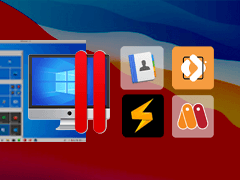
Run Windows and more with this Parallels Mac app bundle for $25 with code: ALLSTARMAC
The Talk Show Remote From WWDC 2021, With Craig Federighi and Greg Joswiak
Friday, 11 June 2021
Special guests Craig Federighi and Greg Joswiak join me to discuss the news from WWDC 2021: the all-new multitasking interface in iPadOS 15, on-device Siri, new privacy controls in Safari and Mail, MacOS 12 Monterey, and more.
Brought to you by these outstanding sponsors: ★
- MacPaw — Get started with the free version of CleanMyMac X and install Setapp to get 200+ curated Mac apps for free.
- Flatfile — The data onboarding platform for any company that relies on migrating data from point A to point B, as intuitively as possible.
- Linode — voted the Top Infrastructure as a Service Provider by both G2 and TrustRadius. Use this link and get $100 in credit when you create a free account.
Friday, 11 June 2021
- Some Details on How Spatial Audio Will Work With AirPods on Apple TV ★
-
Igor Bonifacic, writing for Engadget:
Apple told Engadget the feature will work with stereo, 5.1, 7.1 and Dolby Atmos content. Whether you’re using a pair of AirPods Pro or AirPods Max, the software that powers the feature will widen the soundstage so that it seems like the entire room you’re in is being filled with sound. When you sit down to watch a movie or TV show, the included head tracking feature will lock in after it detects you’ve been looking in the same direction for a while. Once you get up to walk around, it will reactivate. Connecting your AirPods to an Apple TV is also easy in this context. When you’re near the device with your headphones, it will display a popup that will allow you to quickly connect, and you won’t need to dig into the settings menu.
- Magneto: ‘These New “Magnetic” Vaccine Mutants Are Extremely Disappointing’ ★
-
Alexandra Petri, writing for The Washington Post:
I am Magneto, and I would like to register a complaint. Frankly, all of these new mutants are terrible. […]
I met the people who were saying that metal objects now stuck to them because of their vaccines and gave them a whole recruitment speech about how they were the next stage in evolution, but once I said the word “evolution,” they looked at me doubtfully. Then I asked them to show off their abilities, and — I hate to say this but, have you ever been at a friend’s amateur magic show, where the magic show is not going quite as was hoped, and there’s a lot of saying “hold on” and “wait, hang on” and “sorry” as they fail several times running to identify your card, and then a dead bird falls unprompted out of someone’s hat? Frankly, that would have been an improvement.
We have our first nomination for the 2021 Pulitzer for commentary.
- Trump Department of Justice Subpoenaed Apple for Records of Democrats and Their Family Members ★
-
The New York Times:
As the Justice Department investigated who was behind leaks of classified information early in the Trump administration, it took a highly unusual step: Prosecutors subpoenaed Apple for data from the accounts of at least two Democrats on the House Intelligence Committee, aides and family members. One was a minor.
All told, the records of at least a dozen people tied to the committee were seized in 2017 and early 2018, including those of Representative Adam B. Schiff of California, then the panel’s top Democrat and now its chairman, according to committee officials and two other people briefed on the inquiry. Representative Eric Swalwell of California said in an interview Thursday night that he had also been notified that his data had been subpoenaed. […]
Moreover, just as it did in investigating news organizations, the Justice Department secured a gag order on Apple that expired this year, according to a person familiar with the inquiry, so lawmakers did not know they were being investigated until Apple informed them last month.
Trump repeatedly demanded the DOJ go after his political enemies.
It’s clear his demands didn’t fall on deaf ears.
This baseless investigation, while now closed, is yet another example of Trump’s corrupt weaponization of justice.
And how much he imperiled our democracy.
Thursday, 10 June 2021
- OldOS: iOS 4 Rebuilt in SwiftUI ★
-
Holy hell this new project from Zane Kleinberg, a talented 17-year-old developer who just dropped this out of the blue yesterday. It’s available via TestFlight (the first one is full already, though) and as open source code you can build yourself.
It’s exquisitely well done, very fun to play with, and surprisingly usable. And what a remarkable testimony to the expressiveness of Swift UI.
Once you get past the surface aesthetic differences, it’s also interesting as a way to remember how many little things iOS has added over the years. iOS is so much richer now. You couldn’t do anything in list views back then. E.g., if you wanted to delete a note in Notes, you had to open the note and tap the Trash button. In a view hierarchy, you couldn’t go back just by swiping from the left edge of the display — you had to tap the Back button in the navigation bar at the top of the display. Going back to this simulacrum of iOS 4 reminds me of what it felt like going back to, say, System 6 (1988) after taking for granted all the various little things added to the Mac between then and Mac OS 8.6 (1999).
A decade is a long time. Even the 1990s — the most dysfunctional decade of Apple’s corporate existence — was a productive one for the Mac. Now, though, with Apple firing on all cylinders throughout the 2010s, iOS 4 feels joyful but crude, barren of small conveniences.
- A Linus Torvalds Rant We Can All Get Behind ★
-
Linus Torvalds, on the Linux Kernel mailing list:
Please keep your insane and technically incorrect anti-vax comments to yourself.
You don’t know what you are talking about, you don’t know what mRNA is, and you’re spreading idiotic lies. Maybe you do so unwittingly, because of bad education. Maybe you do so because you’ve talked to “experts” or watched youtube videos by charlatans that don’t know what they are talking about.
But dammit, regardless of where you have gotten your mis-information from, any Linux kernel discussion list isn’t going to have your idiotic drivel pass uncontested from me.
A shrinking violet, as ever.
- Our Long National HBO Max Apple TV Nightmare Is Over ★
-
Screen Times:
At the end of last week we detailed an update to the HBO Max Apple TV app that introduced a whole host of issues, making the app almost unusable. Check out our article for the very long list. The issues were so bad that HBO exec Andy Forssell even addressed them in a reply to John Siracusa on Twitter.
Thankfully, HBO has now issued a software update that reverts the playback UI to the original tvOS version. I’ve verified this in the 50.30.2 update and can confirm everything is back to normal from skipping ahead to asking Siri ‘What did they say?’ and everything in between.
You make a mistake, you fix it as fast as you can. Kudos, HBO Max tvOS team.
Someone should send this to the new team behind the MLB app.
- Blade Runner: The Animated Series ★
-
Fun work by Tom McWeeney.
- Some New MacOS 12 Monterey Features Are Unavailable on Intel-Based Macs ★
-
Joe Rossignol, writing for MacRumors:
On the macOS Monterey features page, fine print indicates that the following features require a Mac with the M1 chip, including any MacBook Air, 13-inch MacBook Pro, Mac mini, and iMac model released since November 2020:
- Portrait Mode blurred backgrounds in FaceTime videos
- Live Text for copying and pasting, looking up, or translating text within photos
- An interactive 3D globe of Earth in the Maps app
- More detailed maps in cities like San Francisco, Los Angeles, New York, and London in the Maps app
- Text-to-speech in more languages, including Swedish, Danish, Norwegian, and Finnish
- On-device keyboard dictation that performs all processing completely offline
- Unlimited keyboard dictation (previously limited to 60 seconds per instance)
Apple has not explained why any of these features are not available on Intel-based Macs. For what it’s worth, Google Earth has long offered an interactive 3D globe of the Earth on Intel-based Macs both on the web and in an app.
I don’t think Apple has to explain. These features all clearly are built on code that uses features exclusive to Apple Silicon. E.g. for Portrait Mode in FaceTime, it uses the M1 imaging pipeline — the same thing that makes all FaceTime footage on the M1 MacBooks look so much better than on any Intel MacBook, even though the camera hardware is the same. The speech/dictation features on this list are surely using the Neural Engine, something Intel Macs don’t even have.
- Digging Into Apple’s iCloud Private Relay ★
-
Good overview of one of this week’s biggest announcements from Dave Hamilton for The Mac Observer:
Apple’s iCloud Private Relay works similar to a VPN in that it routes your traffic through other servers, hiding your IP address from the websites you visit, and hiding your traffic from whomever manages your local network. Where it differs is that a VPN is generally just one server between you and the website you’re visiting. With a VPN, your traffic takes the route of You ↔︎ VPN Server ↔︎ Website. Private Relay adds another server to the mix, which ensures that no one in the chain — not even Apple — can see the whole picture: You ↔︎ Apple’s Ingress Server ↔︎ Content Provider’s Egress Server ↔︎ Website.
This is, as Apple calls it in their “Get Ready for iCloud Private Relay” WWDC Session on the topic, “Privacy by Design.”
Apple made specific mention that while the “Ingress Proxy” servers are run by Apple, the “Egress Proxy” (aka the server which communicates with the websites you visit) is not controlled by Apple and is under the control of “a (trusted) content provider”. This means that Apple doesn’t know what site(s) you’re visiting, and the third-party content provider doesn’t know who you are.
I’m using this on both an iPhone and iPad running the new OS betas, and it doesn’t seem to slow anything down. I did run into a problem where initially, both devices were saying I needed to upgrade to a paid iCloud account to enable the feature in Safari (also for Mail’s new tracker privacy protection), even though I’ve got an Apple One family account. I “fixed” that by restarting both devices after poking around the iCloud section in Settings. Not a bad bug for a developer beta 1 — just figured I’d mention it here in case anyone else runs into it.
- What’s New in the App Store Review Guidelines ★
-
Not a lot new this year, but this one jumped out to me:
5.1.1(v): Apps supporting account creation must also offer account deletion.
I don’t see how anyone could disagree that this is a good rule. There’s a lot to complain about in the App Store Guidelines but there’s also a lot that’s unambiguously pro-user.
Wednesday, 9 June 2021
- The Verge: ‘Facebook Plans First Smartwatch for Next Summer With Two Cameras’ ★
-
Alex Heath, for The Verge:
Facebook is taking a novel approach to its first smartwatch, which the company hasn’t confirmed publicly but currently plans to debut next summer. The device will feature a display with two cameras that can be detached from the wrist for taking pictures and videos that can be shared across Facebook’s suite of apps, including Instagram, The Verge has learned.
A camera on the front of the watch display exists primarily for video calling, while a 1080p, auto-focus camera on the back can be used for capturing footage when detached from the stainless steel frame on the wrist. Facebook is tapping other companies to create accessories for attaching the camera hub to things like backpacks, according to two people familiar with the project, both of whom requested anonymity to speak without Facebook’s permission.
Sounds right. A tiny concealable camera to take surreptitious photos that upload to Facebook sounds exactly like something Mark Zuckerberg came up with himself.
Tuesday, 8 June 2021
- Yours Truly on CNBC’s TechCheck Today ★
-
I enjoy doing these quick hits on CNBC. I get on, I get a few questions, I answer as best I can, and I’m out. Two tidbits on my spot today:
It seems like a widespread misconception that iCloud+ is a new additional paid tier. It’s not: “iCloud+” is now just a name for any paid tier of iCloud, even the $1/month tier. If you pay anything at all for iCloud, you get iCloud+ features like the new Private Relay feature for Safari.
Another question was about the relative dearth of AR announcements. I pointed to Maps, which is clearly moving in a very AR direction with turn-by-turn directions. But another big AR announcement from Apple this week is RealityKit 2, with 3D Object Capture using nothing more than your iPhone or iPad camera. (Or a DSLR or drone camera.) This makes creating AR objects based on real-world objects several orders of magnitude easier, faster, and more accessible.
- Billboard: ‘Eddy Cue Believes the Future of Music Isn’t Lossless — It’s Spatial Audio’ ★
-
Eddy Cue, in an interview with Micah Singleton for Billboard:
One of the first people that told me about Dolby Atmos was Adam Levine. I happen to know him, and we were in the same place, so he was like, “Have you listened to this?” And he sends me this song and he was really excited. He said, “I can’t believe what I can do with this.” It’s going to be really exciting to see how this evolves, and all of what artists are going to be able to do with this, and how exciting it is for fans and listeners to be able to do this.
So we went after the labels and are going to the artists and educating them on it. There’s a lot of work to be done because we have, obviously, tens of millions of songs. This is not a simple “take-the-file that you have in stereo, processes through this software application and out comes Dolby Atmos.” This requires somebody who’s a sound engineer, and the artist to sit back and listen, and really make the right calls and what the right things to do are. It’s a process that takes time, but it’s worth it. […]
To me, when I look at Dolby Atmos, I think it’s going to do for music what HD did for television. Today, where can you watch television that’s not in HD?
One of the advantages music has over television is you can’t take an old TV show and truly up-res it to HD because it was shot on low-quality cameras. But in the case of audio, all these things were recorded on multiple tracks, and so it’s possible to go back to a lot of the songs and be able to do this.
The article is behind Billboard’s “Pro” paywall on their website, but the full interview is available on Apple News — and it seems to work even if you’re not a News+ subscriber.
- Apple’s WWDC Newsroom Announcements ★
-
Collected here for posterity:
Might as well toss in a permalink to the keynote, too.
- Adobe Announces Native Apple Silicon Versions of Illustrator and InDesign ★
-
Jasmine Whitaker, writing for Adobe:
Today, we’re thrilled to announce that Illustrator and InDesign will run natively on Apple Silicon devices. While users have been able to continue to use the tool on M1 Macs during this period, today’s development means a considerable boost in speed and performance. Overall, Illustrator users will see a 65 percent increase in performance on an M1 Mac, versus Intel builds — InDesign users will see similar gains, with a 59 percent improvement on overall performance on Apple Silicon.
Specific things like opening complex documents and scrolling are even faster than those overall numbers: Adobe claims scrolling in Illustrator is 4× faster. Just from porting to run natively on Apple Silicon.
And we’ve only seen Apple’s consumer Apple Silicon chips for Mac.
- Playdate Update ★
-
Like a little mini keynote from Panic about their little mini gaming device. Don’t want to spoil anything but I burst with joy when I saw the first non-game app for Playdate. Perfect.
Monday, 7 June 2021
- ‘Philly Vax Sweepstakes’ ★
-
Speaking of playing the lottery, Philadelphia is getting in on the lottery-for-getting-vaccinated trend:
Philadelphia Mayor Jim Kenney announced today the launch of “Philly Vax Sweepstakes,” a series of three citywide drawings designed to give Philadelphians extra motivation to get their vaccination against COVID-19 as the city fully reopens this summer.
A total of 36 vaccinated Philadelphians will win cash prizes up to $50,000, totaling nearly $400,000 in giveaways. In each of the three drawings on June 21, July 6, and July 19, six individuals will win $1,000; four will win $5,000; and two will win $50,000.
I really do love the idea of these lotteries and giveaway promotions. It’s innumeracy that leads some people to grossly miscalculate the risks vs. rewards of getting vaccinated, and it’s innumeracy that leads people to play lotteries. Sweepstakes for getting vaccinated put innumeracy to work.
- WWDC 2021: Day One in a Nutshell ★
-
I was hoping Serenity Caldwell would be doing these daily wrap-ups again this year. (Got a bunch of things I was hoping for today — maybe I should play the lottery.)
App Store: The Schiller Cut
Monday, 7 June 2021
The email evidence1 in the Epic v. Apple trial has offered a cornucopia of insight into Apple’s internal deliberations over the last 14 years. Juicy stuff always comes to light in a big-money trial like this, but the discovery evidence in Epic v. Apple has struck me as particularly juicy.
On the cusp of WWDC 2021, my thoughts remain focused on one in particular — a 28 July 2011 email from Phil Schiller to Steve Jobs and Eddy Cue. (Jobs, at the time, was a month away from stepping down as CEO; I don’t know what to make of the fact that Tim Cook wasn’t included on the email.)
The subject of Schiller’s email ostensibly was this Wall Street Journal story positing that HTML5 was a threat to both Adobe Flash and Apple’s App Store. But, really, the email was about the future of the App Store itself. The entire email (from slide 44 of Epic’s Opening Demonstratives:
From: Philip Schiller
Subject: HTML5 Poses Threat to Flash and the App Store
To: Eddy Cue, Steve Jobs
Date: Thu, 28 Jul 2011 09:27:10-0700Food for thought:
Do we think our 70/30 split will last forever? While I am a staunch supporter of the 70/30 split and keeping it simple and consistent across our stores, I don’t think that 70/30 will last that unchanged forever. I think someday we will see enough challenge from another platform or web based solutions to want to adjust our model (already Google has rolled out a web in app purchase model at 95/5).
If someday down the road we will be changing 70/30, then I think the question moves from “if” to “when” and “how”. I’m not suggesting we do anything differently today, only that whenever we make a change we do it from a position of strength rather than weakness. That we use any such change to our advantage if possible. And thinking about this long in advance can only help to look at an eventual change as an opportunity (with developers, press, customers, etc).
Just as one thought, once we are making over $1B a year in profit from the App Store, is that enough to then think about a model where we ratchet down from 70/30 to 75/25 or even 80/20 if we can maintain a $1B a year run rate? I know that is controversial, I just tee it up as another way to look at the size of the business, what we want to achieve, and how we stay competitive. Again, just food for thought.
This email is simultaneously not surprising — because he’s Phil Schiller, steward of the Apple brand, and because, of course, at some point surely some discussion was had within Apple about the permanence of 70/30 — but also shocking, because, my god, it spells out a game plan that would have kept Apple out of all this.
Apple’s antitrust concerns around the world are almost entirely centered around the App Store. Some of those concerns are not about the 70-30 / 85-15 splits. Some of the concerns are simply about Apple’s total control over the platform — the lack of options for distributing native software from any sources other than the App Store; the fact that Apple can build features like Find My into the operating system while third parties like Tile cannot; the fact that Apple Music is installed by default and Spotify is not, etc. There are some serious complaints that would not go away if Apple were to unilaterally reduce the App Store commission to, say, 80/20 or even 90/10.
But: an awful lot of the complaints about the App Store — legal objections from competitors, regulatory investigations from governments, and developer community frustrations — would not be on the table today if Apple had followed Schiller’s loose plan outlined in this email. A lot of it is about the money.
Apple makes record-shattering amounts of revenue and profit. But they don’t make every bit of money they can from every single opportunity. To do so would be counterproductive — to squeeze too tightly on every possible source of revenue would dent the company’s brand. To name one seemingly inconsequential example: they do not sell t-shirts or other souvenir-type logo paraphernalia in their retail stores, other than at the visitor center at Apple Park. They choose to leave that money on the table.
You cannot place a dollar value on many essential aspects of any company’s business. What is the Apple logo worth? Think about that. I’m not being coy to state flatly that the Apple logo is invaluable. It is literally priceless. The Apple logo means something very important to the company, but no dollar value can be placed on it. And they could squander some of that value by overusing (or misusing) it.
The App Store, though, feels more and more like the one area of the company where they’ve committed to squeezing as much money as they can out of it. The damage this has caused to Apple’s third-party developer relations is immense.
During Tim Cook’s testimony a few weeks ago, the most strident questions he faced came not from Epic’s attorneys (who, quite frankly, did not seem to have a coherent game plan) but from Judge Yvonne Gonzalez Rogers, who throughout the trial seemed rightly focused on App Store rules I’ve long objected to — anti-steering provisions. These are the rules that forbid apps from telling users they can sign up for accounts (or buy e-books or other digital content) at the company’s website. The rules against explaining the rules, as I like to put it.
Rogers also expressed doubt that Apple’s Small Business Program, which cut App Store fees in half for small developers, was made out of concern for small businesses during the Covid pandemic, as Cook testified on Friday. “That seemed to be the result of the pressure accrued because of investigations, of lawsuits,” Rogers said.
Cook said that lawsuits were in the back of his head, but what triggered the program was worry over small businesses during Covid.
Rogers remarked that she had seen a survey that 39% of Apple developers are dissatisfied with the App Store. “It doesn’t seem to me that you feel any pressure or competition to actually change the manner in which you act to address the concerns of developers,” Rogers said.
Cook disagreed and said that Apple “turns the place upside down for developers.”
Most developers I know think that the only thing Apple turns upside down for developers is the proverbial couch, out of which Apple seemingly wants to shake every last nickel of spare change it can.
Apple’s platforms have never been for every developer. (The closest, perhaps, was the Apple II era.) But post-Macintosh, for a certain type of developer, Apple’s platforms were the show. The big leagues. I stole that from a post by my friend and colleague Brent Simmons:
I don’t think Joel is wrong about anything he says. It’s true, for instance, that “if your Windows product appeals to 1 in 100 Windows users, you have to appeal to 25 in 100 Mac users to make the same amount of money.”
On the other hand, it’s still true that if Joel sells 10,000 copies to Windows users of a $100 app, he makes the same amount of money as I do if I sell 10,000 copies to Mac users of a $100 app.
But whatever.
One of the reasons I develop for OS X is that, when it comes to user interface, this is the big leagues, this is the show. That’s probably what Joel would call an “emotional appeal” — and to call it that, that’s fine by me.
Brent wrote that 19 years ago.
I’m talking about the sort of developer who, back then, chose to write Mac-exclusive software in the years when the Mac was languishing, or even during the rebound years of the early OS X era, when the Mac market was growing again but still small compared to Windows or the universal platform of the web.
The sort of developers who today would prefer to create something iOS-specific — building on the frameworks and design idioms exclusive to Apple’s specific platforms, not to “mobile” as a general idea.
The sort of developers who want to do what Apple does with software: make things that are delightful, exquisite, and just right for the platform.
It’s these developers, who were once the most firmly committed to developing software exclusively for Apple’s platforms, whose criticisms of Apple’s App Store policies are the most cogent and strident.
In my imagination, a world where Apple had used Phil Schiller’s memo above as a game plan for the App Store over the last decade is a better place for everyone today: developers for sure, but also users, and, yes, Apple itself. I’ve often said that Apple’s priorities are consistent: Apple’s own needs first, users’ second, developers’ third. Apple, for obvious reasons, does not like to talk about the Apple-first part of those priorities, but Cook made explicit during his testimony during the Epic trial that when user and developer needs conflict, Apple sides with users. (Hence App Tracking Transparency, for example.)
These priorities are as they should be. I’m not complaining about their order. But putting developer needs third doesn’t mean they should be neglected or overlooked. A large base of developers who are experts on developing and designing for Apple’s proprietary platforms is an incredible asset. Making those developers happy — happy enough to keep them wanting to work and focus on Apple’s platforms — is good for Apple itself. “Only on iPhone” is powerful.
I’ve been deeply involved with the Apple developer community since the 1990s. There has always been conflict between developers and Apple. Over the balance of fixing bugs versus adding features to the platforms, over the quality of documentation, over the tools, over everything. But the relationship has clearly turned for the worse during the App Store era, and the reason, I think, is money.
What’s weirdest about Apple’s antitrust and PR problems related to the App Store is that the App Store is a side hustle for Apple. Yes it’s earning Apple $10+ billion a year, and even for Apple that’s significant. But it’s not Apple’s main business by a longshot. To my knowledge no company in history has ever gotten into antitrust hot water over a side business so comparatively small to its overall business. Apple doesn’t need this.
I think Apple’s senior leadership — Cook in particular — truly does believe that Apple has earned every dollar it generates from third-party software in the App Store, and that their policies in place are just and fair. That righteousness came out on the stand in the Epic trial. But even if Apple’s executives are correct — if the current rules and revenue splits could somehow be proven to be dialed in to a hypothetical Platonic ideal of fairness to all parties involved — that doesn’t change the fact that so many developers see it otherwise.
I don’t think the developers are wrong, but even if they are wrong, it’s not good for Apple that they’re so unhappy, and feel so aggrieved. It’s not good for Apple that developers don’t see the App Store as a platform that works in their interests.
Like the Apple logo, “developer goodwill” has no price tag. But Phil Schiller’s decade-ago idea to start dialing down the revenue split — in favor of developers — comes pretty close to assigning it one. ★
-
It really has all been email, too. Unless I’m missing something, not one piece of communication entered into evidence — from either Apple or Epic — has been anything other than an email message. Not one message from iMessage or any other messaging service. I find that very surprising. Do Apple executives never use iMessage to discuss work? Nor Epic’s? If anyone with legal expertise can explain why this is, let me know. ↩︎
Sunday, 6 June 2021
- Quill ★
-
My thanks to Quill for sponsoring last week at DF. Quill is a new messaging app for teams, made by people who love messaging — many of them grew up on IRC. Messaging is their favorite way to collaborate, but not if it’s overwhelming or disorganized. Unlike a lot of messaging platforms, Quill looks great — on both iOS and MacOS.
It’s a more deliberate way to chat. Try it for free.
- Becky Hansmeyer: ‘A Few Thoughts on the Eve of WWDC’ ★
-
Becky Hansmeyer:
It’s not about giving in to every little demand being lobbed at them. It’s about collecting information, determining what the right thing to do is, and doing it the Apple Way. When Apple does that and does it right, the results are fantastic.
Let’s hope we see some of that Apple shine through this week.
- Theme Parks and Public Parks ★
-
Good column (and video) from Joanna Stern on Apple’s “walled garden”. The people who use the term “walled garden” in this context typically do so as a pejorative. But that’s not right. Literal walled gardens can be very nice — and the walls and gates can be what makes them nice. That’s been a recurring theme in the testimony from Apple executives in the Epic trial. Asked about rules and limits on iOS that Epic presents as nefarious — nothing but tricks to lock users in — Apple witnesses typically responded by presenting them as features. That iOS is wildly popular not despite the “walls”, but because of them.
It’s a trade-off, for example, that anything you can install on iOS can be trivially uninstalled just by deleting the app icon from your home screen. The downside is that iOS doesn’t support any third-party ideas that would require system-level background agents or extensions. I can name dozens of great Mac utilities that I’d enjoy, if not love, on iOS, but which can’t exist on iOS because of the rules. That sucks. But those same rules mean there’s no way to mess up your iPhone or iPad by installing something you don’t like and which is difficult to uninstall. That’s great.
Better than “walled garden”, I like the comparison to theme parks. People love theme parks. Not everyone, of course, but a lot of people. They’re fun, safe, and deliver a designed experience. They’re also expensive, and the food, to put it kindly, generally sucks. Public parks are great too — in very different ways. We should have great public parks, and we should have great open computing platforms. But not every park should necessarily be public, and not every closed computing platform would be better off open.
- HBO Max tvOS Update Breaks a Slew of Features ★
-
Screen Times:
The bottom line is, the viewing experience in the HBO Max app is now horrifically bad and almost unusable unless you’re planning just to play and pause. If you need to do anything else, don’t get your hopes up.
The fact that they completely broke fast-forwarding and rewinding is mind boggling. Those aren’t exactly obscure power user features. Just use the standard video player. I don’t know how this update shipped. (The worst part is, my wife and I are hooked on Mare of Easttown, and have been binging it all week. Really sucks not being able to do anything except play and pause.)
Friday, 4 June 2021
- Internal Letter Circulates at Apple — and Leaks to The Verge — Pushing Back Against Returning to the Office ★
-
1,400 words to say they’d prefer a policy that allows teams within Apple to determine their own remote work policies. Good communication is to the point, and this is not to the point at all. No wonder the letter-writer(s) feel “unheard”. It’s hard to get through the whole letter, and if you do make it through, it reeks of self indulgence. Some serious ✊🍆 vibes. The “formal requests” at the end about employees with disabilities and the “environmental impact of returning to onsite [sic] in-person work” are such transparent pandering. (I have never once heard of Apple not doing whatever it takes not only to accommodate employees with any disability, but to make them feel welcome.)
And who are these people who took jobs at Apple not knowing the company’s on-site culture? Do they think Apple built a new $4 billion campus on a lark? Three days a week on site and two days remote is a huge change for Apple.
Given that these letters keep leaking to Zoe Schiffer at The Verge, I can’t help but think that the problem for Apple is that they’ve grown so large that they’ve wound up hiring a lot of people who aren’t a good fit for Apple, and that it was a mistake for Apple to ever hook up a company-wide Slack. Companies are not democracies, but the employees writing these letters sure seem to think Apple is one. It’s not, and if it were, the company would sink in a snap. Apple’s new “three days on site” policy wasn’t a request for comments — it was a decision — and Tim Cook’s company-wide letter already leaves room for individual teams to adjust it to their own needs.
- Former Blogger Donald Trump’s Facebook Ban Extended at Least Two Years ★
-
Nick Clegg, VP of global affairs at Facebook:
We are today announcing new enforcement protocols to be applied in exceptional cases such as this, and we are confirming the time-bound penalty consistent with those protocols which we are applying to Mr. Trump’s accounts. Given the gravity of the circumstances that led to Mr. Trump’s suspension, we believe his actions constituted a severe violation of our rules which merit the highest penalty available under the new enforcement protocols. We are suspending his accounts for two years, effective from the date of the initial suspension on January 7 this year.
As part of this decision, Facebook is rescinding the special privileges heretofore extended to world leaders and political figures that largely exempted them from Facebook’s content policies on the grounds of “newsworthiness”.
- Dithering ★
-
New month, new cover art.
Dithering, of course, is the now year-old podcast from Ben Thompson (CEO) and yours truly (President). Two episodes per week, 15 minutes per episode. Not a minute less, not a minute more.
Sign up for now to hear post-WWDC-keynote thoughts on Tuesday morning. Subscriptions are just $5/month (good deal) or $50/year (great deal). And your subscription will work in every popular podcast app — now including Spotify, if that’s your bag, baby.
- KeyboardCleanTool ★
-
Free Mac utility from Andreas Hegenberg, developer of BetterTouchTool and BetterSnapTool:
KeyboardCleanTool is a super simple little tool which blocks all Keyboard and TouchBar input.
In 2011 Apple rejected the app for the Mac App Store because apparently it’s “not useful”, however I often use it to clean my MacBook keyboard without producing annoying input.
I have also heard of people who use it to let their toddlers pretend they work on a computer.
The app has been around for 10 years, but I don’t recall hearing of it before. It’s more useful than ever today, because modern MacBooks will power on with the press of any key on the keyboard. It used to be that you could wipe your keyboard clean while powered down, but Apple changed that a few years ago, apparently because a fair number of users were confused how to turn their MacBooks on, now that the power/Touch ID button has no power icon. (Joanna Stern and I talked about this on the most recent episode of The Talk Show.)
KeyboardCleanTool is a great solution.
Update: See also: Shaun Inman’s Little Fingers, a similarly-purposed utility that also blocks input from the mouse/trackpad.
- Bing Censors Image Search for ‘Tank Man’, Even in U.S. ★
-
Joseph Cox, writing for Vice:
Bing, the search engine owned by Microsoft, is not displaying image results for a search for “Tank man,” even when searching from the United States. The apparent censorship comes on the anniversary of China’s violent crackdown on protests in Tiananmen Square in 1989. […]
Bing displays ordinary, non-image search results for “tank man” when searching from a U.S. IP address; the issue only impacts the Images and Videos tabs. Google, for its part, displays both when connecting from the same IP address.
Motherboard verified that the issue also impacts image searches on Yahoo and DuckDuckGo, which both use Bing. Neither company immediately responded to a request for comment.
George Orwell, 1984:
In the walls of the cubicle there were three orifices. To the right of the speakwrite, a small pneumatic tube for written messages, to the left, a larger one for newspapers; and in the side wall, within easy reach of Winston’s arm, a large oblong slit protected by a wire grating. This last was for the disposal of waste paper. Similar slits existed in thousands or tens of thousands throughout the building, not only in every room but at short intervals in every corridor. For some reason they were nicknamed memory holes. When one knew that any document was due for destruction, or even when one saw a scrap of waste paper lying about, it was an automatic action to lift the flap of the nearest memory hole and drop it in, whereupon it would be whirled away on a current of warm air to the enormous furnaces which were hidden somewhere in the recesses of the building.
- PDF Diff ★
-
Another Mac utility worth your attention: Alexander Jaehrling’s PDF Diff is a $20 app for comparing the text differences between two PDFs. Last July I asked:
What’s the best tool for diffing PDF files? Is it Acrobat? Tell me it’s not Acrobat. But if it’s Acrobat OK I’ll break a years-long streak and install Acrobat.
PDF Diff wasn’t out at the time, but I wish it had been. It’s the best tool I’ve found for this.
- Craig Hockenberry’s Anti-Wish List for WWDC ★
-
Craig Hockenberry:
Everyone has their wishlist for things they want to see on Monday’s WWDC keynote. Here is my anti-wish list — things I do not want to see. […]
More multitasking gestures in iPad OS. Make multitasking spatial, or make it stop. I hate user interfaces that are driven by guessing.
More features in macOS that I’ll never use. It’s great as-is, just fix bugs and everyone will be happy.
- Dan Moren’s iPadOS 15 Wish List ★
-
Dan Moren, writing at Macworld:
Multitasking on the iPad is, to put it generously, a mess. Split View and Slide Over, first introduced in 2015’s iOS 9 and refined a couple of times over the years, have always had the feeling of a band-aid slapped over a mortal wound. Their limitations (like the dance of getting an app that’s not in your dock into Split View) and awkward gestures (how many times have you activated Slide Over when you meant to simply swipe) feel cumbersome, especially compared to the multitasking we’ve always had on the Mac.
So I’m hoping that 2021 is the year that Apple finally cracks multitasking on the iPad. I’m not sure exactly what that looks like; there are those who argue for the wholesale transplant of macOS’s windowing system, but that seems as though it might be another imprecise fit borne out of convenience rather than actual appropriateness. Fundamentally, though, the iPad has always been built around the idea of one app on the screen at any time, and it’s clear that simply won’t do in a world where people expect to be able to run multiple apps at once.
It’s amazing how often I make a slide-over Safari “window” on iPad without wanting to. And then I’m stuck with a new Safari instance with no actual tabs. You can get into Slide Over inadvertently, and if you do, it’s hard to undo it. It’s like instantly creating detritus you need to clean up. iPadOS is the only GUI system I’m aware of that has “windows” that don’t have close buttons.
My wife uses her iPad Pro more than any other device. She loves it. But Slide Over was driving her nuts until I showed her how to turn it off. “Why is that on by default?” she asked.
- Coleman Sweeney, the World’s Biggest Asshole ★
-
Fantastic ad from 2016 I somehow hadn’t seen until this week. Hilarious, and the humor plays directly into the ad’s effectiveness. Trust me, just watch.
- WSJ: ‘Stack Overflow Sold to Tech Giant Prosus for $1.8 Billion’ ★
-
Ben Dummett, reporting for the WSJ:
Prosus said it struck a $1.8 billion deal to acquire Stack Overflow, an online community for software developers, in a bet on growing demand for online tech learning. […]
Prosus, one of Europe’s most valuable tech companies, is best known as the largest shareholder in Chinese internet and videogaming giant Tencent Holdings Ltd. Listed in Amsterdam, Prosus signaled its appetite for deal making when it sold a small portion of its equity stake in Tencent in April for $14.6 billion. The Stack Overflow deal ranks among Prosus’s biggest acquisitions.
Acquisition prices have skyrocketed since 2012, but still, that’s almost two Instagrams.
- TikTok Privacy Policy Changed to Grant Itself Permission to Collect Biometric Data on U.S. Users ★
-
Sarah Perez, reporting for TechCrunch:
A change to TikTok’s U.S. privacy policy on Wednesday introduced a new section that says the social video app “may collect biometric identifiers and biometric information” from its users’ content. This includes things like “faceprints and voiceprints,” the policy explained. Reached for comment, TikTok could not confirm what product developments necessitated the addition of biometric data to its list of disclosures about the information it automatically collects from users, but said it would ask for consent in the case such data collection practices began.
Wonderful. Why don’t we just give you copies of the keys to our homes and our ATM PIN codes, too?
- Many Vaccinated Transplant Recipients Remain at Risk for COVID ★
-
Candida Moss, in a column (RIP “op-ed”) for The New York Times:
What is receiving considerably less attention, however, is that not everyone who is vaccinated will develop antibodies, and many of those who don’t are at high risk for the most severe consequences of Covid-19. As a kidney transplant recipient, I am one of those people.
Until recently, immunocompromised people were excluded from studies of the mRNA vaccines for Covid-19, but data from clinical trials is beginning to emerge. A study of fully vaccinated kidney transplant patients published in April by researchers at New York- Presbyterian Hospital and Columbia University Medical Center revealed that 75 percent of kidney transplant patients studied did not develop measurable immunity after both doses of the vaccine. A second study published by Johns Hopkins University School of Medicine researchers in May found that only 54 percent of fully vaccinated organ transplant recipients studied had antibodies. The numbers are different, but both studies showed that immunocompromised people had significantly reduced responses to the mRNA vaccines.
I have “world’s smallest violin, playing just for you” levels of sympathy for anyone who has chosen not to get vaccinated and then gets sick. This guy, for example — a 33-year-old Colorado sheriff who filled his Facebook page with anti-vax nonsense about the vaccines causing third arms to grow out of foreheads, and his natural immune system being all he needed to protect himself. He caught COVID and died three weeks later.
But the unvaccinated are putting others at great risk — those who can’t get vaccinated (including children), or, as in Moss’s case, those for whom the vaccines don’t produce antibodies. Our overall nationwide rates are plummeting — thanks entirely to the vaccines — but the infection, hospitalization, and death rates among the unvaccinated are, in some states, still raging. Again, I have no sympathy for those at risk by choice — but profound sympathy for those still at risk with no choice.
It is shameful to choose not to get vaccinated.
- Estimates for How Long Each State Will Take to Reach 70 Percent Vaccination Among Adults ★
-
The New York Times:
The United States is roughly on track to meet President Biden’s goal of getting at least one Covid-19 shot into the arms of 70 percent of adults by July 4 — if the current vaccination pace holds. But demand for vaccines has decreased in much of the country in recent weeks, and the promising national numbers (about 63 percent of adults have received at least one shot) do not reflect the uneven rates among states.
Even if the country as a whole reaches the national target, at least 30 states probably will not. And a handful are unlikely to reach the 70 percent mark before the end of the year, a New York Times analysis shows, potentially prolonging the pandemic.
On the bright side, even our worst-performing states on COVID vaccination rates — Alabama, Mississippi, Wyoming, and Louisiana (one of these states is geographically unlike the others) — are all nearing 50 percent for adults. Even in the states seemingly most riddled with anti-vax nutters and “let’s wait and see” hesitants, over half of adults will soon be vaccinated. That’s pretty good. Most countries around the world would love to have Mississippi’s 44 percent rate.
In a members-only post today on his excellent Political Wire, Taegan Goddard wrote the following, regarding a “Happiness Index” poll showing Americans’ happiness reaching pre-pandemic levels:
Nearly everyone I meet — some of whom I haven’t seen in more than a year — seems happier. This is almost entirely due to the vaccines — and their highly efficient rollout across the country over the last six months. Their development may be the greatest scientific advance of our lifetimes.
I don’t think there’s any question about that. If it weren’t for these vaccines, we’d all still be cooped up. More people would be and would get sick. More people would have died and would die.
Instead, life is rapidly going back to normal. Fewer people are getting sick and far fewer are dying. All thanks to these amazingly effective and safe vaccines that were developed, tested, and mass-produced in about a year.
- Apple Platform Security: Magic Keyboard With Touch ID ★
-
Apple’s Platform Security has a good page on the details of how Touch ID works with the new Magic Keyboard and Apple Silicon Macs:
The Magic Keyboard with Touch ID performs the role of the biometric sensor; it doesn’t store biometric templates, perform biometric matching, or enforce security policies (for example, having to enter the password after 48 hours without an unlock). The Touch ID sensor in the Magic Keyboard with Touch ID must be securely paired to the Secure Enclave on the Mac before it can be used, and then the Secure Enclave performs the enrollment and matching operations and enforces security policies in the same way it would for a built-in Touch ID sensor. Apple performs the pairing process in the factory for a Magic Keyboard with Touch ID that is shipped with a Mac. Pairing can also be performed by the user if needed. A Magic Keyboard with Touch ID can be securely paired with only one Mac at a time, but a Mac can maintain secure pairings with up to five different Magic Keyboard with Touch ID keyboards.
So I was wrong in my article on “secure intent” this week — the Magic Keyboard With Touch ID does not contain its own local Secure Enclave. It pairs with the Secure Enclave in the Mac with which it’s paired. But this contradicts the Platform Security page about “secure intent”, which states: “the connection is a physical link — from a physical button to the Secure Enclave”. The Magic Keyboard With Touch ID has a wireless, not physical, link to the paired Mac’s Secure Enclave. This Platform Security guide page has details about how Apple makes that work securely.
The Magic Keyboard with Touch ID and built-in Touch ID sensors are compatible. If a finger that was enrolled on a built-in Mac Touch ID sensor is presented on a Magic Keyboard with Touch ID, the Secure Enclave in the Mac successfully processes the match — and vice versa.
I did not know this — nifty.
Thursday, 3 June 2021
- United Commits to 15 Supersonic Planes From Boom ★
-
David Koenig, reporting for the AP:
United Airlines aims to bring back supersonic travel before the decade is over with a plane that is currently just an artist’s drawing — even the prototype hasn’t flown yet.
The airline said Thursday that it plans to buy 15 jets from Boom Supersonic with an option for 35 more once the start-up company designs a plane that flies faster than the speed of sound while meeting safety and environmental standards.
United hopes to carry passengers on the plane in 2029. The airline said the plane will reduce flights between London and the New York area to just 3.5 hours and make Tokyo only 6 hours from San Francisco.
The last commercial supersonic flight was in 2003, when the Concordes were grounded.
- Trump Pulls Plug on Blog After Just 29 Days ★
-
Drew Harwell and Josh Dawsey, reporting for The Washington Post:
Upset by reports from The Washington Post and other outlets highlighting its measly readership and concerns that it could detract from a social media platform he wants to launch later this year, Trump ordered his team Tuesday to put the blog out of its misery, advisers said.
On its last day, the site received just 1,500 shares or comments on Facebook and Twitter — a staggering drop for someone whose every tweet once garnered hundreds of thousands of reactions.
You hate to see it.
- Another Take on Amazon’s Sidewalk Mesh Network ★
-
Josephine Wolff, writing for Slate:
By all means, opt out of Amazon Sidewalk if anything about this program makes you uncomfortable or if (despite already owning a Ring or Echo) you don’t trust the company enough to share a little of your home network with your neighbors safely. You’re under no obligation to participate in this mesh networking experiment, and it probably would have made more sense for Amazon to at least launch the program with an opt-in model that gave people more time to learn about how it works and whether they want to be involved.
But if you’re just learning about mesh networks for the first time and aren’t sure what to think, or whether this is something to be very worried about, I really don’t think it is. If you’ve already reconciled yourself to the privacy implications of owning an Echo or a Ring, the additional privacy and security drawbacks of participating in Sidewalk seem very limited and the benefits are potentially considerable, for you and for everyone around you.
I like this take. The thing to consider is whether you trust Echo and Ring devices with your privacy. If you do, you might as well participate in Sidewalk. It’s not that different, conceptually, from Apple’s Find My network.
- Using Fake Reviews to Find Dangerous Browser Extensions ★
-
Brian Krebs:
Fake, positive reviews have infiltrated nearly every corner of life online these days, confusing consumers while offering an unwelcome advantage to fraudsters and sub-par products everywhere. Happily, identifying and tracking these fake reviewer accounts is often the easiest way to spot scams. Here’s the story of how bogus reviews on a counterfeit Microsoft Authenticator browser extension exposed dozens of other extensions that siphoned personal and financial data.
After hearing from a reader about a phony Microsoft Authenticator extension that appeared on the Google Chrome Store, KrebsOnSecurity began looking at the profile of the account that created it. There were a total of five reviews on the extension before it was removed: Three Google users gave it one star, warning people to stay far away from it; but two of the reviewers awarded it between three and four stars.
Fraudulent reviews are a scourge. Apple’s App Store is riddled with them — I’m not sure I’ve seen a single story about a scammy app in the App Store that didn’t have a bunch of 5-star reviews. Amazon product pages are riddled with fake reviews too. There’s a huge cottage industry in paying for fake reviews in any online forum where reviews can come from anyone.
I don’t know what the answer is. Users think they like reading reviews from other users, but they have no idea how utterly untrustworthy unverified reviews are. There’d be outrage if Apple or Amazon simply pulled the plug on user-submitted reviews, or wiped the slate clean by nuking existing reviews and starting over with some sort of “verified reviewer” system. But the status quo is a cesspool of scammy reviews that many users believe they can trust. It’s a mess.
‘Secure Intent’ on Apple Devices
Wednesday, 2 June 2021
Interesting new document in the May update to Apple’s Platform Security guide: “Secure Intent and Connections to the Secure Enclave” (spotted by Glenn Fleishman). It’s short, so I’m quoting it in its entirety:
Secure intent provides a way to confirm a user’s intent without any interaction with the operating system or Application Processor. The connection is a physical link — from a physical button to the Secure Enclave — that’s available in the following:
- iPhone X or later
- Apple Watch Series 1 or later
- iPad Pro (all models)
- iPad Air (2020)
- Mac computers with Apple Silicon
With this link, users can confirm their intent to complete an operation in a way designed such that even software running with root privileges or in the kernel can’t spoof.
This feature is used to confirm user intent during Apple Pay transactions and when finalizing pairing Magic Keyboard with Touch ID to a Mac with Apple silicon. A double-press on the appropriate button when prompted by the user interface signals confirmation of user intent. For more information, see Securing purchases with Apple Pay. A similar mechanism — based on the Secure Enclave and T2 firmware — is supported on MacBook models with the Apple T2 Security Chip and no Touch Bar.
First things first, this sentence seems to be outdated/wrong:
A double-press on the appropriate button when prompted by the user interface signals confirmation of user intent.
because some of the devices on this list don’t require double-pressing a button. The double-press rule is only for Face ID devices. Touch ID devices on this list only require a fingerprint scan — that includes MacBooks, M1 Macs with the new Magic Keyboard, and older iPad Pros.
In broad strokes, we can classify Apple devices into five categories with regard to authentication and secure intent:
Devices that support neither Face ID nor Touch ID in any way. On such devices (old iOS devices, and Intel Macs without a Touch Bar or Touch ID button) you can only authenticate by entering passcodes / passwords.
iOS devices with Touch ID on the home button. Most such devices are not included in this list. See below.
Devices with Touch ID support not on a home button. This includes the new iPad Air (which has Touch ID on the power button), and recent MacBook models with a Touch Bar or with a Touch ID power button. (The above-quoted support document from Apple mentions “Mac computers with Apple Silicon”, and also says “a similar mechanism … is supported on MacBook models with the Apple T2 Security Chip and no Touch Bar”. That seemingly omits Intel-based MacBook Pros with a Touch Bar, but I think that’s a mistake. Any MacBook Pro with a T2 security chip should, I think, be eligible for the same “similar mechanism” as the ones without a Touch Bar.)
Face ID devices: iPhones X or later, and 2018 or later iPad Pros.1
Apple Watch, which has neither Face ID nor Touch ID, but knows when it has been removed from your wrist after it’s been unlocked via passcode or via unlocking the iPhone to which it is paired. (A lot of Apple Watch owners are not aware that you don’t have to enter your passcode when you put the watch on — you can just put it on and the Watch will unlock when next you unlock your iPhone.) Once unlocked, your Apple Watch is trusted until you take it off.
The desktop Macs eligible for secure intent — the new M1 iMac and the M1 Mac Mini that launched last November — do not qualify without a trusted peripheral. Neither of them has Touch ID on the computer itself. To use Touch ID, they need to be paired with one of Apple’s new Magic Keyboards. This still qualifies for secure intent, despite the fact that secure intent requires “a physical link from a physical button to the Secure Enclave”, because the keyboard itself contains its own Secure Enclave. [Update 4 June 2021: I was wrong — the Magic Keyboard does not have its own Secure Enclave. See this post for details. But it’s also the case that Apple’s “secure intent” description is now wrong as well, because clearly there’s no “physical link” between the Touch ID sensor of a wireless keyboard and the Secure Enclave in the Mac with which it’s paired.]
Likewise, for several years now, any modern Mac has been able to use an Apple Watch paired to the same iCloud account as a “secure intent” device, very much like using a paired Touch ID Magic Keyboard. You can use a double-click of your Apple Watch side button to confirm purchases and administrator-privileged actions like moving protected files to the Trash. Same thing for unlocking your Mac: your Watch counts as a secure authentication method (but with no interaction required, only proximity).
Conspicuously absent from the list of “secure intent” devices are all most iOS devices with Touch ID on the home button. The exceptions are the early iPad Pro models from 2015–2017. I have no idea why those early iPad Pros qualify but Touch ID iPhones and non-Pro iPads do not.
One factor — but a factor that wouldn’t explain why home button iPad Pro models qualify for secure intent — might be that the home button is overloaded on those devices. There have been a handful of scam apps that pop up “surprise” in-app purchase prompts, and if the user tries to press the Touch ID home button with the intention of just getting out of the app and back to the home screen, they risk confirming the unwanted purchase as soon as they put their finger on the home button. If all software were trustworthy, Touch ID on the home button would be ideal. With the potential for untrustworthy software, it’s not an ideal design to use the same button for “get me out of here with a press” and for “just touch this to confirm”. In the shift from home button Touch ID to Face ID on iPhones and iPads, Apple has recalibrated the balance between convenience and security to be a little more secure but a little less convenient.
But perhaps the reason Touch ID home button devices don’t qualify for this list is simply that those home buttons don’t have the direct “physical link” to the Secure Enclave that the new Touch ID buttons do (on MacBook keyboards and the new iPad Air’s side button). Perhaps they work in a way such that malware with root privileges could potentially spoof them? And, somehow, the early iPad Pro models were designed with a more secure connection between the home button and Secure Enclave?
Face ID by itself is a good and convenient authentication system for low-security authentication. Unlocking your device, opening up a locked note in Apple Notes, viewing passwords in your Keychain, etc. But for actions that should require extra confirmation, Face ID alone isn’t enough. Consider in-app purchases — it’s not feasible to just use Face ID to confirm a purchase, because if you see the purchase confirmation on screen, you’re already looking at your iPhone or iPad.
The extra confirmation for Face ID could be something on screen that you tap or click, but then it would be susceptible to malware that, in theory, might be on your device. Anything on screen is only as secure as iOS or MacOS itself. That’s why Apple made double-clicking the side button the confirmation for Face ID — the software running on your device cannot spoof a double-click of the side button, and the side button has a direct physical connection to the Secure Enclave that doesn’t go through the OS.
I think this is why Face ID on Macs might prove a little tricky. If a future iMac, say, has Face ID built in, that should work fine for low-security authentications like unlocking your Mac when it wakes from sleep. But for “secure intent”, where does the physical button connected directly to a Secure Enclave go? The iMac could use its power button, like iOS devices do, but the power button on iMacs is on the back of the display. It’s not meant to be convenient. You want the confirmation button to be built into a keyboard, and that keyboard needs to have its own Secure Enclave to have a physical connection to the button. Bluetooth and USB are out — they both go through the OS, so they’re not secure enough. And if you need a Magic Keyboard or Apple Watch for secure intent confirmation, would it really be that convenient to have Face ID on iMacs just for unlocking the screen on wake? Maybe. But like I said, it’s tricky.
[Update 4 June 2021: The new M1 iMacs do use their power buttons as a form of secure intention confirmation: you need to double-press the power button to confirm pairing a Bluetooth keyboard. I didn’t notice this with my review unit because Apple pairs the included keyboard with the iMac at the factory.]
This is true for MacBooks too. They could (and I hope someday will) add Face ID, but if they do, Face ID will likely only be used for low-security authentication, and “secure intent” will necessitate that there still be a Touch ID button in addition to Face ID, or that the user be wearing a trusted Apple Watch.2
In short, I suspect Apple’s biometric authentication future will be multi-sensor. ★
-
The 2nd generation iPhone SE came after the iPhone X, and does not have Face ID, but because it shipped after the iPhone X, it should qualify for “iPhone X or later” — but it’s unclear to me if it qualifies for secure intent. I think now that the list is growing, Apple ought to list each supported device specifically. ↩︎︎
-
And again, think about how these confirmations work on Apple Watch: you don’t OK them on screen, you OK them with a double-click of the hardware side button, something software in WatchOS cannot spoof. ↩︎

