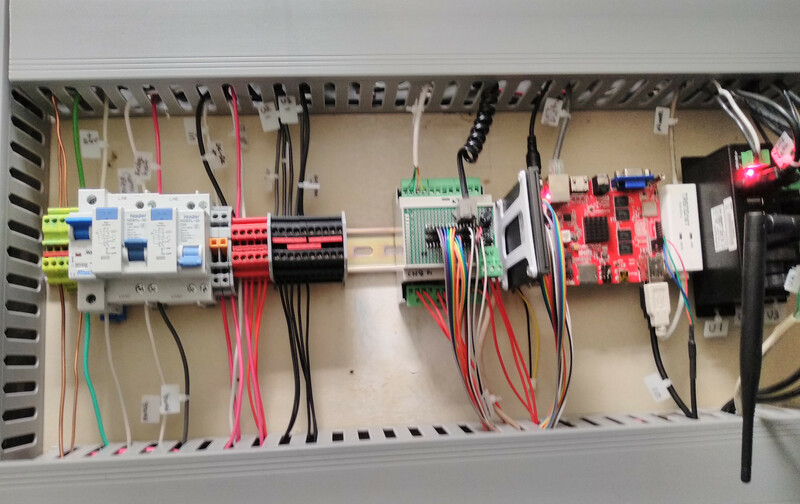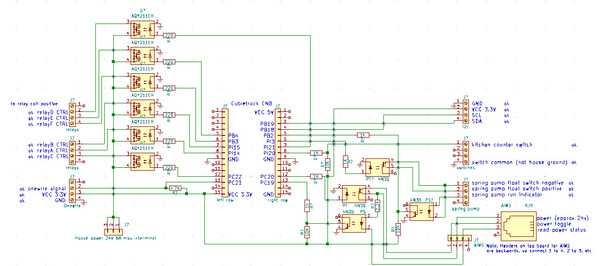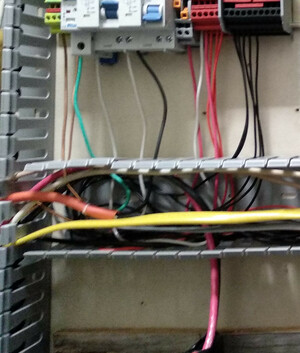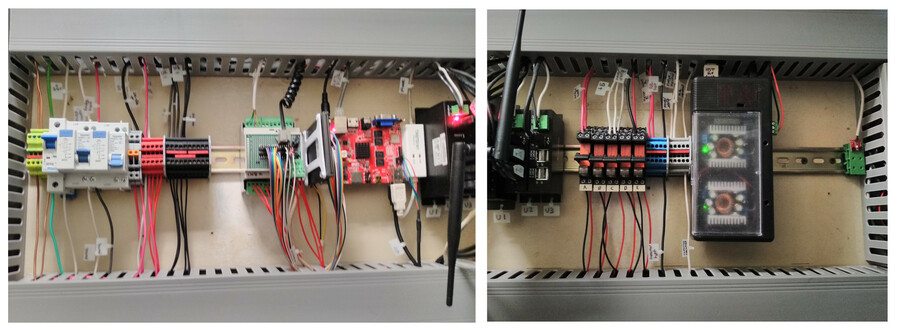My inverter has unfortunately died, and I wanted to replace it with the same model. Ideally before I lose the contents of the fridge. It's a 24v inverter, which is not at all as easy to find a replacement for as a 12v inverter would be.
Somehow Walmart was the only retailer that had it available with a delivery estimate: Just 2 days.
It's the second day now, with no indication they've shipped it. I noticed the "sold and shipped by Zoro", so went and found it on that website.
So, the reality is it ships direct from China via container ship. As does every product from Zoro, which all show as 2 day delivery on Walmart's website.
I don't think this is a pandemic thing. I think it's a trying to compete with Amazon and failing thing.
My other comically bad shipping estimate this pandemic was from Amazon though. There was a run this summer on Kayaks, because social distancing is great on the water. I found a high quality inflatable kayak.
Amazon said "only 2 left in stock" and promised delivery in 1 week. One week later, it had not shipped, and they updated the delivery estimate forward 1 week. A week after that, ditto.
Eventually I bought a new model from the same manufacturer, Advanced Elements. Unfortunately, that kayak exploded the second time I inflated it, due to a manufacturing defect.
So I got in touch with Advanced Elements and they offered a replacement. I asked if, instead, they maybe still had any of the older model of kayak I had tried to order. They checked their warehouse, and found "the last one" in a corner somewhere.
No shipping estimate was provided. It arrived in 3 days.
When a unix process is running in a directory, and that directory gets renamed, the process is taken on a ride to a new location in the filesystem. Suddenly, any "../" paths it might be using point to new, and unexpected locations.
This can be a source of interesting behavior, and also of security holes.
Suppose root is poking around in ~user/foo/bar/ and decides to
vim ../../etc/conffile
If the user notices this process is running, they can mv ~/foo/bar /tmp
and when vim saves the file, it will write to /tmp/bar/../../etc/conffile
AKA /etc/conffile.
(Vim does warn that the file has changed while it was being edited. Other editors may not. Or root may be feeling especially BoFH and decide to overwrite the user's changes to their file. Or the rename could perhaps be carefully timed to avoid vim's overwrite protection.)
Or, suppose root, in the same place, decides to archive ../../etc with tar,
and then delete it:
tar cf etc.tar ../../etc; rm -rf ../../etc
Now the user has some time to take root's shell on a ride, before the
rm starts ... and make it delete all of /etc!
Anyone know if this class of security hole has a name?
I've been digging into async exceptions in haskell, and getting more
and more concerned. In particular, bracket seems to be often used in ways
that are not async exception safe. I've found multiple libraries with problems.
Here's an example:
withTempFile a = bracket setup cleanup a
where
setup = openTempFile "/tmp" "tmpfile"
cleanup (name, h) = do
hClose h
removeFile name
This looks reasonably good, it makes sure to clean up after itself even when the action throws an exception.
But, in fact that code can leave stale temp files lying around.
If the thread receives an async exception when hClose is
running, it will be interrupted before the file is removed.
We normally think of bracket as masking exceptions, but it
doesn't prevent async exceptions in all cases.
See Control.Exception on "interruptible operations",
which can receive async exceptions even when other exceptions are masked.
It's a bit surprising, but hClose is such an interruptable operation,
because it flushes the write buffer. The only way to know is to
read the code.
It can be quite hard to determine if an operation is interruptable, since it can come down to whether it retries a STM transaction, or uses a MVar that is not always full. I've been auditing libraries and I often have to look at code several dependencies away, and even then may not be sure if a library has this problem.
process's withCreateProcess could fail to wait on the process, leaving a zombie. Might also leak file descriptors?
http-client's withResponse might fail to close a network connection. (If a MVar happened to be empty when it's called.)
Worth noting that there are plenty of examples of using http-client to eg, race downloading two urls and cancel the slower download. Which is just the kind of use of an async exception that could cause a problem.
persistent's withSqlPool and withSqlConn might fail to clean up, when used with persistent-postgresql. (If another thread is using the connection and so a MVar over in postgresql-simple is empty.)
concurrent-output has some locking code that is not async exception safe. (My library, so I've fixed part of it, and hope to fix the rest.)
So far, around half of the libraries I've looked at, that use bracket
or onException or the like probably have this problem.
What can libraries do?
Document whether these things are async exception safe. Or perhaps there should be an expectation that "withFoo" always is, but if so the Haskell comminity has some work ahead of it.
Use
finally. Good mostly in simple situations; more complicated things would be hard to write this way.hClose h `finally` removeFile name
Use
uninterruptibleMask, but it's a big hammer and is often not the right tool for the job. If the operation takes a while to run, the program will not respond to ctrl-c during that time.May be better to run the actions in worker threads, to insulate them from receiving any async exceptions.
bracketInsulated :: IO a -> (a -> IO b) -> (a -> IO c) -> IO c bracketInsulated a b = bracket (uninterruptibleMask $ \u -> async (u a) >>= u . wait) (\v -> uninterruptibleMask $ \u -> async (u (b v)) >>= u . wait)
(Note use of uninterruptibleMask here in case async itself does an interruptable operation. My first version got that wrong.. This is hard!)
My impression of the state of things now is that you should be very cautious
using race or cancel or withAsync or the like, unless the thread is small
and easy to audit for these problems. Kind of a shame, since I had wanted to
be able to cancel a thread that is big and sprawling and uses all the
libraries mentioned above.
This work was sponsored by Jake Vosloo and Graham Spencer on Patreon.
Lemon is one of my things. I homegrow meyer lemons and mostly eat them whole. My mom makes me lemon meringue pie on my birthday. I thought I knew how much work that must be.
Well, that was harder than anticipated, and so worth it. Glad my mom was there on jitsi to give moral support while I hand whisked the egg whites and cursed.
I also got a homemade mask whose quarantimer expired just in time.
But all I really want want for my birthday, this April 11th 2020, is for the coronavirus to have peaked today. I mean, having a pandemic peak on your birthday is sour, but it's better than the alternative.
Please give me that gift. Stay home. Even when some are saying it's over, watch the graphs. Don't go visit even just one person, even on their birthday. I think you can do it.
Yes?
This waterfall is beside my yard. When it's running, I know my water tanks are full and the spring is not dry.
Also it's computer controlled, for times when I don't want to hear it. I'll also use the computer control later on to avoid running the pump excessively and wearing it out, and for some safety features like not running when the water is frozen.
This is a whole hillside of pipes, water tanks, pumps, solar panels, all controlled by a GPIO port. Easy enough; the pump controller has a float switch input and the GPIO drives a 4n35 optoisolator to open or close that circuit. Hard part will be burying all the cable to the pump. And then all the landscaping around the waterfall.
There's a bit of lag to turning it on and off. It can take over an hour for it to start flowing, and around half an hour to stop. The water level has to get high enough in the water tanks to overcome some airlocks and complicated hydrodynamic flow stuff. Then when it stops, all that excess water has to drain back down.
Anyway, enjoy my soothing afternoon project and/or massive rube goldberg machine, I certainly am.
My offgrid house has an industrial automation panel.
I started building this in February, before covid-19 was impacting us here, when lots of mail orders were no big problem, and getting an unusual 3D-printed DIN rail bracket for a SSD was just a couple clicks.
I finished a month later, deep into social isolation and quarentine, scrounging around the house for scrap wire, scavenging screws from unused stuff and cutting them to size, and hoping I would not end up in a "need just one more part that I can't get" situation.
It got rather elaborate, and working on it was often a welcome distraction from the news when I couldn't concentrate on my usual work. I'm posting this now because people sometimes tell me they like hearing about my offfgrid stuff, and perhaps you could use a distraction too.
The panel has my house's computer on it, as well as both AC and DC power distribution, breakers, and switching. Since the house is offgrid, the panel is designed to let every non-essential power drain be turned off, from my offgrid fridge to the 20 terabytes of offline storage to the inverter and satellite dish, the spring pump for my gravity flow water system, and even the power outlet by the kitchen sink.
Saving power is part of why I'm using old-school relays and stuff and not IOT devices, the other reason is of course: IOT devices are horrible dystopian e-waste. I'm taking the utopian Star Trek approach, where I can command "full power to the vacuum cleaner!"
At the core of the panel, next to the cubietruck arm board, is a custom IO daughterboard. Designed and built by hand to fit into a DIN mount case, it uses every GPIO pin on the cubietruck's main GPIO header. Making this board took 40+ hours, and was about half the project. It got pretty tight in there.
This was my first foray into DIN rail mount, and it really is industrial lego -- a whole universe of parts that all fit together and are immensely flexible. Often priced more than seems reasonable for a little bit of plastic and metal, until you look at the spec sheets and the ratings. (Total cost for my panel was $400.) It's odd that it's not more used outside its niche -- I came of age in the Bay Area, surrounded by rack mount equipment, but no DIN mount equipment. Hacking the hardware in a rack is unusual, but DIN invites hacking.
Admittedly, this is a second system kind of project, replacing some unsightly shelves full of gear and wires everywhere with something kind of overdone. But should be worth it in the long run as new gear gets clipped into place and it evolves for changing needs.
Also, wire gutters, where have you been all my life?
Finally, if you'd like to know what everything on the DIN rail is, from left to right: Ground block, 24v DC disconnect, fridge GFI, spare GFI, USB hub switch, computer switch, +24v block, -24v block, IO daughterboard, 1tb SSD, arm board, modem, 3 USB hubs, 5 relays, AC hot block, AC neutral block, DC-DC power converters, humidity sensor.
I am trying to avoid bringing coronovirus into my house on anything, and I also don't want to sterilize a lot of stuff. (Tedious and easy to make a mistake.) Currently it seems that the best approach is to leave stuff to sit undisturbed someplace safe for long enough for the virus to degrade away.
Following that policy, I've quickly ended up with a porch full of stuff in different stages of quarantine, and I am quickly losing track of how long things have been in quarantine. If you have the same problem, here is a solution:
Open it on your mobile device, and you can take photos of each thing, select the kind of surfaces it has, and it will track the quarantine time for you. You can share the link to other devices or other people to collaborate.
I anticipate the javascript and css will improve, but it's good enough for now. I will provide this website until the crisis is over. Of course, it's free software and you can also host your own.
If this seems useful, please tell your friends and family about it.
Be well!
This is made possible by my supporters on Patreon, particularly Jake Vosloo.
My framework for programming Arduinos in Haskell has two major improvements this week. It's feeling like I'm laying the keystone on this project. It's all about the combinators now.
Sketch combinators
Consider this arduino-copilot program, that does something unless a pause button is pushed:
paused <- input pin3
pin4 =: foo @: not paused
v <- input a1
pin5 =: bar v @: sometimes && not paused
The pause button has to be checked everywhere, and there's a risk of forgetting to check it, resulting in unexpected behavior. It would be nice to be able to factor that out somehow. Also, notice that it inputs from a1 all the time, but won't use that input when pause is pushed. It would be nice to be able to avoid that unnecessary work.
The new whenB combinator solves all of that:
paused <- input pin3
whenB (not paused) $ do
pin4 =: foo
v <- input a1
pin5 =: bar v @: sometimes
All whenB does is takes a Behavior Bool and uses it to control
whether a Sketch runs. It was not easy to implement, given
the constraints of Copilot DSL, but it's working. And once I had
whenB, I was able to leverage RebindableSyntax to allow
if then else expressions to choose between Sketches, as well as between
Streams.
Now it's easy to start by writing a Sketch that describes a simple behavior,
like turnRight or goForward, and glue those together in a straightforward
way to make a more complex Sketch, like a line-following robot:
ll <- leftLineSensed
rl <- rightLineSensed
if ll && rl
then stop
else if ll
then turnLeft
else if rl
then turnRight
else goForward
(Full line following robot example here)
TypedBehavior combinators
I've complained before that the Copilot DSL limits Stream to basic C data
types, and so progamming with it felt like I was not able to leverage
the type checker as much as I'd hope to when writing Haskell, to eg
keep different units of measurement separated.
Well, I found a way around that problem. All it needed was phantom types, and some combinators to lift Copilot DSL expressions.
For example, a Sketch that controls a hot water heater certainly wants to indicate clearly that temperatures are in C not F, and PSI is another important unit. So define some empty types for those units:
data PSI
data Celsius
Using those as the phantom type parameters for TypedBehavior, some important values can be defined:
maxSafePSI :: TypedBehavior PSI Float
maxSafePSI = TypedBehavior (constant 45)
maxWaterTemp :: TypedBehavior Celsius Float
maxWaterTemp = TypedBehavior (constant 35)
And functions like this to convert raw ADC readings into our units:
adcToCelsius :: Behavior Float -> TypedBehavior Celsius Float
adcToCelsius v = TypedBehavior $ v * (constant 200 / constant 1024)
And then we can make functions that take these TypedBehaviors and run Copilot DSL expressions on the Stream contained within them, producing Behaviors suitable for being connected up to pins:
isSafePSI :: TypedBehavior PSI Float -> Behavior Bool
isSafePSI p = liftB2 (<) p maxSafePSI
isSafeTemp :: TypedBehavior Celsius Float -> Behavior Bool
isSafeTemp t = liftB2 (<) t maxSafePSI
(Full water heater example here)
BTW, did you notice the mistake on the last line of code above? No worries; the type checker will, so it will blow up at compile time, and not at runtime.
• Couldn't match type ‘PSI’ with ‘Celsius’
Expected type: TypedBehavior Celsius Float
Actual type: TypedBehavior PSI Float
The liftB2 combinator was all I needed to add to support that.
There's also a liftB, and there could be liftB3 etc. (Could it
be generalized to a single lift function that supports multiple arities?
I don't know yet.) It would be good to have more types than just phantom
types; I particularly miss Maybe; but this does go a long way.
So you can have a good amount of type safety while using Copilot to program your Arduino, and you can mix both FRP style and imperative style as you like. Enjoy!
This work was sponsored by Trenton Cronholm and Jake Vosloo on Patreon.
My framework for programming Arduinos in Haskell in FRP-style is a week old, and it's grown up a lot.
It can do much more than flash a light now. The =: operator can now connect
all kinds of FRP Events to all kinds of outputs. There's some type level
progamming going on to only allow connections that make sense. For example,
arduino-copilot knows what pins of an Adruino support DigitalIO and
which support PWM. There are even nice custom type error messages:
demo.hs:7:9: error:
• This Pin does not support digital IO
• In a stmt of a 'do' block: a6 =: blinking
I wanted it to be easy to add support to arduino-copilot for using Arduino C libraries from Haskell, and that's proven to be the case. I added serial support last weekend, which is probably one of the harder libraries. It all fell into place once I realized it should not be about individual printfs, but about a single FRP behavior that describes all output to the serial port. This interface was the result:
n <- input a1 :: Sketch (Behavior ADC)
Serial.device =: [Serial.str "a1:", Serial.show n, Serial.char '\n']
Serial.baud 9600
This weekend I've been adding support for the EEPROMex library, and the Functional Reactive Programming approach really shines in stuff like this example, which gathers data from a sensor, logs it to the serial port, and also stores every 3rd value into the EEPROM for later retrival, using the whole EEPROM as a rolling buffer.
v <- input a1 ([10, 20..] :: [ADC])
range <- EEPROM.allocRange sizeOfEEPROM :: Sketch (EEPROM.Range ADC)
range =: EEPROM.sweepRange 0 v @: frequency 3
led =: frequency 3
Serial.device =: [ Serial.show v, Serial.char '\n']
Serial.baud 9600
delay =: MilliSeconds (constant 10000)
There's a fair bit of abstraction in that... Try doing that in 7 lines of C code with that level of readability. (It compiles into 120 lines of C.)
Copilot's ability to interpret the program and show what it would do, without running it on the Adruino, seems more valuable the more complicated the programs become. Here's the interpretation of the program above.
delay: digitalWrite_13: eeprom_range_write1: output_Serial:
(10000) (13,false) -- (10)
(10000) (13,true) (0,20) (20)
(10000) (13,false) -- (30)
(10000) (13,false) -- (40)
(10000) (13,true) (1,50) (50)
(10000) (13,false) -- (60)
Last night I was writing a program that amoung other things, had an event that
only happened once every 70 minutes (when the Arduino's micros clock
overflows). I didn't have to wait hours staring at the Arduino to test
and debug my program, instead I interpreted it with a clock input that
overflowed on demand.
(Hmm, I've not actually powered my Arduino on in nearly a week despite writing new Arduino programs every day.)
So arduino-copilot is feeling like it's something that I'll be using soon to write real world Arduino programs. It's certianly is not usable for all Arduino programming, but it will support all the kinds of programs I want to write, and being able to use Functional Reactive Programming will make me want to write them.
Development of arduino-copilot was sponsored by Trenton Cronholm and Jake Vosloo on Patreon.
arduino-copilot, released today, makes it easy to use Haskell to program an Arduino. It's a FRP style system, and uses the Copilot DSL to generate embedded C code.
gotta blink before you can run
To make your arduino blink its LED, you only need 4 lines of Haskell:
import Copilot.Arduino
main = arduino $ do
led =: blinking
delay =: constant (MilliSeconds 100)
Running that Haskell program generates an Arduino sketch in an .ino file,
which can be loaded into the Arduino IDE and uploaded to the Arduino the
same as any other sketch. It's also easy to use things like
Arduino-Makefile to build and upload sketches generated by
arduino-copilot.
shoulders of giants
Copilot is quite an impressive embedding of C in Haskell. It was developed for NASA by Galois and is intended for safety-critical applications. So it's neat to be able to repurpose it into hobbyist microcontrollers. (I do hope to get more type safety added to Copilot though, currently it seems rather easy to confuse eg miles with kilometers when using it.)
I'm not the first person to use Copilot to program an Arduino. Anthony Cowley showed how to do it in Abstractions for the Functional Roboticist back in 2013. But he had to write a skeleton of C code around the C generated by Copilot. Amoung other features, arduino-copilot automates generating that C skeleton. So you don't need to remember to enable GPIO pin 13 for output in the setup function; arduino-copilot sees you're using the LED and does that for you.
frp-arduino was a big
inspiration too, especially how easy it makes it to generate an Arduino sketch
withough writing any C. The "=:" operator in copilot-arduino is copied from it.
But ftp-arduino contains its own DSL, which seems less capable than Copilot.
And when I looked at using frp-arduino for some real world sensing and control,
it didn't seem to be possible to integrate it with existing Arduino libraries
written in C. While I've not done that with arduino-copilot yet, I did design it
so it should be reasonably easy to integrate it with any Arduino library.
a more interesting example
Let's do something more interesting than flashing a LED. We'll assume pin 12 of an Arduino Uno is connected to a push button. When the button is pressed, the LED should stay lit. Otherwise, flash the LED, starting out flashing it fast, but flashing slower and slower over time, and then back to fast flashing.
{-# LANGUAGE RebindableSyntax #-}
import Copilot.Arduino.Uno
main :: IO ()
main = arduino $ do
buttonpressed <- input pin12
led =: buttonpressed || blinking
delay =: MilliSeconds (longer_and_longer * 2)
This is starting to use features of the Copilot DSL;
"buttonpressed || blinking" combines two FRP streams together,
and "longer_and_longer * 2" does math on a stream.
What a concise and readable implementation of this Arduino's behavior!
Finishing up the demo program is the implementation of longer_and_longer.
This part is entirely in the Copilot DSL, and actually I lifted it
from some Copilot example code. It gives a reasonable flavor of what it's
like to construct streams in Copilot.
longer_and_longer :: Stream Int16
longer_and_longer = counter true $ counter true false `mod` 64 == 0
counter :: Stream Bool -> Stream Bool -> Stream Int16
counter inc reset = cnt
where
cnt = if reset then 0 else if inc then z + 1 else z
z = [0] ++ cnt
This whole example turns into just 63 lines of C code, which compiles to a 1248 byte binary, so there's plenty of room left for larger, more complex programs.
simulating an Arduino
One of Copilot's features is it can interpret code, without needing to run it on the target platform. So the Arduino's behavior can be simulated, without ever generating C code, right at the console!
But first, one line of code needs to be changed, to provide some button states for the simulation:
buttonpressed <- input' pin12 [False, False, False, True, True]
Now let's see what it does:
# runghc demo.hs -i 5
delay: digitalWrite_13:
(2) (13,false)
(4) (13,true)
(8) (13,false)
(16) (13,true)
(32) (13,true)
Which is exactly what I described it doing! To prove that it always behaves correctly, you could use copilot-theorem.
peek at C
Let's look at the C code that is generated by the first example, of blinking the LED.
This is not the generated code, but a representation of how the C compiler sees it, after constant folding, and some very basic optimisation. This compiles to the same binary as the generated code.
void setup() {
pinMode(13, OUTPUT);
}
void loop(void) {
delay(100);
digitalWrite(13, s0[s0_idx]);
s0_idx = (++s0_idx) % 2;
}
If you compare this with hand-written C code to do the same thing, this is pretty much optimal!
Looking at the C code generated for the more complex example above, you'll see few unnecessary double computations. That's all I've found to complain about with the generated code. And no matter what you do, Copilot will always generate code that runs in constant space, and constant time.
Development of arduino-copilot was sponsored by Trenton Cronholm and Jake Vosloo on Patreon.