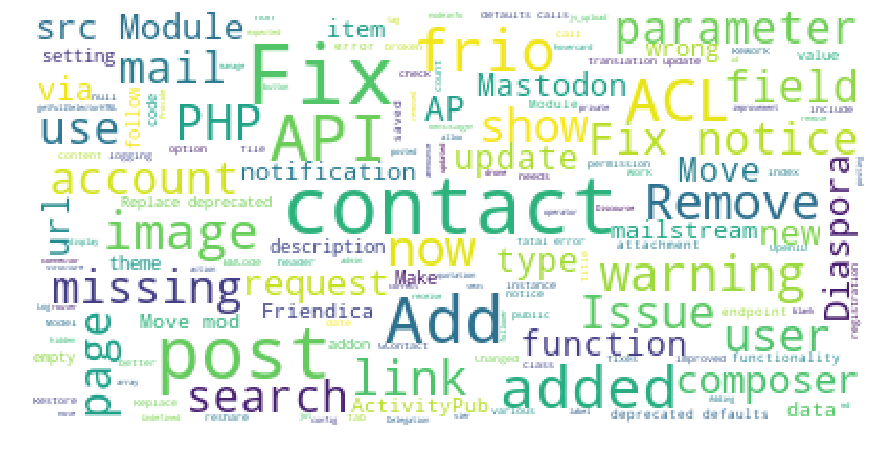We are happy to announce the avail-ability of Friendica “Red Hot Poker” 2020.03!
Thanks to all the helpers during the RC phase to polish some corners of the release. Almost 400 tickets went into this release according to the milestone, closing something around 90 numbered issues and some unnumbered as well. But along all these fixes we also introduced some new features and revamped some aspects of your daily life with Friendica. For a complete list of changes, please have a look into the CHANGELOG, here are some of the highlights:
- We adopted the “audio” type for ActivityPub postings and are now federating with Funkwhale.
- The multiple profile feature was removed and replaced by free form profile fields that you can present different audiences (unverified visitors of your profile and selected Friendica contact/-groups). The old (additional) profiles are converted automatically for the new format.
- The hide-wall profile option was replaced by a hopefully more clear option to have your public postings unlisted on the community page of your node.
- The creation of delegated accounts was made more easy.
- The accessibility of the web-interface was improved.
- Admins can now manage the users of their node from the command line.
- An addon to use Markdown instead of BBCode while composing new postings and comments was added.
Thanks to all the people who have made this release possible!
How to Update
Updating from old Friendica versions
If you are updating from an older version than the 2018.09 release, please first update your Friendica instance to that version as there were several important changes in that version.
Please note, that we moved the shipped .htaccess file to .htaccess-dist in the 2019.01 version. Make sure that you have saved a copy of the file if you made any changes to it, so that you can copy the file from the backup after the upgrade.
Please further note, that since Friendica 3.6 we use Composer for dependency management. If you are updating via git, you have to remember to update the dependencies as well.
Furthermore, we raised the minimal requirements with the 2019.06 version to PHP 7. Before updating please ensure that you are using a supported PHP version on your server. We suggest PHP 7.2 or later.
Pre-Update Procedures
Ensure that the last backup of your Friendica installation was done recently. While testing, we had some reports about problems with the profile field migration. All of these should be fixed, but better safe than sorry.
Please make sure to use Barracuda as MySQL DB file format for your Friendica database. Change your database settings before you proceed with the Friendica update. This change will take some time.
If you are using PHP version 7.0 please be aware of an issue with one of the dependencies of Friendica. You should read this forum thread before updating as you need to manually adjust the code or update your PHP version.
Using Git
Updating from the git repositories should only involve a pull from the Friendica core repository and addons repository. Remember to update the dependencies with composer as well.
cd friendica
git pull
bin/composer.phar install
cd addon
git pull
If you want to switch the branch (e.g. if you helped to test the release candidate) please do so after the pull using git checkout master (or develop).
Be aware that the .htaccess file was removed from the git repository in the 2019.01 version. You might have to restore yours from a backup (if you have done local changes) or from the .htaccess-dist if you had not done it before.
Using the Archive Files
If you had downloaded the source files in an archive file (tar.gz) please download the current version of the archive (friendica-full-2020.03.tar.gz and friendica-addons-2020.03.tar.gz) and unpack it on your local computer.
As many files got deleted or moved around, please upload the unpacked files to a new directory on your server (say friendica_new) and copy over your existing configuration (config/local.config.php and config/addon.config.php) and .htaccess files. Afterwards rename your current Friendica directory (e.g. friendica) to friendica_old and friendica_new to friendica.
The files of the dependencies are included in the archive (make sure you are using the friendica-full-2020.03 archive), so you don’t have to worry about them.
Please be aware of the changes in the configuration format in the 2019.03 version. You should follow the instructions linked from your admin panel as soon as possible to move your configuration to the new location.
Post Update Tasks
The database update should be applied automatically, but maybe it gets stuck. If you encounter this, please initiate the DB update manually from the command line by running the script
bin/console dbstructure update
from the base of your Friendica installation. If the output contains any error message, please let us know using the channels mentioned below.
Please note, that some of the changes to the database structure will take some time (hours)) to be applied, depending on the size of your Friendica database.
Known Issues
After the release it was reported, that one of the dependencies of Friendica currently has problems with PHP 7.0. If you are using PHP version 7.0 please be aware of this issue. You should read this forum thread before updating as you need to manually adjust the code or update your PHP version.
How to Contribute
If you want to contribute to the project, you don’t need to have coding experience. There are a number of tasks listed in the issue tracker with the label “Junior Jobs” we think are good for new contributors. But you are by no means limited to these – if you find a solution to a problem (even a new one) please make a pull request at github or let us know in the development forum.
Contribution to Friendica is also not limited to coding. Any contribution to the documentation, the translation or advertisement materials is welcome or reporting a problem. You don’t need to deal with Git(Hub) or Transifex if you don’t like to. Just get in touch with us and we will get the materials to the appropriate places.
Thanks everyone who helped making this release possible and have fun!