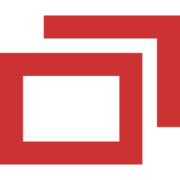Best Web and Video Conferencing Software include:
Zoom, BlueJeans, UberConference, Cisco Webex Meetings, Join.me, GoToMeeting, Skype, Adobe Connect, and Lifesize Video Conferencing.
Web and Video Conferencing Software TrustMap
TrustMaps are two-dimensional charts that compare products based on trScore and research frequency by prospective buyers. Products must have 25 or more ratings to appear on this TrustMap.
Web and Video Conferencing Software Overview
What is Web Conferencing Software?
Web conferencing software allows participants to conduct or attend meetings via the internet. This is also known as online meeting software or sometimes simply video conferencing itself. It enables remote meetings based on VoIP, online video, instant messaging, file sharing, and screen sharing.Web and video conferencing tools have become fundamental to how many organizations conduct business. The software enables remote employees, customers, and partners to connect easily and often. Specific uses for web conferencing software include:
- Presentations or webinars
- Conference calls
- Video meetings with multiple participants
- Running product demos and training
- 1-on-1 meetings with remote employees
- Face-to-face customer support
- Enhanced communications
- Reduced travel costs
- Increased efficiency
Web and Video Conferencing Features & Capabilities
Audio and video quality
Screen sharing
Online meetings
Collaboration
Security
Mobility
Other features include:
- Slideshow presentations
- Meeting scheduling and recording
- Live chatting
- Audience interaction features
- File sharing
Web and Video Conferencing Software Comparison
To compare different web and video conferencing solutions, consider these factors for each product offering:
High-Quality Audio & Video
Audio and video quality is of the utmost importance to web conferencing software. Users want to feel like they’re having authentic face-to-face conversations with other participants, and quality video is a major component of that. Beyond the quality of your webcam or microphone, the software itself can feature tools that enhance the overall quality of your experience such as noise cancellation, auto-mute for non-speaking participants, and settings adjustments for users with low bandwidth.
Screen Sharing
Screen sharing allows users to display their screen with other meeting participants. As online meetings become more collaborative, this is a must-have feature for most buyers. Screen sharing must not only be high quality, but easy to toggle on and off as well. The option of having multiple participants sharing their screen at once is also gaining steam, but not every tool on the market offers this feature. If this is important to your team, be sure to confirm that your preferred tool has this feature before subscribing.
Multi-Device Support
People lead busy lives, so web conferencing software has evolved to keep up with the ever-changing ways in which employees engage with their work. Users want to be able to quickly and easily dial-in to meetings not only from their desktop computers, but from laptops, mobile phones, and tablets. Having web conference software with sophisticated mobile application features are a must for many companies. Additionally, for ease-of-use, mobile versions of web conferencing software should compliment the desktop versions and be as congruent as possible to ease implementation and access to meetings for guest users.
Easy-to-Use Interface
Ease of use is essential for online meetings to run without a hitch. Participants need to be able to easily—and quickly—join meetings whether they’re in an office or on the go. Not only that, but for hosts, setting up meetings and managing them must be a simple process as well. A well-designed user interface is key because it facilitates collaboration between participants and ensures that they are engaged. No one wants to spend several minutes figuring out where the “mute” button is or awkwardly fumbling to hang up a call.
Chat
Chat is now ubiquitous, from text messaging to private messages across social media platforms. Web conference participants also want to be able to communicate via text during online meetings. In-meeting chat features are designed not only for note-taking, but for quietly conveying information to the host and other participants without interrupting the flow of the meeting, especially during Q&A sessions. Chat features also allow participants to communicate before and after the meeting, and act as an additional means of collaboration.
Meeting Recording
The reality of online meetings is that not everyone can always participate. This is where meeting recordings come in handy. Ideally, users would have access to unlimited recording, but many web conferencing tools limit the amount of meetings than can be recorded and stored based on file size. Some vendors may limit the number of minutes in a meeting that can be recorded, or limit the available editing features. When searching for web conferencing software, buyers should be mindful of just how often they’d like to record meetings, and if they will need to make extensive edits.
Start a Web and Video Conferencing software comparison
Web Conferencing vs. Video Conferencing
This line between web conferencing software and video conferencing software is blurring. Web conferencing no longer refers just to calls with a single presenter. The term now includes group discussions, 1:1 meetings, and video calls. Most online meeting vendors offer both traditional web conferencing features (e.g., screen sharing, presentations to large groups, meeting moderation) and traditional video conferencing features (e.g., two-way video and audio). The meaning of "video conferencing" has also expanded so that now one can use web conferencing and video conferencing fairly interchangeably and research the same software.
Pricing Information
Free Web and Video Conferencing Software
Free web conferencing software (and free tiers of paid products) may have some limitations. This includes lower video/audio quality, fewer features, and restrictions on the size of meetings, for example. Paid products typically have more features and better performance and security compared to free web conferencing software. But they can be cost-prohibitive for smaller companies, especially if online meetings are only needed now and then by a few individuals.
Paid Web and Video Conferencing Software
More Resources
Web and Video Conferencing Products
(1-25 of 90) Sorted by Most Reviews
Frequently Asked Questions
What is the difference between webinar and web conferencing software?
What are key features of web and video conferencing software?
A recent TrustRadius survey of 180+ web conferencing users found that these are the top 5 features to keep in mind when looking for a new web and video conferencing platform:
- Screen Sharing
- Multi-Device Support
- Easy-to-Use Interface
- Chat
- Meeting Recording