Cloud Shell
Manage your infrastructure and applications from the command-line in any browser
Try It Free View DocumentationYour Google Curated Admin Machine
Google Cloud Shell provides you with command-line access to your cloud resources directly from your browser. You can easily manage your projects and resources without having to install the Google Cloud SDK or other tools on your system. With Cloud Shell, the Cloud SDK gcloud command-line tool and other utilities you need are always available, up to date and fully authenticated when you need them.


Full Power Access From Anywhere
Manage your GCP resources with the flexibility of a Linux shell. Cloud Shell provides command-line access to a virtual machine instance in a terminal window that opens in the web console.
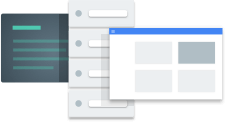
Secure and Fully Authenticated by default
Cloud Shell provides built-in authorization for access to projects and resources hosted on Google Cloud Platform.

Your Favorite Tools Pre-installed and Up-to-Date
Many of your favorite command-line tools from bash and sh to emacs and vim are already pre-installed and updated. Admin tools such as MySql client and kubernetes, Docker are configured and ready--no more hunting around for how to install the latest version and all its dependencies. Just connect to Cloud Shell and go!
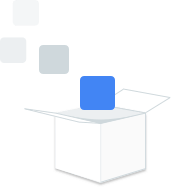
Developer Ready
Developers will enjoy access to all their favorite development tools pre-configured. You’ll find Java, Go, Python, Node.js, PHP and Ruby development and deployment tools. Run your web applications inside the Cloud Shell instance and preview them from the browser. Then commit it back to your repo with the pre-configured git and Mercurial clients.

5GB of Persistent Disk Storage
Cloud Shell provisions 5GB of persistent disk storage mounted as your $HOME directory on the Cloud Shell instance. All files you store in your home directory, including scripts and user configuration files like .bashrc and .vimrc, persist between sessions.


Cloud Shell Features
- Web Browser Access
- Access the Cloud Shell command-line from any browser, anywhere with an internet connection.
- Persistent Storage
- Get 5GB of persistent storage.
- Secure Admin
- Up to date, pre-authorized admin tools ready to use.
- Development Tools
- Development and deployment tools for all the popular programming languages. Easy web preview enables preview local changes in a web app from Cloud Shell.
“Cloud shell + container engine from @googlecloud make quick work of configuring @kubernetesio projects. Nothing to install but a browser!”
— @nissyen

CLOUD SHELL PRICING
Cloud Shell is free for Cloud Platform customers.
