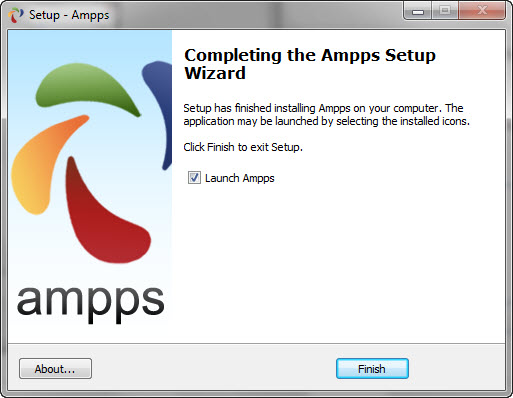Install
From AMPPS Wiki
Contents
Installing AMPPS
System Requirements
Supported Operating Systems are Windows 7, Windows Vista SP2, Windows XP SP3+, Windows Server 2003 SP2+, Windows Server 2008, Windows Server 2008 R2. Note :You must have administrator privileges on your computer to run AMPPS.
Installation
- Download the setup from AMPPS Website
- Start the installation by opening the .exe downloaded from the website.
You will see:
- This will setup the required Web Server and other important configurations.
Set Path
- The wizard will ask the path to AMPPS.
Setup Completed
- You will see a screen as follows when the setup is finished.
First Run of AMPPS
- When you run AMPPS for the first time make sure your Internet connection is active.
Note: AMPPS doesn't support proxy yet. So you must have a Direct Internet Connection.
- After Installing AMPPS, open path/to/Ampps/Ampps.exe, this will take some time as it is setting up AMPPS for your Windows.
- If you are facing any issues, please open a ticket at Support
Just a Screenshot of Softaculous AMPPS !
AMPPS Panel
AMPPS Panel has two sections :