Every search engine (like Google, Bing, Yahoo, etc) ranks websites by “crawling” them, which means that they look through all the information on web pages for keywords and other relevant information. Then, they run that information through their algorithms, which rank each site, so the best theoretical search results come first.
The higher your site ranks, the more people will see it. The graph below demonstrates that the highest rated site receives around one-third of the total clicks per search, as opposed to the lower rated sites, which subsequently receive exponentially less traffic.
Courtesy of Marketing Land
The benefits of SEO are obvious, so let’s look at a few simple steps you can take to make your site rank a little higher.
HOW TO OPTIMIZE YOUR TITLE & TAGLINE
One of the most important SEO tools is a good site name. A title should not only brand your site but also describe the general idea of what a viewer should expect. Think about what keywords you would use to find your own site online, and then try to incorporate them into your title.
Courtesy of WP Cookhouse
Not all sites can use keywords in their titles; artists who want to use their name as a site title, or companies that don’t have keywords in their name, should not change the title to fit a keyword. That’s why it’s also very important to have a tagline as well.
The tagline, which appears right next to your site name on search engines, is a very short description of your site. You can use the tagline to further describe your site, and use keywords that will grab your audience.
To change your site’s title and tagline, simply go to Settings > General in your dashboard and fill in the “Site Title” and “Tagline” fields at the top of the page.
HOW TO OPTIMIZE YOUR HEADERS
Within the content of each post, search engines will also rank keywords, and headers will be ranked the highest. There are 6 headers that can be used in each page (h1-h6), these headers are usually used as titles and subtitles, and they will enlarge the text.
The post title is also an H1 header, and should have more important keywords. Then H2-H6 are sub-headers, which are like chapter titles in a book; they tell a part of the story, but are less important than H1 to search engines, so you should use less important keywords under those headers.
To change the text to a Header, simply open the drop down menu in the post editor, and select the header that is most appropriate.
THE BENEFITS OF AN XML SITEMAP
An XML sitemap is like a blueprint of your site, which tells the search engines what to crawl in your site. A sitemap allows search engines to find web pages that may not otherwise be crawled. For instance, if you have a page on your website that is not linked to any other pages, the search engines might not be able to find that page without an XML Sitemap. And, if the search engines say it helps them find your pages, it’s probably a good idea to listen to them.
But that’s not all that sitemaps can do for you. They can also give other important information about your site, including how often your site is updated, and other metadata that can help rank your site higher.
If the title and tagline are like the cover of a book, and the headers are like chapters, then an XML sitemap is like a table of contents in a book.
There are many options for sitemaps, you can make your own, or you can download on in a plugin. Simply go to Plugins > Download Plugins and type XML Sitemap in the search bar. There are many options, but one of the most popular is called Google XML Sitemaps
WHY CONTENT IS KING
Search engines don’t like when websites overuse SEO and try to rig the system. Google has updated their algorithms to catch websites that are stuffing keywords, and they actually lower your rank for that. It’s called “Black Hat SEO,” and it can even get you banned from appearing on search engines.
These SEO tips are only to help boost your site, they cannot replace the actual content of your site, which should be original and interesting. That should always be the main focus of a site, is the content, not how many people see it.
To put it plainly, the content of your site should be made for visitors, not search engines.
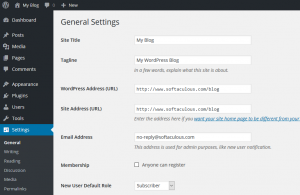



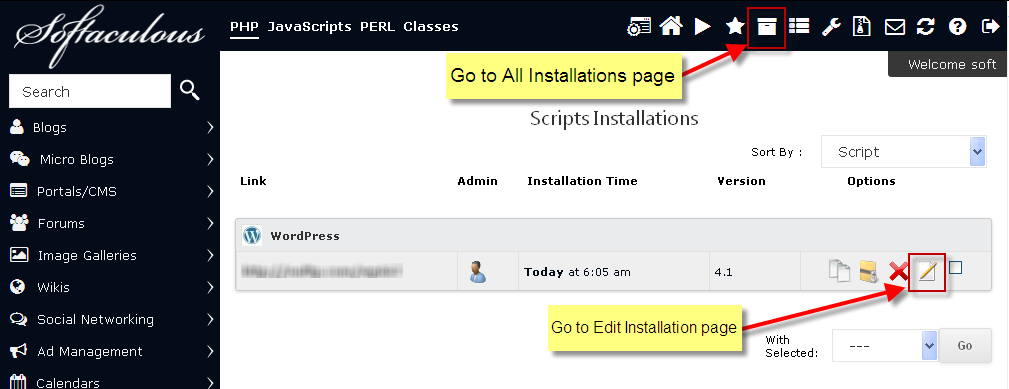
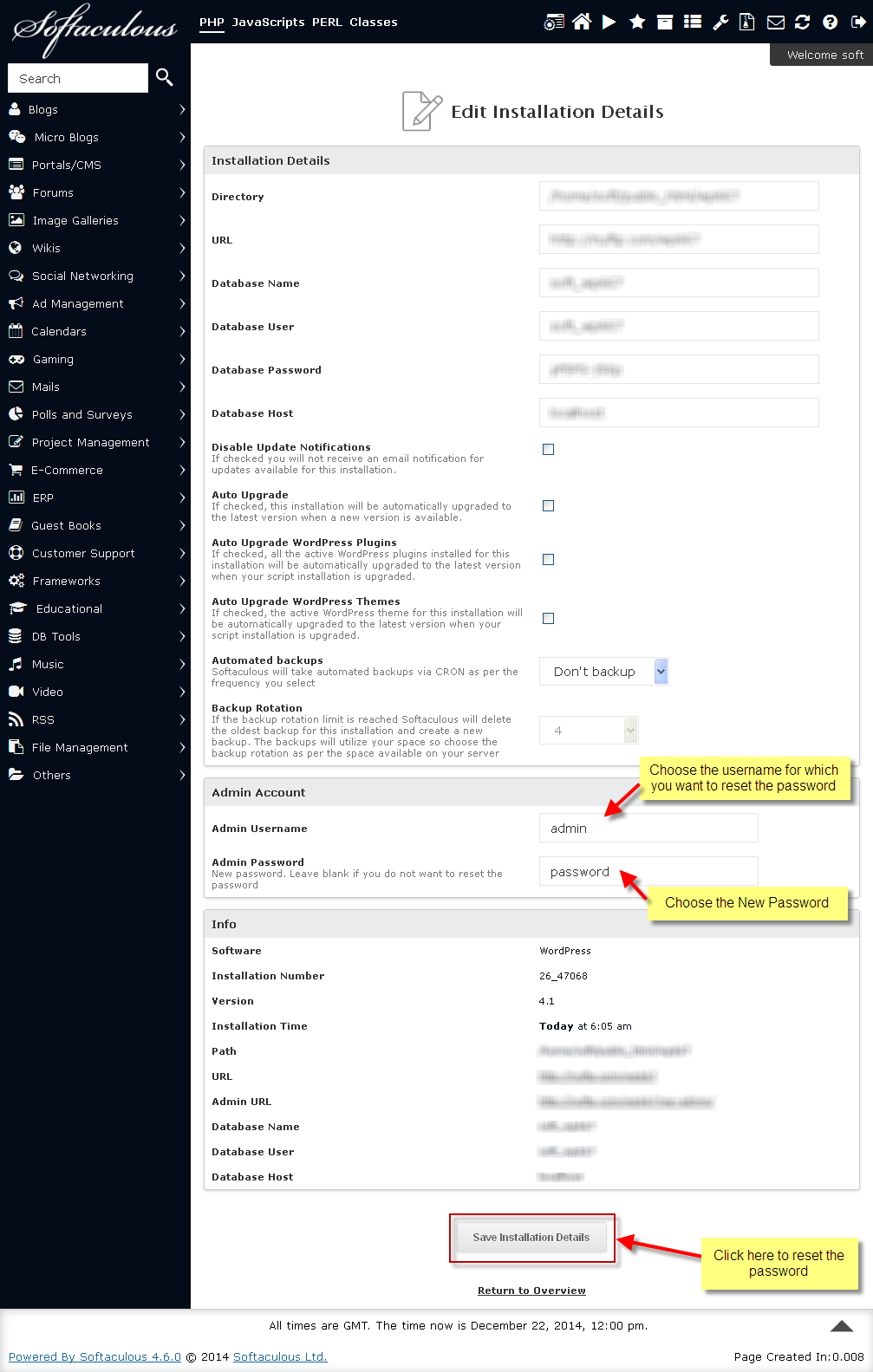










 We all access the internet in different ways. Smartphone, tablet, notebook, desktop — no matter what you use, WordPress will adapt and you’ll feel right at home.
We all access the internet in different ways. Smartphone, tablet, notebook, desktop — no matter what you use, WordPress will adapt and you’ll feel right at home.
 The new themes screen lets you survey your themes at a glance. Or want more information? Click to discover more. Then sit back and use your keyboard’s navigation arrows to flip through every theme you’ve got.
The new themes screen lets you survey your themes at a glance. Or want more information? Click to discover more. Then sit back and use your keyboard’s navigation arrows to flip through every theme you’ve got.