Android Tablets
Android is customizable, easy to use and works perfectly with all your favorite apps.
Get more done and have some fun

Ready when you are
All your music, photos, documents and Gmail are there waiting for you as soon as you sign in to your Google Account.
From work to play
Get things done and entertain yourself from anywhere. Easily and quickly switch between creating and editing documents, browsing the web, watching movies and listening to music.

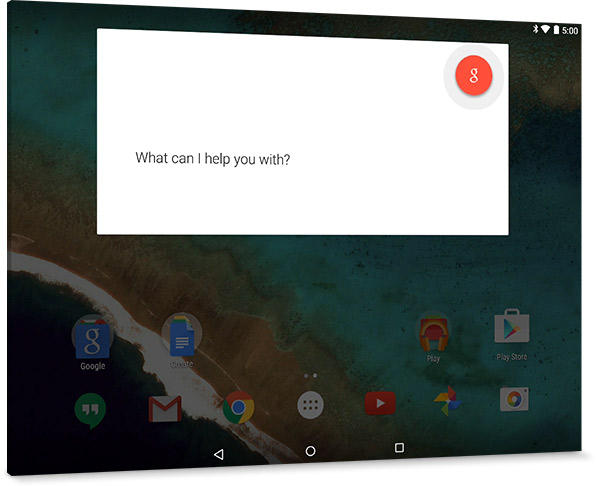
A tablet that listens
Use your voice to get things done. Say “Ok Google” to ask a question, send an email, set a reminder, get directions, or whatever you need to do.
Your apps are all here
Choose from over 1.3 million apps on Google Play. Plus your favorite Google apps are already on your device, easy to access, and run smoothly.
Apps Carousel
Explore a selection of Android applications that you can use to make your Android phone, tablet, wearable, auto console and television one-of-a-kind. Use the previous and next buttons, as well as the keyboard arrows, to change the displayed item.
Get more out of your Android tablet
Turn your mobile device into a portable Wi-Fi hotspot and share its Internet connection with up to 10 other devices at once.
Open your device’s Settings menu. Under “Wireless & networks,” touch More > Tethering & portable hotspot. First make sure to set up your Wi-Fi hotspot under “Set up Wi-Fi hotspot” and then Check the box next to “Portable Wi-Fi hotspot” to start sharing your data connection.
Easily switch between activities with the Overview button that can be found to the right of your Home button in the navigation bar at the bottom of your screen.
Because photos are automatically backed up and synced to the cloud with Back up & sync, you can take a selfie from your phone and tweak it on your tablet.
Open the Photos app, touch the menu button and select Settings. Touch Back up & sync and then switch on back up.
Open the Photos app on your tablet, select a photo and touch the pencil icon to start editing.
Get the information you want when you need it most with Google.
To view the Google Now cards that are waiting for you at any time, open the Google app and scroll down to see all of your cards.
With multiple user accounts and guest modes, you can share your device with others while keeping your personal stuff safe and sound.
You must be the tablet owner to add users. To add a new user, open your tablet's Settings menu and under "Device," touch Users. Touch Add user or profile, then touch User and finally touch OK. Touch Set up now if you're with the new tablet user. If not, touch Not Now and complete setup later.
On Android 5.0 Lollipop, pull down the notification bar and on the top right tap the round icon of the current user. Select ‘Guest’ to switch to the guest account and when they’re done you simply switch back.
Google Play helps you bring your iTunes library or locally stored files to your Android devices and the web so you can access your music anywhere.
Choose your tablet
Browse other devices
Device Carousel
Explore the Android phones, tablets, wearables, auto consoles and televisions that you can use to customize your digital life. Use the previous and next buttons, as well as the keyboard arrows, to change the displayed item.












