Lay the groundwork
As a parent or guardian, you know what feels right for your family and how your kids learn best. To help your family navigate through new technologies, gadgets, and services in an ever-changing online world, it helps to get practical advice. That’s why we continuously talk to safety experts, parents, educators and communities around the world – to keep a pulse on what works. Together, we can help nurture a community of responsible digital citizens.
-
Family safety basics
For busy parents, get some quick suggestions for how to help keep your family safe online.
-
Keep your data secure
Find a few simple online security tips to help you and your family stay safe online.
-
Stay safe on the go
Learn about how to talk to your family about mobile devices.
Safety tools
Discover the Top 5 Google safety features designed to help you keep your family safe online.
Use Parental controls to filter apps by content rating
You can use Parental controls to restrict the content that can be downloaded or purchased on Google Play. This helps you find appropriate content for you and your family.
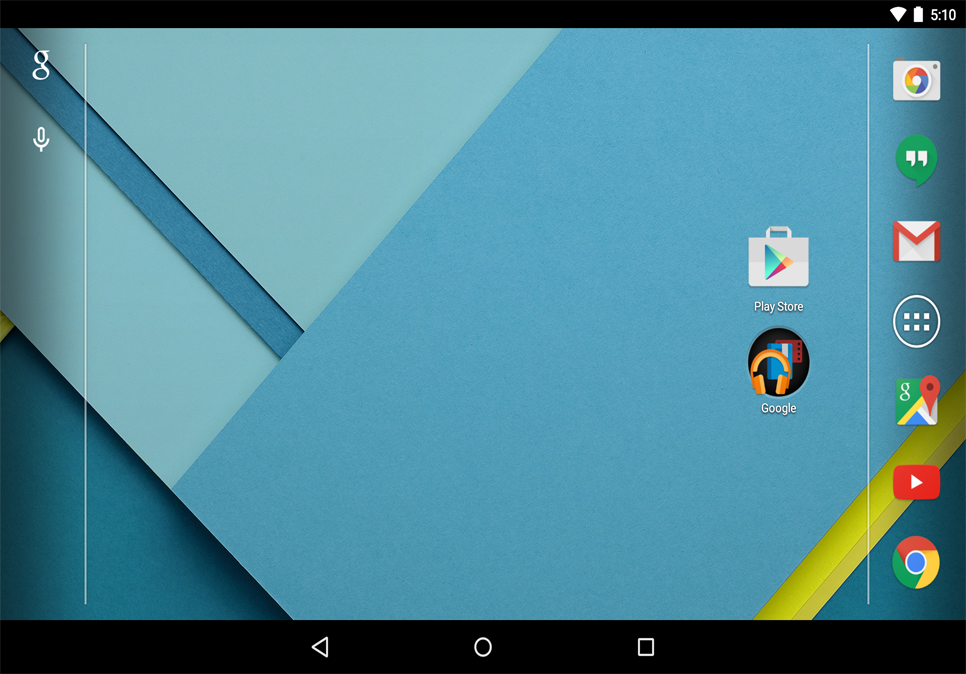
Open the Play Store app on your device.
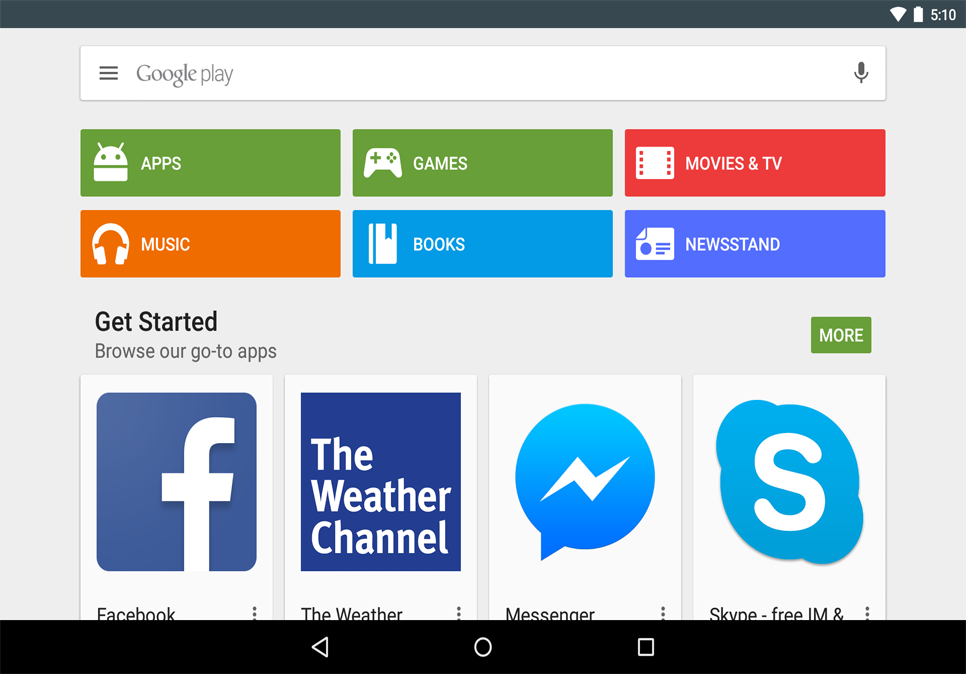
In the top left corner, tap the Menu icon.
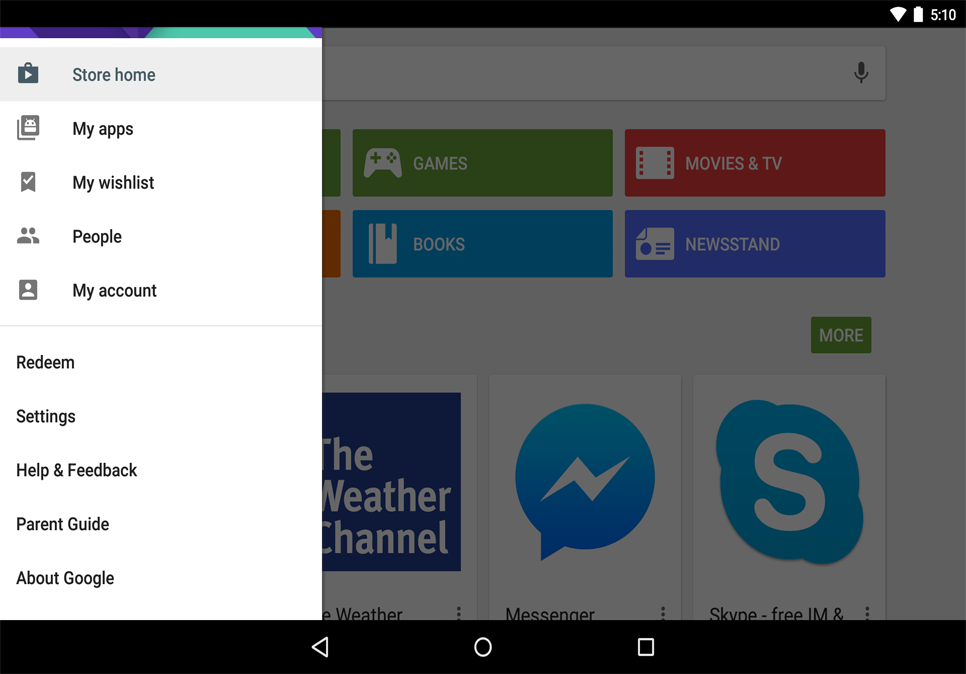
Tap Settings.
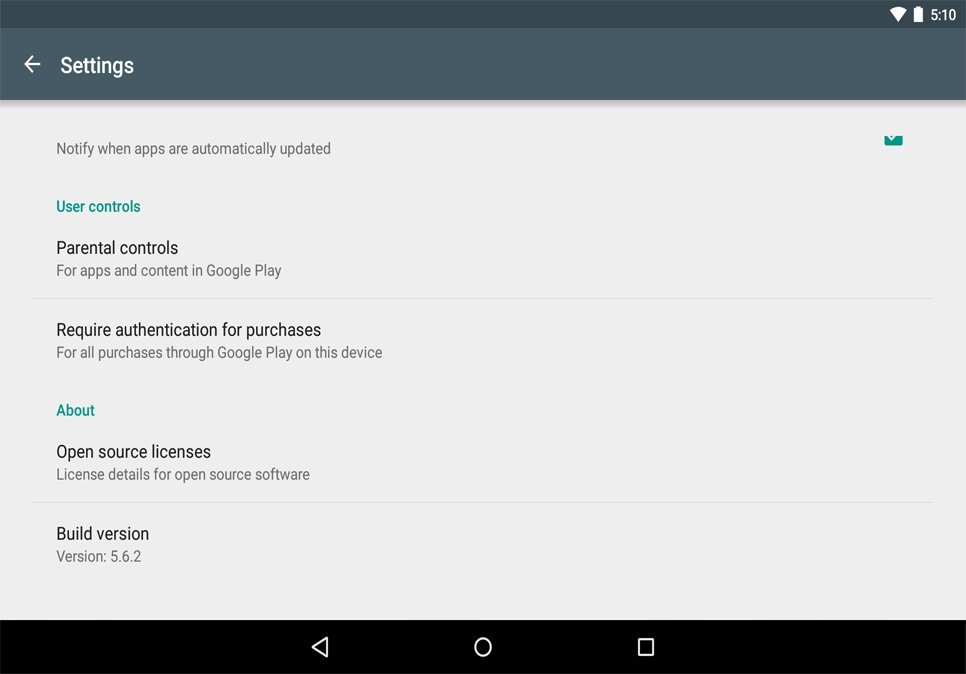
Tap Parental controls.
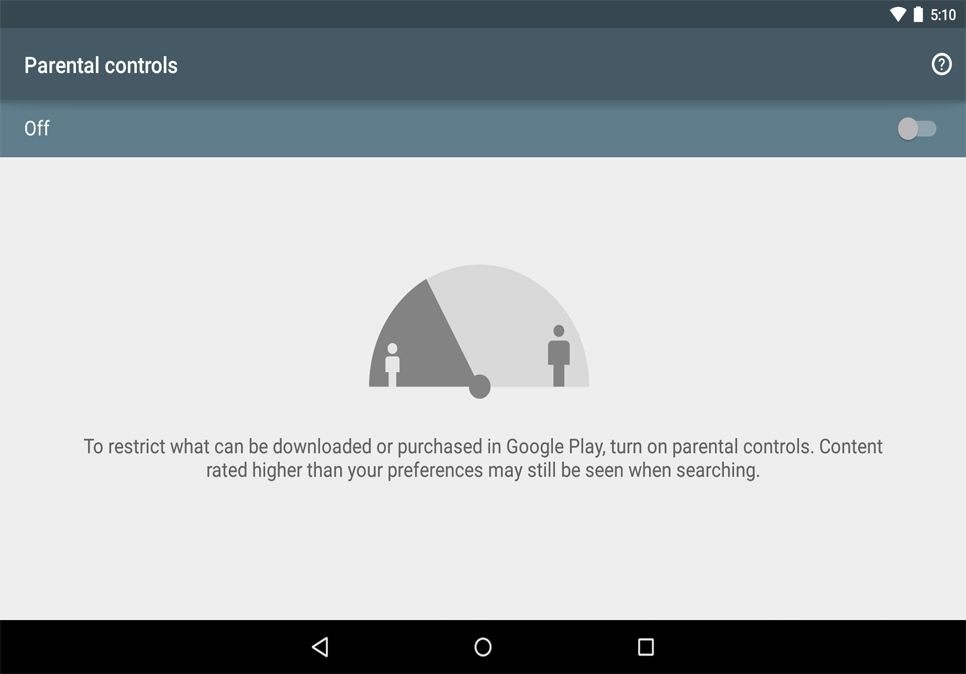
Turn Parental controls On.
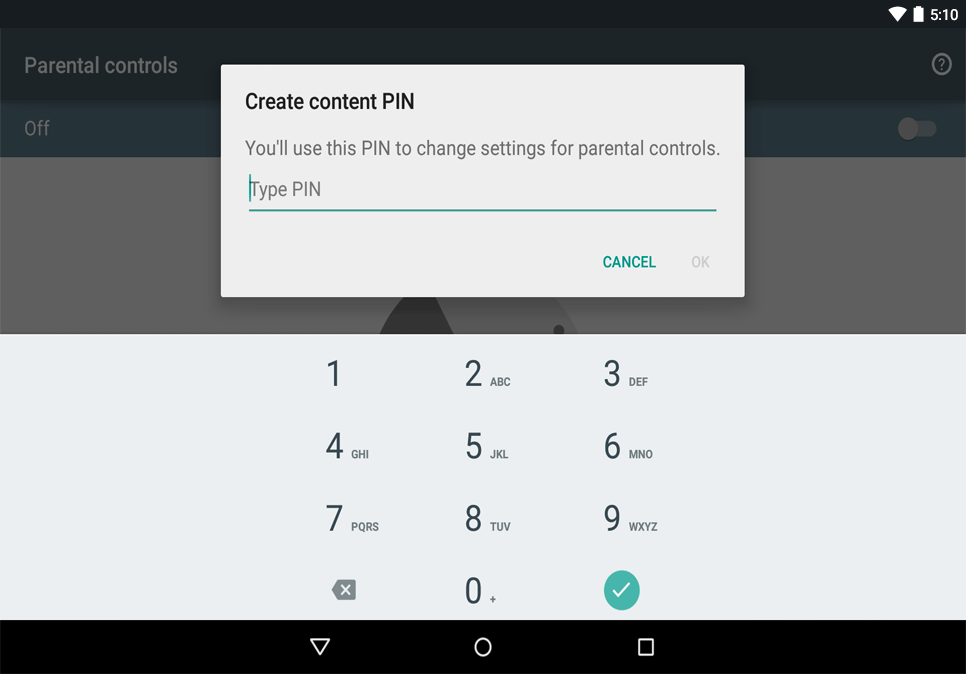
Create a PIN.
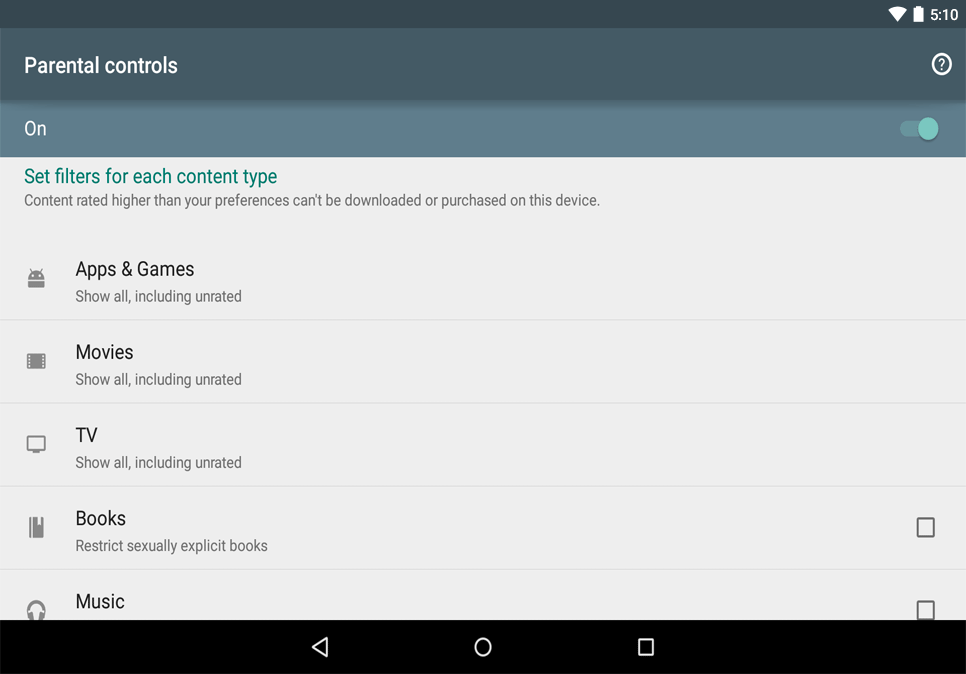
Touch Apps & Games.
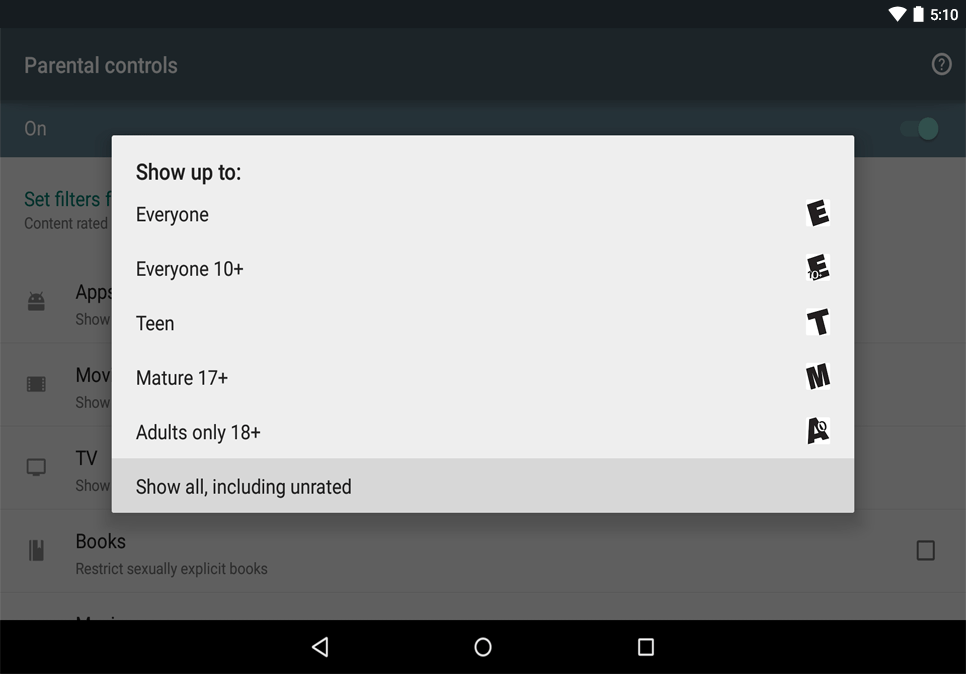
Choose the maturity level.
Set a filter to keep inappropriate content out
If you’d prefer to not to see mature or age-restricted content as you browse YouTube, scroll to the bottom of any YouTube page and enable Safety Mode. Safety Mode helps filter out potentially objectionable content from search, related videos, playlists, shows, and films.
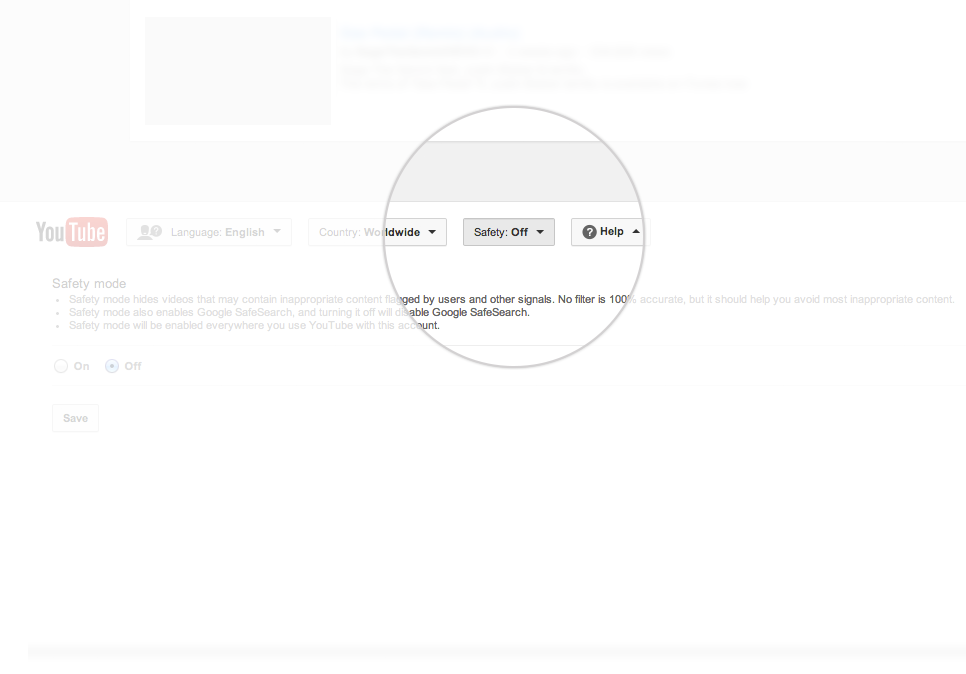
Scroll to the bottom of any YouTube page and click the drop-down menu in the “Safety” section.
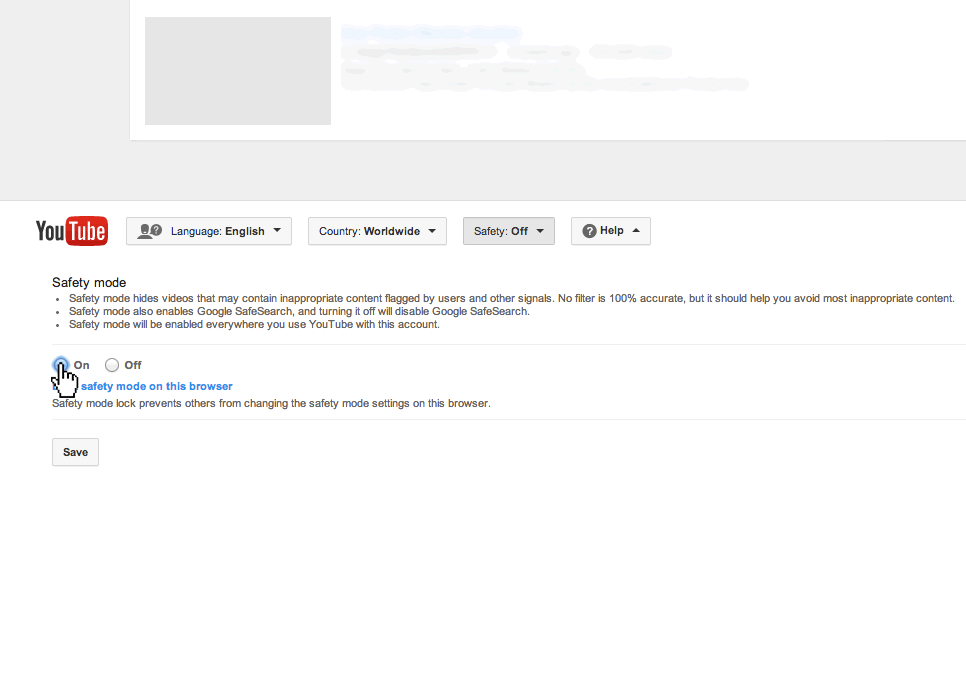
Select the On or Off option to enable or disable Safety Mode.
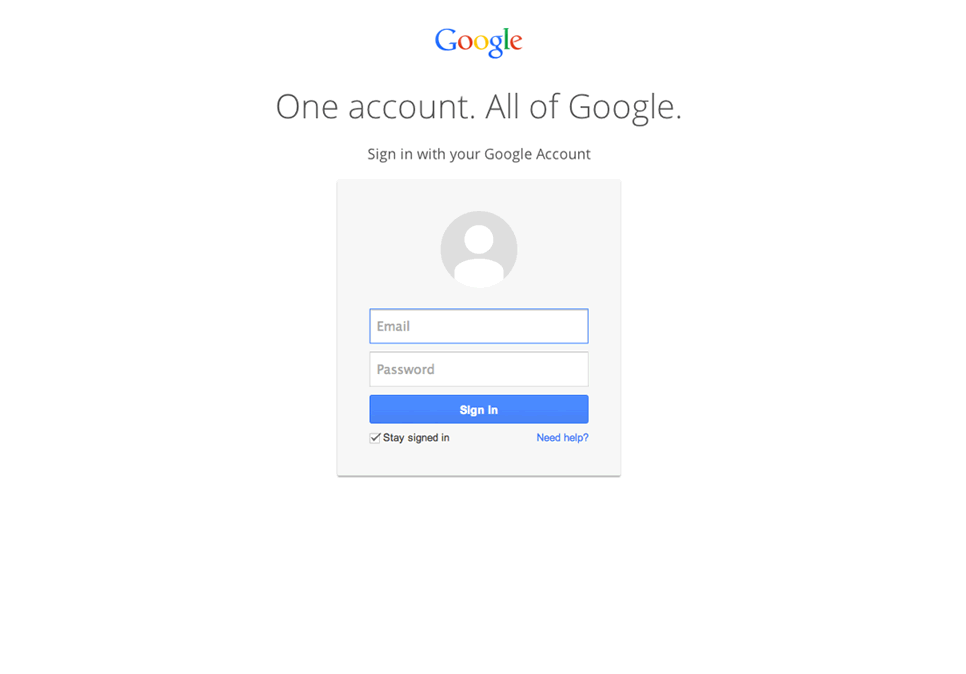
To lock this setting, sign in to your Google Account.
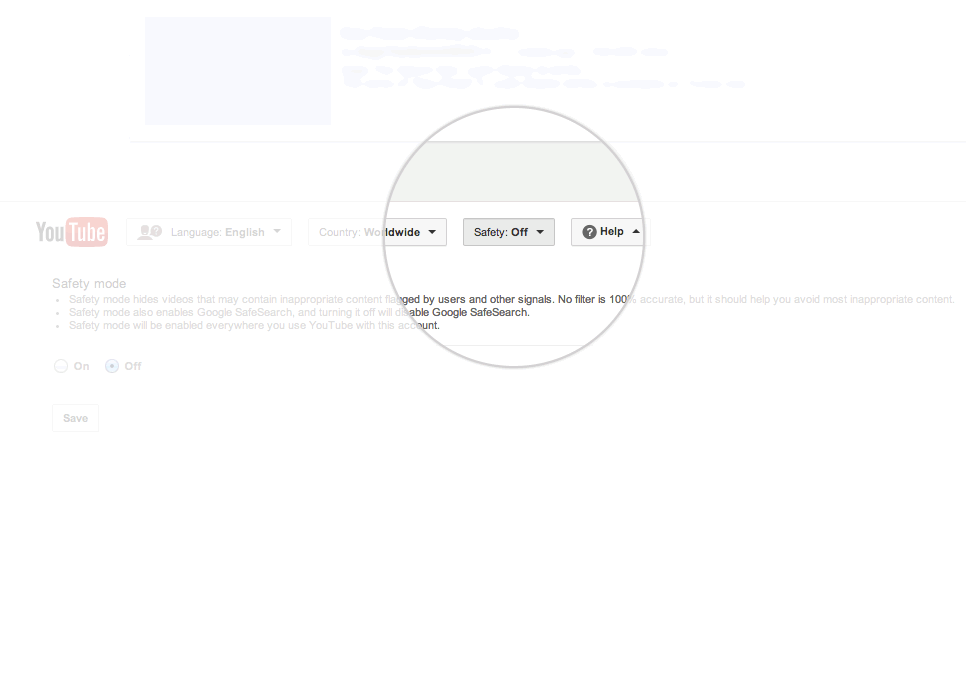
Once you're signed in, you will have the option to lock this setting.
Control what your family sees on the Web
If you want to control which sites your family can visit on the Internet you can use Supervised Users in Google Chrome. With Supervised Users you can see the pages your user has visited and block the sites you don't want your user to see.

To set up a supervised user on your Chromebook, start on the main sign-in screen and click Add user.
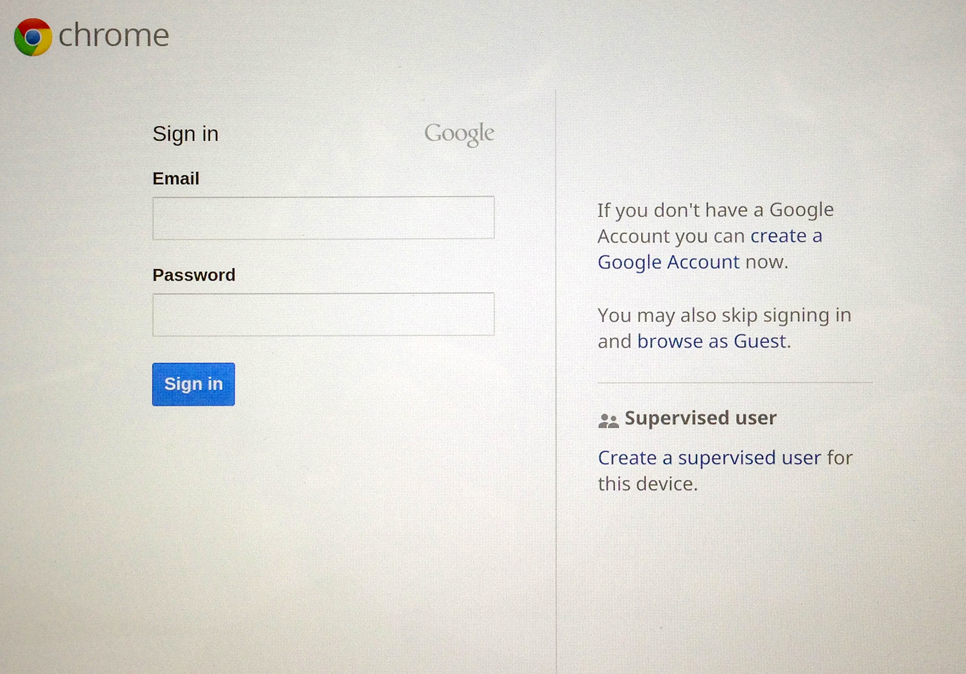
On the right hand side of the screen, select Create a supervised user.
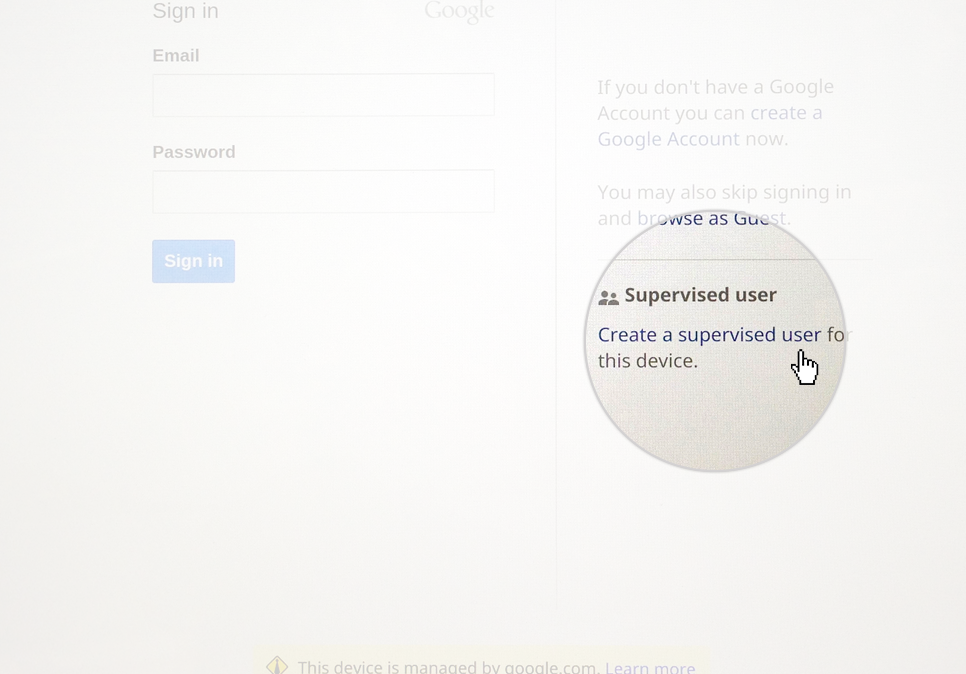
Click Create a supervised user.
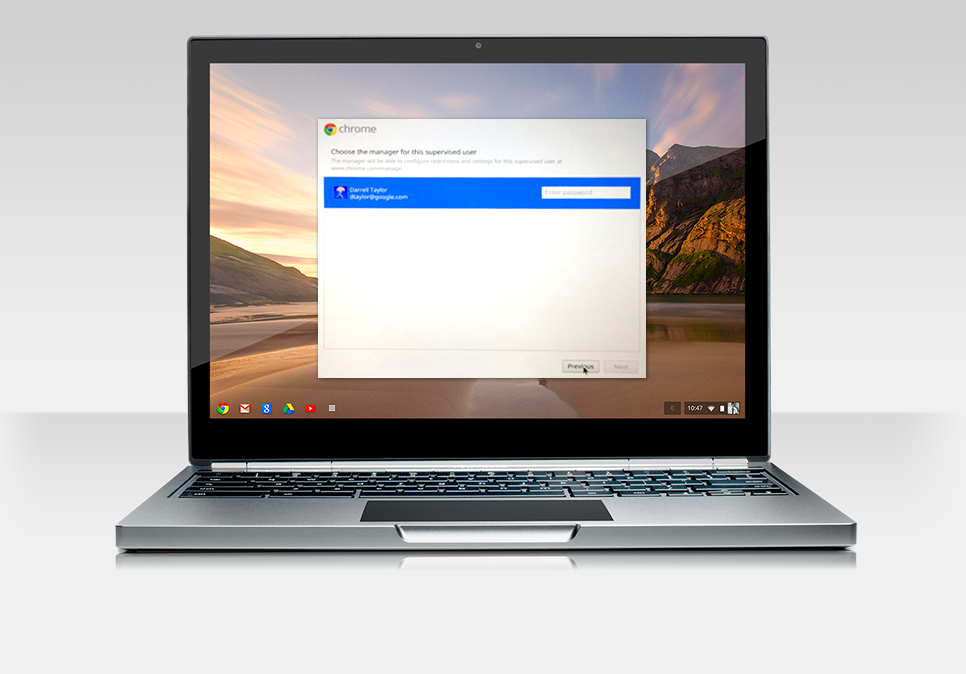
Log in to the account that will manage the supervised user and click Next.

Select a username, password, and picture for the supervised user. Click Next.
Limit access to just approved apps and games
Want to share your tablet without sharing all your stuff? On Android tablets running 4.3 and higher, you can create restricted profiles that limit the access that other users have to features and content on your tablet.
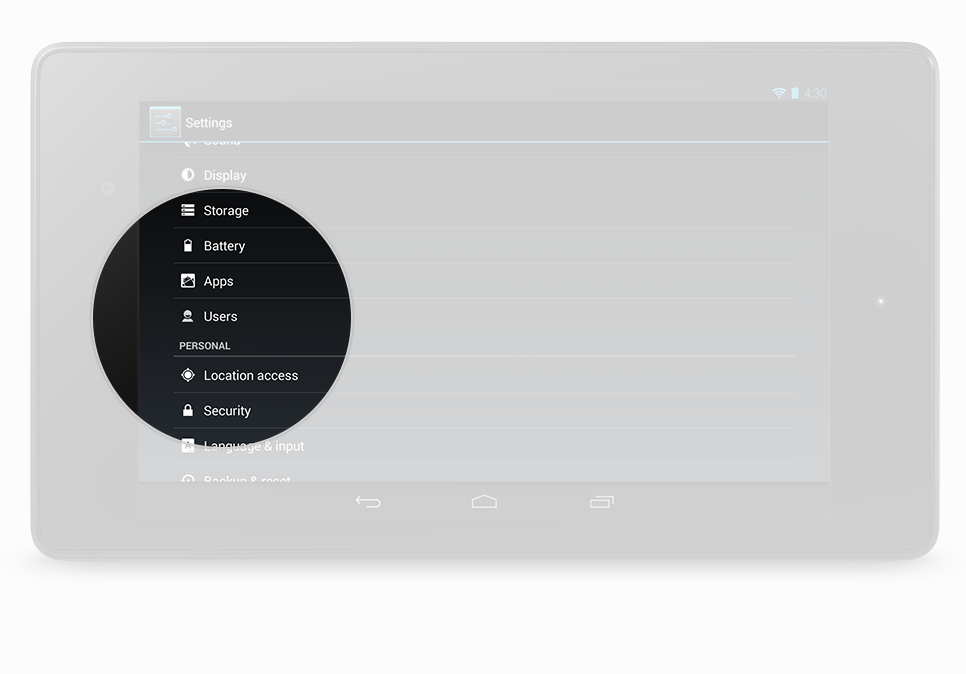
If you’re the tablet owner, touch Settings → Users → Add user or profile.
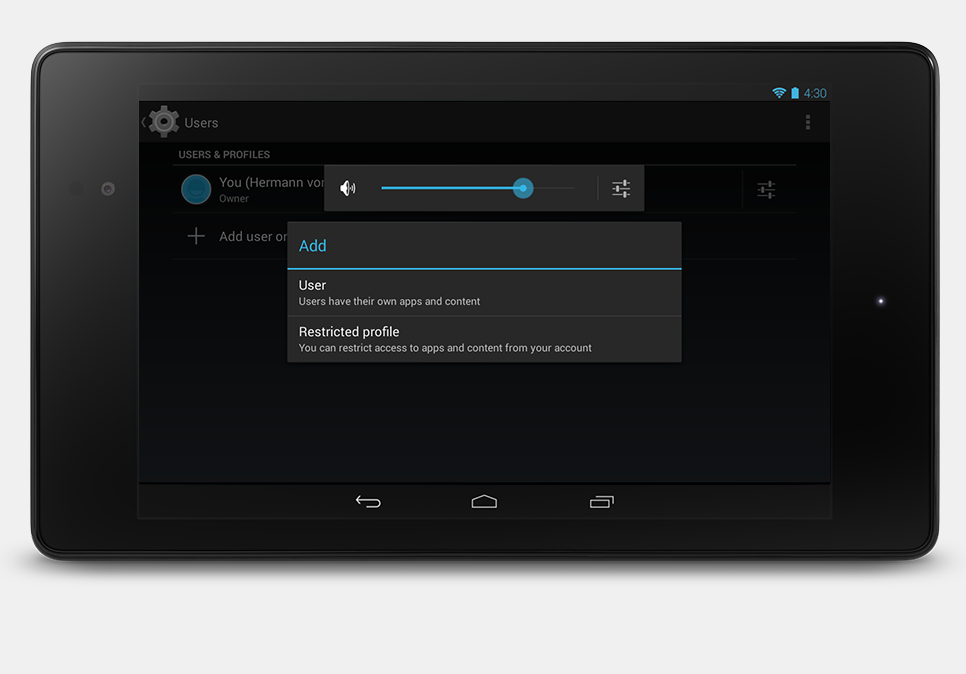
Touch Restricted profile → New profile, then name the profile.

Use the ON/OFF switches and settings to manage access to features, settings, and apps.
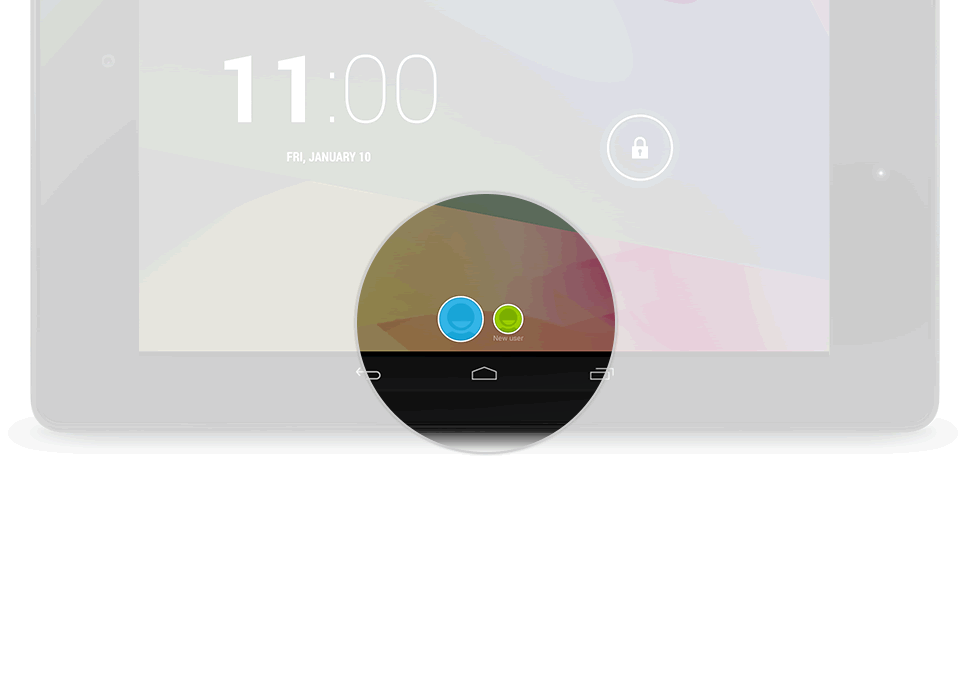
Press the Power button to return to the lock screen, then touch the new profile icon.

Once it's all set up, the Home screen is empty. Touch the All Apps icon to get started with the new profile.
Get family-friendly results from Search
By enabling SafeSearch, you can filter out most of the mature content that you or your family may prefer to avoid. If an inappropriate result does sneak through, you can report it to Google. We're always working to improve our content filters, and this kind of feedback can help us make SafeSearch better for everyone.
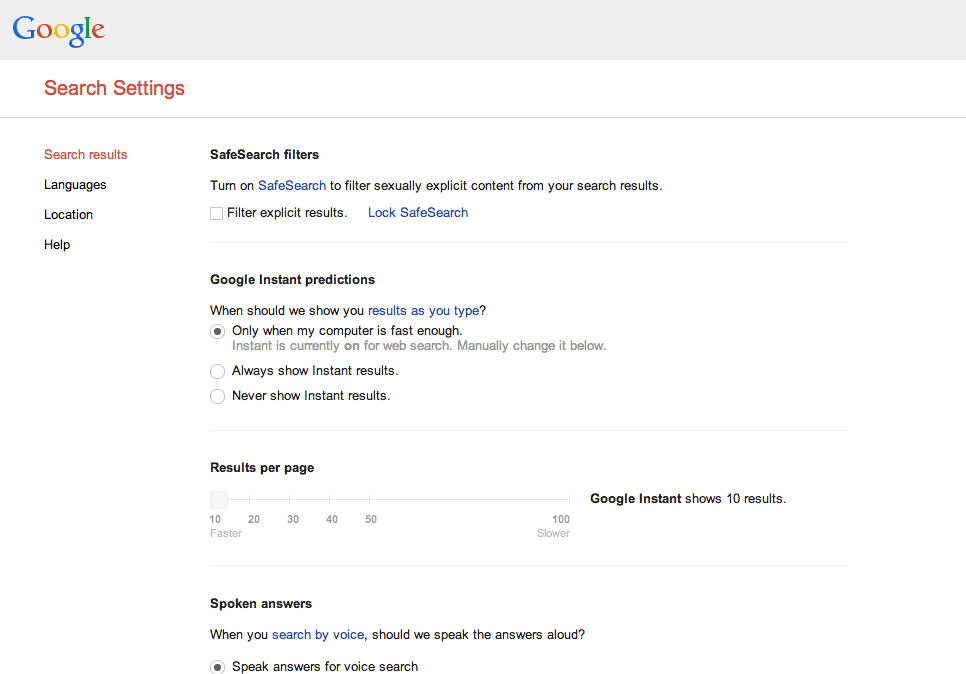
Visit the Search Settings page at www.google.com/preferences.
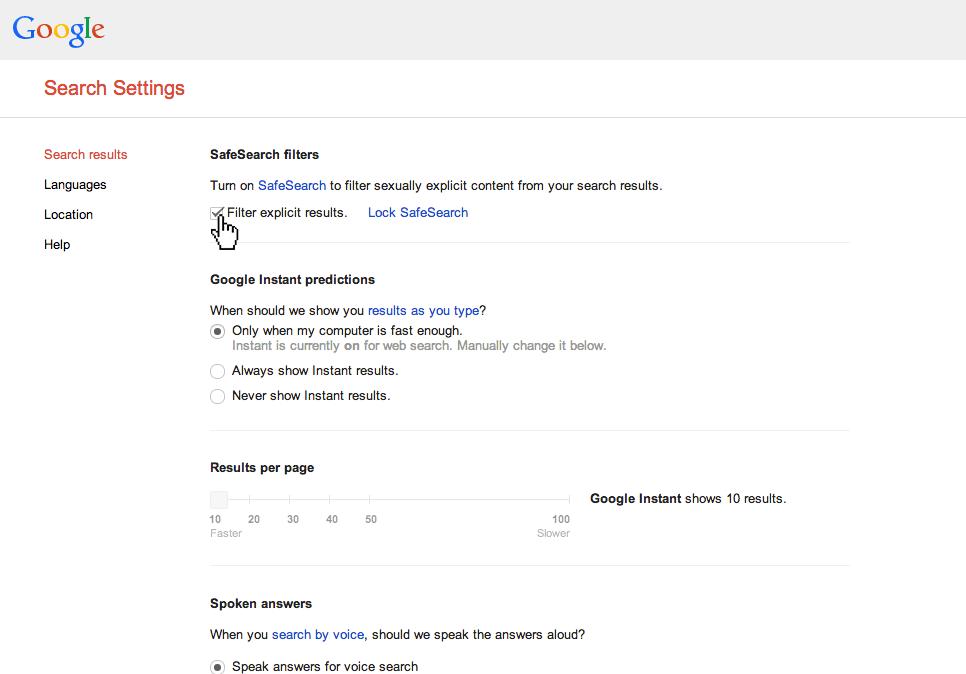
Check the box next to “Filter explicit results”.
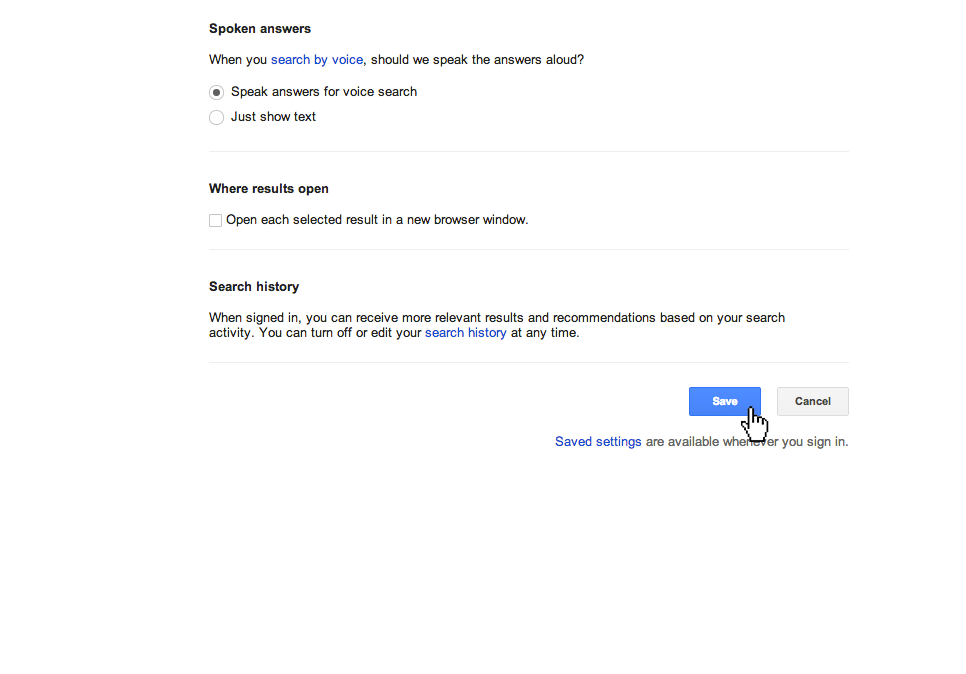
Hit the “save” button at the bottom of the page.
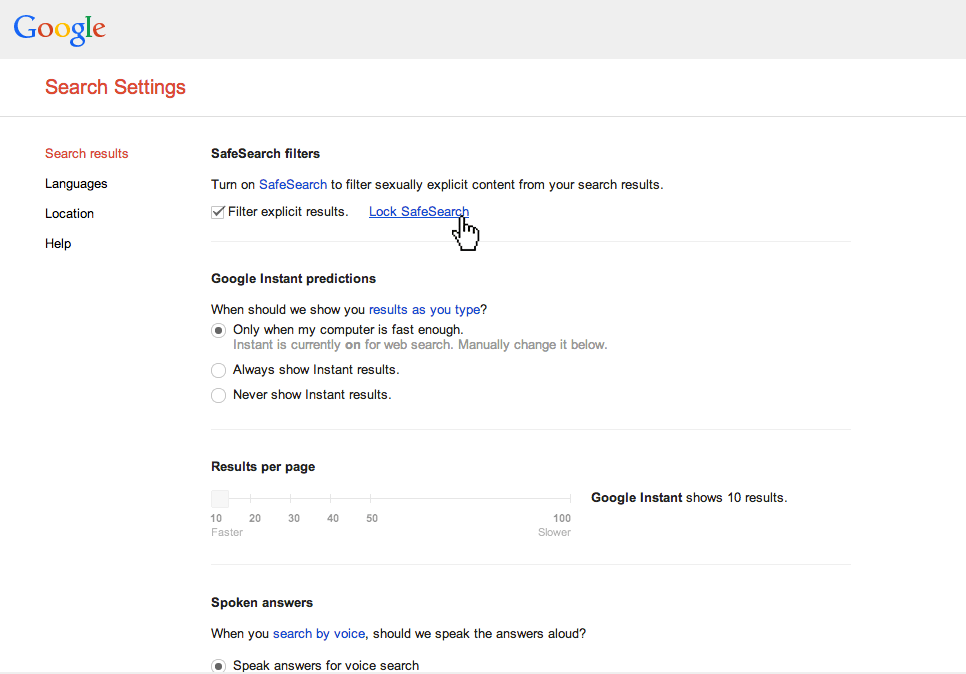
You can click “Lock SafeSearch” to help prevent others from changing your setting. You will be asked to enter your password.
