
Download Your eBook
Follow these simple steps to access your eBook that you've bought through our webshop.
1. Download the 'RYA Books' App
The RYA Books app is available to download from the app stores and our own website (for PC and Mac desktop versions), see the 'RYA Books' App page for more information and system requirements:
- Apple’s App Store
- Google Play Store
- Amazon App Store
- PC and Mac
Once you have downloaded the RYA Books app and received your eBook login credentials (username below and password in separate emails), your account would have been setup and you’ll be ready to download your purchase.
2. Login
You will find the login button in the top right corner of any one of the ‘Home’ section or ‘Editions’ screens in any one of the RYA Books app.


- Username: (your email address that you made the purchase with)
- Password: (to follow in a separate email or you can set it yourself)
Your RYA Books app password will follow shortly in a separate email (please check your junk/spam folders before contacting us if it doesn’t arrive).
For quick access or if your password does
not arrive and you’re not able to wait for a reply from eBook support then you can set your own password on the login page. Simply type your email address in the username field and
click ‘Reset your Password’ or ‘Forgotten your Password’. You will then be
emailed a link to enable you to set your own password immediately.
You can log in on up to three devices but must remain logged in for continued access to any eBook bought from www.rya.org.uk.
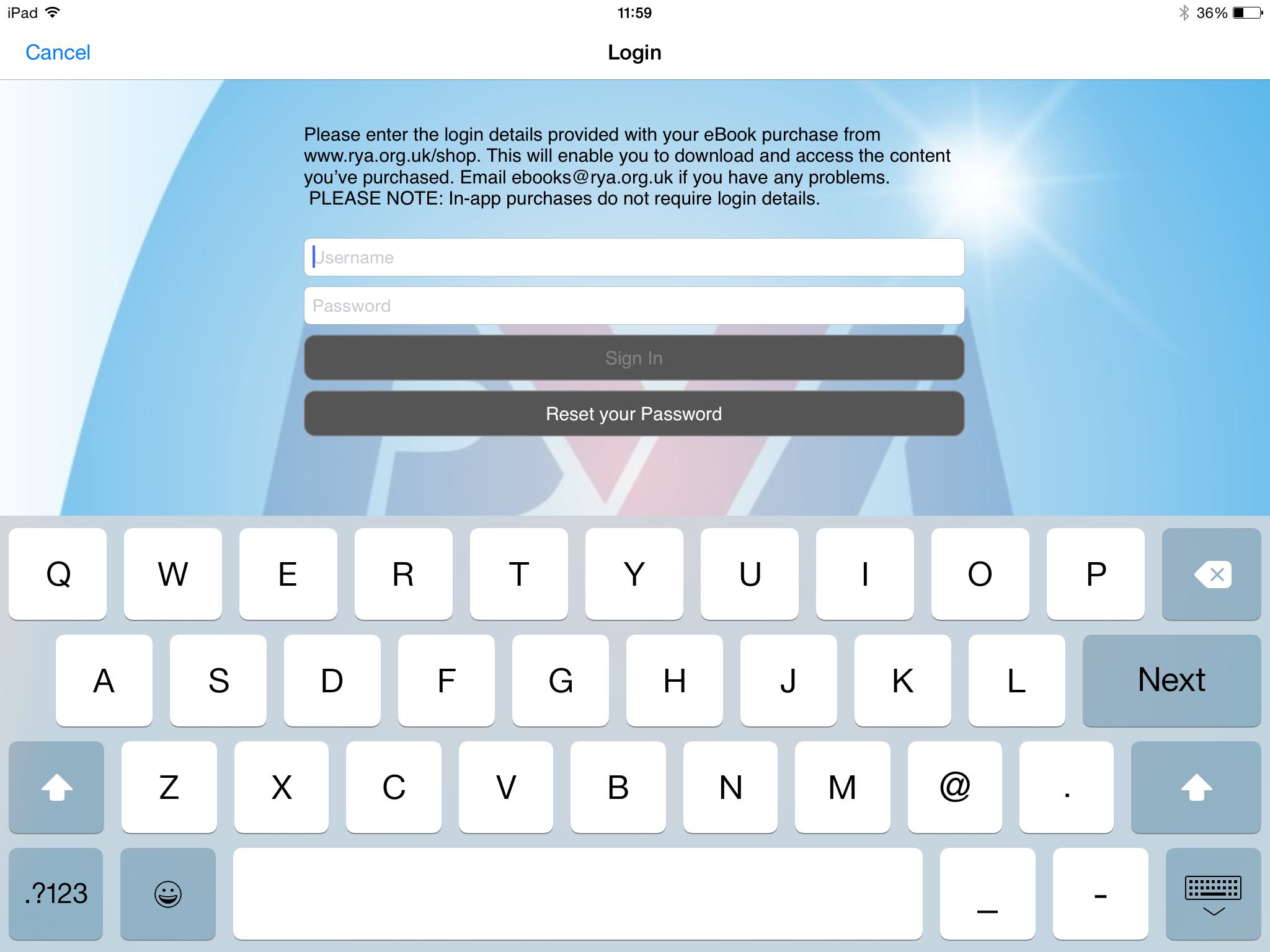
This three device limit will renew regularly, which will accomodate for you replacing your devices. You can access your downloaded eBooks without being connected to the internet as long as you remain logged in.
3. Download Purchased eBook
After logging in to the app (with the username above and password from a separate email), navigate through the categories to find the edition you've bought. The word under the cover image of the eBook you have purchased will change from its price to ‘owned’ or ‘subscribed’. This indicates that your eBook is now ready for download.

Please take care not to duplicate your purchase by also buying the same edition in-app.
Note: You will need to repeat these steps on any of three devices that you want to view the content on.
4. My Downloads
After downloading your eBook to your device, it will appear in the 'My Downloads' area for your convenience.
Viewing, Printing & Exporting
In order to take full advantage of interactivity and functionality,
RYA eBooks are designed to be read solely within the RYA Books app.
There is no provision to print or export to other applications.
Contact Us
Email ebooks@rya.org.uk if you have any problems in downloading or accessing your eBooks.
Contact UsArticle Published: May 20, 2015 11:34
Article Updated: April 01, 2016 9:42