Description
Run your entire business with the #1 small business cloud accounting solution! Try it FREE for 30 days and enjoy the freedom to work anywhere from your iPhone and iPad, your Mac with the QuickBooks Mac App, plus unlimited access to QuickBooks on the web.
Featured in the App Store April 2015 (58 Countries, 52 Categories), including:
* Business, Start Your Business, Transacting, Accounting, Finance, Enterprise Apps (US)
* Business (Canada)
“Intuitively designed, have yet to need a feature it doesn't have!” - SH
“The time I save managing my business on my phone has cut my desk-time in half. I couldn't be happier!” - BH26
INVOICE YOUR CLIENTS AND GET PAID FROM ANYWHERE
• Create and send professional invoices and estimates.
• Get paid faster by credit card or bank transfer (requires activating QuickBooks Payments – US only).
• Receive overdue invoice notifications so you always know who owes you money.
MANAGE EXPENSES, SALES, AND CUSTOMERS ON THE GO
• Snap photos of your receipts and organize daily expenses as you go.
• Download, categorize, and add or match bank transactions (US only).
• Profit & Loss and Balance Sheet reports show how your business is doing.
• Attach photos and notes to estimates, invoices, customers, and transactions.
DO EVEN MORE ON THE WEB
• Take in the big picture with over 20 additional reports.
• Run payroll with just a few clicks (requires activating QuickBooks Payroll - US only).
• Give your accountant access so you can collaborate during tax-time.
• Create custom invoices with your logo and custom fields, and more.
• Customize your QuickBooks account with over 80 partner apps, including inventory management, using apps.intuit.com.
IT’S EASY TO GET STARTED
• Already use QuickBooks Online? Download the app for FREE and sign-in with your QuickBooks credentials.
• New to QuickBooks Online? Download the app, create an account, and try it FREE for 30 days. No credit card required, and no obligation to purchase. Your FREE trial includes unlimited access to QuickBooks on the web, your iPhone, and iPad. If you love it, subscribe right from your mobile device.
SUBSCRIBE IN THE APP
After your free trial, pricing is based on the country you select during account creation:
- US: monthly auto-renewing subscription $9.99 (USD); annual auto-renewing subscription $99.99 (USD)
- GB: monthly auto-renewing subscription £6.99 (GBP)
- Canada: monthly auto-renewing subscription $8.99 (CAD)
- Australia: monthly auto-renewing subscription $14.99 (AUD)
- Rest of the world: monthly auto-renewing subscription $14.99 (USD) OR 13,99 € (EUR)
Payment will be charged to iTunes Account at confirmation of purchase. Subscription automatically renews unless auto-renew is turned off at least 24-hours before the end of the current period. Subscriptions may be managed by the user and auto-renewal may be turned off by going to the user's Account Settings after purchase. No cancellation of the current subscription is allowed during active subscription period. Any unused portion of a free trial period, if offered, will be forfeited when the user purchases a subscription to that publication.
WHAT YOU NEED
• QuickBooks Online users – it’s FREE with your subscription. Just sign in and go!
• Note: You must be running iOS 8.0 or later. Not compatible with QuickBooks for Windows or QuickBooks for Mac.
FROM INTUIT, MAKERS OF
• QuickBooks Online, GoPayment, QuickBooks Payroll, TurboTax, Quicken, & Mint.com
VISIT
• https://security.intuit.com/privacy to learn how Intuit protects your privacy.
• https://qbo.intuit.com/c1/Terms_Of_Service.html to read the Intuit terms of service.
What's New in Version 4.3.1
What’s New in Version 4.3.1
• Bug fixes
What’s New in Version 4.3
• Optimized for iPhone 6 and iPhone 6 Plus
• Apple Watch app shows quick company insights
• Customer signatures on estimates and invoices (new on iPhone)
• Updated Profit & Loss report (new on iPad)
• Balance Sheet report (new on iPad)
• Use Touch ID or Passcode for additional security
• Auto-fill sign-in credentials with password extensions such as 1Password and LastPass
Apple Watch



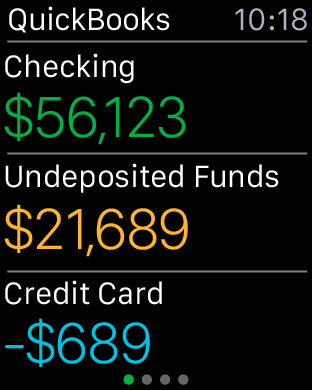
Customer Reviews
Excellent product
I'm a freelance videographer and recently migrated from QB for Mac Desktop to QB online. QB online is a fantastic product and the iPhone App is an immensely useful tool. I can quickly generate invoices and keep track of my business while in the field locally or on the road anywhere. Most of my day is spent with a camera in hand far away from a laptop or office, so I use the iPhone App all the time. It's great! Only additions I might make: Improve the ability to insert or move item lines while editing/creating invoices, make it easier set up a Customer so I can email multiple individuals within a Customer field when invoicing, make the addition of receipts easier to include (I currently snap shots of paper expense receipts, save to my camera roll, then use the "add note" feature in the App. If I have electronic receipts, I have to take a screenshot, then save that to my camera roll, and follow the same "add note" routine) It works fine, but it's bit clunky if you have many receipts, which I frequently do. All in all, an indispensable tool for my little business. Thanks!
Very good App.
I am an electrical/mechanical contractor and I have recently switched from Quickbooks Desktop to QBO. Mainly for the mobile ability. I do not do too much with the mobile app, but I do make an occasional invoice or receipt. It is never going to be as fast and easy as doing it on a computer, but it comes in handy. I like to look up past invoices, customer info, or my prices for various materials. The only thing I can really say that I would like to see changed, is the ability to see the vendor/supplier info under a product. I take the time to enter the "description on purchase forms" on the computer, but I can't see it on my phone. I have an iPhone 5s and it works great. The map function transitions to the map app seamlessly. I can add photos easily into the QBO app via the "Notes" function. Another thing that can't be done on the mobile app is that you can't view inventory info, and if you make an invoice on your pc and added an expense to the invoice, you are not able to view it on the mobile app.
Excellent addition to an already excellent solution!
For a small time mobile business this tool allows me to instantly create and send invoices and bids from the job site before I leave! No more running back to the house to send a quote or a bill. Trying to read hand writing in a plow truck is like deciphering hieroglyphs. With this AWSOME app I no longer have things to do at the end of a long day!!! With this software I have now also grown my business into a year round maintenance and landscaping company. I don't see an end to my expansion insight! I'm so streamlined I can beat any competitor to the punch. My clients tell me they normally receive my bid same day whereas by the time they get some of my competitors bids I've already completed the work! Everyone loves the option to pay thru the email!
Weisser family llc
Customers Also Bought

- Free
- Category: Business
- Updated: Jul 07, 2015
- Version: 4.3.1
- Size: 62.7 MB
- Apple Watch: Yes
- Languages: English, French, Spanish
- Seller: Intuit Inc.
- © Intuit 2015
Compatibility: Requires iOS 8.0 or later. Compatible with iPhone, iPad, and iPod touch.
Top In-App Purchases
- QuickBooks Online$9.99
- QuickBooks Online$99.99
- QuickBooks Online$12.99
- QuickBooks Online$14.99
- QuickBooks Online$124.99
- QuickBooks Online$7.99
- QuickBooks Online$11.99
- QuickBooks Online$8.99
- QuickBooks Online$13.99




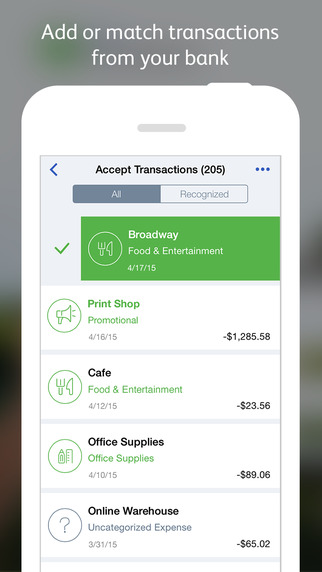

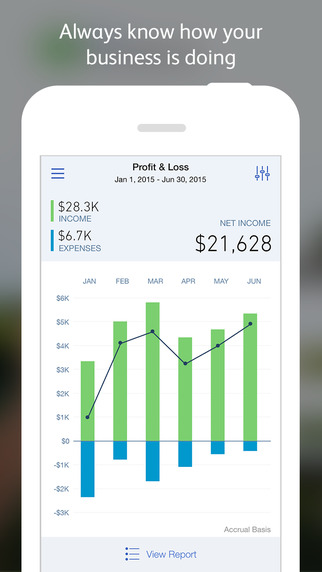



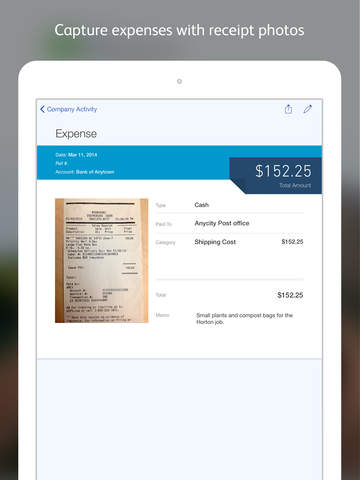

Discover and share
new apps.
Follow us on @AppStore.
Discover and share new music, movies, TV, books, and more.
Follow us @iTunes and discover
new iTunes Radio Stations
and the music we love.