
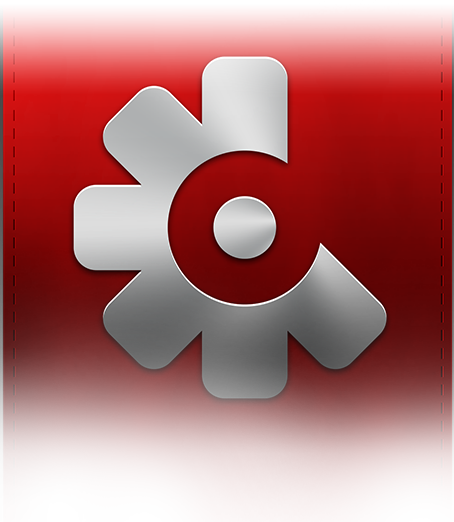




Crashlytics
Introducing the most powerful, yet lightest weight crash reporting solution.
- Powerful
- Lightweight
- Reports
- Deep Analysis
- Advanced Reporting
- Hardware & OS
- Processing
- Updates
- Alerts
- Privacy
Powerful
The Crashlytics Kit has the highest information fidelity.
For iOS, the Crashlytics Kit uses a multi-step process to provide progressively higher levels of detail. We start with on-device symbolication. Once a crash report makes it into our system, stack frames are then re-processed against your application's dSYM on our servers.

On the Android side, we analyze your crashes and automatically deobfuscates stack traces, beginning with on-device exception handling. Once the crash report reaches our system, we re-process the stack frames against your application's mapping file that was automatically uploaded to our servers at build time.
These processes, coupled with our advanced aggregation algorithms, provides the highest information fidelity available -- for both iOS and Android.


Integrates with Your Workflow
We're obsessed about making developing apps easier. We provide visibility right on your desktop, helping you solve issues faster. Crashlytics is compatible with most versions of OS X along with full support for Android Studio, Eclipse and IntelliJ.
Our Mac app and IDE plugins keep you informed of the issues within your app, so you can track the most prevalent crashes without ever leaving your environment.
Capture what you need in real-time.

Processes that crash often end up sustaining considerable damage before the kernel takes action to terminate them. This can result in secondary crashes, where the crash handling code itself is unable to operate correctly and fails. We've invested in making our file handling code extremely defensive, so parsing cache files can't crash unexpectedly.

One of the most abstruse aspects of crash detection is stack unwinding, the seemingly omniscient ability to determine historic code execution that directly lead to the crash. Our SDK determines the calling instruction that works in the case of objc_msgSend and many other methods that conform to Apple's iOS ABI.

We capture crashes using the lowest level system available on iOS and OS X. The Mach Exception API makes it possible for us to capture every crash, consistently, and without some of the indeterminate behavior of other mechanisms. This also gives us data that much more closely matches what a developer would see in Xcode.

exception reporting
When your app throws an uncaught exception, the Crashlytics springs to life. Crashlytics quickly records the stack trace and state of the device at the time the exception was thrown and sends the crash information to our servers for processing. You get complete visibility for every crash, effortlessly.

exception reporting
Crashlytics isn't just for uncaught exceptions! Adding a single line of code in your catch block will report caught exceptions to Crashlytics for processing, and you are still free to handle the exception however is best for your users. You get the full stack trace and all the same device information we collect for fatal crashes, so you can identify and fix bugs even if your app doesn't crash!

We automate deobfuscation of ProGuarded stack traces for apps built using our ant tools, maven tools or IDE plugins. We did the legwork for you. Built into your existing workflow, our SDK will have negligible impact on your app.




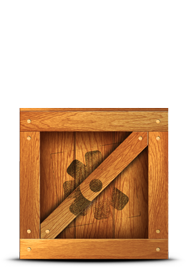
Lightweight
Negligible impact on your app.
The Crashlytics Kit was designed with utmost care to guarantee that it has no negative impact on your app's performance.
Beautiful, Insightful Reports
You've never seen crash reports like these.

Through our smart reports, we'll provide key insights into your data so you can spend more time fixing crashes and less time triaging.
Deep Analysis
Get the most out of your stack traces.
Instead of just showing you the stack trace, Crashlytics performs deep analysis of each and every thread. We de-prioritize lines that don't matter while highlighting the interesting ones. This makes reading stack traces easier, faster, and far more useful!
Analysis

Our goal is to make your life easier. We perform deep analysis of your stack traces and surface the threads and lines that are most relevant. We hide the ones that are not interesting so you can quickly scan and trace the issue.
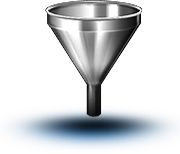
Advanced Reporting
View and search through all your custom data.
Log Viewer >

0|00:00:00.27|$ -[FirstViewController viewDidLoad] line 20 $ view one
1 |00:00:00.27|$ collider starting
2 |00:00:00.27|$ particles ready
3 |00:00:00.27|$ higgs boson test 1
Hardware & OS
Know the state of all devices.
Now you'll get precise information on the performance of the devices that your apps run on. We'll let you know if the crash only happens on a specific model or generation of a device. We'll even tell you other information, like whether your app only crashes in landscape mode, or whether the proximity sensor is always on.
know if this is a
system issue.
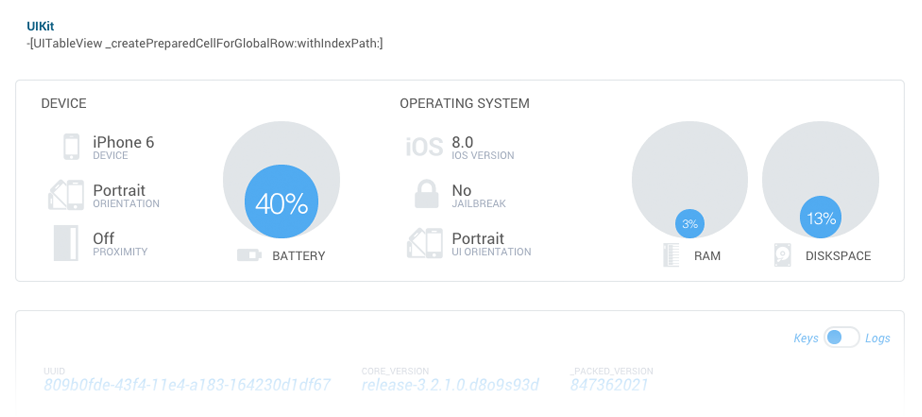
Going one layer deeper, Crashlytics examines the operating system that your application is running on. We answer questions like: is it crashing only on rooted or jailbroken devices? Is this a memory issue? Does this only affect a specific version?
Real-time Processing
Get the insights you need right now.






At the moment you ship an update, nothing is more important than actionable insights as they happen. Our servers and infrastructure now power many of the world's top apps and handle data from hundreds of millions of devices daily without processing delays. Rest assured — we've got your (app's) back.
Real-time Updates
Feel your app's pulse.


 43%
43%
 57%
57%

Every number and metric we display is up-to-date and accurate in real-time. So when you want to know whether the new version of your app is better than the old, simply go to your dashboard to find out.
Real-time Alerts
Know what's important to you right now.

We've built a layer of intelligent post-processing to alert you to new issues in real-time. We've also built the channels to get that intelligence to you.Whether you're on the Crashlytics dashboard on your iPad, coding in Eclipse or using the Crashlytics desktop application, you'll get notified when something important happens.
You're always in control — all notifications are customizable to minimize noise and maximize action.
Privacy Policy Agnostic
We have taken extreme care to ensure that your end-users' privacy is deeply respected. We restrict the information we collect to guarantee that no user data can mistakenly be transmitted.



