Característiques
StatCounter is packed full of useful and powerful tools to help you make better decisions about your website. A list of many of our features is below - just click on a feature for more detail (and check out the Live Demo for a hands-on look!).
Recorda que, si no s'indica el contrari, totes aquestes característiques formen part del nostre servei gratuït!
- Mida del registre
- Opció de Comptador Invisible
- Comptador configurable
- Resum configurable de les estadístiques
- Ampliar usuari
- Desplega
- Pàgines populars
- Pàgines d'entrada
- Pàgines de sortida
- Vingut de
- Anàlisi de mots clau
- Activitat recent de mots clau
- Guerres de cercadors
- Recorregut del visitant
- Durada de la visita
- Visites reiterades
- Activitat recent de pàgines vistes
- Activitat recent de visitants
- Estadístiques de País/Regió/Ciutat
- Mapa Google de visitants recents
- Estadístiques d'ISP
- Estadístiques de navegadors
- Estadístiques de SO
- Estadístiques de resolució
- Estadístiques de JavaScript
- Informes per correu-e
- Gestió de múltiples llocs
- Gestió d'accés d'usuaris
- Estadístiques públiques
- Galeta de bloqueig
- Rastreig de HTTPS [Només membres amb versió superior]
- Logo configurable [Només membres amb versió superior]
-
Mida del registre
StatCounter offers 2 levels of analysis - simple summary statistics for all your pageloads, unique, returning and first-time visitors, and highly detailed analysis of a smaller number of your latest pageloads. This highly detailed analysis is limited to a smaller number of pageloads because it is highly resource intensive. Your log-size determines how many of your last pageloads are included in this detailed analysis. The free service offers a log-size of 500 - if you require more, upgrades are available (see the pricing page for more details). Torna amunt
-
Opció de Comptador Invisible
StatCounter permet a tots els usuaris instal·lar un comptador invisible als seus llocs. Això és important si vols incloure el codi de StatCounter al teu lloc sense que n'afecti el disseny. Torna amunt
-
Comptador configurable
If you wish to have a visible counter on your site, we offer a number of ways to customise its look to best suit your site's design. You can set the font size and color, the background color, and whether to display pageloads or unique visits. A visible counter will allow visitors to your site view your total pageloads or unique visits to date. Torna amunt
-
Resum configurable de les estadístiques

These stats are designed to show at a glance how many pageloads, unique visits, returning visits and first time visits your site has received to date. They can be configured to display data of specific interest in a number of different ways. You can:
- mostra un resum d'estadístiques diari, setmanal, mensual, trimestral o anual
- mostra un resum de les estadístiques per a un període o interval de dates específic
- mostra un resum d'estadístiques amb gràfics de barres o d'àrees
- activa o desactiva dades de pàgines vistes/visites reiterades/primeres visites
-
Ampliar usuari
Durant la navegació pels visitants recents, pots usar l'eina d'ampliar, pots 'acostar zoom' sobre visitants individuals:

Se't presentarà amb una gran quantitat d'informació, com ara el seu lloc d'origen, els paràmetres del seu sistema, quin enllaç l'ha conduït al teu lloc i el recorregut de la seva navegació pel teu lloc:

Aquest tipus de valuosos detalls està disponible per a tu tan aviat com et registris en un compte StatCounter - o pots provar ací la demo i fer una ullada!
-
Desplega
Drill Down is a very powerful tool, and one of the most advanced features StatCounter offers. It allows you to drill down on your stats and view visitors relating to them - because you can drill down on many of the stats StatCounter offers, it's difficult to provide a comprehensive example, but here's one way in which this can be used:
Si vas a Anàlisi de Mots Clau, per exemple, se't presentarà quelcom semblant a això:

Hem marcat l'entrada per al mot clau 'línia màgica consells de decoració' - fent clic en la lupa de la pàgina es mostra la relació de tots els visitants que han utilitzat aquest mot clau en un cercador per a trobar el teu lloc:

I, per descomptat, pots fer clic en la icona Ampliar Usuari per a obtenir un informe detallat sobre l'usuari i la trajectòria de la seua navegació pel teu lloc web!
This is just the tip of the iceberg. You can drill down on many stats, including Popular Pages, Referring Links, Entry and Exit pages and so on. For example, you could drill down on a page of particular interest - like a checkout page - and see the visitors who loaded that page, and subsequently magnify them to see how they got there. This kind of information is invaluable for optimising your most important pages and driving traffic to them - a combination of the drill down and magnify tools is the wise webmaster's most potent ally!
-
Pàgines populars

This tool allows you to see the pages of your site ranked by popularity. This information is important to allow you to identify the most heavily visited pages, and optimise them for maximum impact. It can also help you discover potentially important pages which are getting overlooked - this could indicate poor navigation structure or linking to that page. Of course, you can drill down on your Popular Pages to see which visitors loaded them, and magnify those visitors for more detail.
-
Pàgines d'entrada

An entry page is the first page a visitor arrives at when they visit your site. There are often a lot more of these than just your homepage! It's important that the first page a visitor loads on your site makes a good impression, and this tool can help you identify which pages are the most commonly used entry pages. It can also highlight pages you did not expect to be entry pages, which you can subsequently optimise to keep a visitor on your site and drive them to your key pages. You can also drill down on your entry pages to show the visitors who entered on them, and magnify those users to find out how they got there.
-
Pàgines de sortida

Opposite to the entry pages, are exit pages - pages your visitors use to leave your site. No webmaster needs to be told the importance of knowing where their visitors are abandoning their site! This tool shows you the most common Exit Pages, allowing you to optimise those pages to keep visitors on your site.
-
Vingut de

This is one of the most important stats for any webmaster. This tool allows you to see how your visitors are finding your site, and where they are coming from. This can help you identify, for example, links on other sites that are working and those that aren't, and help you trace where people are referring to your website.
-
Anàlisi de mots clau

Traffic from search engines is the lifeblood of most websites, and many webmasters are familiar with the importance of ranking high in search engines for keywords relating to their site. This tool allows you to view the keywords used to reach your site, ranked by their popularity. This can help you identify keywords that are working, and those that aren't, so that you can optimise accordingly. For example, if you know a particular keyword is generally very popular for your type of site, but StatCounter indicates that it ranks low among the keywords used to reach your site, then there is an opportunity there to optimise for that keyword and generate more traffic from it.
També pots agrupar mots clau segons el cercador utilitzat, per a observar els resultats des de cercadors específics.
Per descomptat, també pots desplegar un mot clau per veure quins visitants l'han utilitzat, i ampliar aquests per a veure'n més detalls.
-
Activitat recent de mots clau

This tool features up-to-the-second reporting of keywords used to reach your site, the visitors who used them, and which search engine was used. The most recently used keywords appear toward the top. You can click the magnify button to view more detail on the visitor who used that keyword.
-
Guerres de cercadors
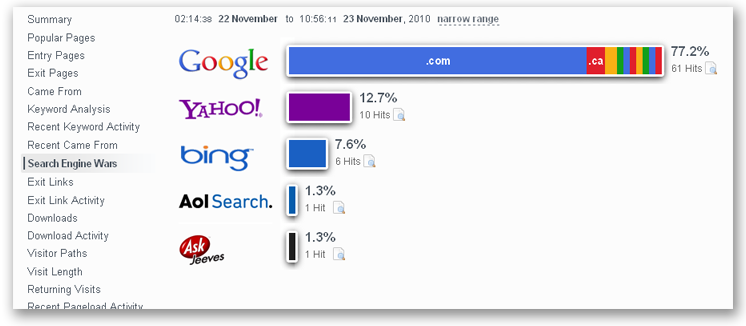
This tool allows you to see which search engines generate the most traffic for you. This can be useful in determining if your site is performing as well as it should be in specific engines, or if certain important engines are missing. For example, if Google made up only a small percentage of search engine traffic to your site, it's a good bet there's room for improvement for your site on Google!
També pots desplegar les dades sobre un cercador concret per a veure els visitants individuals que vénen d'aquest cercador - i per descomptat, pots ampliar els visitants per a més detalls.
-
Recorregut del visitant

This tool shows you recent visitors to your site, and the navigation path they took through your site. You can use this to identify common visitor behaviour, or unusual navigation paths that may indicate a problem with your site.
-
Durada de la visita
This tool shows you how long your visitors are spending on your site - find out what percentage of your visitors stay for various periods of time. This stat is important, as it can help you determine how much 'pull' your website has for visitors - if your visit length is typically low, you may wish to find improved ways to keep your visitors on your site for longer.
You can drill down on specific visit lengths to view those visitors who stayed for different periods of time - drilling down on short visit lengths and magnifying those visitors will show their navigation path, which may help identify why they only stayed a short time.
-
Visites reiterades
Every website ideally would like their visitors to come back again and again - this tool identifies what percentage of your visitors are returning (and how many times they've returned), and how many are visiting for the first time. If a very low percentage of your traffic is from returning visits it may be useful to identify ways to encourage repeat visits and loyalty from your users.
-
Activitat recent de pàgines vistes
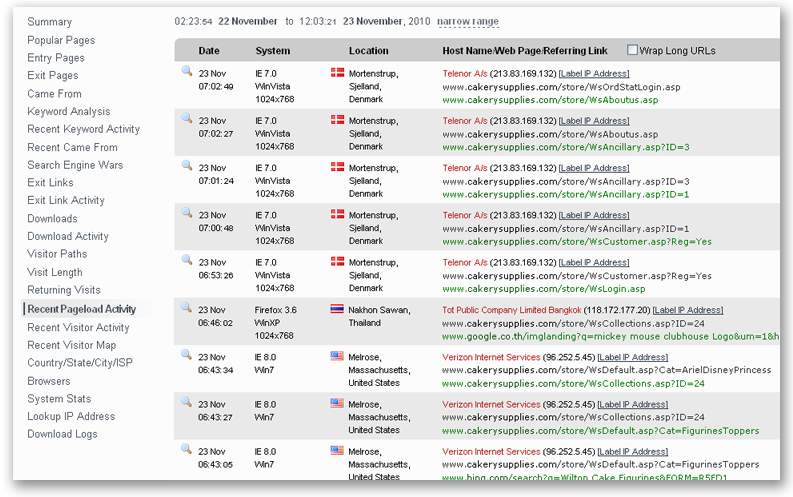
Aquesta eina et mostra al segon les pàgines vistes al teu lloc web. Mostra les vistes de pàgina més recents, algunes dades sobre el visitant que les ha fet, i et permet ampliar-lo per tal d'obtenir més detalls sobre aquest visitant.
-
Activitat recent de visitants

Aquesta eina és similar a Activitat recent de pàgines vistes, però en lloc de mostrar vistes de pàgina recents, mostra els teus darrers visitants, els quals pots ampliar per veure'n més detalls.
-
Estadístiques de País/Regió/Ciutat
These stats allow you to identify the geographical location of visitors to your site. Asides from the fun of seeing all the different places your visitors come from, this tool can be useful in identifying if you need to be catering more toward international visitors. For example, if a large number of visitors are coming from another country, it may be worth investigating translated versions of your site, or whether you should accepting that country's currency (if you're an eCommerce website).You can also view the State or Regions of your visitors, and the cities they come from.
Per descomptat, també pots desplegar per països, regions i ciutats per veure i ampliar informació sobre visitants individuals des d'aquests llocs.
-
Mapa Google de visitants recents

The recent visitors to your website are plotted as markers on a Google map. This gives instant visual feedback about the location of your visitors worldwide. Each marker is expandable to give more information about when and how that particular visitor found your website, what webpages they navigated through and how long they spent on the website. The ability to easily zoom in and out on the marker is also available.
Click here for a Live Demo of the Recent Visitor Google Map!
-
Estadístiques d'ISP
Aquesta eina et mostra els ISP usats pels teus visitants, classificats per popularitat. Pots desplegar un ISP i observar quins visitants l'utilitzen.
-
Estadístiques de navegadors

This is an important tool that lets you see which browsers your visitors use to view your site, and which are most popular. Your site may look great in one browser, but does it look good in the browsers used most frequently by your visitors? See which ones you should be checking with this tool.
També pots expandir un cercador en particular per veure quina versió del cercador és més popular:
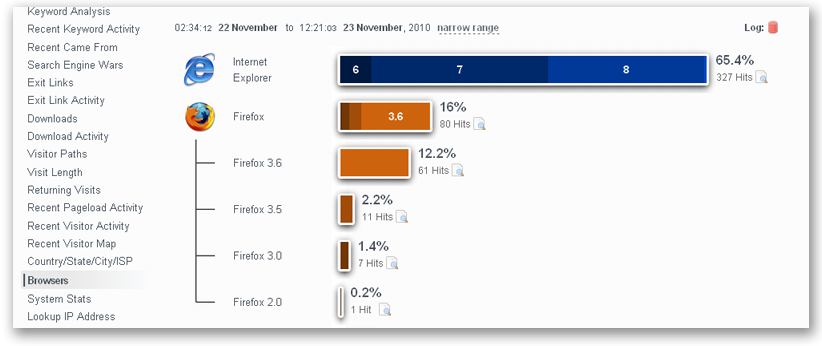
Com sempre, pots desplegar la informació sobre cercadors específics per a més detalls sobre els visitants que els utilitzen.
-
Estadístiques de SO
This tool shows you which operating systems your visitors use, and ranks them according to popularity. This tool may be useful in determining the technical background of your audience by the types of operating system they use.
També pots desplegar informació sobre un sistema operatiu per veure quins visitants específics l'utilitzen.
-
Estadístiques de resolució
This tool identifies the display resolutions used by your visitors ranked by popularity. This can be very useful in ensuring your site looks its best for the majority of your users. For example, if most of your visitors are using 800x600 and your site is optimised for a 1280x720, it may make sense to revise your site's design to accommodate the majority of your users on the lower resolution!
A més, pots desplegar la informació sobre resolucions específiques per veure i ampliar detalls dels visitants individuals que utilitzen aquestes resolucions.
-
Estadístiques de JavaScript
This tool identifies the percentage of your visitors that have JavaScript enabled in their browsers. JavaScript can be embedded in webpages to introduce dynamic content, but if some of your users do not have JavaScript enabled, it may be worthwhile ensuring your site is still accessible to them.
-
Informes per correu-e
Want to have summaries of your stats sent to your email account? We can send email reports every week and every month featuring a summary of your pageloads, unique, returning and first time visitor stats. You can have your report sent to multiple users on your account, or CCed to other email addresses.
Els membres actualitzats a versió de pagament poden també rebre informes diaris per correu-e que ofereixen un resum de pàgines vistes, de visites úniques, reiterades i de primera vegada del dia anterior, així com una estadística resumida de Mots clau i de Vinguts de.
Per a establir un informe per correu-e, inicia sessió al teu compte. Fes clic en la icona
 al costat del teu projecte. Fes clic en "Afegeix nou informe" i omple el formulari.
Torna amunt
al costat del teu projecte. Fes clic en "Afegeix nou informe" i omple el formulari.
Torna amunt -
Gestió de múltiples llocs
StatCounter offers the ability to manage multiple websites from one account - no need to sign up for different accounts for different websites! Just create new projects for each of your sites, and you can manage your stats for them all from one account.
Per a usar aquesta eina, inicia sessió al teu compte de StatCounter. Clica en "Afegir projecte" al costat del(s) teu(s) projecte(s) actual(s) i segueix l'assistent com abans. No registris un compte nou! Torna amunt
-
Gestió d'accés d'usuaris
La Gestió d'accés d'usuaris et permet proporcionar accès al teu compte a diversos altres usuaris. Pots limitar l'accès per a permetre als usuaris addicionals que vegin només les estadístiques dels teus projectes, o només les d'alguns projectes específics.
Per a usar aquesta funció. Inicia sessió al teu compte. Clica en la icona del cadenat
 al costat del nom del teu projecte. Marca o desmarca els usuaris que vulguis que tinguin accès a aquest projecte. Per a afegir més usuaris, clica en "Usuaris" a la barra de navegació de la part superior.
Torna amunt
al costat del nom del teu projecte. Marca o desmarca els usuaris que vulguis que tinguin accès a aquest projecte. Per a afegir més usuaris, clica en "Usuaris" a la barra de navegació de la part superior.
Torna amunt -
Estadístiques públiques
Les estadístiques públiques et permeten mostrar les estadístiques del teu lloc web a tothom, a diferència de la Gestió d'accès d'usuaris que et dóna un nom i una contrasenya específics per a permetre a una persona determinada que vegi les teves estadístiques.
To enable/disable public stats. Login to your account. Click the lock icon
 beside your project name. Tick or untick the box to "Enable public stats". The link provided
beside your project name. Tick or untick the box to "Enable public stats". The link provided
http://statcounter.com/project/standard/stats.php?project_id=XXXXXX&guest;=1
is your public stats link. You can link to specific stats such as the "Came From" by changing the link slightly to
http://my.statcounter.com/project/standard/camefrom.php?project_id=XXXXXX&guest;=1 Torna amunt -
Galeta de bloqueig
A blocking cookie is a cookie that's stored in your own browser to prevent your own visits to your websites from being logged by StatCounter - this ensures that your sites' stats are not skewed by your own visits. This can be set and unset at will.
Per a usar aquesta funció. Inicia sessió al teu compte. Clica a l'enllaç "Galeta de bloqueig" sobre la teva llista de projectes. Clica al botó per a blocar o desblocar el registre de les teves visites. Torna amunt
-
Rastreig de HTTPS [Només membres amb versió superior]
Si executes un lloc segur que usa una capa de sòcol segur (SSL) el teu trànsit https es registrarà només si tens un compte actualitzat a versió de pagament. Torna amunt
-
Logo configurable [Només membres amb versió superior]
Upgraded members have the option to disable the banner ads on the StatCounter, and also to replace them with their own custom banner. So, for example, if a number of people who work for your site have access to your StatCounter account, you might want to put your own logo in place of the banners. Torna amunt