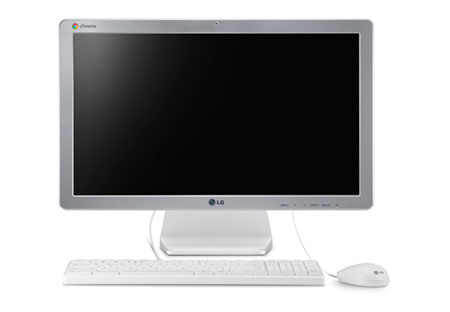LG Chromebase 22" Class (22.0" Diagonal)
THE BEST OF GOOGLE
Your favorite Google products are built-in. Apps like Gmail, YouTube, Hangouts, and Docs. You can even find more useful apps in the Chrome Web Store.
BUILT-IN WEB CAMERA
When chatting on Google Hangouts with families and friends, the LG Chromebase lets you see up to 10 users, on a large side screen. Plus the built-in HD webcam and Full HD screen will make you feel like you are in the same room.
GOOGLE DRIVE
Never worry about forgetting a document at home again! Your files are saved to Google Drive making it easy to share data on compatible gadgets connected to the Internet. With Google Drive built-in, your files and photos are automatically backed up. Now, you have a simple way to access your files anytime, anywhere, without having to manually save files.
BOOTS UP IN SECONDS
Most desktop PCs that store all files in hard drives gets progressively slower, while the LG Chromebase maintains its lightning fast booting speed in just seconds.
INTEL® CELERON® PROCESSOR
The LG Chromebase is an All-in-One device with the improved Intel® Celeron® processor that unites all of your desktop computing and media capabilities into one clutter-free design. Enjoy impressive PC performance that lets you communicate with friends and family, enjoy entertainment, and get your work done. Get the Intel level performance you've come to expect and quality you can count on with an Intel® Celeron® processor.
AUTOMATICALLY STAY UP TO DATE
You don't have to click remind me later to update your windows, or to install security protection programs that take 30 minutes for a regular check-up. LG Chromebase updates itself, so you always have the latest OS version. No need for manual downloads and upgrades.
VIRUS PROTECTION
Virus protection, multiple layers of security and verified boot will help keep you safe from viruses, malware and the other computer security risks.
FULL HD 1080P
This stunning picture is the reason you wanted HDTV in the first place. With almost double the pixel resolution, Full HD 1080p gives it superior picture quality over basic HDTV.
IPS
IPS (In-Plane Switching) technology enhances the performance of liquid crystal displays. Response times are shortened, color reproduction is improved, and users can now view the screen at virtually any angle.
READER MODE
Reducing blue light to help lessen eye fatigue, Reader Mode provides optimal condition for reading. With just a touch of a button, you can more comfortably read your monitor screen.
MINIMAL FLICKER
New dimming technology is applied to minimize the flicker level that may cause eye fatigue. With almost-zero flicker* technology, looking at your computer screen for longer periods of time can be more comfortable.
* LG's new Flicker Safe system is certified by TUV for its almost-zero flicker