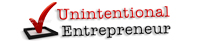Despite the incredible amount of information out there on how to use social media for marketing, a few bad practices still linger. At best, following them makes you look like you’re new to social media, but at worst, you could get flagged for spam.
Despite the incredible amount of information out there on how to use social media for marketing, a few bad practices still linger. At best, following them makes you look like you’re new to social media, but at worst, you could get flagged for spam.
Here are the top 6 worst practices, or myths, in social media:
1 – You MUST be active on every social media network.
Well, sure, if you want to waste your time, go for it! But it’s highly doubtful your customers are active on every social network. Beyond Facebook, Twitter, and LinkedIn, you really have to do your research to see if your audience uses Pinterest, Instagram, Tumblr, Vine, etc. Some popular social media listening tools include Google Alerts and Social Mention.
2 – Automate all updates to save time.
The first rule of thumb when it comes to social media is to be social. Do you automate texts, emails, and phone calls to your friends? Of course not! You can’t have a conversation that way. You can automate certain things, like blog posts and major news releases to go out, but otherwise, treat social media like a cocktail party and be present.
3 – Auto-DM new Twitter followers.
Automatically sending your new Twitter followers a direct message (DM) is such an impersonal, spammy practice that it will leave a negative impression on your followers and make you look like you have no clue what you’re doing. Instead, send them a short, public note around your area of interest: “@newfollower Thanks for the follow! What aspect of social media are you most frustrated by?”
4 – Auto-publish the same content on every social network.
Again, this will make you look like you don’t know what you’re doing, because every social network is different. It’s OK to tweet and pin a few times a day, but it’s not OK to post on Facebook or LinkedIn a few times a day.
5 – Respond to all negative comments.
While it is generally a good idea to respond to negative comments in order to fix a situation, remember that some people are just mean. Instead of getting into a virtual shouting match, do what you can to address the complaint, and then leave it. That person will only look worse, while you’ll look better for taking the high ground.
6 – Just wing it.
If you want to actually generate results, you can’t “wing” social media. You need to have a plan. For starters, you need to know what content you will post where and how often. If you want to learn more, check out one of my recent blog posts, The Online Marketing Project, Part 2.
What other social media practices make businesses look like they don’t know what they’re doing?
Image courtesy of lifehappens.org
Google+