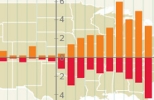Make new discoveries about your neighborhood and how its changed with the U.S. Census Bureau’s new interactive map, Census Explorer. See where stores and online retail are located in Census Explorer: Retail Edition. And see how the U.S. gets to work in Census Explorer: Commuting Edition.

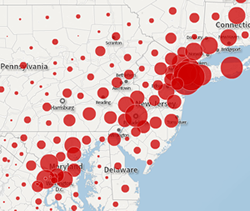
Go to Census Explorer: Population Estimates Edition
Explore the latest population estimates for states and counties by age, race, and Hispanic origin.
Go to Census Explorer: Retail Edition
County Business Patterns includes statistics on retail trade in America, including the growing online market. You can find the number of business establishments, employment and average annual payroll for every county in the U.S. for retail as a whole, as well as online retailers, online auctions, and mail order businesses.
Go to Census Explorer: People, Education and Income
The power of the American Community Survey allows you to choose from eleven demographic topics, including median household income, labor force participation and percent of the population 65 and older and explore these statistics for states, counties and census tracts. County Business Patterns statistics add six business topics at the state and county-levels, including total number of establishments, average employee pay, and information relating to the technology sector.
Go to Census Explorer: Commuting Edition
The American Community Survey is also the nation's source for local commuting information, including how people get to work, how long it takes, and how it's changed since 1990.
Census Explorer includes not only the latest American Community Survey five-year statistics (2008-2012) but also information from the 1990 and 2000 censuses. County Business Pattern data are available for 2000 and 2011, for both states and counties.
Replacing the decennial census long form, the American Community Survey provides timely annual statistics to communities throughout the nation.
Topics currently available in Census Explorer: People, Education and Income
- Total population
- Percent 65 and older
- Foreign-born population percentage
- Percent of the population with a high school degree or higher
- Percent with a bachelor’s degree or higher
- Percent with a master’s degree or higher
- Labor force participation rate
- Percent of labor force employed in Professional, Scientific and Tech Industry
- Home ownership rate
- Median household income
- Percent of households with incomes of $150,000 or higher
- Total wage employees (excludes contractors, self-employed)
- Tech wage employees
- Average yearly employee wage
- Average yearly tech employee wage
- Total number of business establishment
- Percent of establishments in the technology sector
In Census Explorer, “tech�? refers to industries that participate in the design, manufacture, research, or distribution of computer and other high tech goods according to the North American Industrial Classification System. "Tech" is not an official Census Bureau definition, but is used to represent the 28 selected industries displayed in Census Explorer. This grouping includes employees at tech firms, some of whom are not directly involved in high tech activities, and misses employees in tech jobs at non-tech companies. Some NAICS codes changed between 2000 and 2011; the map accounts for these changes where possible. To read more about the selected classifications used for this map, see the list of codes used [Excel 24kb].
Topics currently available in Census Explorer: Commuting Edition:
- Workers 16 Years and Over
- Car, Truck, or Van (Drove Alone or Carpooled)
- Public Transportation
- Bicycle
- Walked
- Worked At Home
- 60 Or More Minutes
- Average Commute To Work (in min)
Q&As
Which boundaries does Census Explorer use for the maps?
Each decennial census map uses the boundaries that existed in the year the data were collected. So, the map for the 1990 Census uses 1990 boundaries, the map for the 2000 Census uses 2000 boundaries. The ACS 2008-2012 5-year data use 2012 boundaries.
Do you plan to add more topics to Census Explorer beyond the current eight topics?
We'd like to add more topics to this tool in the future, depending on resources and how well this first version is received. This is a pilot. Census Explorer uses easy and familiar mapping tools to let anyone zoom in or enter the address for the data they'd like to see. Our goal is to make data accessible to anyone. That's why we've launched tools such as our API and mobile apps.
I see some differences in the geographic details between the different maps, beyond boundary changes. Why?
As technology has changed over time, so has the sophistication of our mapping capabilities and TIGER (Topologically Integrated Geographic Encoding and Referencing) database. Our newer maps include more features such as streams and small lakes that weren't visible in the 1990 or 2000 maps.
I want to download the data. How can I do that?
The "data" link in the bottom right-hand corner will take you to American Factfinder. From there you can access and download the Census 2000 and ACS data. You can access 1990 Census data from: http://www.census.gov/prod/www/decennial.html
For County Business Patterns data, you access from the main page: http://www.census.gov/econ/cbp/
SAMPLING METHODOLOGY
The data from the 1990 and 2000 Decennial Censuses and the 2008-2012 American Community Survey are based on a sample and are subject to sampling variability.
For more information on sampling and estimation methods, confidentiality protection, and sampling and nonsampling errors, please see:
For 1990 Census:
http://www.census.gov/prod/cen1990/cp2/cp-2-1.pdf
For 2000 Census:
http://www.census.gov/prod/cen2000/doc/sf3.pdf
For 2008-2012 ACS:
http://www.census.gov/acs/www/Downloads/data_documentation/Accuracy/MultiyearACSAccuracyofData2012.pdf
For County Business Patterns:
http://www.census.gov/econ/cbp/methodology.htm