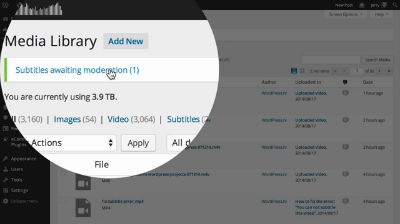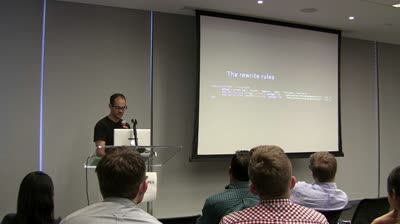Semplice has soft-launched its new WordPress-powered portfolio system. The commercial project popped up on our radar after debuting its extraordinary implementation of the WordPress content editor. Founded by German designers Michael Schmidt and Tobias van Schneider, Semplice is breaking onto the scene with high impact designs and its own radically simplified content editor.

“Semplice is and was built based on our own needs to create beautiful case studies and branded pages, mainly for designer and artist portfolios,” Van Schneider told the Tavern. “Our goal is to create a completely new high quality experience on top of WordPress, something you haven’t seen before,” he said. So far they appear to be achieving exactly that. Example portfolios built with Semplice are nothing less than stunning.

A Unique Content Editor
Semplice incorporates its own visual content editor which allows users to create unique branded pages or extensive case studies for their projects, without a single line of code. “We aim to create a flexible system, not a template,” Van Schneider said. “With Semplice you start mostly with a white canvas, not a template or theme where you just fill in the blanks.” Every project is 100% responsive and the content editor is completely tailored to creating a portfolio.

So what’s under the hood?
As beautiful as the front-end results are, we were most curious about what’s under the hood and assumed it was based on custom post types. On the contrary, the Semplice crew has taken a different route to create this unique editing experience.
“For the basic theme options we use Advanced Custom Fields from Elliot Condon,” Van Schneider said. “The Content Editor itself is a combination of a Javascript frontend that uses the WordPress Ajax functions to communicate with the PHP backend.
“As we worked on different Semplice iterations we quickly learned that we need something more than just Custom Post Types, especially since the performance suffered a lot in the beginning,” he explained. The Semplice content editor is optional and can be activated when creating new pages in WordPress. It includes a live preview as you edit on the frontend, as you can see in the video example below.
“What you build is exactly what you get,” he said. “This allows you to create very flexible editorial layouts for designers or artists who want to present their work in the best light possible.”
Semplice also allows users the ability to brand every page with a unique visual look. Instead of having pages follow a set template, elements such as background color, navigation, and typography can be customized for each.
The regular WordPress admin is still in play, for example, when a user adds new work. It starts off in the backend with branding and image options.

One unique feature of Semplice is the ability to easily add a new custom fontset to WordPress using the web service of your choice. This is especially important for designers who require unique fonts for presenting their work.

Semplice is geared toward both experienced WordPress users, as well as those who are totally new to the platform. “Yes, we do aim for people who are familiar with WordPress since they will be able to take Semplice even further than what we offer,” Van Schneider said. “But with our Semplice Content Editor we even aim at people who don’t have that much experience with WordPress itself since you don’t really need it.”
Licensing, Pricing, and Support
Introductory Semplice pricing for a single domain is $69 and $299 for an agency. Semplice will be launching without offering customer support and is unusual in that it doesn’t offer any refunds. Support is limited to the first seven days after purchase. The team will assist with anything related to the default Semplice features and is currently working on establishing a pool of video tutorials for documentation.
While the Semplice team cannot yet offer full product support, they are committed to delivering critical free updates to existing customers. The software is licensed under the GPL. Although Semplice hasn’t launched yet, early adopters can purchase the software now for a reduced price.
While the Semplice content editor appeals to new WordPress users, they will still need to overcome the hurdle of installing and setting up a WordPress site on their own domains. Even with 1-click installers, the process can be more difficult than you might imagine for designers and artists with no WordPress experience. Without a fully hosted Semplice platform, the software is going to have to appeal to seasoned WordPress users who appreciate its unique take on building a fullscreen branded portfolio. Do you think Semplice can win out over other theme and plugin-based options?