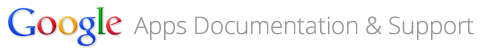Set up Google Apps
for your business
for your business
Here's how to get professional email, online storage, collaborative documents, and video meetings for your team or organization.
Make the switch in 3 stages
Follow these step-by-step guides to get your business running on Google Apps

1. Get your business email
To get started, sign up for a Google Apps account and set up your professional email address.
2. Set up messaging
Next, import data from your old email and calendar, and start using core business features.
3. Store and collaborate
Finally, upload your files and start collaborating in documents and video meetings.
Train your team
To learn about using Gmail Drive, and your other apps, you and your team should visit the Google Apps Learning Center at learn.googleapps.com.
Enterprise deployment
Switching from Microsoft Outlook, Lotus Notes, or another enterprise server? Get technical guides and resources for migrating larger organizations.