Avon Rep Website Editor Install Guide
StatCounter provides free customisable hit counters, visitor tracking, web analytics and website stats for Avon Rep Website Editor.

- Sign up for a free account at StatCounter to get your StatCounter code.
- Copy the StatCounter code.
- Log into your Avon website (opens in a new window)

- Click "Web Office".
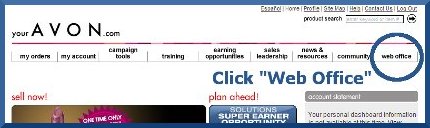
- Click "Edit My Website".

- Now click "Edit" in the "News and Announcements" section.

- After you have clicked "Edit" as described above, a window will pop up. Click "Edit Contents".

- Check the box marked "Edit in HTML" and then paste your StatCounter code into the box, under any text that you have already written in this area. Click "Save".

- Click "Save and Publish"
Your StatCounter will now begin recording visitor information and, if you chose the visible option, your counter will be visible on your Avon website!
