Flickr Install Guide
StatCounter provides free customisable hit counters, visitor tracking, web analytics and website stats for Flickr.
- Sign up for a free account at StatCounter to get your StatCounter code.
- Copy the StatCounter code.
- Log into your Flickr account (opens in a new window).
- Under "You", Click "Your Profile".

- Click "Edit your profile information".

- Paste your StatCounter code into the "Describe Yourself" box.
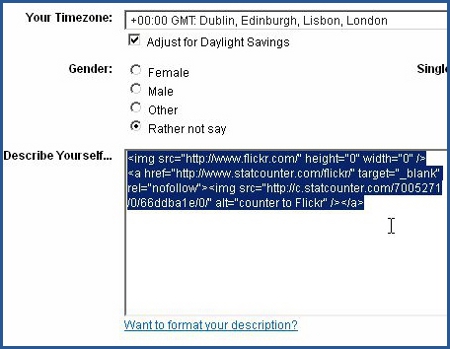
- Scroll to the bottom and click "Save It". That's it!

Your StatCounter will now begin recording visitor information and, if you chose the visible option, your counter will be visible on your Flickr site! (The image below shows a sample StatCounter.)
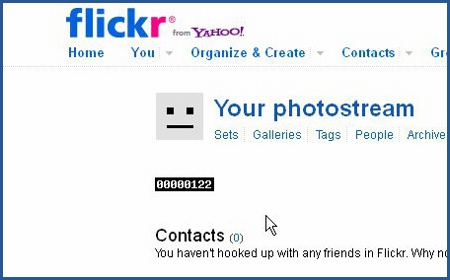
Note: On the 12 October 2012 Flickr blocked third party images from loading. This prevents StatCounter from being able to record your traffic. Please contact Flickr to request they unblock the statcounter.com domain to allow tracking to continue.