Joomla Install Guide
StatCounter provides free customisable hit counters, visitor tracking, web analytics and website stats for Joomla.

- Sign up for a free account at StatCounter to get your StatCounter code.
- Copy the StatCounter code.
- Log into your Joomla website.
- Click "Template Manager".
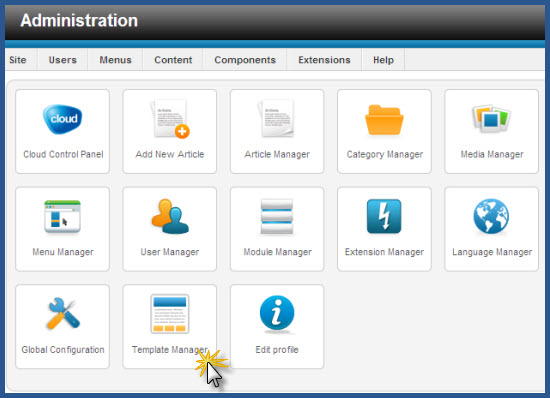
- Note the default site template – in our case it’s "beez_20". The default template is indicated by the star icon – make sure to note the default SITE template NOT the administrator template. Now click the "Templates" tab.
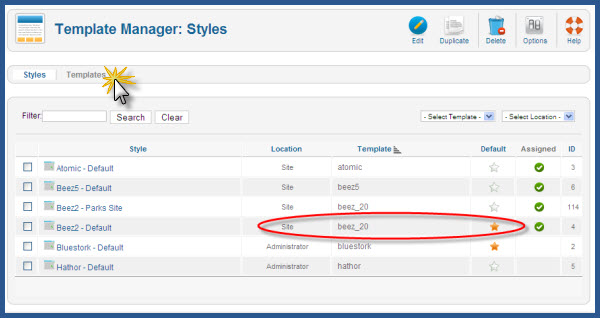
- Scroll to the default template as noted on the previous page (in our case "beez_20") and click it.
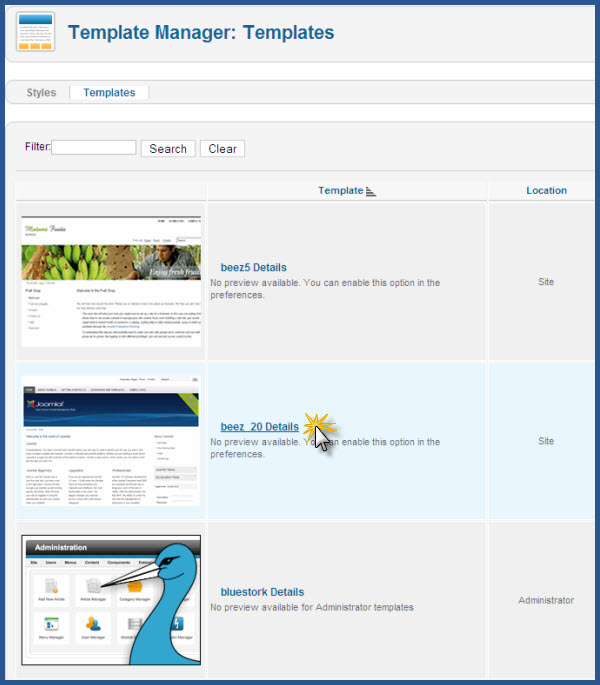
- Click "Edit Main Page Template".
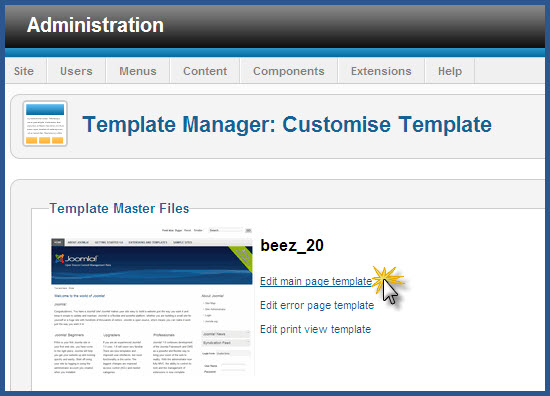
- Scroll to the end of the file and paste your StatCounter code just before the closing body tag.

- Click "Save" and that's it!
Your StatCounter will now begin recording visitor information and, if you chose the visible option, your counter will be visible on your website!
Note 1: If you change your template OR upgrade to a new version, you should reinstall your StatCounter code to ensure continued collection of your stats.
Note 2: A different installation method applies if you are using a Joomlashack Wright Framework template.
Note 3: Several alternative methods for installing StatCounter on Joomla are available.
These instructions have been compiled and verified using Joomla 1.7 in October 2011. Similar installation procedures apply for Joomla 1.5 and 1.6 and the above instructions will act as a guide in these cases also.