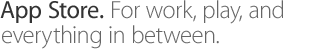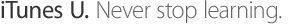iTunes Radio has streaming radio stations you’ll love from day one, from the best selection of songs online. It lets you easily create stations that evolve based on the music you play or download. And you can hear them all on your iPhone, iPad, iPod touch, Mac, PC, and Apple TV. For free.
Learn more about iTunes Radio
With iTunes Radio, you can instantly build a new station by choosing an artist or song. Or choose from one of more than 250 DJ-curated and genre-focused stations. Listening to a song you like from your music library? You can have a station built around it, too. Then you can fine-tune the mix by adding artists and songs, skipping music you don’t like, or adjusting the amount of hits or new music you’d like to hear.
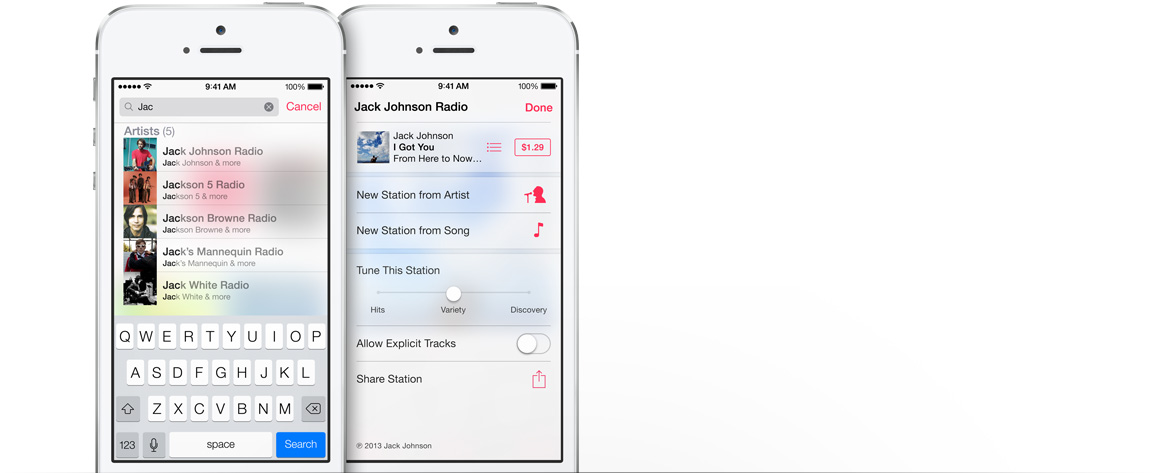
Your stations adapt to the music you play and download. The more you use iTunes Radio and iTunes, the more iTunes Radio knows what you like to listen to — and the more personalized your experience becomes. You can listen to iTunes Radio on your iPhone, iPad, iPod touch, Mac, PC, and Apple TV. All your stations are stored in iCloud, so if you stop playing a station on one device, you can pick it up on another without syncing. And no matter what device you listen on, your stations adjust with every song you play.
The iTunes player keeps all your music, movies, and TV shows all in one place. Instead of going through stacks and stacks of CDs, you can import them into iTunes and quickly browse your whole collection. Organize it any way you want. Move it onto any of your devices. Play it whenever — and wherever — the mood strikes. Even have Genius make mixes of songs that go great together.

With iTunes, it’s easy to get all your music organized. Any song or album you purchase from iTunes goes straight into your music library. And when you import your CDs, iTunes automatically adds the album, artist, and song names, along with the album art. Then, with your whole collection to choose from, you can create the ultimate playlists for rocking out, working out, or chilling out. You can also rate your songs with one to five stars, so it’s easy to find your favorites later.
Just click to listen to your music, watch a movie or TV show, play an audiobook, or take in a lecture from iTunes U. And now, thanks to Podcast stations, you can organize and play your favorite podcasts while keeping them in sync across all your Apple devices. With iTunes LP, you can dive into lyrics and liner notes, watch videos, and more. And select movies include iTunes Extras like behind-the-scenes footage, cast and crew interviews, and deleted scenes.
Not sure what you want to hear? Let shuffle decide. And when you need to make room on your screen for more than music, switch to the MiniPlayer. It’s big enough to let you see the songs that are coming up, search your entire collection, and change the track order using Up Next. And small enough that it’s never in the way.


Genius can search your library to find songs that go great together, then organize them into genre-based mixes you’ll love. It can also put together Genius playlists. Choose a song you like and select Start Genius. And just like that, Genius finds songs with the same vibe and assembles a new playlist for you. If you can’t decide what to listen to, click Genius Shuffle to have a song — and more great songs like it — chosen automatically. When you’re ready for a change of pace, simply click Genius Shuffle again. When you expand an album in your library, you can also see In the Store recommendations for songs you don’t own yet — but should.
The world’s #1 music store is about much more than just music.1 Shop for movies, TV shows, apps, games, and books. Load up on podcasts. And check out iTunes U, where you can download free lectures, videos, and more from top universities, museums, and other cultural institutions. The list goes on. And on.
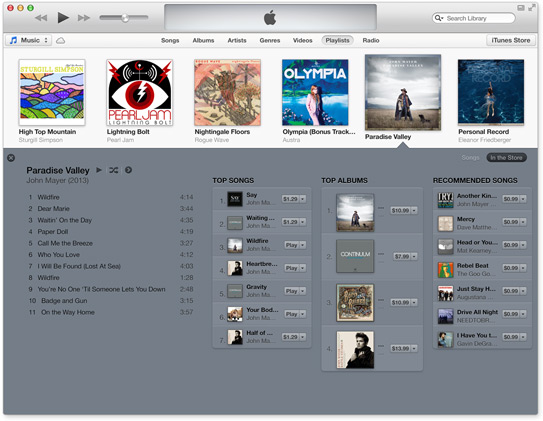
iTunes has lots of ways to help you find content you’ll love. Top Charts. The free Single or App of the Week. The handpicked Movie and TV Show of the Week. New music recommendations based on your past purchases. And so much more.
Millions of songs. Thousands of movies to buy or rent. Your favorite TV shows. Hundreds of thousands of apps, games, and podcasts. And that’s just for starters.
You’ll find more than 37 million high-quality, DRM-free songs on iTunes for just 69¢, 99¢, or $1.29 each.2 Complete My Album makes it possible to buy a few songs to try an album out, then get the rest for the original album price minus what you’ve already spent. Buy on any device and your songs are instantly accessible in your iTunes library on your Mac or PC. Or use iTunes Radio to create and play streaming radio stations based on your favorite songs, artists, or genres.

iTunes brings you more than 250,000 TV shows commercial-free2 — many in 1080p HD.3 Buy individual episodes or a full season. With Season Pass, you can even buy a full season before it airs. And with Complete My Season, you can buy an episode or two to check out a show, then get the whole season for the original price minus what you’ve already paid. Whether you buy on your Mac, PC, or iOS device, TV shows are instantly accessible in your iTunes library, where you can play them or download a copy to take with you. Perfect for when you’re traveling and won’t have Wi-Fi.

Browse more than 65,000 comedies, romances, classics, indies, and thrillers.2 iTunes has movies from every major Hollywood studio. And you can buy or rent them in up to 1080p HD.3 Purchase on any device, and your movie will be instantly accessible in your iTunes library on your Mac or PC. Double-click to play, or download to keep a copy with you when you won’t have Wi-Fi. You can also watch on your HDTV via Apple TV.
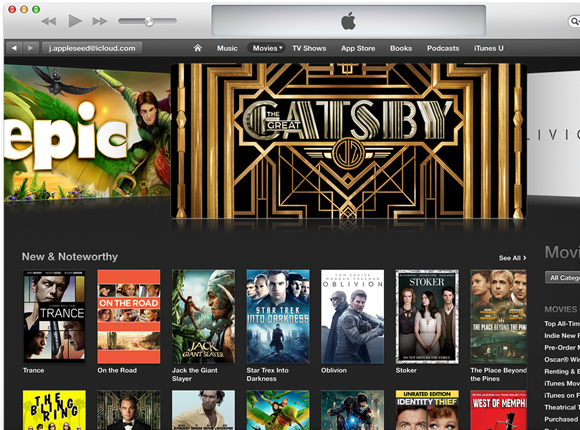
Browse more than 1 million apps and games for your iOS devices right on your Mac, PC, iPad, iPhone, or iPod touch.2 Purchases appear on your devices automatically — no matter which device you originally bought them on.

No matter how many books you stack on your bookshelves, you can carry them all with you. iBooks features over 2 million titles in all.2 Browse biographies, mysteries, comedies, classics, and self-help books. Textbooks for history, literature, science, and other subjects. Your purchases will automatically appear on all your devices. And if you start reading a book on your iPad, you can pick it right back up on your iPhone. iCloud keeps your place, so you don’t have to.
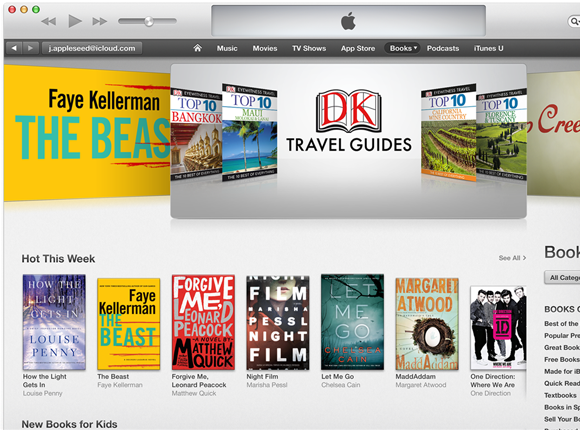
iTunes gives you access to more than 250,000 free podcasts.2 Just download the free Podcasts app, and you can subscribe to podcasts right from your iOS device. Listen to popular podcasts in Top Charts. Or create personalized stations of your favorite podcasts with My Stations, where new episodes download automatically. With iCloud, your subscriptions and stations are stored on all your devices. So you can start listening or watching on one device and finish on another.

iTunes U brings you lectures, discussions, language lessons, and more — all from top universities, museums, and other cultural institutions around the world. With the iTunes U app, you can take complete courses on your iPad, iPhone, or iPod touch. Best of all, everything on iTunes U is free, whether you’re a student or a lifelong learner.
Learn more
iTunes Gift Cards are the easiest way to give songs, albums, playlists, movies, TV shows, apps, games, books, or music videos to anyone. You can buy gift cards in a range of denominations, and they can be redeemed in just a few clicks — or with the built-in camera on a Mac or iOS device.4 And because recipients choose for themselves, they always get exactly what they want.
Learn more
iCloud makes iTunes even better, because your music, movies, TV shows, apps, books, and more live not just on your computer, but on all your other devices, too. Even music you haven’t purchased from iTunes can be stored in and played from iCloud, thanks to iTunes Match. So wherever you are, your favorite entertainment is always right there with you.

With iCloud, the music you buy from the iTunes Store automatically appears on all your devices. Music, movies, and TV shows purchased on any device are instantly accessible in your iTunes library on your Mac or PC.5 Just click to play, or even download if you’re going somewhere you won’t have Wi-Fi. If you start watching a movie, playing a podcast, or listening to an audiobook and stop before the end, iCloud remembers where you left off. So you can pick up in the same spot on any of your devices.
iTunes Match lets you store your entire music collection, even songs you’ve imported from CDs, in iCloud.6 From there, you can access your music from any of your devices and listen to your entire library, wherever you are. And with an iTunes Match subscription, your iTunes Radio listening will be completely ad-free. All for just $24.99 a year.
Learn more about iTunes Match

It’s easy to keep your iPod touch, iPod classic, iPod nano, and iPod shuffle ready to rock. Open iTunes, click Settings for your iPod, and choose a category like music or movies to see a list of what’s already there. To add something, click Add To, and your entire iTunes library appears next to the list of what’s on your iPod. Drag and drop. And you’re done.
Apple TV lets you choose from thousands of current and classic movies and TV shows from iTunes — many in stunning 1080p HD — on your widescreen TV.3 You can also play your music collection, view your photos, listen to podcasts, stream iTunes Radio, and purchase songs right from the big screen.