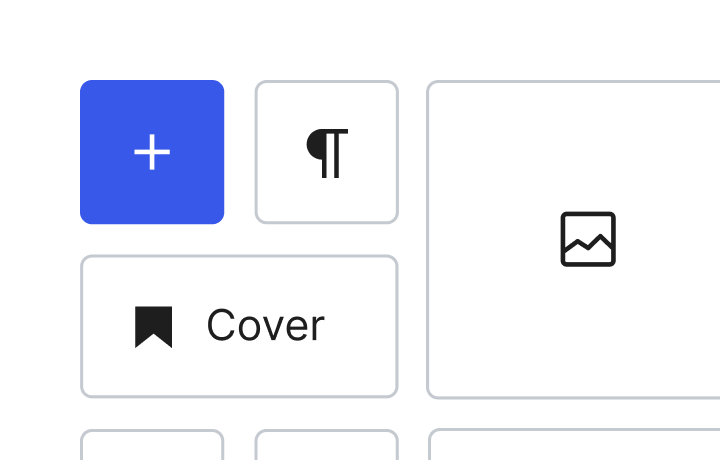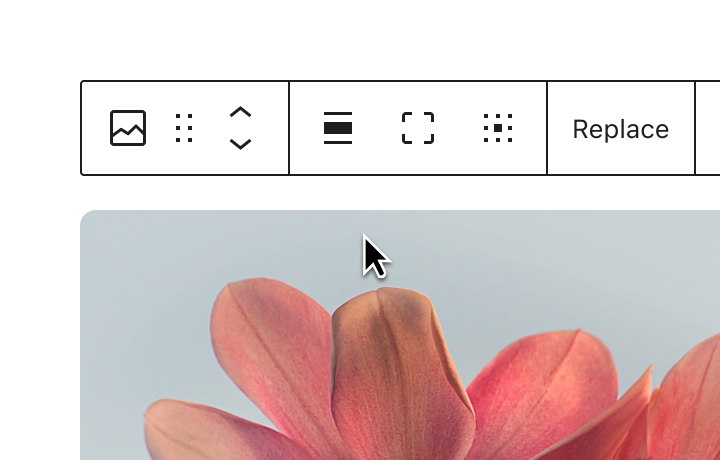查看 WordPress 最新功能
使用 WordPress 6.5 提升網站建置體驗。這個發佈版本包含管理字型的新方式,同時也為開發者提供令人激賞的全新功能 API,網站效能也獲得大幅提昇。

一個平台,無限可能
瀏覽來自世界各地的網站示範,這些網站主要在展示精美的設計、技術的創新及 WordPress 不受限制的特質。









認識 WordPress 社群
技術的背後是來自世界各地的社群成員的合作及共同努力。我們會定期舉辦活動,參加這些活動便有機會進一步了解 WordPress 的最新技術趨勢,並與其他業內專家進行交流,讓自己的專業能更加成長。
我們以開放原始碼的精神及建立、改進並共享的自由結合在一起,並隨時歡迎每個人的加入。

為自己建置,但不需親手打造
無論是企業家、專業開發者或剛入門的部落客,隨時都可以取用豐富的資源及學習工具寶庫。此外,整個 WordPress 社群也隨時陪伴在使用者左右。
開始使用
無論要建置第一個或第 91 個網站,都可以在這裡找到所需的入門起點、下載平台安裝程式以及查看主機代管服務提供商等資訊。